Special Heading
Overview
This element allows you to create custom headings with various styles, with different fonts, colors, etc Below you can find a few examples how a heading could look like.
View examples of special heading.
CODE SNIPPETS
Shortcode
[av_heading tag='h3' padding='10' heading='Hello' color='' style='' custom_font='' size='' subheading_active='' subheading_size='15' custom_class='' admin_preview_bg='' av-desktop-hide='' av-medium-hide='' av-small-hide='' av-mini-hide='' av-medium-font-size-title='' av-small-font-size-title='' av-mini-font-size-title='' av-medium-font-size='' av-small-font-size='' av-mini-font-size='' av_uid='av-1g3l495'][/av_heading]
CUSTOMIZATION
Heading with multiple fonts
To add multiple font styles in a Special heading element wrap the words in or tags and use the below CSS.

Select the heading style as “Modern centered“.
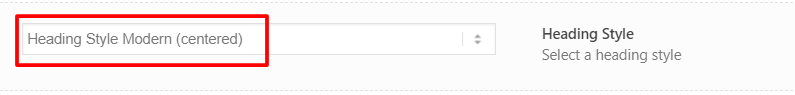
WELL DONE is better than well said.
/*----------------------------------------
// CSS - HEADING WITH MULTIPLE FONTS
//--------------------------------------*/
#top .av-special-heading-tag {
font-family: Montserrat, sans-serif;
}
#top .av-special-heading-tag strong {
font-weight: 700;
}
#top .av-special-heading-tag em {
font-family: 'Playfair Display', serif;
text-transform: lowercase;
font-style: italic;
}Custom styled heading and subheading
Custom styled heading and subheading. Heading style used in the below example is “Modern centred”.
Special Heading
With a line in between
/*----------------------------------------
// CSS - CUSTOM STYLED HEADING AND SUBHEADING
//--------------------------------------*/
/* special heading */
#top .av-special-heading-tag {
font-weight: 900;
color:#1769ff;
font-size: 30px;
font-family: 'Abril Fatface', cursive;
}
/* subheading */
#top .av-subheading {
font-size: 10px!important;
text-transform: uppercase;
letter-spacing: .5em;
color: #a5a9ab;
font-family: 'Roboto Slab', serif;
}Heading with lines on the sides
Custom CSS code for special heading with lines on both the sides.
Special Heading
/*----------------------------------------
// CSS - HEADING WITH LINES ON THE SIDES
//--------------------------------------*/
/* special heading */
#top .av-special-heading {
font-weight: 900;
color:#1769ff;
}
#top .av-special-heading-tag {
display: inline-block!important;
position: relative;
}
#top .av-subheading {
margin: 15px 0 0 0;
}
.av-special-heading-tag::before, .av-special-heading-tag::after {
content: '';
position: absolute;
top: 50%;
transform : translateY(-50%);
border-top: 2px solid currentcolor;
width: 30%;
color: #333;
}
#top .av-special-heading-tag::before {
left: -40%;
}
#top .av-special-heading-tag::after {
right: -40%;
}Heading with underline
The heading say’s it all. To have an underline styled heading please use the CSS below.
SPECIAL HEADING
With a line in between
/*----------------------------------------
// CSS - HEADING WITH UNDERLINE
//--------------------------------------*/
/* special heading */
#top .av-special-heading {
font-weight: 900;
}
#top .av-special-heading-tag {
display: inline-block!important;
position: relative;
font-family: 'Anton', sans-serif;
font-size: 42px;
text-transform: uppercase;
}
#top .av-subheading {
margin: 25px 0 0 0;
font-family: 'Bitter', serif;
text-transform: uppercase;
letter-spacing: .5em;
}
.av-special-heading-tag::before, .av-special-heading-tag::after {
content: '';
position: absolute;
top: 125%;
transform : translateY(-0%);
border-top: 2px solid currentcolor;
width: 120%;
}
#top .av-special-heading-tag::before {
left: -0%;
}
#top .av-special-heading-tag::after {
right: -0%;
}Remove the solid line on default special heading
The heading say’s it all. To have an underline styled heading please use the CSS below.
/*----------------------------------------
// CSS - Hide default heading border
//--------------------------------------*/
#top .av-special-heading .special-heading-inner-border {
display: none;
}Resource
Contributed video:





