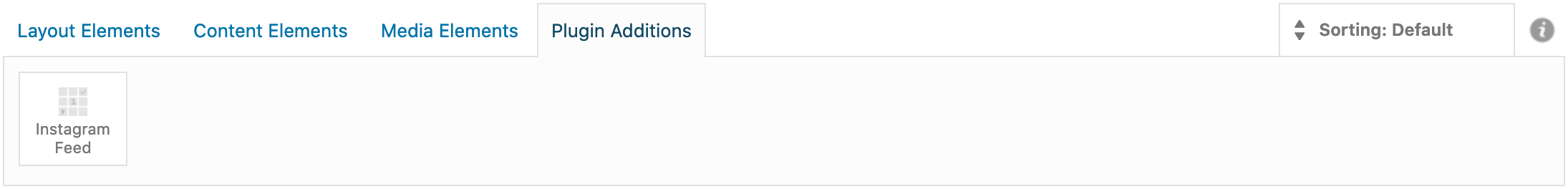Overview
You can display your Instagram feed anywhere on your page using Enfold’s Instagram widgets.
There are currently three options to display your Instagram feed:
1- Default Enfold Instagram Widget
2- Plugin addition Enfold Instagram (Smash Balloon) Widget
3- Plugin addition Instagram Feed (Smash Balloon) element
For quick setup, we would recommend default Enfold Instagram widget however if you would like to have more advanced options or having issues displaying your feed in default widget, we would recommend using Smash Balloon widget or element.
Enfold Instagram Widget
Enfold’s Instagram widget is the simplest way to display your feed. You can simply add Enfold Instagram Widget to any of your widget areas and insert your username, adjust couple of options such as column and item count and you are set!
Due to limitations of Instagram API on shared servers, you might receive “Instagram has returned invalid data” error when using default Instagram widget. If that happens to be the case, please use Smash Balloon instead.
Enfold Instagram (Smash Balloon) Widget and Element
Smash Balloon Social Photo Feed is the most advanced and popular Instagram feed plugin. Setting it up is easy and also there are no limitations since you are going to be authorizing your account. In version 4.7.4, we have implemented both free and pro versions of Smash Balloon Social Photo Feed plugin in Enfold.
Setup
First of all, you are going to need to setup Instagram Feed plugin. To do so, please refer to following links for both free and paid versions:
Displaying your feed
Displaying your feed
After setting up the plugin, you can go ahead and use new widget called Enfold Instagram (Smash Balloon) in Appearance > Widgets and Instagram Feed element in Plugin Additions tab of Advanced Layout Builder.