Header Layout: Logo left, Widgets right, menu below
- Update your header settings to match the header settings for this example.
- Disable script merging and clear the cache.
- Add the code snippet to your child theme.
- Create a header widget area.
- Add you widgets to the newly created header widget area.
Header Settings
Enfold > Header > Header Layout > Menu and Logo Position > Logo left, Menu right
(* Rest of the settings are optional.)
CSS
/************************************
Logo left, Widget center, widget right, menu above
*************************************
CSS Settings:
» Initiate Flexbox
» Topbar
» Header
» Logo
» Menu
» Widget
» Social icons
» Search
» Cart icon
***********************************/
/*--------------------------------
» Initiate Flexbox
--------------------------------*/
/* Header */
.responsive #top #header,
/* Top bar */
.responsive #top #header #header_meta,
/* Search icon */
.responsive #top #header #menu-item-search a,
/* Cart icon */
.responsive #top #header a.cart_dropdown_link,
/* Social icon */
.responsive #top #header #header_main nav .social_bookmarks,
/* Logo */
.responsive #top #header #header_main .inner-container .logo,
/* Main menu, cart and social icons */
.responsive #top #header #header_main .inner-container .main_menu,
/* Widgets */
.responsive #top #header #header_main .inner-container .widget:nth-child(3),
.responsive #top #header #header_main .inner-container .widget:nth-child(4),
/* Header inner container */
#top #header #header_main .container.av-logo-container .inner-container {
display: flex;
position: relative;
}
/*--------------------------------
» Topbar
--------------------------------*/
/* Top bar */
.responsive #top #header #header_meta {
flex-basis: 100%;
}
/*--------------------------------
» Header
--------------------------------*/
/* Height outer container */
#top #header #header_main .container.av-logo-container {
/* Do not change height here */
/* Auto height: Header takes the height of the contents */
height: inherit;
line-height: inherit;
}
/* Header inner container */
#top #header #header_main .container.av-logo-container .inner-container {
/* Define header height here */
height: inherit;
position: relative !important;
flex-wrap: wrap;
/* Define header padding */
padding: 10px;
justify-content: space-between;
}
/* Wrappers
--------------------------------*/
/* Main header ( logo, menu, widgets ) and topbar */
.responsive #top #header {
flex-wrap: wrap;
}
/* Logo, Menu, Social Icons and Widgets. */
.responsive #top #header #header_main {
flex-basis: 100%;
}
/* Transparent header
--------------------------------*/
.responsive.html_header_transparency #top #wrap_all #header {
position: absolute;
}
@media only screen and (max-width: 767px) {
.responsive.html_header_transparency #top #wrap_all #main {
/* Define padding value for transparent header in mobile */
/*padding-top: 315px !important; */
}
}
/* Fixed header
--------------------------------*/
.html_header_sticky.html_mobile_menu_tablet #top #wrap_all #header,
.html_header_sticky.html_header_transparency #top #wrap_all #header,
.html_header_sticky #top #wrap_all #header {
position: fixed;
}
.html_header_sticky #top #header_main .container,
.html_header_sticky #top .main_menu ul:first-child>li a {
height: inherit !important;
line-height: inherit !important;
}
/* Main content padding value should be same as the fixed header height. */
.html_header_sticky:not(.html_header_transparency) #top #wrap_all #main,
.html_header_sticky #top #wrap_all #main {
/* Define padding only if sticky header is active */
/*padding-top: 262px ; */
}
@media only screen and (max-width: 767px) {
.html_header_sticky #top #wrap_all #main {
/* Define padding value for sticky header on mobile */
/*padding-top: 315px !important; */
}
}
/*--------------------------------
» Logo
--------------------------------*/
/* Logo */
.responsive #top #header #header_main .inner-container .logo {
order: 2;
flex-basis: 33%;
/*width: auto;*/
/* Define scalable min width of the logo on small screens */
min-width: 100px;
z-index: 9;
/* Define scalable max width of the logo on big screens */
/* Logo width: (auto | 100% | px ); Set auto to display the uploaded image size */
max-width: 180px;
}
/* Logo image size */
.responsive #top #header .logo,
.responsive #top #header .logo a,
.responsive #top #header .logo img {
width: auto;
/* Height specification is not required. It is proportional to the max width of the logo */
height: auto;
align-items: center;
align-self: center;
justify-content: center;
}
/* Vertically center transparency logo */
.responsive #top #header .logo span img {
position: absolute;
top: 50%;
transform: translateY(-50%);
}
/*--------------------------------
» Menu
--------------------------------*/
/* Menu outer container: Menu with siblings cart and social icons */
.responsive #top #header #header_main .inner-container .main_menu {
order: 1;
/* Define menu width */
flex-basis: 100%;
align-items: center;
align-self: center;
height: inherit !important;
background: #f1f1f1;
justify-content: center;
margin-bottom: 20px;
}
/* Navigation */
#header .av-main-nav {
display: flex;
flex-wrap: nowrap;
}
/* Activate burger menu */
@media only screen and (max-width: 1100px) {
#top #header .av-main-nav>li.menu-item {
display: none!important;
}
#top #header .av-burger-menu-main {
cursor: pointer;
display: block!important;
}
}
@media only screen and (max-width: 767px) {
/* Mobile menu position fix */
.responsive #top .av-logo-container .avia-menu {
display: flex!important;
align-items: center;
}
}
/* Mega menu submenu position fix */
.responsive #top #header .avia_mega_div {
/* Define megamenu submenu top value */
/* top: 300px;
position: fixed;
left: 50%;
transform: translateX(-50%);*/
}
/*--------------------------------
» Widget
--------------------------------*/
/* Widgets */
.responsive #top #header #header_main .inner-container .widget {
flex-basis: auto;
padding: 0;
clear: none!important;
justify-content: center;
align-self: center;
align-items: center;
z-index: 1;
margin: 0 10px;
}
.responsive #top #header #header_main .inner-container .widget>div {
width: 100%;
line-height: 14px;
padding: 0 10px;
background: gold;
}
/* Widgets areas */
.responsive #top #header #header_main .inner-container .widget:nth-child(3){
order: 3;
flex-basis: 33%;
}
.responsive #top #header #header_main .inner-container .widget:nth-child(4){
order: 4;
flex-basis: 33%;
}
/*--------------------------------
» Social icons
--------------------------------*/
/* Flex support and position fix */
.responsive #top #header #header_main nav .social_bookmarks {
top: auto;
margin-top: 0;
align-items: center;
}
/* Inherit height for flex alignment */
.responsive #top .av-logo-container .social_bookmarks li {
height: inherit;
}
/*--------------------------------
» Search
--------------------------------*/
/* Your styles here */
/*--------------------------------
» Cart
--------------------------------*/
/* Cart position fix */
#top #header #header_main #menu-item-shop a.cart_dropdown_link {
height: auto;
}
@media only screen and (max-width: 767px) {
.responsive #top #menu-item-shop.cart_dropdown {
display: flex;
align-items: center;
}
.cart_dropdown .dropdown_widget .avia-arrow {
display: none;
}
}
Steps to add multiple widgets to your Enfold header.
- Drag and drop your widgets from the list of Available Widgets (text, image, shortcodes or plugin widgets) to the Header Widget Area.
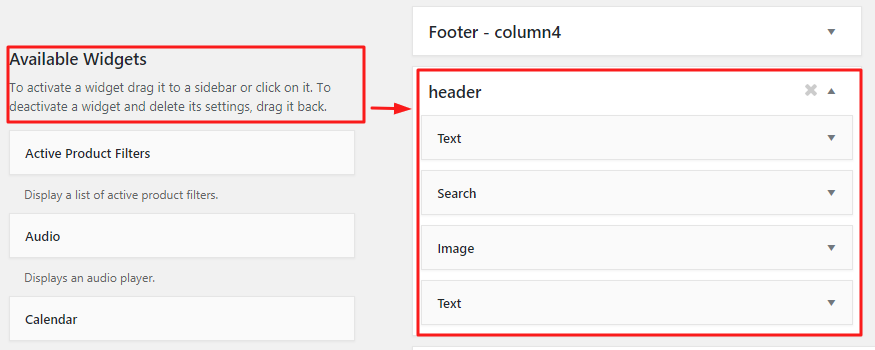
- To add multiple widgets (more than two) reference the “nth-child” in the code. Widgets are usually the 3rd child of the header container so we reference the widget in the header using the below code.
/* Widgets area 1 */ .responsive #top #header #header_main .inner-container .widget:nth-child(3) { /* Your style here */ } /* Widgets area 2 */ .responsive #top #header #header_main .inner-container .widget:nth-child(4) { /* Your style here */ } /* Widgets area 3 */ .responsive #top #header #header_main .inner-container .widget:nth-child(5) { /* Your style here */ } - Set your widget styles in the code to suit your design.
- On small screens, the elements may wrap to a new row. You can try hiding the widget area in mobile using the media query.





