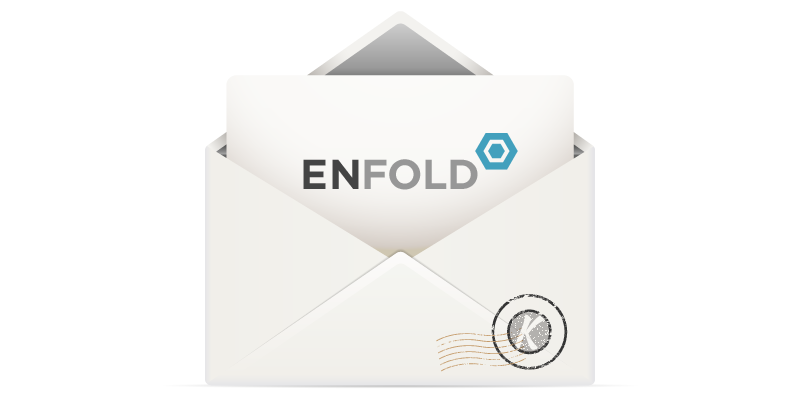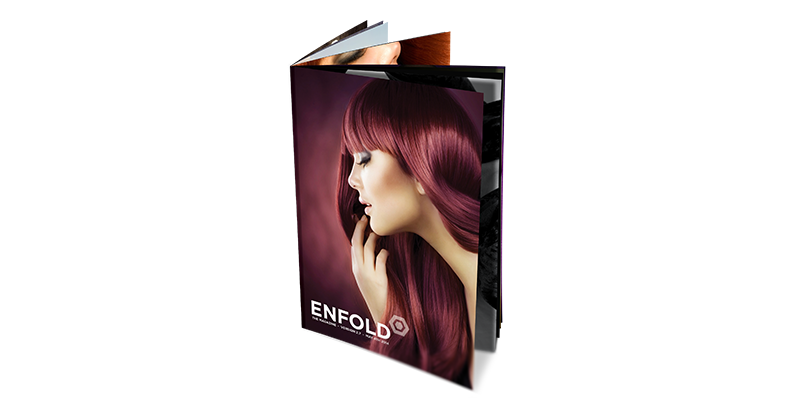Enfold Version 2.9 – Images with Hotspots, new Lightbox and some portfolio love
The latest version of the Enfold Theme once again adds a mix of features we liked and stuff that was requested in our Enfold Feature Request center:
- We have added a new template builder element: Image with Hotspots – which allow you to add any number of hotspots and tooltips to an image
- We got a new Header style called “Transparent glass“
- We added a new modern Lightbox script instead of outdated PrettyPhoto Lightbox. (Example)
- We improved the portfolio element so it can now be used as a fullwidth element as well (please note that it might be necessary to update some pages if you want to keep your current look by putting the portfolio into a 1/1 column element)
Those are the biggest changes and the links above will show you an example for each of those changes. All of the new pages have also already been added to the dummy content file, which means if you import the demo content you will also get this new pages imported to your installation ;)
As always we also added a lot of smaller improvements and bugfixes, most notably: