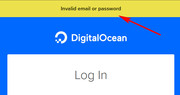Forum Replies Created
-
AuthorPosts
-
Hi,
Glad to hear, I assume we can close this now, but I like to ask first. Shall we close this then?Best regards,
MikeHi,
Glad to hear you got this sorted out, we will close this now. Thank you for using Enfold.For your information, you can take a look at Enfold documentation here
For any other questions or issues, feel free to start new threads under Enfold sub forum and we will gladly try to help you :)Best regards,
MikeJanuary 24, 2019 at 3:08 am in reply to: Enfold 4.5 Theme Update "Update Failed: Download failed. A valid URL was not pro #1058001Hi,
@sdsurid500 thanks for the FTP access, but when I check your theme I find that it is already v4.5.2
were you able to update, or did I misunderstand?
If you still need help, please also include admin login, and explain a little more.Best regards,
MikeHi,
How about replacing your menu with a icon, I tried to create one for you at icons8.com with this css.av-hamburger::before { content: url(https://i.postimg.cc/YqPp4f4h/icons8-menu-35.png); display: block; padding-top: 15px; } .av-hamburger-inner {display:none!important;}
If you like the idea, take a look at their site, you might find a different one that you like more.Best regards,
MikeJanuary 24, 2019 at 1:16 am in reply to: Enfold's reCAPTCHA plugin spam fix is KILLING ad revenue because of one variable #1057984Hi,
That is great news! We will close this then, but please open another thread if there is anything else we can help with. Thank you for using Enfold.Best regards,
MikeHi,
I have taken another look, and see now that the updated version of Enfold that was activated and up-to-date is now gone,
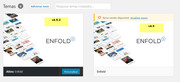
That is OK we will help, first lets look at your problem, you can not update this version (v4.5) because it is locked, this is your error:The update can not be installed because you will not be able to copy some files. Usually this occurs because of inconsistent file permissions

So the solution is to un-lock it, unfortunately I don’t see this option in your “WP File Manager” plugin, but I see that the “PRO” version offers this:
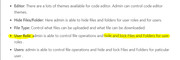
Did you have a “PRO” version trial of the plugin and locked this folder by mistake?
If not can you tell us how the Enfold folder became locked?
Reading your post above it sounds like you don’t know how to unlock?
Unfortunately locking the theme folder and making it so it won’t update is not the fault of the theme.
But we would like to help you correct this, yet to do so we will need access to your webhost control panel to “try” to reset your file permissions, your plugin dose not offer this, and there is a good chance that even your webhost control panel won’t allow this. Most likely only your webhost support can do this with shell access, that is a very high level access that they don’t give to the users, but we will “try” if you give us the login.Best regards,
MikeJanuary 23, 2019 at 2:02 pm in reply to: How do you use Google Recaptcha (websoft) with Enfold content form element? #1057723Hi,
Great choice, Thanks for sharing your solution.
We will close this now. Thank you for using Enfold.For your information, you can take a look at Enfold documentation here
For any other questions or issues, feel free to start new threads under Enfold sub forum and we will gladly try to help you :)Best regards,
MikeHi,
Thanks for sharing your solution, sometimes it seems the cache is working against us more than it helps :)
We will go ahead and close this. Thank you for using Enfold.Best regards,
MikeJanuary 23, 2019 at 1:56 pm in reply to: Enfold 4.5.2, Text blocks without editor buttons, text is white on white, etc – #1057713Hi,
Glad to try to help, we will close this now. Thank you for using Enfold.For your information, you can take a look at Enfold documentation here
For any other questions or issues, feel free to start new threads under Enfold sub forum and we will gladly try to help you :)Best regards,
MikeHi,
I see that you are getting the error:Failed to load resource: the server responded with a status of 404 () https://lh3.googleusercontent.com/a-/s48-c/AAuE7mC9FnMeFkj8hLf6v5P84ynEnq4ZD_X-7zHOOoPOwhich leads to:
success errorI see that you are using Enfold v4.0.7 please update.
I also see that you are missing the PHP “mbregex” module & PHP “mbstring” extension, please ask your webhost to enable:
(while you are at it, also ask for PHP ZipArchive extension)
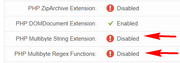
If this doesn’t correct the 404’s to googleusercontent, try disabling your plugins to see if one of them is blocking it, perhaps a firewall?Best regards,
MikeHi,
The social share buttons under the “Share this entry” is an element that is auto included with posts created with the default WordPress editor. To remove these, Please try this code in the General Styling > Quick CSS field or in the WordPress > Customize > Additional CSS field:#top.single-post .entry-footer div.av-share-box { display: none !important; }I wrote the css to remove them from single posts, but not the sidebar.
Please clear your browser cache and check.Best regards,
MikeJanuary 23, 2019 at 5:39 am in reply to: Hiding dates, reactions at the blog & Category pages #1057576Hi,
Glad Victoria could help, unless there is anything else we can help with on this issue, shall we close this then?Best regards,
MikeJanuary 23, 2019 at 5:38 am in reply to: Enfold 4.5.2, Text blocks without editor buttons, text is white on white, etc – #1057575Hi,
Thank you for the login, I checked two of your portfolio posts, but didn’t see that the text in the text element was white on white
Please see the screenshot in Private Content area.
Did I understand your issue correctly? Please clear your browser and plugin cache and check.Best regards,
MikeHi,
I took a look at your site and found that you had the Recaptcha function in your functions.php, this is not needed when using the plugin. I removed it for you.
I believe your error is due to using the wrong reCAPTCHA key, above you state that you are using v3, but the plugin is for v2
Please create a new key.

Best regards,
MikeHey Handyann,
Sorry for the late reply, can you upload your Fontello icon file to dropbox with the function you are using to install it, so we can check, typically it’s a small naming issue that causes the most trouble.Best regards,
MikeHi,
I don’t believe your theme will update automatically because Theme Forest doesn’t use the API for updating anymore, they now use a Token system. Your other option is to update with FTP.
Please note that if you update via FTP, Please don’t try to overwrite the theme folder, as this will leave old files behind and cause errors.
To update the theme via FTP, look for the “enfold” folder at /wp-content/themes/enfold/ and rename to “enfold-old” then upload the new version as the folder “enfold”
Once you have cleared your browser cache and tested that your site is working correctly, you can delete the old folder “enfold-old”.
If for some reason you want to go back to the old version, simply remove the new folder and change the name of “enfold-old” back to “enfold”
Updating via FTP will not cause you to lose any settings, but you could always export your theme settings file to be safe.
I recommend using your webhost’s backup tool to backup your site, it is always good practice, plus you are making quite a jump from v3.2.1 to v4.5.2Best regards,
MikeHi,
I have researched this and found that it may be a result of the scroll script firing before the page is fully loaded, others found using the plugin Page scroll to id delayed the script a few seconds and solved the issue. Please give this a try.Best regards,
MikeHi,
I took a look at your WordPress > Customize > Additional CSS and compared to your Enfold Theme Options > General Styling > Quick CSS field and found a few duplicates, so I cleaned it up and moved all the css to the WordPress CSS.
I also adjusted your search results images so they are not square.
Please clear your browser cache and your WordPress cache and check . I made backups of the css should you find a error, but all looked good when I checked.Best regards,
MikeHi,
Yes, that is what the last bit of code does
https://i.postimg.cc/9M19ykZG/2019-01-22-200325.jpg.av-hamburger-box { background-color: white !important; height: 30px !important; }please adjust to suit, and clear your browser cache
Best regards,
MikeHi,
Glad we were able to help, we will close this now. Thank you for using Enfold.For your information, you can take a look at Enfold documentation here
For any other questions or issues, feel free to start new threads under Enfold sub forum and we will gladly try to help you :)Best regards,
MikeHi,
Thank you for the login & ftp, I uploaded the images and created a modified XML import file to import the demo and it seemed to work well, please check.
Even though your PHP time limit is set to “no limit” I still got a time out error:
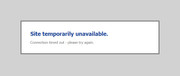
so I have make some of the final touches manually, I assume that your server is limiting some actions, this is why you were having trouble. But I believe that you should be able to continue to create your site without issues.
Please let us know if this is satisfactory.Best regards,
MikeJanuary 23, 2019 at 12:28 am in reply to: How do you use Google Recaptcha (websoft) with Enfold content form element? #1057509Hi,
I believe that in your case you will need to block the offending IP’s at the country level because individual IP’s will not help because they will just change their IP addresses. I assume that you can find the IP’s in your server log in your cPanel, or in Google Analytics, then you can check them on a site like geoiptool.com and then if you are going to block the country with your .htaccess file, you can get the correct code from: https://www.ip2location.com/free/visitor-blocker – you will want to know which version of Apache your server is using. These lists are huge, but complete.

Another approach is to use a plugin like one of these: 13 Best WordPress Plugins for Blocking Countries
Please note that if you block a few countries it may add a couple of seconds to your load time, but if you put these in place for a couple of weeks the attackers will probably give up and remove you from their list, then you can try tracking and blocking individual IP’s with a plugin such as Banhammer
I would recommend still using contact form 7 with the honeypot alone with the IP block.Best regards,
MikeHey soapboxstudio,
Thank you for the login, I believe that a few “managed” webhosts seem to be using a filter in their “modsec” or other firewalls that block our install. I would like to assist in installing the demo for you, could you tell me who your webhost is and include ftp access in the Private Content area so I can try.
One method I use is to upload all of the files to your site and then use a modified XML import file to install the demo from your server instead of ours, the other method is to install the demo from my localhost directly.
Installing a demo will overwrite all of your settings and content, but as this is a new install it should not matter, but I wanted to be clear about that.
I took a look at all of your other settings and they look fine.Best regards,
MikeJanuary 22, 2019 at 6:28 am in reply to: Enfold's reCAPTCHA plugin spam fix is KILLING ad revenue because of one variable #1057036Hey Uncannystevo,
Sorry to hear of your issues, I have been working with a few members that have been using the plugin and still getting a lot of spam, I have also seen members that don’t use the plugin, but only Google recaptcha. I believe that using the Google recaptcha is not effective now due to the number of blackhat sites exploiting a bypass.
I don’t mean the plugin that Ismael created, I mean the Google recaptcha that the plugin used. Please Google “bypass recaptcha”
I realize that perhaps it’s been working for you thus far, except for this issue in the script effecting other parts of your site.
Other members have had very good results with using the Contact Form 7 with the Honeypot addon instead.
I recommend replacing your contact form with this setup, which will block the spam and remove the error to your revenue.Best regards,
MikeHey janton1,
To remove the cart & the search, Please try this code in the General Styling > Quick CSS field or in the WordPress > Customize > Additional CSS field:.menu-item.cart_dropdown,#menu-item-search { display: none !important; }To change the mobile menu 3 lines, try this css:
.header_color .av-hamburger-inner, .header_color .av-hamburger-inner::before, .header_color .av-hamburger-inner::after { background-color: red !important; }please adjust the color to suit.
To give the mobile menu a background color, add this css:.av-hamburger-box { background-color: white !important; height: 30px !important; }Best regards,
MikeJanuary 22, 2019 at 5:35 am in reply to: Tweak 'phone number or small info text' in Enfold header #1057026Hey Kurt,
I didn’t see the “frame grab” in your post, but I’m fairly sure I know which area you mean. Please try this code in the General Styling > Quick CSS field or in the WordPress > Customize > Additional CSS field:.phone-info.with_nav span { font-size: 14px !important; color: red !important; }This will make the text larger and red, but you can adjust the size and color to suit, then going forward you can change the text in the “Phone number or small info text” field and the color and size will stay the same.
Please let us know if you would like help adjusting this to your exact needs.Best regards,
MikeJanuary 22, 2019 at 5:09 am in reply to: How do you use Google Recaptcha (websoft) with Enfold content form element? #1057020Hi,
Thank you for the login, I tested your recaptcha and it worked correctly without errors, but the issue is that you are still getting spam, which I believe is because recaptcha can be bypassed easily now. Please search on Google “bypass recaptcha” or similar and you will find videos and blackhat forums describing how to do so.
I have recommend to a couple of other people to try using the Contact Form 7 with the Honeypot addon instead and they have said they are spam free.
I believe you find this worth the effort of creating a new contact form, but ensure to disable the recaptcha plugin so there won’t be a conflict.Best regards,
MikeHi,
Thanks for the new login, I was able to login to your site, but I couldn’t FTP in, it said I was logged in but it would not give me a directory list and then it would time out. After a few tries I got the error that I had too many connects, so I’ll try again later.
I took a look at your lightbox plugins but I didn’t see that any of them said that they would show a larger than screen image, or actual size.
I tested the script & css that I had posted above in a code block on your page to make the two menus actual size and it works when you open the images in lightbox, but not if you try to navigate to the next image, so I hid the lightbox arrows for those two images.
Please give it a try, and if you don’t like it just delete the code block that is under the first color section.
Perhaps there is a plugin that will do this, but I didn’t find one.Best regards,
Mike -
AuthorPosts