Forum Replies Created
-
AuthorPosts
-
January 26, 2023 at 6:27 am in reply to: Image Links not working for Images with "Fade to Another Image" under Animation #1395300
Hi Eleina_Shinn,
We’re happy to hear that :)
Thanks for using Enfold and have a great day!Best regards,
NikkoHi aspodelk,
I have checked your page and it seems the cause of the issue is this plugin WordPress Mentions Légales, when it is enabled it shows js errors in the web console.
I have disabled it on the new URL and it seems to work properly now.
Please review your site.Best regards,
NikkoHi Norbert,
The version of Enfold you currently use is using the old API (username and API key) which Envato has already deprecated therefore you can’t update it with the usual method.
You can do the following process instead:First make a backup:
– Site Backup: https://kriesi.at/documentation/enfold/backup-wordpress-site/
– Theme Settings Backup: https://kriesi.at/documentation/enfold/backup-theme-settings/Option 1: Use Envato Market to update your site
– link: https://envato.com/market-plugin/Option 2: Update manually
1. Login to ThemeForest and download the Enfold theme, right-click over the downloaded zip file and extract/unzip it.
2. It should generate a new folder, open it and look for the enfold folder
3. Right-click the enfold folder then zip it, here’s a tutorial on how to create a zip file in windows: https://www.howtogeek.com/668409/how-to-zip-and-unzip-files-on-windows-10/ (this should create enfold.zip
4. Log in to WordPress as and Admin.
5. Install and activate a maintenance plugin and put your site in Maintenance mode.
6. Go to Appearance > Themes, switch to a default WordPress theme like TwentyTwenty then delete Enfold.
7. Click on the ADD NEW button.
8. Click on the UPLOAD THEME button.
9. Click BROWSE and choose enfold.zip file
10. Click the INSTALL NOW button and switch to Enfold or your child theme.
11. Remove the maintenance mode then deactivate and remove the maintenance plugin.Then register the theme by following the instructions in https://kriesi.at/documentation/enfold/theme-registration/
Once this is done, the next time you update, you’ll only need to go to Enfold > Theme Updates and click on the Update button.Best regards,
NikkoHi enfold,
Thanks for giving us admin access, you can remove access now.
I see you are using Fade to another image hover effect which has following restrictions:
– Box shadow does not work when you select to zoom the image.
– Image fading does not work when image caption overlay or a link is used.
You will need to change it to another effect in order to use the link.Best regards,
NikkoJanuary 26, 2023 at 5:46 am in reply to: How to remove the “title attribute” in post title link #1395292Hi yundian,
I tested Modern Business with Grid Layout but I don’t get the same results.
Can you try to flush out cache and temporarily deactivate all plugins and see if the problem still persists?Best regards,
NikkoHi yundian,
Yes, you are correct :)
Best regards,
NikkoHi yundian,
You are correct, shortlink is added by WordPress that’s why it’s in every site.
To remove it, please add this code:add_filter('after_setup_theme', 'avia_remove_shortlink'); function avia_remove_shortlink() { remove_action('wp_head', 'wp_shortlink_wp_head', 10); remove_action( 'template_redirect', 'wp_shortlink_header', 11); }Best regards,
NikkoHi Kathleen,
Javascript file compression is enabled by default on our theme however it is not compatible with some settings of SG Optimizer that’s why you’ll need to turn it off and also you don’t need to worry about anything because instead of the theme doing the javascript file compression, it will be the SG Optimizer who’ll do it instead :)
Best regards,
NikkoHi bemodesign,
Mobile browsers have implemented restrictions on autoplay videos to save data and power usage. Autoplay videos with sound are generally not allowed on mobile devices, but videos with sound muted are allowed to autoplay in some cases. However, many mobile browsers and newer versions of the OS have added more strict policies for autoplay videos, that’s why we have this option
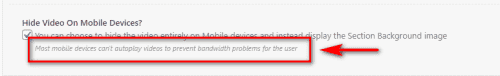
and have a fallback image option which I strongly suggest you use for mobile as it gives predictable and consistent output for your users.Best regards,
NikkoHi Mikel,
Please refer on Kriesi’s answer on this thread: https://kriesi.at/support/topic/enfold-multisite-2/
I hope this helps.Best regards,
NikkoHi schwabino,
Mobile browsers have implemented restrictions on autoplay videos to save data and power usage. Autoplay videos with sound are generally not allowed on mobile devices, but videos with sound muted are allowed to autoplay in some cases. However, many mobile browsers and newer versions of the OS have added more strict policies for autoplay videos, that’s why we have this option
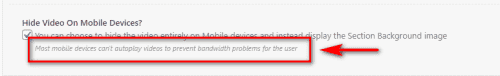
and have a fallback image option which I strongly suggest you use for mobile as it gives predictable and consistent output for your users.Best regards,
NikkoHi woogie07,
There’s no option for that in the backend however there’s a workaround for that, please check @baucks answer on this thread: https://kriesi.at/support/topic/how-to-add-scroll-down-button-capability-to-full-width-easy-slider/#post-615506
Hope it helps.Best regards,
NikkoHi enfold,
I inspected the image and it seems there’s another image on top of the link that’s why the link is not clicked and makes it look like it’s not working.
Can you give us temporary admin access? so we can check the backend.
Just post the credentials in private content.Best regards,
NikkoHi TT2495,
You’re welcome :)
I’m glad that we could help.
Thanks for using Enfold and have a great day!Best regards,
NikkoHi AU5985,
Sure, we will keep this thread open until we hear from you :)
Just let us know how it goes.Best regards,
NikkoHi Santiago,
Since it’s using an image element, please edit the image and go to Advanced > Link Settings > Image Link then you can choose Set Manually and put the URL or choose post/pages.
I hope this helps.Best regards,
NikkoHi Santiago,
I’m glad that we could help you :)
Thanks for using Enfold and have a great day!Best regards,
NikkoHi AU5985,
Thanks for giving us admin access.
It seems that you are using a very old version of Enfold (4.3) which was released in April 2018, please try to update the site to the latest version (5.4).
The current version you are using is still using the old API (username and API key) which envato has already deprecated therefore you can’t update it with the usual method.
You can do the following process instead:First make a backup:
– Site Backup: https://kriesi.at/documentation/enfold/backup-wordpress-site/
– Theme Settings Backup: https://kriesi.at/documentation/enfold/backup-theme-settings/Option 1: Use Envato Market to update your site
– link: https://envato.com/market-plugin/Option 2: Update manually
1. Login to ThemeForest and download the Enfold theme, right-click over the downloaded zip file and extract/unzip it.
2. It should generate a new folder, open it and look for the enfold folder
3. Right-click the enfold folder then zip it, here’s a tutorial on how to create a zip file in windows: https://www.howtogeek.com/668409/how-to-zip-and-unzip-files-on-windows-10/ (this should create enfold.zip
4. Log in to WordPress as and Admin.
5. Install and activate a maintenance plugin and put your site in Maintenance mode.
6. Go to Appearance > Themes, switch to a default WordPress theme like TwentyTwenty then delete Enfold.
7. Click on the ADD NEW button.
8. Click on the UPLOAD THEME button.
9. Click BROWSE and choose enfold.zip file
10. Click the INSTALL NOW button and switch to Enfold or your child theme.
11. Remove the maintenance mode then deactivate and remove the maintenance plugin.Then register the theme by following the instructions in https://kriesi.at/documentation/enfold/theme-registration/
Once this is done, the next time you update, you’ll only need to go to Enfold > Theme Updates and click on the Update button.Once it is updated please let us know if the issue still persists.
Best regards,
NikkoHi Akos,
I’m glad that we could help you :)
Thanks for using Enfold and have a great day!Best regards,
NikkoHi Santiago,
I have checked the page and I noticed that center-icons Custom CSS Class was put on the icons instead of the column.
Please put it in the 1/2 column where the icons are placed and that should work.Best regards,
NikkoHi Antonio,
Please check Ismael’s answer on this thread: https://kriesi.at/support/topic/vor-und-zuruck-funktion-portfolio-und-beitrage/#post-1365225
Hope it helps.Best regards,
NikkoHey yundian,
Please add this CSS code:
.template-blog .post .entry-content-wrapper { overflow: visible; } #top .big-preview { box-shadow: 0 0 10px 0 #444; padding-bottom: 0; border-radius: 4px; }Just change the box-shadow value as you see fit.
Best regards,
NikkoHi Andre,
You will need to use a child theme for the solution.
1. Copy loop-page.php (inside includes folder of Enfold)
2. Create a new folder inside your child theme and name it includes
3. Paste loop-page.php in the includes folder
4. Edit loop-page.php and remove this code (should be in line 21-30):echo '<header class="entry-content-header">'; $thumb = get_the_post_thumbnail( get_the_ID(), $avia_config['size'] ); if( $thumb ) { echo "<div class='page-thumb'>{$thumb}</div>"; } echo '</header>';Hope this helps.
Best regards,
NikkoHi Monika,
You can use templates, you can save the whole page, or just elements.
Please see our documentation for further instructions: https://kriesi.at/documentation/enfold/intro-to-layout-builder/#templates
Hope this helps.Best regards,
NikkoHi Mark,
Thanks for giving us admin access. I was able to inspect the site and could see the issue you mentioned, however, the simple troubleshooting steps that wouldn’t affect the live site aren’t working and we may need to isolate the issue which may render the live site messed up during the process. Can you setup a staging site for us? it’s basically just a duplicate of your live site and placed on a subdomain where we can try to debug without affecting your live site, some hosting provider offer an option to create a staging site via cpanel, but your webhost does not have it on your Cpanel then you can use a plugin, please check this tutorial: https://wpengine.com/resources/what-is-a-staging-site-why-have-one/#How_to_Create_a_Staging_Site_for_WordPress
Best regards,
NikkoHi Monika,
You’re welcome :)
As for your last request, I could not provide a working solution at the moment, however, I can point you to the direction on finding the answer to that request:
1. Add a custom js function (recommended: script on footer section): https://kriesi.at/documentation/enfold/add-custom-js-or-php-script/
2. Search for javascript or jquery code that will move elements when scrolling
PS. If I can get a working solution, I’ll post it here.Best regards,
NikkoHi woogie07,
Can you try to replace the code with this one:
@media only screen and (max-width:767px) { .responsive #top #main { padding-top: 109px !important; } }Hope it helps.
Best regards,
NikkoHi AU5985,
The link should look like this, please check:
https://mysite.com/wp-admin/?wtlwp_token=2e01a1a40413a6b89c8c8ceda7f480a3Best regards,
NikkoJanuary 25, 2023 at 9:03 am in reply to: How to remove the “title attribute” in post title link #1395086Hi yundian,
The blank space on the right is not part of it, do you have a white space after the title?
If does not have that space, then can you setup a staging site for us? so we can try to inspect the backend.
We will need temporary admin access on it as well, just post the credentials in private content.Best regards,
NikkoJanuary 25, 2023 at 8:59 am in reply to: How to remove post category not only on page, but also in code #1395085Hi yundian,
I’m glad that we could help you :)
Thanks for using Enfold and have a great day!Best regards,
Nikko -
AuthorPosts
