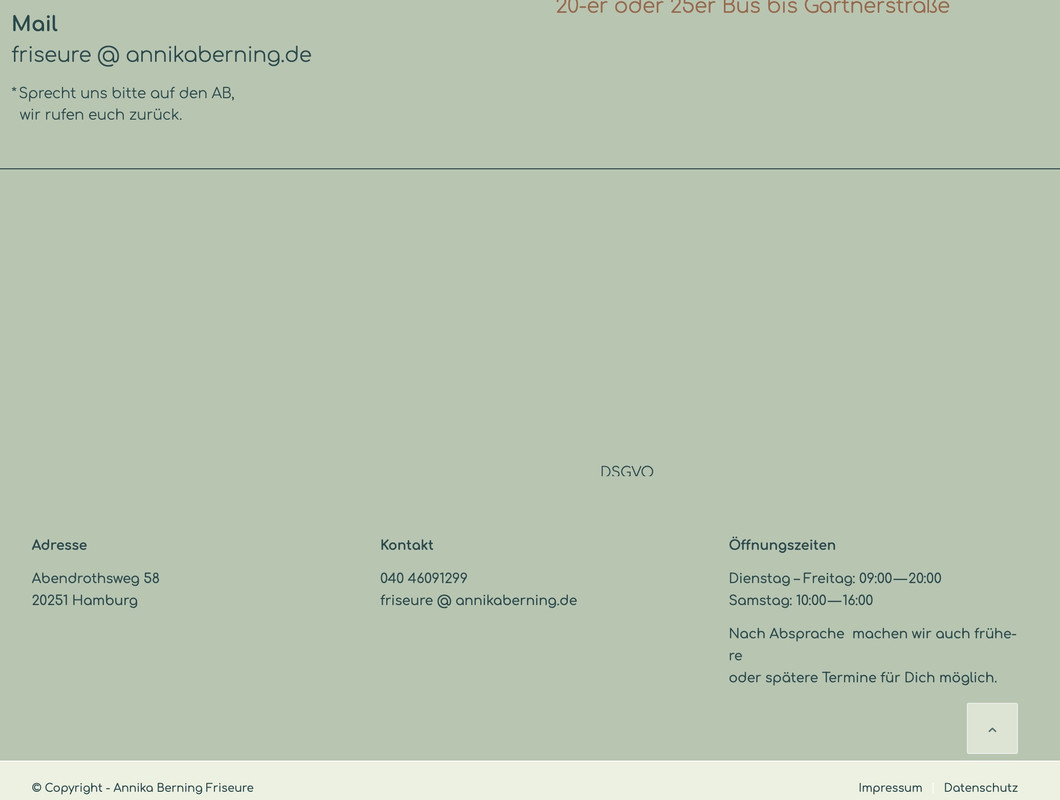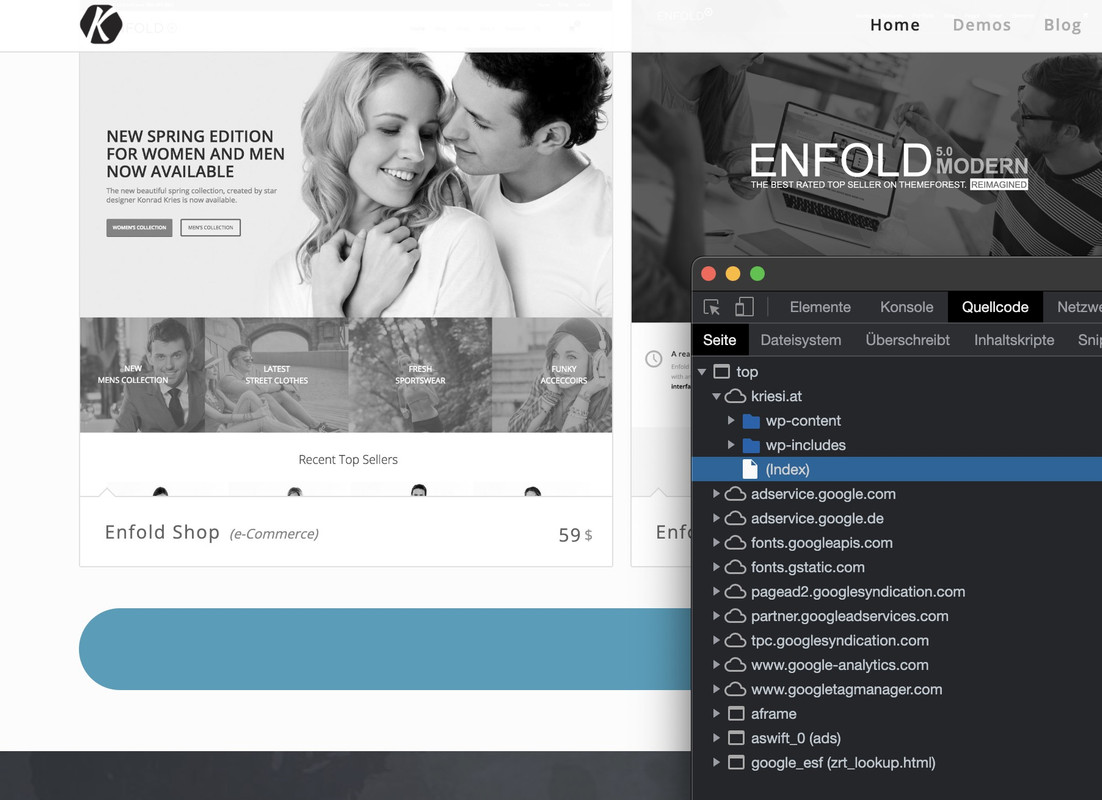Forum Replies Created
-
AuthorPosts
-
March 24, 2023 at 9:03 am in reply to: Apple Safari Mobile the font of the heading is not displayed correctly #1402254
if it is your homepage – i see there are different renderings – maybe it is because you host only the 400 – regular font-weight !
The headings are set to 300 – light font-weight.
i do not know how they react if they do not find the font-weight used – but i guess that safari will take the fallback font-family then.maybe you think of to offer only the variable font for your page – then you will have all font-weights you need.
______Im übrigen solltest Du eventuell für diese sehr schmalen Screenweiten, die Grid-Cell Paddings von den 100px verkleinern.
-
This reply was modified 2 years, 11 months ago by
Guenni007.
March 24, 2023 at 8:54 am in reply to: Apple Safari Mobile the font of the heading is not displayed correctly #1402253
i’m kidding – but what do you mean by “not displayed correctly” – is it a different font-family, font-style, font-weight etc.
It is not a pre-designed layout!
Enfold builds up the layouts like a construction kit (modular). You have elements that provide a certain larger structure and can serve as containers for other children containers. At the same time, these parent containers can be used to define backgrounds or separations between sections. ( color-section, Grid-Row, Tab-Sections ). The other layout elements serve to make divisions of this total width. 1/1 , 1/2 etc. pp.
In the next tab of the Advanced Layout Builder you see content elements. Here you will also find your Team-Member element.
You simply drag it to the place where you want to place it e.g. in a 1/2 container. etc..
The third tab contains media elements, two of which are full-width elements – and thus cannot be dragged inside a container (full-width and full-screen sliders).
Your team page now has some 1/1 containers – then for the first two team members two 1/2 containers and so on.
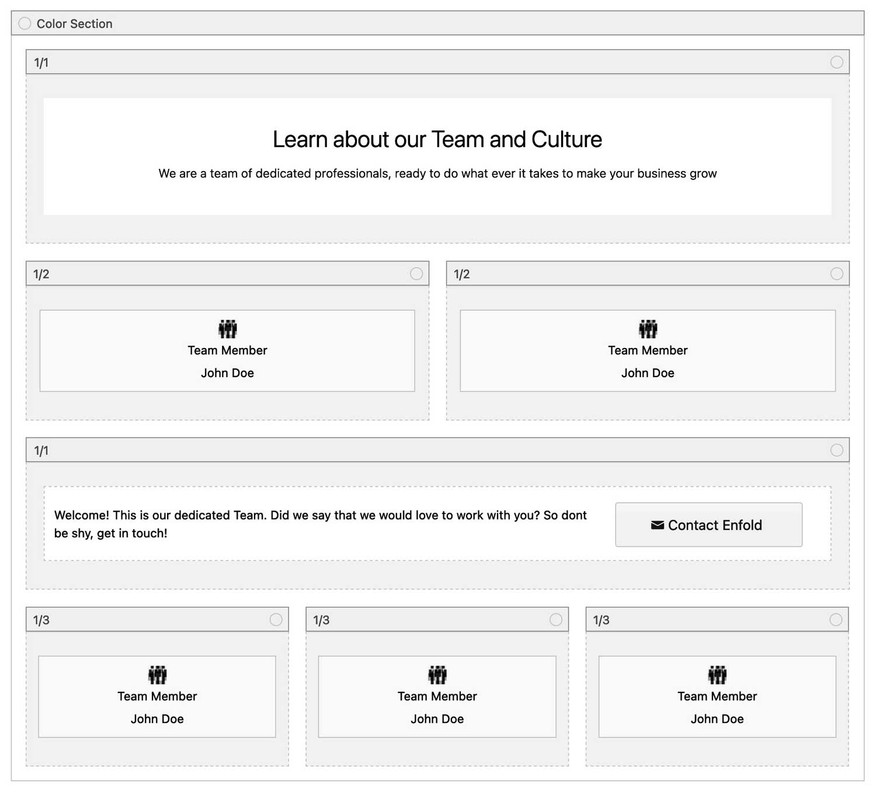
after drag&drop all your elements to your layout – you can now begin to style and fill the elements with input.
F.e. the team-member element – click on the Element itself in your layout – a popup with styling options shows you how you can insert and style it.
Here again there are tabs that show a meaningful structure of what is being done.so first: why did you nested your code inside containers that are no full containers? If you like to have it full-width?
place a color-section – that is a full-width element – maybe give the wanted height of your map to that section – and place only inside a code-block element – with your shortcode inside. – hope that will helpI do not see any hint for opt-in !!!
have you realy copy&pasted the snippet above ?
because – where is the closing (ending) semicolon ?
by the way – you can delete these comments or place the snippets under these comment.
have you checked if it is not activated on default?
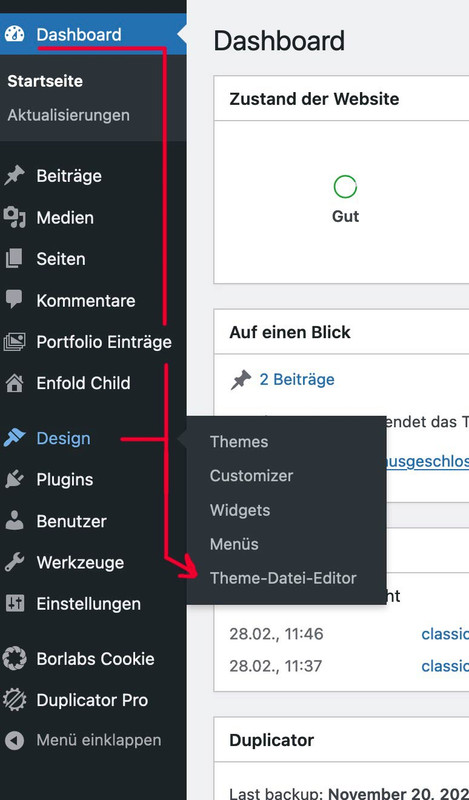
BUT : after that – open functions.php on the right side of that window
do not kill the first line<?phpon english it is : Appearance – Theme File Editor.
On default it is visible that option to edit theme files via dashboard – if not – tell us – mayby your security settings or a plugin hampers that option.as i wrote : Child Theme functions.php
Sorry no private content area for me. I’m participant as you
March 21, 2023 at 11:52 am in reply to: Custom link for “back to top” button on specific page #1401893Schön – mach doch noch die letzte Color-Section auch in dem dunklen Blau – der Breite Abstand stört ein wenig. Dann kann man auch den Trenner sehen.
Der weiße Border kommt dann vom:
.container_wrap { border-top-style: solid; border-top-width: 1px; }den schmeiß ich auch immer direkt raus ( also auf border-top: none )
No Mike
Hi,
Sorry I don’t understand, are you saying that uploading the SVG in the media library removes the animation?it is the usage as img src that will not do the animation. Inserting it as background the same.
March 21, 2023 at 9:06 am in reply to: Custom link for “back to top” button on specific page #1401867try in your child-theme functions.php:
function change_href_from_scroll_top_link(){ if ( is_page(2077) ) { ?> <script type="text/javascript"> window.addEventListener("DOMContentLoaded", function () { (function($) { $('#scroll-top-link').attr({ 'href': 'https://new_link', 'title': 'new Title', }); })(jQuery); }); </script> <?php } } add_action('wp_footer', 'change_href_from_scroll_top_link');if you got more than one page use array:
if(is_page(array( 2077, 38147, … ))){see test page: https://enfold.webers-webdesign.de/impressum/
Leider ist man damit noch nicht ganz vor Abmahnungen gefeit- die meisten Google Addons ( Tag Manager, Analytics, Youtube , Maps, Recaptcha etc. ) laden mit dem Dienst auch Schriften nach. Man sollte also diese Dienste auf jedenfall so setzen (blockieren), dass immer zunächst ein opt in erfolgen muss. Ohne Zustimmung geht es also nicht. Dann sollte man in seinen Datenschutzhinweisen auch ruhig explizit darauf hinweisen, dass diese Dienste auch Schriften nach laden.
also z.B.:Sollten Sie der Nutzung eines der Google Dienste ( Maps, Recaptcha, Youtube etc. ) zustimmen, so lädt Google eigene Schriften ( Roboto, Google Sans ) nach.
nein – die Fonts die du im Enfold Optionen Dialog : Allgemeines Styling – Schriften wählen kannst, werden dann über Google Server eingeladen!
Das ist – nicht nur nach meiner Meinung : nicht DSGVO konform.Meine Klare Empfehlung daher die Google Fonts die man haben möchte selbst mit dem : Import/Export – Manager für Benutzerdefinierte Schriftarten hochzuladen. Diese Schriften befinden sich dann auch wie oben zur Auswahl auch in dem Drop-Down der Auswahlschriften, sind aber ganz unten in der Liste platziert.
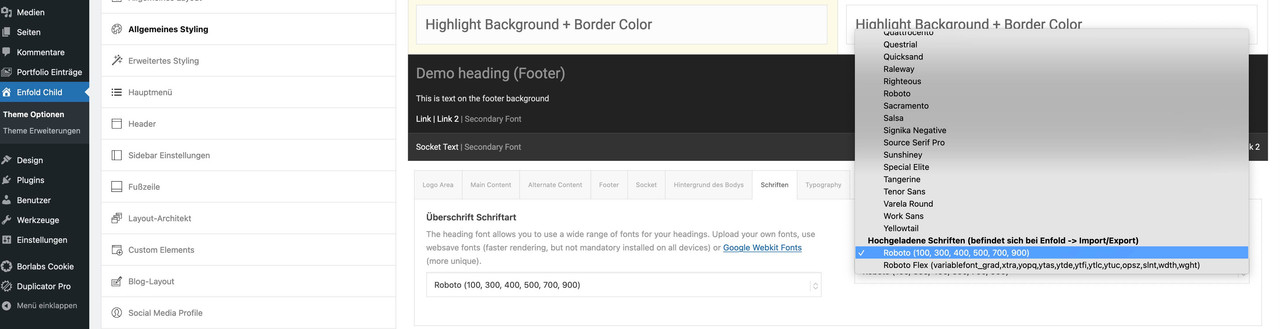
um noch der Gefahr zu entgegnen auch wirklich keine Google Fonts über Enfold zu laden platziere ich mir in der Child Theme functions.php noch folgendes Snippet:
function my_output_google_webfonts_script( $activate ){ return false; } add_filter( 'avf_output_google_webfonts_script', 'my_output_google_webfonts_script', 10, 1 );danach lädst Du dir deinen Font hoch und wählst Ihn dann im Drop Down ( siehe oben an )
solltest du nur ( Montserrat light, regular, bold benötigen – hier das zip zum Hochladen : Link )bei der Montserrat Schrift würde ich die italic fontstyles nicht mit hochladen. Die Browser können ganz gut aus eine regular Schrift eine italic rendern ohne das große Unterschiede zu dem reinen italic Schriftschnitt entstehen. Bei Serifen Schriften sieht das manchmal anders aus, da können sich einzelne Buchstaben schon mal mehr unterscheiden. : Link
You can upload gifs to your media library. However, if you insert them into your elements, and you want to keep any animations you may have, you must use the original gif (not a scaled down version).
The recalculated files will lose the animation.
Google times after using it as a featured image (animated gif) no recalculation was done and the maximum width had to be considered.is there a link i can inspect? If you can not make it pubplic than insert the info in the Private Content Area.
or use that filter: avf_customize_heading_settings in your child-theme functions.php
a lot of enfold alb elements do have that filter implementedfunction customize_team_member_heading( array $args, $context, array $extra_args = array()){ if( $context == 'avia_sc_team' ){ $args['heading'] = 'p'; } return $args; } add_filter( 'avf_customize_heading_settings', 'customize_team_member_heading', 10, 3 );next question – have you installed an advanced layerslider standalone plugin?
The js file is loaded via:
https://usercontent.one/wp/www.puconsulting.se/wp-content/themes/enfold/config-templatebuilder/avia-shortcodes/slideshow_layerslider/slideshow_layerslider.js
The style is loaded by:
https://www.puconsulting.se/wp-content/themes/enfold/config-layerslider/LayerSlider/assets/static/layerslider/skins/fullwidth/skin.cssFirst of all – why is it a child theme error ? i do see on your head section only enfold folders – no child
Next: there are urls in head section not related to your domain :https://usercontent.one/wp/www.puconsulting.se/wp-content/themes/enfold
maybe this mismatch is causing the troubles.
Yes it is possible to install wordpress to subfolders of domains. And even as multisite installation – the base referece path is allways the domain you like to see on top in the browser window.
f.e. – what do you enter as urls for that installation :

or how did you redirect to your domain?
but that’s already complaining on a very high level, isn’t it? Gtmetrix values of nearby 100% ;)
A TTBF at 83ms – that are top values – so what ?
As I said, I would rather worry about the compliant GDPR implementation.for example now – my results on top are nice too – but why does it wait so long after everything is loaded to load the last 30kb of the favicon? a good 200-300ms pass before loading the last file. And this caused a “bad” TTLB value.
there are many factors that can influence the TTBF values. Go and test your page on : gtmetrix.com
you can see on waterfall tab more info on how the influence is for TTBF:
Hover that first line on Waterfall where / is – a tooltip with more info opens.
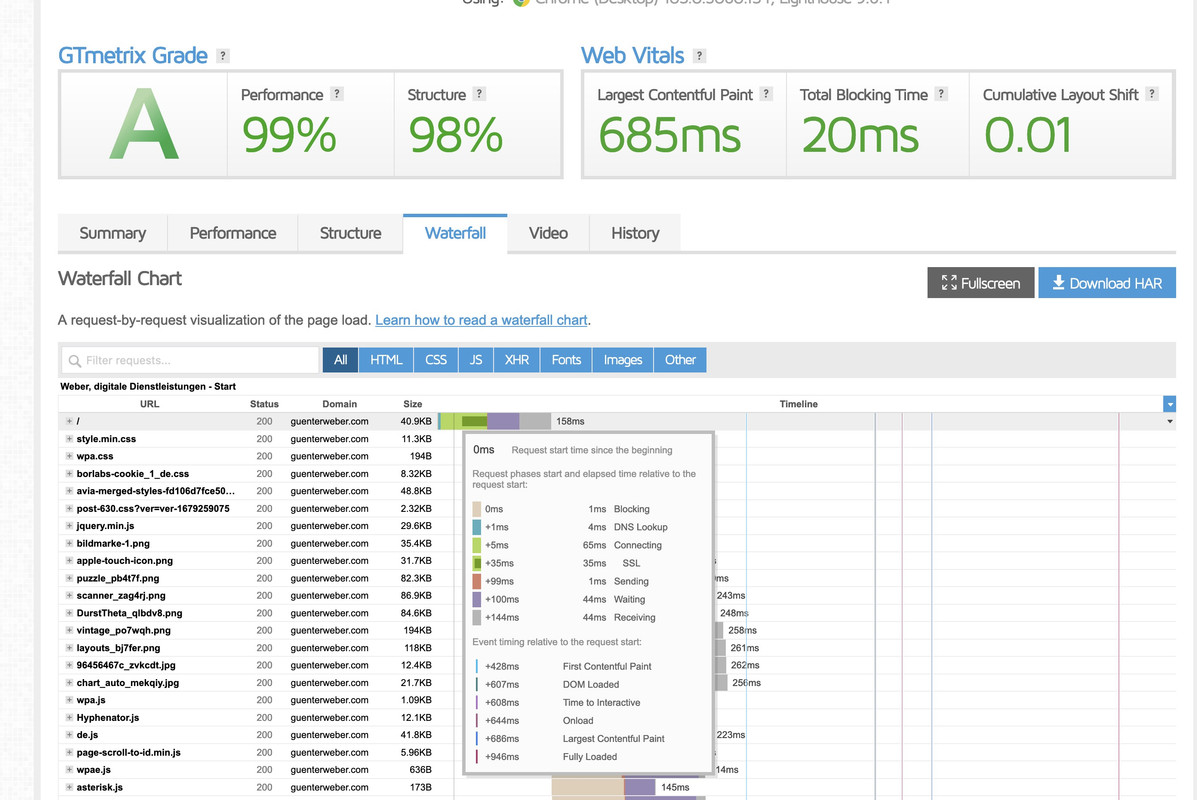
@cocoagroup : did you test the SVGator Plugin ?
i tested it now on a different page – it does not work there – don’t know why
maybe you had to choose a different way to implement the animation inside that svg : see https://www.svgator.com/tutorials/how-to-add-svg-animation-to-wordpress
sadly no way to go that quick and dirty solution.
-
This reply was modified 2 years, 11 months ago by
Guenni007.
that screenshot of kriesi.at dev tools – what browser is it? Chrome?
on kriesi too these are different unicode-ranges
and once – there you are right: different sources googleapis and gstatic – that is not neccessary.these are not identical the same fonts:
memvYaGs126MiZpBA-UvWbX2vVnXBbObj2OVTSumu1aB.woff2
memvYaGs126MiZpBA-UvWbX2vVnXBbObj2OVTS-muw.woff2if you upload those files to : https://wakamaifondue.com/beta/
you see that the first one is a open sans regular (45kb) – the second one is too a open sans regular but with different localisation:
Catalan, Marshallese, Macedonian, Romanian; Moldova, Navajo, Romanian, Serbian, Undetermined; North American Phonetic Alphabet and Undetermined; International Phonetic Alphabet.
It only has special cyrilic characters:
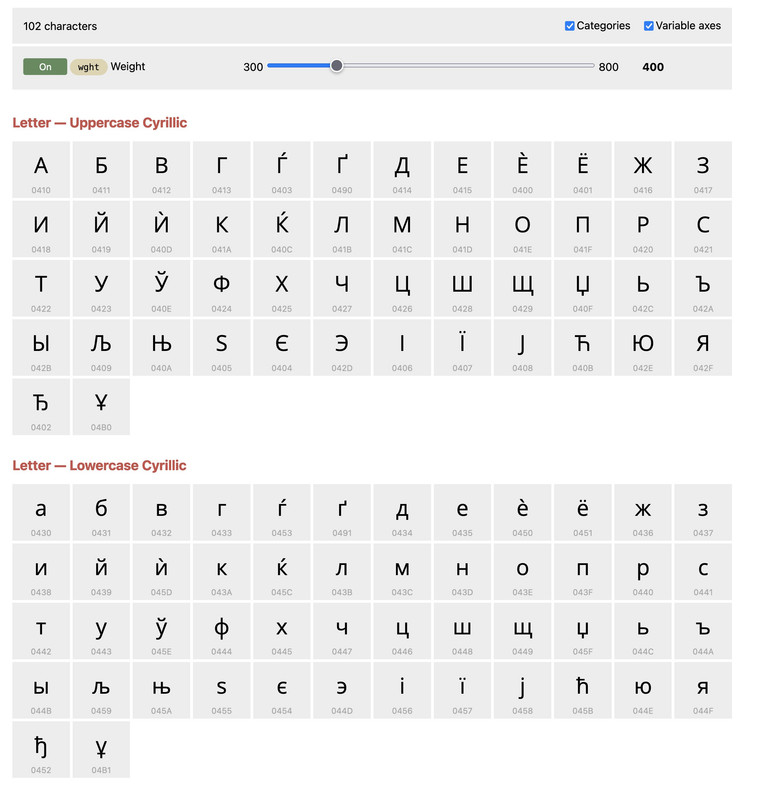
Why there is that additional character set loaded – i could not imagine.
Next – i will look now to kriesi.at – but i guess that these three fonts are the font-weights light, regular and bold.
I don’t know how strictly the General Data Protection Regulation is applied in the Netherlands. I didn’t want my clients to have to fight a civil suit. Google Analytics is one thing that is absolutely not GDPR compliant and can only be loaded after consent. An afterward option to install a gaoptout addon is nice but even that is not GDPR compliant: first consent – then load
where do you exactly see that f.e. kriesi.at or your experimentkrewerd.nl does load Open+Sans twice
there is once the script that decides if the font could be loaded – if there is a consent.
so – if (cookie_check && !silent_accept_cookie) … and inside a lot of if clauses that has allow_continue = false next – only if (allow_continue) = true then load font.
the next line in head it loading the font itself.
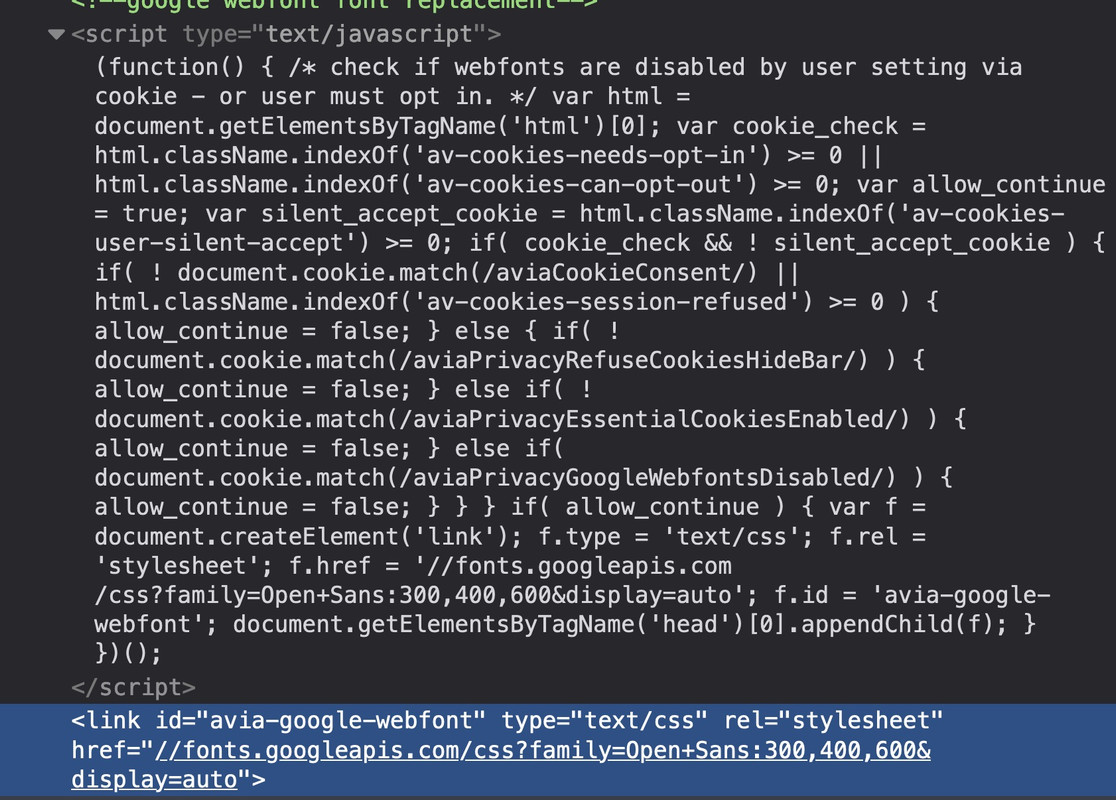
So what you could say is that kriesi and your site do not respect the cookie consent setting. Or you have set them incorrectly. Or when I look at Krisie.at, no value is placed on GDPR. Because without having rejected or agreed to anything, a huge list is displayed which are all not GDPR-compliant.
_________
The safest way to deal with the font issue in terms of the GDPR is to host it yourself.
And that’s exactly what this code from Ismael or the alternative filter from me is for. It prevents the embedded handling of Enfold with Google Fonts.
Then you had to upload via Enfold Font Manager your Open Sans Font – and choose that font ( selfhosted Fonts are at the end of the fontlist ) in Enfold Font Options dialog.Next – do you use the advanced Layerslider on that page?
The layerslider has its own google font support – have a look if that could be the reason:
on layerslider options page – see on top right that gear : click – and see if there is google font support activated.first: can you remove this from ismael – i used that code long time to do the same thing – but i recognised on some pages that i update to the latest php Versions that it might come into conflict.
function my_output_google_webfonts_script( $activate ){ return false; } add_filter( 'avf_output_google_webfonts_script', 'my_output_google_webfonts_script', 10, 1 );instead of:
function enfold_customization_switch_fonts() { global $avia; $avia->style->print_extra_output = false; } add_action( 'init', 'enfold_customization_switch_fonts' );_________
of topic for the one public link:
second: – besides the page link (i do not see as participant) where your fonts are loaded : i see on the other page that there is no Consent to any of your features you use for that page.

third: i can not see any @font-face rule in your css – did you upload the open sans font to the font-manager of Enfold ?
next: the google maps could not cause that font-loading with open sans. Google Map loads “Roboto” and “Google Sans Text”
maybe one of your other Google Things ( Analytics etc. )
if you want to hamper loading of these fonts for maps :
add_filter( 'avf_gmaps_no_google_fonts', '__return_true' ); -
This reply was modified 2 years, 11 months ago by
-
AuthorPosts