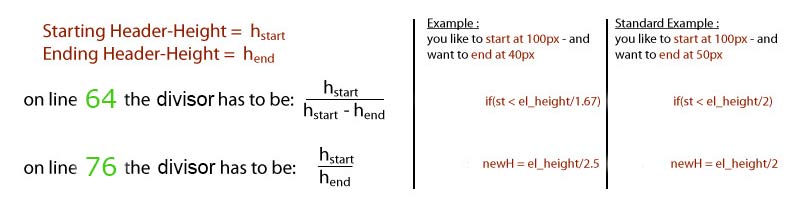Forum Replies Created
-
AuthorPosts
-
by the way – it is hard to help if css is merged on developer state. !
so maybe you can switch that off till you are ok with styling your site.
i don’t know where that black background of header comes from in between 990px and 786pxcan you try this in quick css ( don’t forget to renew the mergerd css):
@media only screen and (max-width: 768px){ #header_main, #top #wrap_all .av_header_transparency, #top .av_header_transparency .header_bg, .header_color.header-scrolled .container_wrap_meta, .header_color .header_bg { background-color: transparent !important; background-image: none !important; border: none !important; } .av_minimal_header_shadow { box-shadow: none !important } .responsive #top #wrap_all #header { position: absolute !important; } }how should the header behave on scroll event?
you should have a different logo if you like to have a transparency always
maybe he is behind a mac OSX with safari.
! and has not the newest Enfold on start ( 4.2 ? )-
This reply was modified 7 years, 8 months ago by
Guenni007.
shrinking amount is outsourced in an own js file: avia-snippet-sticky-header.js
so you can have that file on child-theme. Create a folder js under enfold-child.
put in a copy of that js file: avia-snippet-sticky-header.jsPut in your child-theme functions.php:
add_action( 'wp_enqueue_scripts', 'wp_change_sticky_header_script', 100 ); function wp_change_sticky_header_script() { wp_deregister_script( 'avia-sticky-header' ); wp_enqueue_script( 'avia-sticky-header-child', get_stylesheet_directory_uri().'/js/avia-snippet-sticky-header.js', array('avia-default'), $vn, true); }open that copy in your child-theme and edit the lines 64 and 76:
(click to enlarge)
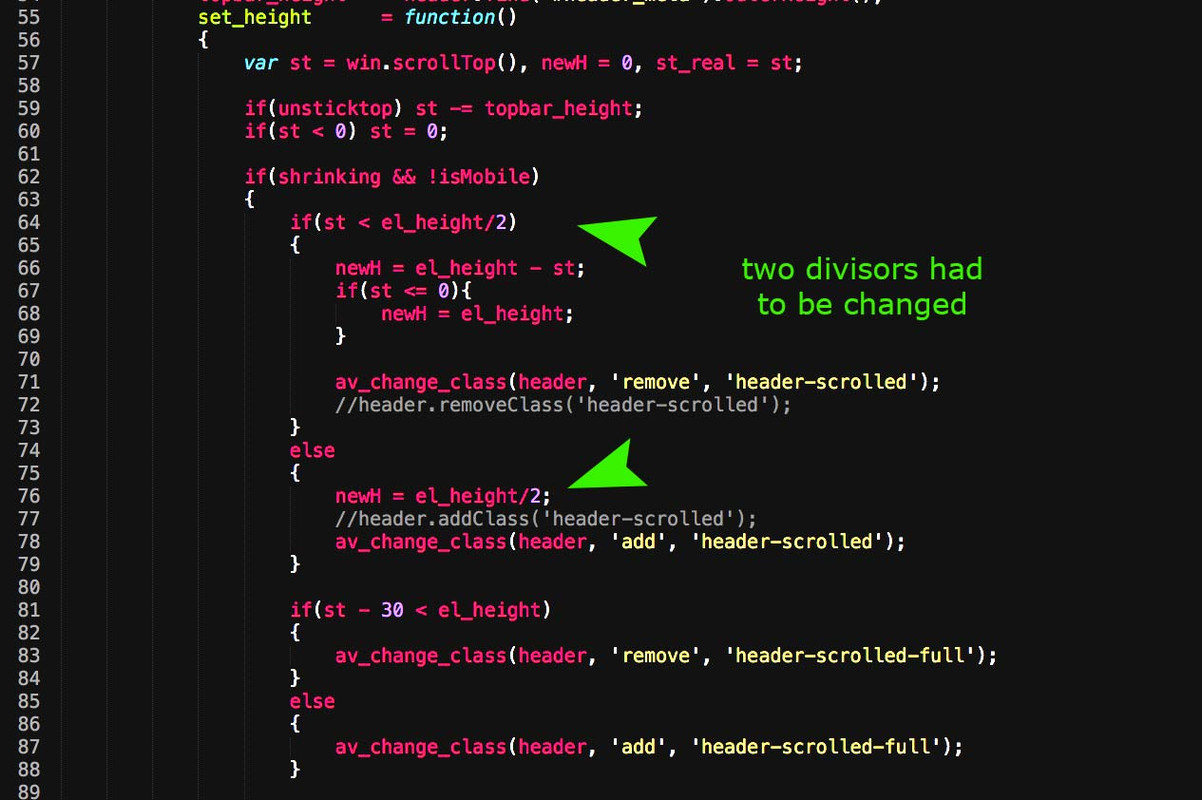
you see that on standard shrink behavior both values are 2 (that is a special case because scroll-distance is the same value as endpoint header height / if you start at 200px you must scroll 100px to reach the 100px end height)
shrink only 33% – the first divisor is 3 ( line 64 )and the second one ( line 76 ) is 1.5
shrink only 25% – the first divisor is 4 ( line 64 )and the second one ( line 76 ) is 1.33
No – that is not what i suppose is the problem.
I think the problem is that Kriesi and the development team do not want to support all these measures to implement the GDPR. This can be clearly seen from the fact that the Kriesi website itself has not set any opt-in procedures itself.
The checkbox in the contact form has also been implemented late. I think it should not be difficult for you professional coders to put a checkbox with a link to the privacy notices in the hover state of the fallback image. If the checkbox is not set, the map will not be loaded.Yes – all this crap makes pages unmanageable for the users and rather discourages visitors; but I can’t advertise my company enough to recoup all the money that would be lost through injunctive relief. And even worse, if it happened to a customer of mine.
If my customer signs me that he does not want this and is aware of the danger of a warning, then I love to leave all this out.
_______________________
because the thread is closed i found for me an acceptable solution – and discussed it here:
to influence mobile devices behavior – yes the functions.php with conditional !wp_is_mobile is one thing that works
but enfold adds on all mobile devices a class to html – so you can also use on quick css that class: avia_mobile
June 19, 2018 at 9:29 am in reply to: Again: Remove WPML default flags from Header (especially on mobile) #974655you have to synchronize the quick css – because this is not a bug – it is a feature of WPML that you can have different theme settings each language.
i think you have a small border?
can you try this in quick css ( and if you like you can have 2px for better seeing the effect).av_seperator_small_border .av-main-nav > li > a > .avia-menu-text { border-left-width: 2px; border-color: #900; }if you only want to have it for non transparency header state:
.header_color:not(.av_header_transparency) span.avia-menu-text { border-color: #900; border-left-width: 2px !important; }if you like to influence the transparency state:
.header_color.av_header_transparency span.avia-menu-text { border-color: #009; border-left-width: 2px !important; }June 18, 2018 at 7:33 pm in reply to: My website is hacked after giving admin access to your team #974428Do you really believe that the team and Kriesi give themselves up for something like that, and so would destroy their excellent reputation – for one single page?
Over 150.000 Sales ?It will be a coincidental time equality
you can do it this way you mentioned above – but there has to be additional css to see the subtexts !
They are in the logo container – so it has to get the overflow: visible.add_filter('avf_logo_subtext', 'kriesi_logo_addition'); function kriesi_logo_addition($sub) { $sub .= "<h1 class='logo-title'>"; $sub .= get_bloginfo( 'name', 'display' ); $sub .= "</h1>"; $sub .= "<span class='logo-title logo-subtitle'>"; $sub .= get_bloginfo( 'description', 'display' ); $sub .= "</span>"; return $sub; }with that method it is possible to get rid of these texts on scrolled header like here on kriesi board – see above
or you use a svg for that – than you can do some nice things to the path itself on hovering or scrolling:
https://webers-testseite.de/cynthia/If my customer expresses a request, then I try to implement. I explain to them in no case that it is an irrelevant wish.
So why not place a checkbox similar to the contact form with link to privacy policy in that popup-window, which has to be checked if you want to see the map.and how to correlate to the checkbox checked / unchecked state ?
i managed to insertBefore a google map a checkbox – but i do not know how to avoid the click event.
i tried to change the attribut href on that confirmation window but it has no effect on loading the map.i did this in functions.php of my child-theme:
function add_checkbox(){ ?> <script> (function($){ $(window).load(function() { $('<input id="maps-consent" type="checkbox" name="maps-consent" label="ja - ich las die Datenschutzerklärung" /><label for="maps-consent" class="input_checkbox_label"> Ich akzeptiere den <a href="https://webers-testseite.de/weber/datenschutz/#google-maps">Datenschutzhinweis über Google Maps</a> <abbr class="required" title="benötigt">*</abbr></label>').insertBefore('.av_gmaps_confirm_link'); $('a.av_text_confirm_link').click(function(){return false; }); $('#maps-consent').click(function() { if(!$(this).is(':checked')){ $('a.av_text_confirm_link').bind('click', function(){ return false; }); }else{ $('a.av_text_confirm_link').unbind('click'); } }); }); })(jQuery); </script> <?php } add_action('wp_footer', 'add_checkbox');but it is awefully the other way round – it blocks the link on check.
I do not see the trees for the wood . How can i have it other way round ? Check then bind the event
have a look here: https://webers-testseite.de/weber/contact-2/-
This reply was modified 7 years, 8 months ago by
Guenni007.
but i think the best would be to have here a popup with a little checkmark that the privacy policy has been read.
like in contact form element. that would be great – only if the checkmark is checked the click has a function.well put the edited js in your child-theme js folder and add this to your child-themes functions.php
Test if it works:add_action( 'wp_enqueue_scripts', 'change_google_maps_front_script', 100 ); function change_google_maps_front_script() { wp_deregister_script( 'avia_google_maps_front_script' ); wp_enqueue_script( 'avia_google_maps_front_script-child', get_stylesheet_directory_uri().'/js/avia_google_maps_front.js', array( 'jquery' ), $vn, true ); }June 14, 2018 at 11:47 am in reply to: YouTube video in color section background doesn't start #972783look on google search for the playsinline and webkit-playsinline – it seems to be correlating if a background video starts on autostart or not.
but i think that the input field of enfold video does not accept those parameters. So we had to add this on source code.
i will have a look if that will helpSee here how it works on advanced layerslider : https://webers-testseite.de/weber/
playsinline and muted parameters set – but this was a selfhosted videoand this f.e. will start on modern mobile browsers
<video playsinline autoplay loop muted preload="metadata" style="min-width:100vw; min-height:56vw;" > <source src="/wp-content/uploads/background.mp4" type="video/mp4"> <img src="/wp-content/uploads/film-fallback.jpg" title="Your browser does not support the video tag"> </video>-
This reply was modified 7 years, 8 months ago by
Guenni007.
i think he is talking about that behavior: https://codepen.io/syedrafeeq/pen/eCkFt
here is a nice workaround how to get this with maybe code block element and some extra css: https://blog.kulturbanause.de/2013/10/css-flip-animation-objekte-umdrehen/
-
This reply was modified 7 years, 8 months ago by
Guenni007.
or do you have a transparent ( glassy header ) layout
see here some comments: this was a test page to show how to move title bar under the first section and with transparency option:
https://webers-testseite.de/breadcrump-under-first-color-section/1) you can create a custom menu on Dashboard Menu and name it as you like.
2) on widgets you can make a new widget area (no need to register a place where it is shown)
3) On your Enfold advanced layout builder you now can have for example a 1/3 2/3 column layout then.
Put in the 1/3 the widget everywhere an choose your custom menu:

you only have to style then that menu ( f.e. second level list points etc.)
yes – as i wrote here: https://kriesi.at/support/topic/red-cross-as-a-bullet/#post-966742
and by the way you get that \ sign by pressing the same time: shift+alt+7
sometimes the written description is as important as the code ! you missed the custom class setting – haven’t you?
June 12, 2018 at 2:45 pm in reply to: Enfold Child Theme makes the website no secure padlock #971683ctab-1.png and topbar.png are no enfold images ( that makes me wonder – because they seems to be in the enfold/images/ folder. )
On Source code the pngs aren’t found – so i think you have to install a database search tool like search and replace to find the source of the error.
Maybe if you login to your mysql and repair or optimise your database will solve the problem allready.
PS : seems to loaded via Greensock.js. – and this is part of advanced Layerslider – so have a look if you have on advanced layerslider ( maybe imported sliders) these linksso it should now work as expected with new enfold – but on performance reasons it would be better to outsource it to a third party server.
If you like to upload to youtube ( you can set it to not listed – so it would not be found on tags) this is a good option.
On GDPR reasons (DSGVO) it would be nice to have it not on youtube. My advice is to upload it to f.e. cloudinary – they got good performance and for small pages it is nearly with no costs (10GB upload and 20GB Traffic each month)
Cloundinary is listed in the privacy shield project of us Government that they will respect GDPR .there is a nice plugin to communicate in WordPress with your account etc. pp.
June 6, 2018 at 7:18 pm in reply to: How to Delete Enfold Logo on Site and Replace with Mine? #968011so why don’t you go to enfold (child) – header and choose “logo left – menu right”
what you got is logo left – menu belowJune 5, 2018 at 8:45 am in reply to: First Lawsuits (GDPR) are rolling – due to Google webfonts (how to deactivate?) #967064this is nice – but with my method of loading the fonts (link ff) and an addition little plugin (remove-google-fonts-references) i can select the fonts from Enfold drop down list to use the local installed fonts.
So for me it would be nice to actively run a script that supresses connection to google font servers (to get rid of that additional plugin) but to use that nice performant drop-down lists.Or to have the possibility to upload real font files to enfold via import as zip-file ( the downloadable fonts on google are only ttf files)
like these downloadable google fonts on : Link
But all tryings to upload these zip files with woff, woff2 etc do not have successi would do it with entypo signs
if you see this demopage: https://webers-testseite.de/bullets/
this is a text-block element with a normal unordered list. –i gave the text-block element a custom class: special-listpoints
.special-listpoints ul { list-style: none; } .special-listpoints li::before { content: "\e813"; font-family: entypo-fontello; color: #f00; } .special-listpoints li::before { content: "\e813"; font-family: entypo-fontello; color: #f00; position: relative; padding-right: 11px; margin-left: -20px; }you see that you can play now a bit with for example on before font-size or top left etc
-
This reply was modified 7 years, 8 months ago by
Guenni007.
on google page there are only ttf to download.
have a look at: https://google-webfonts-helper.herokuapp.com/fontsJune 4, 2018 at 10:38 am in reply to: Enfold not GDPR compliant – Video with NoCookie from Youtube impossible #966418yes i know that – but i use a different google maps plugin. And the prevent loading roboto script does not work propper on that plugin.
If there are technical obstacles to integrate this variant, please say so. If this does not exist, it would be nice to let the user decide which version he likes to use. I think that to get rid of that DoubleClick Tracking-Cookie is positive enough to have that nocookie variant of youtube videos even if an ID is sent – and even if it is only an apparent security, the cookies that clearly violate the GDPR are banned.
June 4, 2018 at 9:58 am in reply to: Enfold not GDPR compliant – Video with NoCookie from Youtube impossible #966401so the only advice is at the moment to have no youtube/vimeo videos – no google Maps or Fonts on start page.
so if you like to show a background video / video on startpage it has to be a selfhosted video. After the cookie consent and the link to Privacy Policy is clicked away or read everything is ok. After informing the visitiors – everything can happen.
So both pages ( Start Page and Privacy Policy must be free with loading api/ setting cookies etc.For the first time i have all my website turned into selfhosted font sites – and have no map api loading on startpage ( because the api loads roboto font) and get so in contact with google servers.
-
This reply was modified 7 years, 8 months ago by
Guenni007.
to insert on menu an individual menu you had to input an url ( so here you can take your #). But after inserting you can empty that field on the menu point.
-
This reply was modified 7 years, 8 months ago by
-
AuthorPosts