Forum Replies Created
-
AuthorPosts
-
June 5, 2019 at 10:50 pm in reply to: Date picker in contact form – Date span instead of single date #1107759
and
Is it possible to choose a span of dates when using the date picker in a contact form as opposed to just choosing one day? For instance booking a rental between a span of days instead a single day. Let me know when you get a minute. Thanks!
just place two datepicker fields beside each other one is the from the other to field
Sad : the topic is closed.
i tried to have a from to datepicker – and i want to have the value of the from field is the minDate of the to field.
I got this working – but it destroyes the styling of the datepicker – i don’t know why ?
(if the inputfields are in that position 6 and 7)function my_datepicker_defaults() { ?> <script type="text/javascript"> (function($) { $(document).ready(function(){ $('#avia_6_1').datepicker({onSelect: function(selectedDate) { $('#avia_7_1').datepicker('option', 'minDate', selectedDate); setTimeout(function() { $('#avia_7_1').focus(); }, 0); }}); $('#avia_7_1').datepicker({onSelect: function(selectedDate) { $('#avia_6_1').datepicker('option', 'maxDate', selectedDate); }}); }); })(jQuery); </script> <?php } add_action('wp_footer', 'my_datepicker_defaults', 10);you have to give a rule for the logo img too.
f.e.
.logo img { height: 133% !important; max-height: 200px !important; }where does the additional code come from in your site?
those additional classes ( f.e. on alternate logo: _3c ) etc – there is an event on logo too? this is not enfold stuff – so i guess it is concerning to a plugin.
And this will be in conflict with the snippet.Or it had to be refreshed the whole cache and f.e. the caching of that plugin.
I see in your source: “Cached with Swift Performance”June 5, 2019 at 11:19 am in reply to: Date picker in contact form – Date span instead of single date #1107480by the way if you like to show datepicker without weekends:
place this to quick css:.ui-datepicker-week-end { display:none }June 5, 2019 at 11:02 am in reply to: Date picker in contact form – Date span instead of single date #1107474if you don’t want to exclude dates this will be enough:
function my_datepicker_defaults() { ?> <script type="text/javascript"> jQuery(document).ready(function(){ jQuery.datepicker.setDefaults({ minDate: new Date('2018/12/01'), maxDate: new Date('2019/12/31') }); }); </script> <?php } add_action('wp_footer', 'my_datepicker_defaults', 20);you can have relative dates by:
minDate: 0, maxDate: "+12m"means from today til +12month
June 5, 2019 at 11:00 am in reply to: Date picker in contact form – Date span instead of single date #1107473you can reach it via child-theme functions.php.
i use it in combination with exclude dates.
If so these have to be before min-date / max-date setting:be carefull – do not exclude the dates with 01 for January etc – just 1
function exclude_datepicker_dates() { ?> <script type="text/javascript"> var unavailableDates = ["2019/1/15" , "2019/12/25"]; function unavailable(date) { ymd = date.getFullYear() + "/" + (date.getMonth() + 1) + "/" + date.getDate(); if (jQuery.inArray(ymd, unavailableDates) == -1) { return [true, ""]; } else { return [false, "", "Unavailable"]; } } </script> <?php } add_action('wp_footer', 'exclude_datepicker_dates', 10); function my_datepicker_defaults() { ?> <script type="text/javascript"> jQuery(document).ready(function(){ jQuery.datepicker.setDefaults({ beforeShowDay: unavailable, minDate: new Date('2018/12/01'), maxDate: new Date('2019/12/31') }); }); </script> <?php } add_action('wp_footer', 'my_datepicker_defaults', 20);That is realy nice – and it could be tranfered easily to cf7 aswell.
But : is it possible not to have a manually setting but to insert directly the portfolio name from that url where it comes from.
All Portfolios have on my setting the syntax of: domain-name/portfolio-item/portfolio_name/ok – i’m out now. Sorry
Well i do not see any tooltip on firefox. The first image has one title tag. so on hovering it there is no tooltip.
Chrome did it too – only safari after a few seconds – allthough the title tag is empty – it shows a tooltip – do not know why.please see here: https://kriesi.at/support/topic/lightbox-displaying-alt-tag-below-image/#post-1107250
your event listener is on the container not the img – just copy paste this from the link !!!
i can see in your source code the the event is still on the container above the img.
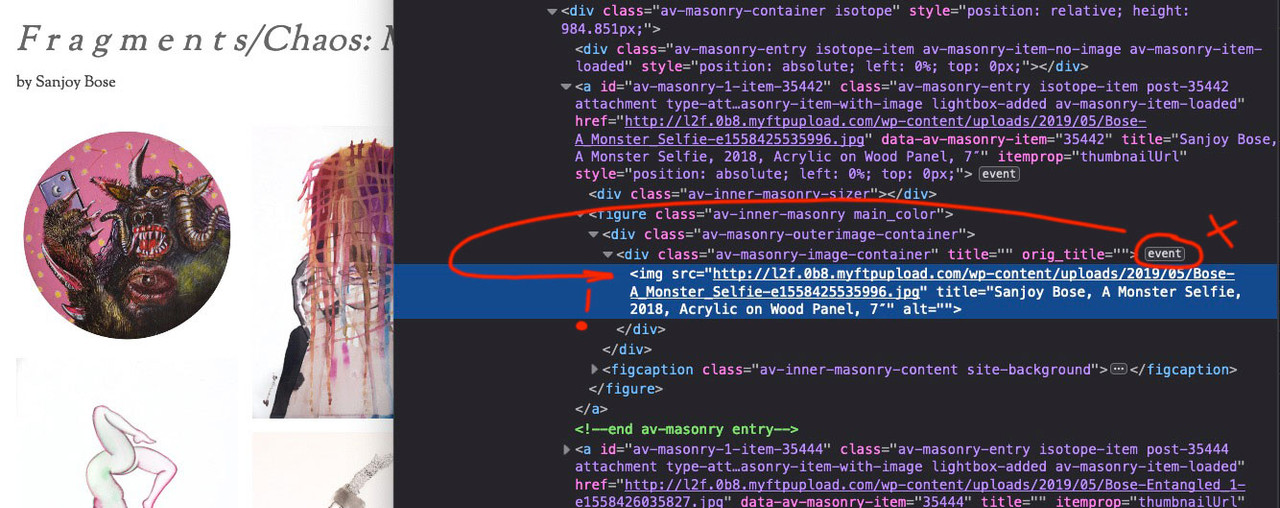
it has to be on the img like in the code : https://kriesi.at/support/topic/lightbox-displaying-alt-tag-below-image/#post-1107250
remove the gallery-title fix
and refresh all cache – and refresh the merged files on Enfold / Performance : Delete old CSS and JS files?and this is for masonry with flexible image sizes. As said on top
function remove_standard_tooltip(){ ?> <script> (function($) { $(window).load(function(){ $('a.lightbox-added .av-masonry-image-container img').hover( function() { $(this).attr("org_title", $(this).attr('title')); $(this).attr('title', ''); }, function() { $(this).attr('title', $(this).attr("org_title")); }); $('a.lightbox-added .av-masonry-image-container img').click( function() { $(this).attr('title', $(this).attr("org_title")); }); }); })(jQuery); </script> <?php } add_action('wp_footer', 'remove_standard_tooltip');see here: https://webers-testseite.de/masonrygallerie/
please see that there is on your case the img in that code
$('a.lightbox-added .av-masonry-image-container img').hover(Aha – this is something new to me! if you have not the fixed image size setting on masonry gallery – you will have img as before.
I never recognized that!So you can work with the gallery title fix and that code. – i will test it on that example page above!
this is now a solution for you. If you update the code before will do the trick – but gallery title fix is then obsolete. You then have to work with title input on Media Gallery
your icon-boxes are now in 1/3 columns – aren’t they?
you only have to put all of them in a 1/1 container . Erase the other two 1/3 container.
Open 1/1 container and set the custom-class for it to: flex-iconboxes – that is only a name to adress ( select ) them much easier.Unfortunately I can’t give more than illustrated instructions. – If you don’t know how to set a custom class, just ask.
An explanation of what the code does is also attached and a link for more understanding.If you want simple solutions – you just have to be satisfied with simple layouts.
the gallery title fix is ok for Enfold 4.5.6 and then try this for tooltip remove:`
function remove_standard_tooltip(){ ?> <script> (function($) { $(window).load(function(){ $('a.lightbox-added .av-masonry-image-container img').hover( function() { $(this).attr("org_title", $(this).attr('title')); $(this).attr('title', ''); }, function() { $(this).attr('title', $(this).attr("org_title")); }); $('a.lightbox-added .av-masonry-image-container img').click( function() { $(this).attr('title', $(this).attr("org_title")); }); }); })(jQuery); </script> <?php } add_action('wp_footer', 'remove_standard_tooltip');so – now i see your link page. You are on Enfold 4.5.6 – on some reasons i would advise you to update, but because of this change to background-images – i advise you not to.
So i will see what is the code for Enfold 4.5.6 … brainstorming now
on before Enfold 4.5.7 the masonry gallery was created by imgs !
That is why i could select them by : .lightbox-added img
now the masonry is built with containers and these containers have background-images! On default – these background-images havn’t an alt tag.
So no chance to replace the title tag by alt tag.That’s why I’m a little pissed off now because I have to come up with something new for a lot of pages. ;)
The second code will work : https://webers-testseite.de/masonrygallerie/
The mfp-title ( lightbox text under the popup image ) gets his content from title tag. So to solve it till they find a way to have a different source for mfp-title you have to put in the title input field you info. This is indeed a little bit sad because these images are important content and not an embellishing element – like color-section background etc.
on the reason i mentioned above ( change from img to background-image ) the gallery fix will not work anymore to have alt attribute instead of title shown under the lightbox images.
Please find an alternative way to have that !!!to solve the problem with the tooltip ( only for the new masonry Enfold 4.5.7 ! ) you can have an empty title attribute on hover:
this to child-theme functions.phpfunction remove_standard_tooltip(){ ?> <script> (function($) { $(window).load(function(){ $('a.lightbox-added .av-masonry-image-container').hover( function() { $(this).attr("orig_title", $(this).attr('title')); $(this).attr('title', ''); }, function() { $(this).attr('title', $(this).attr("orig_title")); } ); }); })(jQuery); </script> <?php } add_action('wp_footer', 'remove_standard_tooltip');When did the Masonry images become background images? Great – once again looking for new code
bei der Eingabe der Domain dort bei Google – die reine Domain angeben gefolgt von einem Asterisk
(früher war noch eine leerstelle dahinter von Nöten, weil der Asterisk sonst verschwunden war.
also zB so : *.domain.de/*
Dann sollte die komplett Domain / eben auch unterseiten freigeschaltet sein. Bitte beachten, dass es dauern kann ( 15min ) bis das greift.do you have a link for me to the gallery?
it seems that the standard html tooltip has its source on the av-masonry-image-container title tag
So it may work to have on hover an empty title tag there but on click again the original title tag.Try this in your child-theme functions.php :
just a moment – i had to proof the code first
-
This reply was modified 6 years, 8 months ago by
Guenni007.
a different but similar way is to use the flexbox model: And this is a more mighty tool to adjust each column as you like – my prefered method.
This is the setting of the layout:
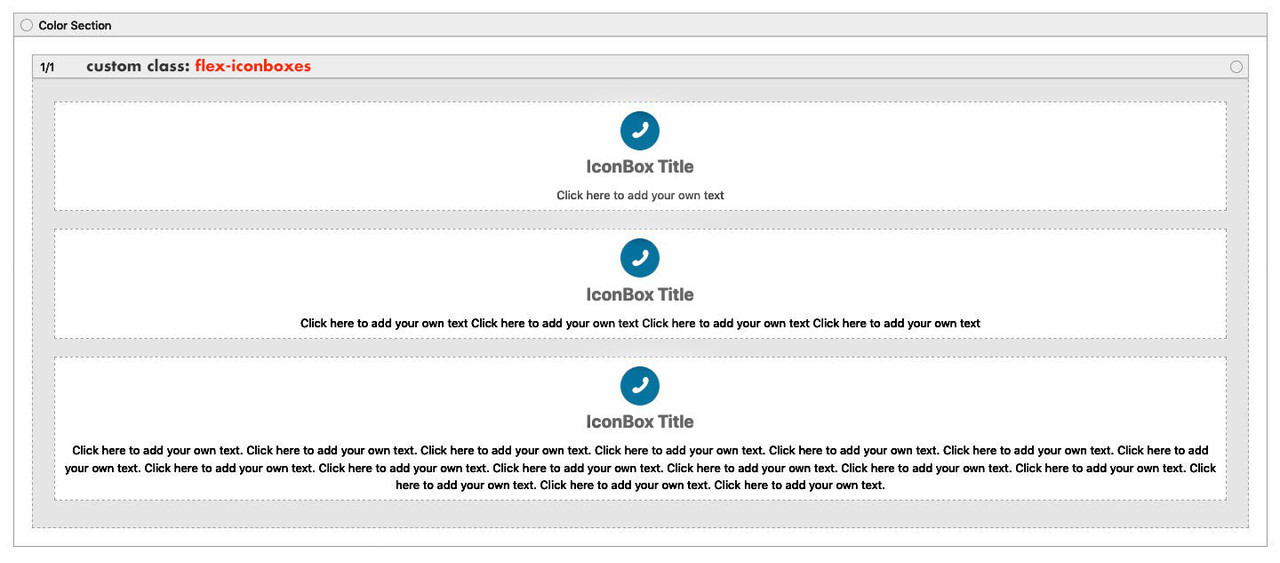
you see that the custom Class is set on the 1/1 container! – here in my example code : flex-iconboxes
quick css:
@media (min-width: 990px) { .flex_column.flex-iconboxes { display: flex; flex-flow: nowrap row; justify-content: space-between; align-items: stretch; } .flex-iconboxes .iconbox { flex: 0 1 30%; background-color: #e8e8e8 !important; border-radius: 5px; margin-bottom: 0 !important; } .flex-iconboxes .iconbox_content { box-shadow: none !important; } .flex_column.flex-iconboxes::before, .flex_column.flex-iconboxes::after { display: none; } }the background-color of the iconboxes is set here for all!
if you have different bg-colors set them via:
.flex-iconboxes .iconbox:nth-child(1) { background: #cdf7e7 !important; } .flex-iconboxes .iconbox:nth-child(2) { background: #d0e4f4 !important; }etc. – btw: if you break your menu at 768px you have to adjust that value on media query setting to min-width: 768px
see result here: https://webers-testseite.de/iconboxes-with-equalheight/
______________
what does the code do
the 1/1 column is set as the parent container to display : flex
the flex-items are set to 0 1 30% that means the items are not allowed to grow (first value) – the items are allowed to shrink (second value) the flex basis is set to 30%.
because the parent container gets justify-content : space-between the space between the items is for all 10% makes with two spaces 5% each.
align-items : stretch – means they get the same hight.see nice tutorial here: https://css-tricks.com/snippets/css/a-guide-to-flexbox/
what do i do if i had to equalize the iconboxes ?
i use the equalize columns – and gave the background-color to those columns! and not to the iconboxes!
Then i have to only shift the iconbox content including the icon, content and so on to mimic the iconbox looking.
See here on top. https://webers-testseite.de/equal-height/
these boxes seems to have the same height – even on shrinking screen width.On the bottom you see the trick. The box itself you see at first after having no background it seems to be the same height.
my equal height for the columns : i gave that custom-class to the 1/3 column : equalboxes
after that i placed this to quick css:
.equalboxes .iconbox.iconbox_top { position: relative; top: -100px; background-color: transparent !important; } .equalboxes .iconbox.iconbox_top { margin-bottom: -100px; } @media only screen and (max-width: 767px){ .equalboxes { margin-bottom: 80px !important; } }your color section has to have a padding!
could you make your page link public here?
and please take only that rule here to have it only for main-menu not for hamburger aswell.
#avia-menu .twoliner > a { line-height: 20px !important; padding-top: 63px !important; }well i think you mean the image used for transparency options – it is indeed under subtext class the image – but the image itself has a unique class : alternate – so you can use that too for select the right image.
i noticed that little snippet to influence both logo img and logo alternate img . On most of my installations it is not necessary to have to wait for dom loading finished. But it will be the right way to do it exactly.function custom_logo_attriubtes(){ ?> <script> (function($){ $('.logo img').attr({ title:"custom_title", alt:"custom_alt" }); $('.logo img.alternate').attr({ title:"transparent Logo", alt:"Alt Transparent" }); })(jQuery); </script> <?php } add_action('wp_footer', 'custom_logo_attriubtes');i guess you can use both prop or attr to have this set.
can you give us a link ? i can see itemprop : headlines , urls , text etc. but on my website no empty ones.
there is a little plugin which will do that : https://wordpress.org/plugins/page-scroll-to-id/
you have to mark that setting: “Scroll from/to different pages (i.e. scroll to target when page loads)”
Then it will first load the #top anchor and then after a delay scroll to given anchor position. You can determine the delay and if necessary add a scroll-offset.
Look here in action: https://webers-testseite.de/8-columns/#defJune 2, 2019 at 5:37 pm in reply to: Adding ids to buttons so that events can be tracked in Analytics #1106381Edited ALB Elements: they are – as the name says – edited elements, which are extended by input fields. For example, I always missed the fact that I couldn’t determine the heading tag for iconboxes. All those ALB (advanced layout builder) Elements are all in the enfold/config-templatebuilder/avia-shortcodes folder and could be replaced by child-theme pendents.
You can read here how to use them via child-theme: https://webers-testseite.de/edited-enfold-alb-elements/ -
This reply was modified 6 years, 8 months ago by
-
AuthorPosts

