Forum Replies Created
-
AuthorPosts
-
Hi tsays,
Thanks for giving us admin access.
I have deactivated the WP-Optimize plugin and it seems to be properly working now.
Please check your site.Best regards,
NikkoHi drewmalm,
Please extract/unzip the downloaded file from Themeforest (right-click over the downloaded zip file and click extract)
This should generate a new folder with the same name as the zip file, open it and look for the enfold folder
Right-click the enfold folder then zip it, here’s a tutorial on how to create a zip file in windows: https://www.howtogeek.com/668409/how-to-zip-and-unzip-files-on-windows-10/ (this should create enfold.zip
Use the enfold.zip file to upload in the WordPress Dashboard.Best regards,
NikkoHi Julie,
Please try adding this CSS code in Enfold > General Styling > Quick CSS:
.page-id-1493 #av_section_1 { background-color: transparent; margin-top: -96px; position: relative; }Best regards,
NikkoHi Margit,
You can fix the ipad display by adding this CSS code in Enfold > General Styling > Quick CSS:
@media only screen and (max-width: 989px) { .html_header_top.html_logo_center #header .logo { left: 0; transform: translate(0); } }As for mobile it seems good on my end, can you post a screenshot on your end? and maybe the changes that you would like to do and we’ll try to help you by providing CSS code.
Best regards,
NikkoHi Gabriel,
Can you upgrade the user permission from subscriber to administrator? so we can check the backend settings and try to fix it for you.
Best regards,
NikkoHi thebrandland,
I have checked your site as well on mobile and it does show your site correctly.
Try clearing the browser cache on your phone or follow Rikard’s suggestion which is try using a different browser or device :)Best regards,
NikkoBonjour jetsaveurs,
An update via FTP will not erase any of your customizations and your child theme since customizations are saved in the database and the child theme is a separate file, you will only be replacing Enfold theme files, however, we still recommend that you backup everything since unexpected crash do happen although rarely.
Best regards,
NikkoHi Scott,
We have no predefined travel set, however, we suggest you go to fontello and choose icons of your own liking and create your set of icons for travel there. Our Travel Demo only contains default icons.
Best regards,
NikkoHi Bernhard,
I’m glad that Mike could help you :)
Thanks for using Enfold and have a great day!Best regards,
NikkoHi newmediologo,
You’re welcome :)
We’re happy that we could help.
Thanks for using Enfold and have a great day!Best regards,
NikkoHi cbroome12,
It seems to be a caching issue.
Can you try to check again and see if the problem still persists?
If it still persists, please try to clear your browser cache or if you’re using chrome, use it in incognito mode.Best regards,
NikkoHi Magdalena,
This code in your Quick CSS causes the issue:
@media only screen and (min-width: 768px) and (max-width: 989px) and (orientation: landscape) { .html_header_top.html_header_sticky #top #wrap_all #main { padding-top: 80px !important; } }Just remove it and that should fix the issue.
Best regards,
NikkoHi paspumpkins,
Please use the selector Guenni007 suggested, I checked it on your site and it worked well:
#top #avia-menu > li > a > .avia-menu-text { text-shadow: 2px 0 0 #000, -2px 0 0 #000, 0 2px 0 #000, 0 -2px 0 #000, 1px 1px #000, -1px -1px 0 #000, 1px -1px 0 #000, -1px 1px 0 #000; }
@Guenni007 thanks for helping out :)Best regards,
NikkoHi newmediologo,
Please try adding this CSS code in Enfold > General Styling > Quick CSS:
@media only screen and (max-width:767px) { #top .av_slideshow_full .avia-slideshow-inner { height: auto !important; } #top .av_slideshow_full .avia-slideshow-inner img { min-width: 200px !important; left: 0 !important; } }You may need to adjust the font sizes for mobile.
Best regards,
NikkoHi Drew Malm,
Thanks for contacting us!
Wordpress.org is the homepage of the WordPress software where you download the software itself while wordpress.com is a hosting service that has WordPress already installed, if you have already subscribed to wordpress.com then you can just log in to your account then install Enfold in Appearance > Themes, Add New, then upload the theme.
If you’re not subscribed, you will most likely need to purchase a domain name and web host (majority has options to install WordPress in their dashboard/Cpanel).
For further information regarding wordpress.com vs wordpress.org, please check: https://www.wpbeginner.com/beginners-guide/self-hosted-wordpress-org-vs-free-wordpress-com-infograph/
For webhosting/domain, you can check: https://www.pcmag.com/picks/the-best-web-hosting-servicesBest regards,
NikkoAugust 24, 2022 at 8:12 am in reply to: Thumbnails in WooCommerce being cropped to square when they are 4:5 #1362598Hi Martin,
Thanks for helping out and pointing the link to the other thread.
However, the function won’t be changed at the moment because of backward compatibility as it may break existing layouts, for further explanation please check Ismael’s response: https://kriesi.at/support/topic/bug-in-enfold-for-woocommerce-prduct-images/#post-1362576Best regards,
NikkoHi Franz,
I’m glad that @Guenni007 was able to help you :)
@Guenni007 thanks for helping out :)Best regards,
NikkoHi Jason E,
Guenni007 is not a moderator but an Enfold user who is taking his time helping other Enfold users, so anything you post privately isn’t visible to him.
As for the Post Grid, since there’s no hook or filter for it, you’ll need to override the Post Slider.
First, you’ll need to use a child theme, if you don’t have one, you can download and find the instructions here: https://kriesi.at/documentation/enfold/child-theme/
Then follow the instructions in https://kriesi.at/documentation/enfold/intro-to-layout-builder/#add-elements-to-alb
The one you’ll need to override is the postslider folder, specifically postslider.php and you’ll need to add the category as a class in this code (line 900):$output .= "<article class='slide-entry flex_column {$style} {$post_class} {$grid} {$extraClass} {$thumb_class} post-format-{$post_format}' {$markup_article}>";Once that is added you should be able to add CSS to add a badge on the upper left area.
If you need further assistance or instructions are not clear, please let us know.Best regards,
NikkoHi G,
The line should show up when the heading is added, there might be some CSS code that’s conflicting with it.
Can you give us the link to the page where the magazine element is located? so we can inspect it.
You can post the link privately.Best regards,
NikkoHi amyreiley,
You can hide the Featured Image in your posts by adding this CSS code in Enfold > General Styling > Quick CSS:
.single-post .big-preview.single-big { display: none; }then manually add the image under the first paragraph.
Hope this helps.Best regards,
NikkoAugust 20, 2022 at 11:14 am in reply to: Enfold is no longer GDPR compliant. Need solution to edit Font-Files. #1362269Hi Jessica,
You can do the following steps:
1. Go to https://fonts.google.com/ and download the font that you would like to use
2. Follow the instructions in the documentation: https://kriesi.at/documentation/enfold/typography/#how-to-upload-custom-fonts
The custom font appears at the bottom of the dropdown in Heading Font or Font for your body text.
Hope this helps.Best regards,
NikkoHi Peter,
Do you have a caching plugin enabled on your site? if yes, please try to flush out the cache and temporarily disable it.
I checked the merged CSS file and I don’t see @Guenni007’s code on it as well.Best regards,
NikkoAugust 20, 2022 at 11:08 am in reply to: Accordion Tab Sort Filter break on select browsers #1362266Hey Julie,
Can you give us a link to the page mentioned? so we can try to inspect it.
You can post the link privately.Best regards,
NikkoHi Andreas,
You can do the following steps.
1. Go to https://fonts.google.com/ and download the font that you would like to use
2. Follow the instructions in the documentation: https://kriesi.at/documentation/enfold/typography/#how-to-upload-custom-fonts
The custom font appears at the bottom of the dropdown in Heading Font or Font for your body text.
Hope this helps.Best regards,
NikkoAugust 20, 2022 at 10:45 am in reply to: Thumbnails in WooCommerce being cropped to square when they are 4:5 #1362259Hi flylanddesigns,
I tried to check it and it seems I’m always getting the error probably I’m trying to move fast between pages (backend and frontend). I tried to replicate the issue mentioned on my Enfold install however I’m not getting the same issue. Can you try to setup a staging site? so we can try to disable plugins without affecting your live site.
Best regards,
NikkoHi Susan Haley,
Thanks for giving us temporary admin access.
I tried to check on the pages of your site however I can’t find the js error you posted (screenshot link in private content), perhaps I have missed it, can you give us more detail on how we can find it? or perhaps a screenshot?Best regards,
NikkoHi Franz,
I’m glad that Rikard could help you :)
Thanks for using Enfold and have a great day!Best regards,
NikkoHi Allen,
Thanks for contacting us!
If you need to update your website, then API key isn’t used anymore however you’ll need to generate a personal token, please check our documentation on how you can generate one: https://kriesi.at/documentation/enfold/theme-registration/#how-to-generate-a-envato-personal-token please make sure that you have the correct token permission.If you need to register to the forum, you’ll need the purchase code:
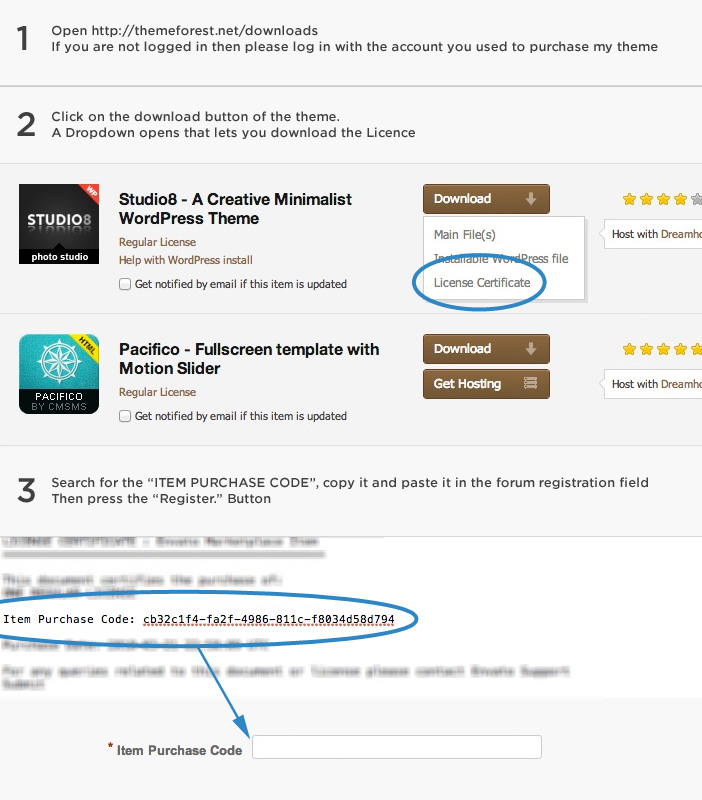
Best regards,
NikkoHi the_digital_manager,
I tried to access the site however the username is not registered.
Full error in private content.Best regards,
NikkoAugust 19, 2022 at 11:29 am in reply to: Theme customization not available – critical error #1362164Hi DynamoGymnastics,
I checked the footer widgets in Appearance Widgets however I didn’t find the code.
Are you referring to the same site in this thread?Best regards,
Nikko -
AuthorPosts
