Forum Replies Created
-
AuthorPosts
-
Hi,
Thank you for the video, I had only been looking at the mobile version and now I see the issue on the desktop version.
I believe this is due to the speed that your site is loading the css files.
I checked all of your css from the WP Customizer and the Quick CSS and found a couple of small errors and combined all of it into your child theme, then I enabled your SG Optimizer, which seems to be your control for your server cache.
I expect that once your server cache is built it should load quicker and you would not see this.Best regards,
MikeJanuary 12, 2019 at 7:03 pm in reply to: How to not display the date for blog articles (in the masonry grid) ? #1053200Hi,
Glad we were able to help, we will close this now. Thank you for using Enfold.For your information, you can take a look at Enfold documentation here
For any other questions or issues, feel free to start new threads under Enfold sub forum and we will gladly try to help you :)Best regards,
MikeJanuary 12, 2019 at 7:02 pm in reply to: Change font family only for one specific text blog #1053199Hi,
Thank you for explaining further, I uploaded the Lobster font from Google Fonts into your Enfold Theme Options > Import/Export > Custom Font Manager and disabled the Enfold Theme Options > Performance > JS & CSS file merging and compression thinking that would help, but I then noticed that the English site was showing the font correctly and only the German site was wrong.
After more investigation I changed the setting in the German Enfold Theme Options > General Styling > Fonts > Heading font to “default” but left the Body Font set to “Lato”, and I left the English “Heading Font” as “Lato”, this seems to have correct the issue. I checked the rest of your site for headings and even after clearing my browser cache a few times the other headings still show as “Lato”.
I’m not sure what the issue with the German site was, but it seems to have something to do with how the theme options are set for each language.
Please clear your browser cache and check.Best regards,
MikeHey mike.rav,
I was not able to see or login to your site, I had this error:This site can’t be reached ucm.org.cy’s server IP address could not be found. ERR_NAME_RESOLUTION_FAILEDPlease check.
Typically your error occurs when you have a color section on a page with a sidebar, since it’s a full width element the sidebar appear below it. You can use a full column element instead of the color section, or you can create a sidebar inside of the color section by using a widget area element, and disabling the theme sidebars on the page.
Best regards,
MikeHey mateus1707,
Please explain what errors you are seeing that has you believing that Enfold is conflicting with the plugins.
I was not able to login to your site, it seems the password was incorrect, please check.Best regards,
MikeHey Aalia,
Please check that you are trying to install the “enfold.zip” file that is inside the “themeforest-4519990-enfold-responsive-multipurpose-theme-wordpress-theme.zip” file that you downloaded from Theme Forest.
Also, sometimes your error is because the “PHP Time Limit” is set very low, 300 seconds should be ok, but “nolimit” would be better.
Your webhost can assist in setting the time limit.For further assistance please register here kriesi.at/support/register with your item purchase code .
Go to https://kriesi.at/support/enfold
Scroll to the bottom of the page to open a new ticket.
Best regards,
MikeHey jmbernstein,
Please try this code in the General Styling > Quick CSS field or in the WordPress > Customize > Additional CSS field:#top .av_header_with_border.av_header_transparency #header_main { border: 1px solid red !important; border-top-color: red !important; } #top .av_header_with_border.av_header_transparency .avia-menu.av_menu_icon_beside { border-color: red !important; }I have set the color to red as an example, please change to the color that you would like.
If this doesn’t work for you, please include a link to the page in question so we can examine closer.Best regards,
MikeHi,
I took a look at your page and found that you are getting the mixed content error from the image:(index):1 Mixed Content: The page at 'https://www.destinationedinburghapartments.co.uk/' was loaded over HTTPS, but requested an insecure image 'http://destinationedinburghapartments.co.uk/new/wp-content/uploads/2018/07/glorydays-draft-logo.png'. This content should also be served over HTTPS.The image is in the “wp live chat” plugin.

I see there are a great many options in the plugin and many users, please check each user profile for the logo, or the other settings, or try disabling the plugin to verify it’s the issue.Best regards,
MikeHi,
Please check that you are trying to install the “enfold.zip” file that is inside the “themeforest-4519990-enfold-responsive-multipurpose-theme-wordpress-theme.zip” file that you downloaded from Envato.
I see that your “PHP Time Limit” is set to 30 seconds by your webhost which is very short, please ask your webhost to change it to 300 seconds or “nolimit”For further assistance please register here kriesi.at/support/register with your item purchase code .
Go to https://kriesi.at/support/ select the theme you purchased bookmark the URL.
Example: https://kriesi.at/support/enfold
Scroll to the bottom of the page to open a new ticket.
Best regards,
MikeJanuary 12, 2019 at 4:42 am in reply to: Is there a Blog Post Subscription option available? #1052964Hey Micheal0424,
I believe this plugin will do this for you, it’s listed as one of the features and I assume that you can disable the other features:Do you want to send notification email whenever new post published in your website? YES, This plugin will do for you.
Email posts to subscribers
Another option is to use Web Push Notifications which is not a email, but a notice in the users browser, the advantage to this is that the message never lands in the users spam folder.Best regards,
MikeJanuary 12, 2019 at 4:30 am in reply to: Can't update theme or install new version on either update or through theme #1052963Hey apostrophe,
I took a look at your page and see that you are already using Enfold v4.5.2 which is the most up to date version.Best regards,
MikeJanuary 12, 2019 at 4:24 am in reply to: How to not display the date for blog articles (in the masonry grid) ? #1052962Hey Jez,
Please try this code in the General Styling > Quick CSS field or in the WordPress > Customize > Additional CSS field:.av-masonry-entry span.av-masonry-date { display: none !important; }Best regards,
MikeJanuary 12, 2019 at 4:17 am in reply to: Change font family only for one specific text blog #1052960Hi,
If I understand correctly, you were able to solve this issue.
Unless there is anything else we can assist with on this issue, shall we close this then?Best regards,
MikeHey Quexlaw,
Thanks for your screenshot, This error is typically from the permissions of the token not being correct, that is not enough.
Please see the required permissions here.Best regards,
MikeJanuary 12, 2019 at 3:13 am in reply to: Border of Breadcrumb is cutting into text on mobile #1052957Hey Courtney,
Please try this code in the General Styling > Quick CSS field or in the WordPress > Customize > Additional CSS field:@media only screen and (max-width: 430px) { .title_container .breadcrumb { right: 0px !important; top: 30% !important; } #top .title_container .container { padding-top: 0px !important; padding-bottom: 0px !important; } .responsive #top #wrap_all .title_container .container { width: 100% !important; max-width: 100% !important; } } @media only screen and (min-width: 431px) and (max-width: 786px) { .title_container .breadcrumb { right: 0px !important; top: 30% !important; } }Best regards,
MikeHi,
I took a look at your site and tried going to different pages to see this error, but I couldn’t recreate it.
I see that you are not merging the site’s css or js, so that can’t be causing a error.
Perhaps your webhost is caching at the server level, please ask them or check your webhost options for a way to clear the server cache.
Please let us know if this continues and I will ask for the rest of the team to take a look. If you could create a video of the error that would be nice. There are some Android apps that will do this, and I’m sure there must be a Apple app if you have a iPhone.Best regards,
MikeHi,
Can you please include a admin login in the private content area so we can be of more assistance.Best regards,
MikeHi,
Thank you for the video, yet I was able to edit and save the page, please see the video in the Private Content area.
Please try using a incognito window or disabling any browser extensions.
Also try taking a screenshot of the dev tools console, to see if there are any errors.Best regards,
MikeHi,
Glad we were able to help, we will close this now. Thank you for using Enfold.For your information, you can take a look at Enfold documentation here
For any other questions or issues, feel free to start new threads under Enfold sub forum and we will gladly try to help you :)Best regards,
MikeHey lpguillaume,
Page revisions seems to be working on my install of the latest versions of Enfold (4.5.2) and WordPress (5.0.3) by default.
Have you tried to disable any plugins to see if that helps? Since you are on a localhost we won’t be able to take a look, please publish to a free host and include a admin login so we can check. Here is a list of free webhostsBest regards,
MikeHi,
Glad to hear, I’ll report back that the solution works for you, unless there is anything else we can help with on this issue, shall we close this then?Best regards,
MikeJanuary 11, 2019 at 1:44 pm in reply to: Remove Website box from Blog Comments and change format #1052739Hi,
Glad we were able to help, we will close this now. Thank you for using Enfold.For your information, you can take a look at Enfold documentation here
For any other questions or issues, feel free to start new threads under Enfold sub forum and we will gladly try to help you :)Best regards,
MikeHi,
Can you please include a admin login in the private content area so we can be of more assistance.Best regards,
MikeHi,
I took another look at your customer emails, and placed an order, once I marked the order a paid I received the email, which is how woocommerce is suppose to work.In WooCommerce, the new order email doesn’t go out until the order has been paid for
please see this question being answered by woocommerce here
you can also see the settings here:
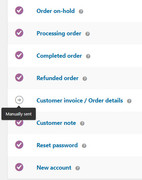
Best regards,
MikeJanuary 11, 2019 at 4:22 am in reply to: Pages link not showing up and the page editor never loads #1052566Hi,
Unfortunately your theme has not been updated, I’m curious what files you used to update the theme with, can you link to them in DropBox so we can see?
There have been a lot of changes in Enfold since your version, the header.php in your child theme will have to be replaced with a updated one because it will cause a error. I also believe the footer will have to be replaced too, because we now have a function to set pages as the footer.
You may want to setup a staging site and test upgrading first to see if your site is compatible, but I recommend creating a full backup, just in case you need to roll it back.
If you just want to get your page builder working again without updating, you could downgrade the WordPress core to v4.9.8 with this plugin: WP DowngradeBest regards,
MikeJanuary 11, 2019 at 3:29 am in reply to: Contact Form Change Captcha Font Color for Equation #1052561Hi,
Thanks for the login, I added this css to your Quick CSS to make the text white:span.value_verifier_label { color: #fff !important; }Please clear your browser cache and check.
Best regards,
MikeHi,
Thank you for the login, I took at look at your site and enabled the built-in option to use the classic editor on the bottom of the main theme settings page:
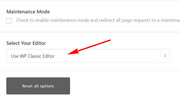
Then I created a new test page and it worked good with no errors, please check.
Then I took a look at your home page and made a couple of edits with no errors.
Please try out your site and see if you like it better and if you have any errors.
If you do have a error please explain what you did to get the error so we can reproduce it.Best regards,
MikeJanuary 11, 2019 at 1:20 am in reply to: Remove Website box from Blog Comments and change format #1052548Hi,
Thank you, I’m glad to help.
I assume that we can close this now, but I like a ask first, so shall we close this then?Best regards,
MikeJanuary 11, 2019 at 1:01 am in reply to: Enfold 4.5 Theme Update "Update Failed: Download failed. A valid URL was not pro #1052545 -
AuthorPosts

