Forum Replies Created
-
AuthorPosts
-
Hi,
Since you are working on css, I would recommend disabling only the css merging, but it won’t harm to disable both.
I believe that if you update from a pre v4.5 version the option is enabled by default, but once you set the option the next update will follow your setting, that is if you have it disabled the next update won’t enable it.
The theme will always follow your settings for all options, but if a new option is added the dev team tries to make a good choice.
Unless there is anything else we can assist with on this issue, shall we close this then?Best regards,
MikeHi,
That is great news! we will close this now. Thank you for using Enfold.Best regards,
MikeHi,
I added the email icon next to your email address as an example, first I went to a post using the classic editor and use the shortcode wand to get the icon:
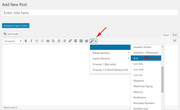
then I choose the icon and changed the size to 20px:
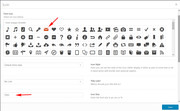
the tool gave the shortcode for the icon:

you could use the shortcode as is, but I want to remove the left alignment, so I used this code:[av_font_icon icon='ue805' font='entypo-fontello' size='20px'][/av_font_icon]I then pasted it in your text editor in the “text” tab, not the visual tab:
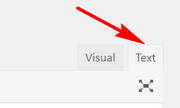
Please give this a try if you want to add more icons.Best regards,
MikeHi,
Sorry I guess I didn’t understand correctly, the second code was to make the ajax search have the square images, please see [image 1]
but I now understand you want the search results to also have a square image like in [image 2]
for that please try this css:.search.search-results .template-search .entry-content-wrapper .post-title,.search.search-results .template-search .entry-content-wrapper .post-title+.post-meta-infos { padding-left: 160px !important; } .search-result-counter img { border-radius: 0px !important; }I noticed that the titles and comments were not lined up well, so this code also helps with that.
Best regards,
MikeJanuary 21, 2019 at 1:00 am in reply to: Text Blocks Appearing White in Avia Layout Builder #1056372Hey LiisW,
We will close this now. Thank you for using Enfold.For your information, you can take a look at Enfold documentation here
For any other questions or issues, feel free to start new threads under Enfold sub forum and we will gladly try to help you :)Best regards,
MikeHi,
Thanks for the kind words.
Unless there is anything else we can assist with on this issue, shall we close this then?Best regards,
MikeHi,
Thank you, I was able to login, I found that your wp-config had malicious code added to it, I found that this same code has been used many timesI removed the code but your site is still down, I don’t see anything else I can do to help, because there is no telling what it has done to your site.
I recommend asking Godaddy if they have a backup of your site that they can upload, otherwise you will need to delete it and start over. Sorry for the bad news.
Best regards,
MikeHi,
Thanks for the login, I found that your PHP version is 5.3.29, where the minimum is v5.6, v7.0 would be better.
Please ask your webhost to update your PHP.
If this doesn’t solve, I will try installing for you with FTP, just include the ftp login, in the Private Content area, after your PHP is updated.Best regards,
MikeHi,
Glad we were able to help, we will close this now. Thank you for using Enfold.For your information, you can take a look at Enfold documentation here
For any other questions or issues, feel free to start new threads under Enfold sub forum and we will gladly try to help you :)Best regards,
MikeHi,
Glad Rikard could help, we will close this now. Thank you for using Enfold.Best regards,
MikeHi,
We will close this now. Thank you for using Enfold.For your information, you can take a look at Enfold documentation here
For any other questions or issues, feel free to start new threads under Enfold sub forum and we will gladly try to help you :)Best regards,
MikeHey attifilm,
Please check that the zip file is only the theme, and not the zip that contains the extra files that you downloaded from Theme Forest (themeforest-4519990-enfold-responsive-multipurpose-theme-wordpress-theme.zip)
inside of that zip is enfold.zip, which you can upload, if you open that zip it will look like this:

If you are still getting the error, please include a admin login in the private content area so we can be of more assistance.Best regards,
MikeHi,
When the next update comes out you will update without the error of having the theme installed twice.Best regards,
MikeHi,
Does the title have a special character in it?
I searched for “Free updates & support” in my database with PHPMyAdmin:

and this is how it’s stored in the database:

you can see that the shortcode of the page and the text is stored together, and since it’s a title, search & replace of this might work better:heading='Free Updates & Support'Your 200 hits could have been from revisions, so you can disable and remove Revisions from your database with one of these plugins
Best regards,
MikeHi,
I just wanted you to know that we are still working on this, and it has been escalated.
I will report here when I hear back, thanks again for your patience.Best regards,
MikeHey comkapi,
Sorry for the late reply, this issue has been reported to the dev team, and I will report back once we hear from them.
Meanwhile, Can you please include a admin login in the private content area should they wish to confirm your settings.Best regards,
MikeHi,
I didn’t realize you had that plugin, then since you know which one is the old one, I recommend deleting the old one so that you only have the new one.
Unless there is anything else we can assist with on this issue, shall we close this then?Best regards,
MikeHi,
Glad we were able to help, we will close this now. Thank you for using Enfold.For your information, you can take a look at Enfold documentation here
For any other questions or issues, feel free to start new threads under Enfold sub forum and we will gladly try to help you :)Best regards,
MikeHi,
Glad we were able to help, we will close this now. Thank you for using Enfold.For your information, you can take a look at Enfold documentation here
For any other questions or issues, feel free to start new threads under Enfold sub forum and we will gladly try to help you :)Best regards,
MikeHey JuliaNoordenbos,
Thank you for the login, I was able to login. Typically this error occurs when someone has un-closed HTML tags in the title fields of an element, such as the <strong> tag
I took a look at your page and found a missing closing tag </strong> in your title field, I corrected it and saved your page. Please check and look for this in your other pages.Best regards,
MikeJanuary 20, 2019 at 6:27 pm in reply to: Issue with css code of theme as it's breaking up the page with code conflict #1056235Hey okssalab,
It looks like in your text block element there is a added “<pre>” tag, or the plugin has added it.
Please take a look and remove it if you can, otherwise include admin login in the Private Content area so we can be of more assistance.Best regards,
MikeHey angga,
When you buy the Enfold – Responsive Multi-Purpose Theme you get all of the demos included.
To import one of the demos go to: Enfold Theme Options > Demo Import > Import demo files
If you have any trouble importing a demo we will be happy to help, simply open a support thread at our forum.
For technical support please register here kriesi.at/support/register with your item purchase code .Go to https://kriesi.at/support/ select the theme you purchased bookmark the URL.
Example: https://kriesi.at/support/enfold
Scroll to the bottom of the page to open a new ticket.
Thank you for choosing Enfold!
Best regards,
MikeHey heavyman,
Please try this code in the General Styling > Quick CSS field or in the WordPress > Customize > Additional CSS field:@media only screen and (min-width: 768px) and (max-width:1150px) { .responsive body.boxed#top,.responsive.html_boxed.html_header_sticky #top #header,.responsive.html_boxed.html_header_transparency #top #header { max-width: 100% !important; } }Best regards,
MikeHi,
Glad Rikard could help, we will close this now. Thank you for using Enfold.Best regards,
MikeHey Johnny,
Try logging in with FTP and remove the code you added, If you don’t know your FTP you can use the file manger in your cPanel.
If you would like help with this, then include FTP or cPanel access in the Private Content area, and let us know what the code was that you added.Best regards,
MikeHey ChichesterDesign,
Please try this code in the General Styling > Quick CSS field or in the WordPress > Customize > Additional CSS field:#top.home .flex_column_table.-flextable .flex_column_table_cell:nth-child(n+2) { background-color: transparent !important; }Best regards,
MikeHi,
Glad Rikard could help, we will close this now. Thank you for using Enfold.Best regards,
MikeHi,
Thank you for the FTP access, I renamed your current theme to “enfold-old” then I uploaded the new “enfold” and checked that your site is working correctly. Please also check for yourself.
Once you are happy you, (or I) can delete the “enfold-old” via ftp, (not the WP theme page)
Should for some reason you wish to roll-back to the old version, it’s easy to do, simply rename the new “enfold” to “enfold-new” via ftp and then rename “enfold-old” to “enfold” then refresh your page.Best regards,
Mike -
AuthorPosts


