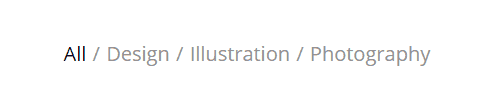Forum Replies Created
-
AuthorPosts
-
Hi,
Glad we were able to help, if you have any further questions please create a new thread and we will gladly try to help you. Thank you for using Enfold.Best regards,
MikeSeptember 22, 2021 at 2:01 pm in reply to: The sidebar widget content appears before the footer widget content #1321920Hi,
Thank you for your patience and for the login, I found that your child theme was broken because the stylesheet header didn’t have the template rule, it was just a copy of the parent theme stylesheet, I corrected this for you, I also found that your functions.php had a function to assign the stylesheet but this is not needed so I commented out, and I found that the header.php was empty so I corrected.
If you are not going to modify the header.php & footer.php then I recommend deleting these files in your child theme so when the parent theme is updated you will use the updated versions.
I also found that your homepage had the sidebar turned on, it seems from your post above you didn’t want this so I disabled it.
Please check your site now.Best regards,
MikeHi,
Sorry for the very late reply and thank you for your patience, I see that you are using two color sections to create the backgrounds, for portrait the background attachment is set to scroll, and for landscape the background attachment is set to fixed please change this background attachment to scroll also, and then clear your browser cache and Safari’s history and check again.
Safari has an issue with fixed parallax background images.
If you are not sure which settings I mean, try this css in the General Styling ▸ Quick CSS field or in the WordPress ▸ Customize ▸ Additional CSS field:.avia_mobile #top.home #av_section_1 { background-attachment: scroll !important; }then clear your browser cache and Safari’s history and check again.
Best regards,
MikeSeptember 22, 2021 at 12:37 pm in reply to: Custom button on top of shop main page (adjust the standard woocommerce page) #1321903Hi,
Very good then, if you have any further questions please create a new thread and we will gladly try to help you. Thank you for using Enfold.Best regards,
MikeHi,
Glad we were able to help, if you have any further questions please create a new thread and we will gladly try to help you. Thank you for using Enfold.Best regards,
MikeSeptember 21, 2021 at 2:26 pm in reply to: Symbole werden nicht angezeigt. / Icons are not displayed. #1321771Hi,
Sorry for the very late reply and thank you for your patience, I believe this is somehow related to it being the last element in my test this seemed to correct, please try this css in the General Styling ▸ Quick CSS field or in the WordPress ▸ Customize ▸ Additional CSS field:.avia_transform.avia_desktop #top .avia-builder-el-last .flex_column.av-animated-generic { opacity: 1; }After applying the css, please clear your browser cache and check.
Best regards,
MikeHi,
Thanks for the feedback, please try this css:#top #shipping_method label[for=shipping_method_0_flat_rate3] { font-size: 0; } #top #shipping_method label[for=shipping_method_0_flat_rate3] .woocommerce-Price-amount.amount { font-size: 13px; } ul#shipping_method.woocommerce-shipping-methods { margin-bottom: 0; }Best regards,
MikeHi,
Glad to hear that you have this sorted out, if you have any further questions please create a new thread and we will gladly try to help you. Thank you for using Enfold.Best regards,
MikeHi,
Glad we were able to help, if you have any further questions please create a new thread and we will gladly try to help you. Thank you for using Enfold.Best regards,
MikeHi,
Thank you, please try this code in the General Styling ▸ Quick CSS field or in the WordPress ▸ Customize ▸ Additional CSS field:#top.woocommerce-order-received .woocommerce-table--order-details small.shipped_via { display: none; }After applying the css, please clear your browser cache and check.
Best regards,
MikeSeptember 20, 2021 at 1:49 pm in reply to: color section margins wrong after update to 4.8.6.2 #1321632Hi,
Glad to hear that you have this sorted out, if you have any further questions please create a new thread and we will gladly try to help you. Thank you for using Enfold.Best regards,
MikeSeptember 20, 2021 at 1:48 pm in reply to: Does a change of servers disable the Envato theme? #1321631Hi,
Very good, we will keep this open until we hear back from you when you have it sorted out.Best regards,
MikeHi,
I have installed the demo for you with a child theme, please check.Best regards,
MikeHey virtualbis,
Thank you for the link to your site, the filter you have added is correct but the Archives Shortcode you are trying to use is only for WordPress.com, the hosted version of the WordPress.org software.
WordPress.com has added certain shortcodes for their users because they can not edit their site like you can edit yours, they are limited.
Please see the WordPress Codex for the Default Shortcodes.
You can either use a plugin to add this shortcode or add it yourself like this example.Best regards,
MikeHey AngelaMcEwanGibson,
Thank you for the link to your site, the theme option Lightbox Modal Window was not enabled, I did this for you and it now works, please check.Best regards,
MikeSeptember 19, 2021 at 11:02 pm in reply to: WOOCOMMERCE-ENFOLD: how can i display widgets before shop page content? #1321556Hi,
Glad Nikko was able to help, if you have any further questions please create a new thread and we will gladly try to help you. Thank you for using Enfold.Best regards,
MikeHi,
Thank you for the link to your site, please try this code in the General Styling ▸ Quick CSS field or in the WordPress ▸ Customize ▸ Additional CSS field:@media only screen and (max-width: 500px) { #header_main #menu-item-shop .cart_dropdown_link { padding: 0; } .responsive.html_bottom_nav_header.html_cart_at_menu #top #wrap_all #header_main .main_menu { right: 0; } #menu-item-search { left: 10px; } .responsive #top #wrap_all #header_main .av-logo-container.container { width: 95%; max-width: 95%; } } @media only screen and (max-width: 374px) { .responsive #header_main .logo img { max-width: 90%; } }After applying the css, please clear your browser cache and check.
Best regards,
MikeSeptember 19, 2021 at 10:37 pm in reply to: Small Styling Issue on Portfolio Masonry Element ALB #1321552Hey rnakrst,
Thank you for the link to your site, the issue with the slider was that you were getting a javascript error because one of your menu items had a character that was being converted into hex code, this ID#naročanjewas read by the javascript as#naro%C4%8Danje
I corrected the link ID for you, the menu item text doesn’t seem to cause any issues so you can leave it asNaročanje
Please check.Best regards,
MikeHi,
Thank you for your patience as I understand you would like the Startup demo installed, but unfortunately, the ftp login is not accepting the password, please check.Best regards,
MikeHi,
Thank you for your patience and the link to your site and the video which made the issue clear, I’m glad you made a video because I don’t see the same error on my end, I checked with Chrome, Firefox, Edge on Windows 10, and Safari on Mac.
In all cases, the very last one has a red background color and the one above has a white background color, please see the screenshot in the Private Content area.
I’m sorry to say that I believe it is a cache issue, I know you have cleared it many times, but assuming that you are using Safari please see these steps and note step 4 and Clear the History.
If this doesn’t help then try logging in with the login you gave us, and see if it is the same.Best regards,
MikeSeptember 19, 2021 at 7:36 pm in reply to: Trying to put a short one field form in top small bar above header #1321544Hi,
Thank you for your patience, the dark line below the nav is due to this css which I believe is in your customization:@media only screen and (min-width: 1024px) { .html_header_top.html_header_sticky #top #wrap_all #main { padding-top: 220px !important; } }Try finding this and change to padding-top: 218px, if you can’tfind it then please disable all of your caching and Enfold Theme Options ▸ Performance ▸ JS & CSS file merging and compression and enable Enfold Theme Options ▸ Performance ▸ Delete old CSS and JS files and we can check again.
Your second question seems to relate to the search form at the top of the header, for which this css is setting:.search-form-input { vertical-align: middle !important; margin: 5px 10px 5px 0 !important; padding: 10px !important; background-color: #fff !important; border: 1px solid #ddd !important; }If this is in your custom css then change the border color, if not it will be trickier because of the !important; try this:
#s_website.search-form-input, #truthbook-search .search-form-input { border: 1px solid #000 !important; }After applying the css, please clear your browser cache and check.
Best regards,
MikeHi,
Thank you for your patience, I tested this by editing the file\wp-content\themes\enfold\config-templatebuilder\avia-shortcodes\tab_section\tab_section.phplines 568-569 as above:$atts['initial'] = 0; $active_tab = $i == $atts['initial'] ? 'av-active-tab-title no-scroll' : '';on our demo and found that the tab section inner container shows as an empty section because the content is in the div just off the screen, so I wrote a script that changes the display of the inner container to none if no tab titles have the active class. Try adding this code to the end of your functions.php file in Appearance ▸ Editor:
function custom_check_for_active_tab_title() { ?> <script> (function($){ setTimeout(function(){ if ($('#plugins .av-tab-section-tab-title-container').children('a[aria-controls^="av-tab-section"].av-active-tab-title').length === 0) { $('#plugins .av-tab-section-inner-container').css({"display": "none"}); } },300); $('#plugins a[aria-controls^="av-tab-section"]').on('click', function() { setTimeout(function(){ if ($('#plugins .av-tab-section-tab-title-container').children('a[aria-controls^="av-tab-section"].av-active-tab-title').length > 0) { $('#plugins .av-tab-section-inner-container').css({"display": "block"}); } },300); }); })(jQuery); </script> <?php } add_action('wp_footer', 'custom_check_for_active_tab_title');You will note in the script I used the ID #plugins, this was the ID of the section I tested on, you can remove it, but I recommend changing it to an ID you will use for this section on your site so the script doesn’t affect other sections.
You will also note that I had to use a setTimeout because the class is added after the DOM so we have wait a little bit. 300ms.Best regards,
MikeSeptember 19, 2021 at 2:24 pm in reply to: In a particular page some css in not loading in firefox 93.0b5 #1321532Hi,
Thank you for your patience and for the login, I checked your bcndisseny.cat/seguretat page logged in and logged out on Chrome, Firefox, Edge in Windows 10, and in each case I can see the special heading “La seguretat del teu lloc web i correu és la nostra prioritat” and I can read “FAQS” on the left column, please see the screenshot in the Private Content area.
Perhaps I misunderstood your issue, can you provide a screenshot of the error you see so I can try to match it?
As for your second question, your :active pseudo-class css is flawed, the class is inside the link so it would be like this:a .avia-menu-text:active { font-weight:400; color:#006cac; }but I believe that you misunderstand what it does and what you really want is the menu link text to be blue when you are on the page, which the :active pseudo-class will not do.
The theme adds the class .current-menu-item to achieve this, so please try this css:#header .av-main-nav .current-menu-item > a > .avia-menu-text { font-weight:400; color:#006cac; }After applying the css, please clear your browser cache and check.
Best regards,
MikeHi,
Sorry for the very late reply and thank you for your patience, I read through this thread and believe that now you are using v4.8.6.2 and have removed your custom css, I checked your homepage masonry at mobile & tablet, screenshots below, and the gaps and spacing seems correct. I also checked your /projects/ page and it seems that this issue is resolved, please check and let us know if we should close this thread.Best regards,
MikeHi,
Glad we were able to help, if you have any further questions please create a new thread and we will gladly try to help you. Thank you for using Enfold.Best regards,
MikeHi,
For each column you can add an ID or a class and create a rule for each, this example uses custom classes to add a green and red overlay to two columns:.avia-link-column-overlay { opacity: 0; width: 100%; height: 100%; position: absolute; top: 0; left: 0; } .red-overlay > .avia-link-column-overlay { background: rgba(255,0,0,0.5); } .green-overlay > .avia-link-column-overlay { background: rgba(0,255,0,0.5); }Please give this a try, if you have trouble please link to a test page.
Best regards,
Mike -
AuthorPosts