Forum Replies Created
-
AuthorPosts
-
December 5, 2021 at 9:31 pm in reply to: Horizontal gallery – Need the lightbox to open when the picture is clicked #1331628
Hi,
Thank you for the link to your site, I found this code in your Quick CSS:function ava_exclude_av-sc-portfolio-1($query) { $query->set( 'offset', '1' ); } add_action('pre_get_posts', 'ava_exclude_av-sc-portfolio-1'); }this doesn’t belong there, it would go in your child theme functions.php, but even in that case it is not correct so I removed it.
Now the css works correctly, please clear your browser cache and check.Best regards,
MikeHi,
Please try this code in the General Styling ▸ Quick CSS field or in the WordPress ▸ Customize ▸ Additional CSS field:#top #footer> .container > .flex_column > .widget, #top #footer form, #top #footer fieldset { margin: 0; }After applying the css, please clear your browser cache and check.
Best regards,
MikeDecember 5, 2021 at 8:21 pm in reply to: Horizontal gallery – Need the lightbox to open when the picture is clicked #1331616Hi,
Thank you for your question, I have tested this css on one of your portfolio pages and it seems to work correctly, but I didn’t find the css in your stylesheet, do you have it activity applied?#top .av-horizontal-gallery-link { width: 100% !important; height: 100% !important; background: transparent !important; transform: none !important; }Please try adding it and clearing your browser cache, if you still find it is not working please include an admin login in the Private Content area below so we can examine.
Please note that testing with iPads & iPhones can be hard to clear the cache, often you need to also clear the history to fully purge the cache, following these steps for Safari and note Step 4 where you will Clear the History.
Best regards,
MikeDecember 5, 2021 at 7:42 pm in reply to: Custom Enfold Styles for The Events Calendar Not Applied #1331611Hi,
Glad to hear that the new file helped.
When you say headlines within the content are rendering as Helvetica instead of the theme styling I assume you mean like the h3 heading Cascade Circuit Cup Eligible

this is set by TEC and we would respect TEC content styling:

so we or you should not want the theme style to override any TEC style within the main body within the template-event-page div.
In the past there have been issues with UL & LI, because TEC likes the inside position:
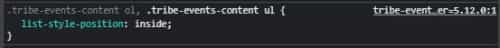
and we typically are outside:

so this could be considered more about site consistently & user preference.
I know that we have recently adjusted for the new TEC 5.x event pages and made some styling changes but I don’t see anything new being worked on, if there was something specific for all users I would be happy to post it to the Dev Team, but we would have to be careful. For example, I installed a clean version on Enfold with TEC & the Church Demo on my localhost, then I exported your events to it, and found that the consistently of your event content without the customizations, scripts, custom fields, and shortcodes seem correct. Please see the screenshots in the Private Content area.
So I will be happy to help you style your page and override any TEC styles, but I can’t recommend a change to the Dev Team to override any TEC styles within the TEC content, I hope that makes sense.
As this thread is getting quite long I would also recommend starting new threads for individual TEC customizations so they will be easier for other users to find.Best regards,
MikeHi,
Glad we were able to help, if you have any further questions please create a new thread and we will gladly try to help you. Thank you for using Enfold.Best regards,
MikeHey Daniele,
You can add sidebars to category pages in the theme options Enfold Theme Options ▸ Sidebar Settings ▸ Sidebar on Archive Pages, but you can not make category pages editable with the Advanced Layout Builder like pages or posts.
You could use a redirect plugin or add a redirect to your .htaccess file to redirect a specific category to a new page which you will create with the Advanced Layout Builder, you can then use the elements to only show a specific category and any other content you wish.Best regards,
MikeHi,
Thanks for the feedback, perhaps this is from something else, I have submitted it up to the rest of the team for further review with this thread as the reference and you can expect a reply here. Thank you for your patience.Best regards,
MikeHey boelgebryder,
Thank you for your question and the link to your site, since it is showing a critical error message it is hard to tell the actual condition of the data of the site, but you can try this:
via FTP if there is a WordPress core theme in the /wp-content/themes/ with the Enfold theme such as /twentytwentyone/ you should be able to rename the /enfold/ directory to anything else, such as /enfold-old/ and WordPress will typically load the core theme as a fallback. You may have to reload the homepage a couple of times.
Once the core theme loads you should be able to login and see the condition of the site, posts, pages, ect.
Also check if the WordPress core needs to be updated and if your server is using PHP v7.4 as a minimum, you can check this at WordPress ▸ Tools ▸ Site HealthIf the pages & posts are there, they probably will show shortcode on the frontend and look a mess, but don’t worry, you can purchase a new Enfold license with your own new account and download the theme zip file from Theme Forest, you will see two links in your account, download the “Installable WordPress file only” option.
Then to update your version of Enfold you can upload it to your WordPress ▸ Appearance ▸ Themes ▸ Add Themes ▸ Add New

after you choose the zip file and click install, you will see a This theme is already installed message because you are updating, you can continue

then you will see the Theme updated successfully message.

Hopefully, this will help bring your site back online and the critical error message is not a result of something malicious.
Best regards,
MikeHey David b,
Thank you for your interest but we only sell the WordPress theme and do not build websites.
Our Enfold Responsive Multi-Purpose Theme is very easy to use and includes these demos for you to use right away. Simply by editing the page text you can have the demo customized for your needs quite easily.
With your purchase, we include 6 months of support on our fourm to answer your question, I recommend taking advantage of the option to upgrade your support to 12 months for less than most developers charge for a one hour consultation.

Best regards,
MikeDecember 5, 2021 at 2:07 pm in reply to: How to display shop sidebar before products on mobile #1331596Hey ppi37,
Thank you for the link to your site please try this code in the <strong style=’color:#000′>General Styling ▸ Quick CSS field or in the <strong style=’color:#000′>WordPress ▸ Customize ▸ Additional CSS field:@media only screen and (max-width:767px) { #top.post-type-archive-product #wrap_all .container_wrap_first .container { display: flex; flex-direction: column; } #top.post-type-archive-product #wrap_all .container_wrap_first .container .woocommerce-products-header { order: 1; } #top.post-type-archive-product #wrap_all .container_wrap_first .container .template-shop.content { order: 3; padding-top: 0; padding-left: 0; } #top.post-type-archive-product #wrap_all .container_wrap_first .container .sidebar { order: 2; padding-bottom: 0; } }After applying the css, please clear your browser cache and check.
Please see the screenshot in the Private Content area of the expected results.Best regards,
MikeDecember 5, 2021 at 1:48 pm in reply to: Woocommerce + Enfold Theme:Mobile ViewIt's possible to move Sidebar view on top? #1331594Hi,
Sorry, I was not saying that you edited any files, I was saying that this seems to be from the layerslider which is a plugin and I would not recommend making changes to it for this “warning” that only shows in Firefox. A “warning” is not a “bug”.
I recommend ignoring it and allowing the layerslider author to adjust it in their future updates.Best regards,
MikeHi,
Thank you for the link to your site, it looks like the warning is pointing to this css from the layerslider:.clearfix{zoom:1}
I would not recommend editing any files from the layerslider, at this time it is a warning which I don’t see in Chrome or Edge so I recommend ignoring it and allowing the layerslider author to adjust in their updates.Best regards,
MikeHi,
Try adding this code to the end of your functions.php file in Appearance ▸ Editor:
add_action( 'woocommerce_after_shop_loop_item_title', 'woocommerce_template_single_excerpt', 5);Best regards,
MikeHi,
Very good, we will leave this open to hear back from you, once this is solved please let us know so we can close it.Best regards,
MikeDecember 4, 2021 at 11:16 pm in reply to: Enfold and Paid Memberships Pro issue with blog posts element #1331577Hi,
Thank you for your patience, I had not used PMP before but I installed the free version on the demo site and created 3 levels, and assigned three blog posts to the three levels with the fisrt level only having access to one post, the second level assess to two posts and the third level having access to all three posts.
I let the plugin setup all of the account pages and made all of the accounts free so that I could test without spending hours setting options, so in the end the levels showed the expected number of posts and when I canceled my levels I didn’t see any of these posts. So I would say that a test on Enfold with no other plugins worked correctly.
I do see that on your site the basic level only shows the publicly viewable post

and the same for the intermediate level only shows the publicly viewable post

only the toptier shown all posts.

but on my test site I didn’t have the account page showing the posts, I only saw the posts on the blog page so perhaps there is only an error in how these account pages were created, try creating a blog page with all four posts on it and see if it changes correctly depending on the login.
If this doesn’t help please include an admin login in the Private Content area so we can be of more assistance.Best regards,
MikeHey Stephen,
Typically this occurs when you do not have the PHP ZipArchive Extension installed on your server, you can check by going to LayerSlider ▸ System Status ▸ Server Settings

if you have a red X then ask your webhost to install or activate it.
Another possibly is that the zip you are uploading is not the theme install zip but the theme & documentation zip which has other files included, check that ther are on other zip’s in your zip file.Best regards,
MikeHi,
Thank you for the screenshot, when I check your button I see two issues, in this screenshot you see the green area is the right padding from the button and the white area is from the av-logo-container only has 96% width:

so to remove the right padding from the button use the css:#menu-item-535 > a { padding-right: 0; }to give av-logo-container 100% width, use this css:
.html_header_top #top .av_header_stretch .container { width: 100%; padding: 0; max-width: 100%; }then your button will be all the way to the right, but your logo will also be all the way to the left unless you add the css:
.logo.avia-standard-logo { padding-left: 20px; }After applying the css, please clear your browser cache and check.
Best regards,
MikeHi,
Glad Yigit could help, if you have any further questions please create a new thread and we will gladly try to help you. Thank you for using Enfold.Best regards,
MikeDecember 4, 2021 at 8:53 pm in reply to: "Solution" is appearing twice in the mobile version #1331571Hey joseph_haddad,
Thank you for the link to your site, on your desktop version of your menu the parent menu item Solutions is also a link to the /solutions/ page, when you hover over this you see a drop down, mobile devices don’t have the ability to hover so the tap can only be used to expand a drop-down or trigger a link.
Your options are available at Enfold Theme Options ▸ Main Menu ▸ Burger/Mobile Menu ▸ Clone title menu items to submenu ▸ Do not create a clone

Best regards,
MikeHey sitibus,
Thanks for your question, but for a few years now auto-playing audio and videos have been blocked by most browsers, it is considered bad form, there are hacks around this but they are not reliable across all browsers, there are probably some plugins that will do this and they would be your best option.Best regards,
MikeHi,
Glad Ismael could help, if you have any further questions please create a new thread and we will gladly try to help you. Thank you for using Enfold.Best regards,
MikeDecember 4, 2021 at 8:10 pm in reply to: Position footer and socket at the bottom of the page #1331566Hey boyan89,
For low content pages you will need to set the content area height to force the footer down, Please try this code in the General Styling ▸ Quick CSS field or in the WordPress ▸ Customize ▸ Additional CSS field:#main > div.container_wrap { min-height: 80vh !important; }typically 80vh works but you didn’t link to your page so I couldn’t test.
In our test demo the sidebar border reaches the bottom, please link to your page so we can examine.Best regards,
MikeDecember 4, 2021 at 6:49 pm in reply to: Woocommerce + Enfold Theme:Mobile ViewIt's possible to move Sidebar view on top? #1331549Hi,
Thank you for your question, the above css is for a single product page with a sidebar, but I didn’t find one on your site.
Your screenshot is to a shop page not a product pagehttps://dev. YourSite .com/boutique/replace YourSite with your actual domain.
so your question is relevant to the thread you linked to and not this thread. Please note that since this is not your thread you will not see anything we write in the Private Content area, it is better to open a new thread.
But I will try to help, so the issue is that on mobile the sidebar is hidden by default and it contans left padding for the desktop version, so for mobile you need to remove the padding also, like this:@media only screen and (max-width:767px) { .responsive #top.woocommerce-shop #main .sidebar { display: block; } .responsive #top.woocommerce-shop #main .sidebar_left .content { padding-left: 0; } .responsive #top.woocommerce-shop #main .sidebar_left .sidebar { border-right-style: none; } }For a single product page the css should be like:
@media only screen and (max-width:767px) { .responsive #top.single-product #main .sidebar { display: block; } .responsive #top.single-product #main .sidebar_left .content { padding-left: 0; } .responsive #top.single-product #main .sidebar_left .sidebar { border-right-style: none; } }but I didn’t find one on your site to test, if this doesn’t help then please open a new thread with a link to your single product page with a sidebar so we can assist with an updated solution, this will also help future users with finding the solution.
Best regards,
MikeHi,
To have a Scroll Up to Next Section Arrow try pasting this is a code block element at the top of your color section:
<a href="#intro" title="" class="scroll-up-link av-control-hidden" aria-hidden="true" data-av_icon="" data-av_iconfont="entypo-fontello"></a>
adjust the link to the custom ID of the section above #intro please note that every ID can only be used once on a page, so every arrow needs a different link.
Then add this code in the General Styling ▸ Quick CSS field or in the WordPress ▸ Customize ▸ Additional CSS field:#top .scroll-up-link { height: 60px; width: 80px; margin: 0px 0 0 -40px; line-height: 60px; position: absolute; left: 49.85%; top: 0px; color: #FFF; text-align: center; font-size: 70px; z-index: 100; text-decoration: none; text-shadow: 0px 0px 3px rgb(0 0 0 / 40%); -webkit-animation: custom_fade_move_up 2s ease-in-out infinite; animation: custom_fade_move_up 2s ease-in-out infinite; } /*animated arrow animattion*/ @-webkit-keyframes custom_fade_move_up { 0% { -webkit-transform:translate(0,20px); opacity: 0; } 50% { opacity: 1; } 100% { -webkit-transform:translate(0,-20px); opacity: 0; } } @keyframes custom_fade_move_up { 0% { transform:translate(0,20px); opacity: 0; } 50% { opacity: 1; } 100% { transform:translate(0,-20px); opacity: 0; } }Then clear your browser cache and any cache plugin, and check.
the expected results:

Best regards,
MikeHi,
Glad we were able to help, if you have any further questions please create a new thread and we will gladly try to help you. Thank you for using Enfold.Best regards,
MikeDecember 4, 2021 at 1:56 pm in reply to: Custom Fontello Icon not showing up but instead pencil icon #1331539Hey Robeare,
Thank you for the link to your site, I believe your function should look like this:// Register new icon as a theme icon function avia_add_custom_icon($icons) { $icons['icon-google'] = array( 'font' =>'fontello', 'icon' => 'uf1a0'); return $icons; } add_filter('avf_default_icons','avia_add_custom_icon', 10, 1); // Add new icon as an option for social icons function avia_add_custom_social_icon($icons) { $icons['Google'] = 'icon-google'; return $icons; } add_filter('avf_social_icons_options','avia_add_custom_social_icon', 10, 1);If this doesn’t help please include an admin login in the Private Content area so we can be of more assistance.
Best regards,
Mike -
AuthorPosts




