Forum Replies Created
-
AuthorPosts
-
Hey marcellovoc,
Try to clear your cache and cookies, if that does not help, include admin login details, in the private area, so that we can have a closer look at your installation, and include what your trying to save in the layerSlider.Best regards,
MikeHi,
It looks like some of those plugins have broken the shortcodes in your posts which are messing with everything else.
Try deactivating the plugins & fixing your content, then test one plugin at a time.
Hope this helps.
Best regards,
MikeHi,
Try this code in the General Styling > Quick CSS field:.container.av-logo-container { background-image: url(https://-your-image-url-here.jpg); background-size: cover; }Go to Header > Menu and Logo Position > Logo center, menu below. No Sticky Header
You may need to upload a transparent image so the default logo wont show. The image in the code is set to cover, so if your image has text, try to center it. Hope this helps.

Best regards,
MikeHey Dwimmer,
Try this code in the General Styling > Quick CSS field:#top .av_header_transparency #header_main { background-color: rgba(208,208,208,0.5); }I was not sure how gray you wanted to go, but here is a list of color codes to choose from: https://www.w3schools.com/colors/colors_shades.asp
Best regards,
MikeHallo,
Sie können nicht einen Tisch in einen Textblock setzen, aber Tabellen können in Elemente oder auf den schwarzen Hintergrund gesetzt werden. Auf dem Hintergrund sind Tabellen voller Breite. Ich hoffe die Bilder helfen dir, bitte vergib mein Deutsch.


Vielen Dank für die Verwendung von Enfold.
MikeFebruary 27, 2017 at 2:08 am in reply to: Sidebar losing the styling after being used as a widget #752103Hi,
Try this code in the General Styling > Quick CSS field, I have changed it to allow sub-menus on phones:@media only screen and (min-width: 768px) { .sub-menu { display: none !important; } }Best regards,
MikeHey Terry,
Try this code in the General Styling > Quick CSS field:.av-image-hotspot-pulse { display: none!important; } .av-image-hotspot_inner { opacity: 0; }Best regards,
MikeHey erwin_m,
I think I found what you are looking for here: https://kriesi.at/support/topic/archive-pages-titles/#post-308835
If not can you add a screenshot of what you are trying to do, with URL?Best regards,
MikeHi,
It looks as though you activated the parent theme, can you activate the child theme so it looks like this:
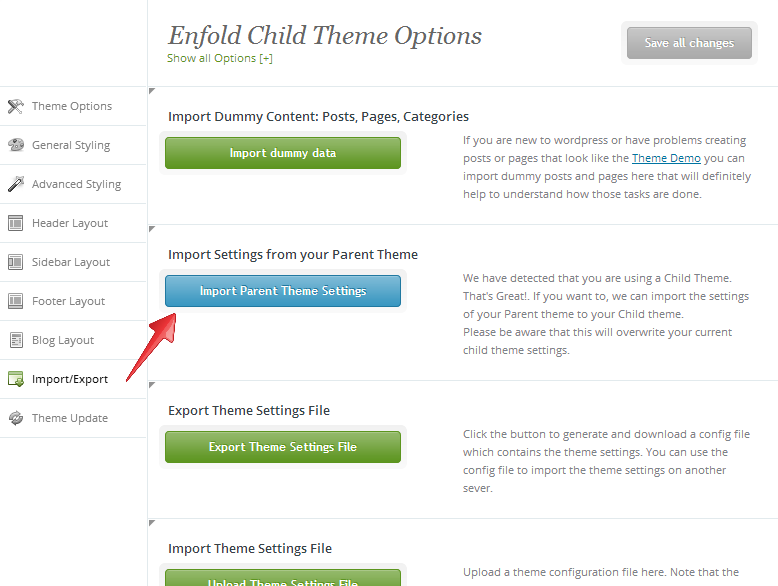
Best regards,
MikeFebruary 27, 2017 at 12:58 am in reply to: Blog Grid: finish a word in excerpt, don't truncate in the middle of the word #752090Hi,
I read that post also when I was researching, I don’t see a solution for whole word excerpts.
Sorry I was not more help.
Best regards,
MikeHey Elliot,
Try this code in the General Styling > Quick CSS field:
to make menu “appear”html body#top #mobile-advanced { top: 0; left: auto; right: -100%; -moz-transform: none; -ms-transform: none; -webkit-transform: none; transform: none; right: 0; } html body#top .show_mobile_menu #mobile-advanced { -moz-transform: none; -ms-transform: none; -webkit-transform: none; transform: none; right: 0; }To make menu slide from right side:
html body#top #mobile-advanced { top: 0; left: auto; right: -100%; -moz-transform: none; -ms-transform: none; -webkit-transform: none; transform: none; transition: right 0.2s; } html body#top .show_mobile_menu #mobile-advanced { -moz-transform: none; -ms-transform: none; -webkit-transform: none; transform: none; right: 0; }Best regards,
MikeHey johnnybimma,
Try this code in the General Styling > Quick CSS field:#top .main_menu .menu ul li a { background: #fff;} #top .main_menu .menu li ul a { color: #444!important;} #top .main_menu .menu ul li > a:hover { color: #000!important;}Best regards,
MikeHi,
Oh, I see, you should remove the code I gave you with the h1, h2,… that is replacing all your headers.
Sorry
Best regards,
MikeHey ajmihalic4,
WordPress is reading page/5 as a real page from your pagination in your database. To remove them you can use a 301 plugin or put them in or .htaccess file manually. Once the Google crawl gets the 301 redirect the index will be cleaned up.
A good plugin is: https://wordpress.org/plugins/simple-301-redirects/Best regards,
MikeHi,
Place your code in your child theme css or in the General Styling > Quick CSS field
Also include this:h1, h2, h3, h4, h5, h6, p, tr.pricing-row td, #top .portfolio-title, .callout .content-area, .avia-big-box .avia-innerbox { font-family:"Lato"; }Best regards,
MikeFebruary 26, 2017 at 8:49 pm in reply to: Contact form 7 & Enfold contact form: identical styling #752028Hi,
I review the post, and there was no additional css used, Vinay was referring to the CF7 shortcode which the css was applied to.
Hope this helpsBest regards,
MikeHey Holger,
Try this code in the General Styling > Quick CSS field:.single-tribe_events .secondary .tribe-events-venue-map { width: 100% !important; }Best regards,
MikeFebruary 26, 2017 at 8:27 pm in reply to: Lightbox pictures disappearing / flickering on mobile #752020Hey Brian,
I see the last code Yigit posted was:.avia-safari .mfp-img { -webkit-animation: none !important; animation: none !important; }to address safari, your code was a little off. I tested your site in Chrome dev tools and http://www.responsimulator.com/?url=http%3A%2F%2Fgrahamslamfishing.com%2F and found no issues. But I don’t have a native iphone.
Yet I’ve been told that the next version will focus on mobile fixes & may be available in the next week, after dev team testing.
I hope this helpsBest regards,
Mike -
AuthorPosts




