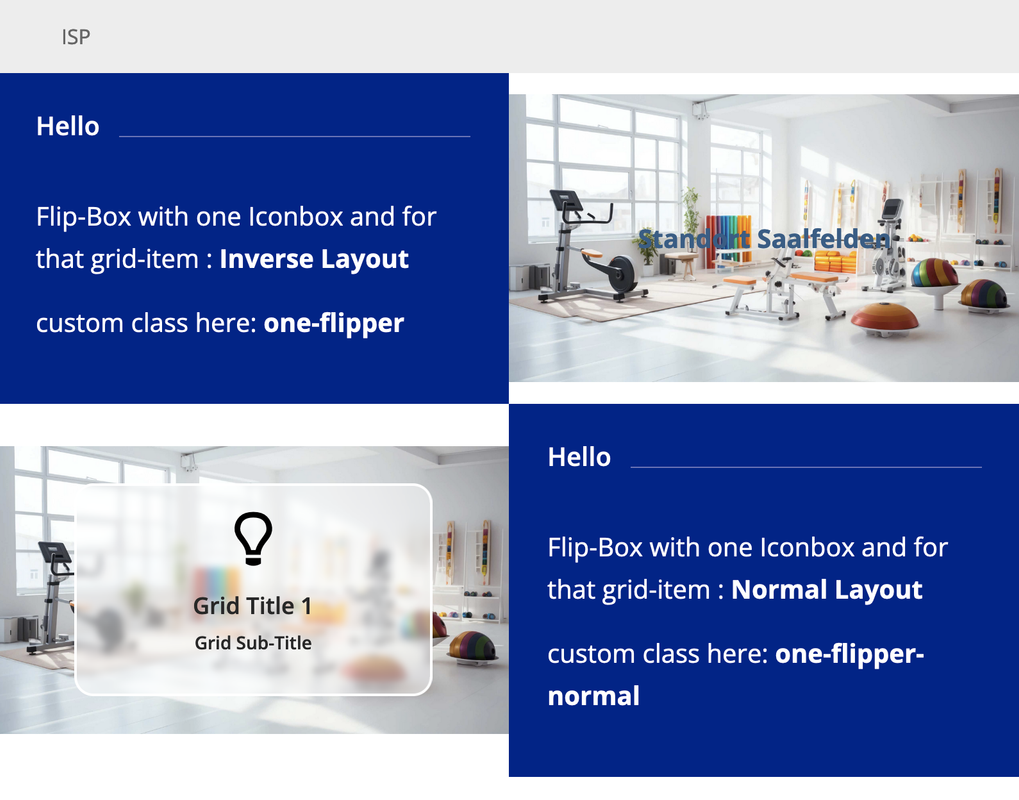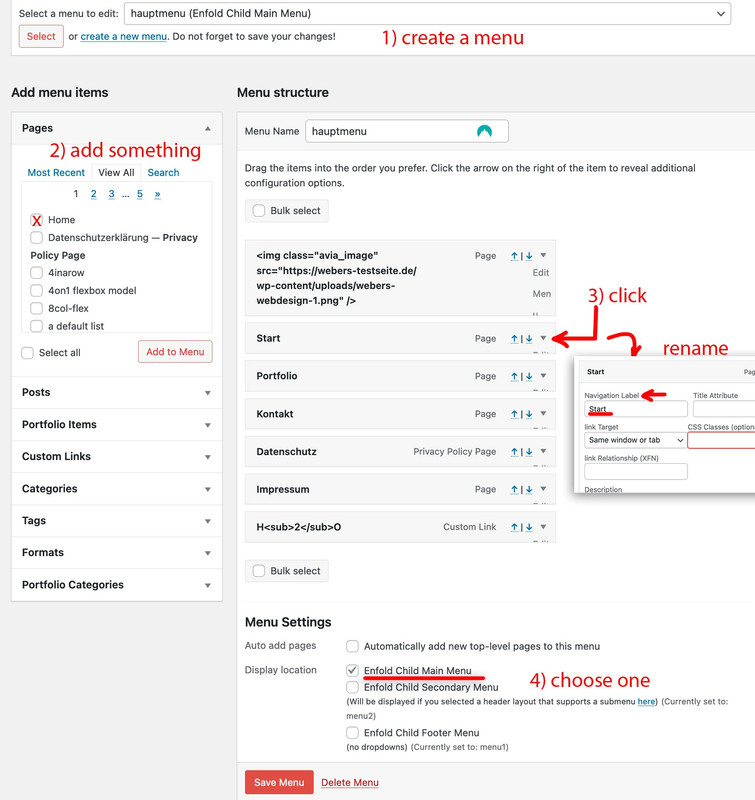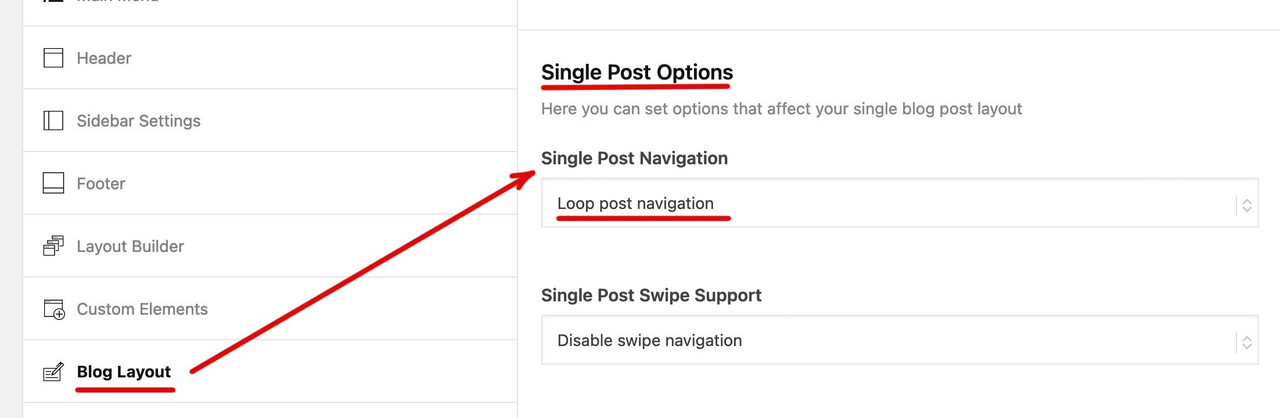Forum Replies Created
-
AuthorPosts
-
i try now your setting of background-image on front- and normal flip under that demo
btw. this only works – if the content of the other cell does not need more space than the height-setting
then you have to break at 989px – and if that does not work too – you have to live with those spaces ;)
Because the cell with more content (space for that content ) determines the height of the grid-row.first of all – your link does not work.
next on those alb elements ( grid-row and the cell that has the flip-box) set all paddings to zero. If you do not set – there will be default ones set by enfold.
Do not set min-height for those! – i used for grid-item that option : Inverse Layout – Ignored For Tooltipgive a custom class to the grid-row – i tested it with my setting : one-flipper
synchonize the break-point at media-query to the grid-row breakpoint.
i have set 767px but if you like you can do it with 989px@media only screen and (min-width:768px) { .av-layout-grid-container.one-flipper { min-height: 28.12vw; } .av-layout-grid-container.one-flipper .avia-icon-grid-container, .av-layout-grid-container.one-flipper .article-icon-entry { min-height: 28.12vw; } } @media only screen and (max-width:767px) { .av-layout-grid-container.one-flipper .avia-icon-grid-container, .av-layout-grid-container.one-flipper .article-icon-entry { min-height: 56.25vw; } }now for understanding: your image has a 16/9 ratio because the image is set to cover the background hat to be of that aspect ratio.
the screenwidth is 100vw – and the height than must be in a 32/9 ratio ( because only the half container should be 16/9)
9/32 = 28.125
the whole grid-row now has to be 28.125vw in height !Sample Page: https://webers-testseite.de/isp/
and css for normal flipJanuary 22, 2024 at 12:05 pm in reply to: “Startseite” im Menü umbenennen – Private Content Feld? #1431666Das Menu, welches dir oben bei Enfold angezeigt werden soll muss in den Menü Optionen angewählt werden: Punkt 4 im Bild.
Wenn du also dann via (1) ein neues Menü erstellt hast (Benennung bleibt dir überlassen) kannst du Menüpunkte (2) dem Menü hinzufügen. Solltest Du also “Startseite” ( im Bild home da ich die Seite auf englisch führe) hinzugefügt haben, dann kannst du bei (3) den Pfeil klicken. es erscheinen die Optionen zu dem Menüpunkt als Dropdown. Hier kannst du bei “Naviagtion Label” etwas anderes eintragen.
PS : solltest du nicht so viel angezeigt bekommen wie auf meinem Bild dann sind oben rechts in dem Dropdown nicht alle Optionen ausgewählt.
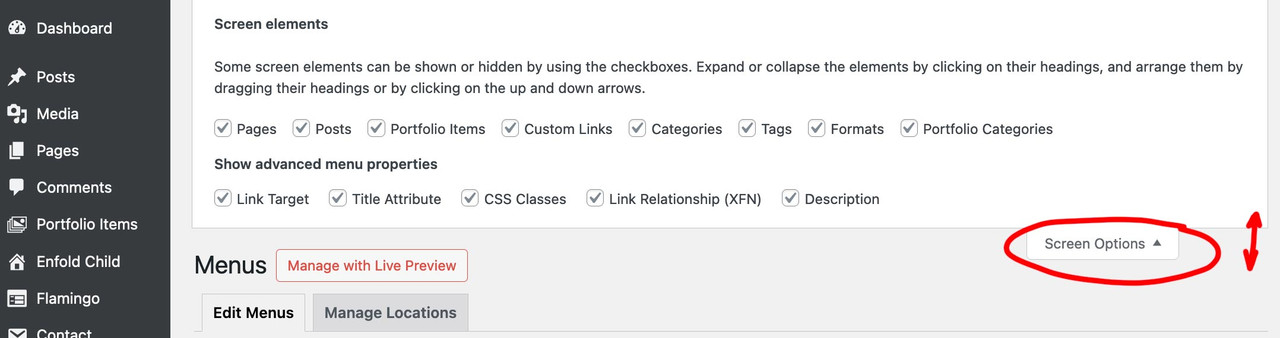
off-topic
btw. @yigit – on masonry gallery (see last code ) there is that one (4th) option missing to have “fixed manually”. Is there a reason for not having it on masonry_gallery ?
i think it would be nice to have on masonry gallery too!to have tags for media-library images is easy to obtain:
function add_tags_for_attachments() { register_taxonomy_for_object_type( 'post_tag', 'attachment' ); } add_action( 'init' , 'add_tags_for_attachments' );so we could use landscape, portrait, landscape-large, portrait-large, square for them.
By the way – afaik – WordPress limits upload size not only to a file size but also to file dimension of 2560px every image that is bigger is saved as filename-scaled or something like that. If you do not want this behavior and upload bigger images in file-dimension use this snippet:
add_filter( 'big_image_size_threshold', '__return_false' );or if you like to set it to a new treshold :
function redifining_big_image_size_threshold( $threshold ) { return 5000; } add_filter('big_image_size_threshold', 'redifining_big_image_size_threshold', 999, 1);Well what you had to know is that you can redifine an existing enfold image size with an additional setting of crop or no-crop:
so you can use ismaels code with an additional setting :
function avf_customization_modify_thumb_size( $size ) { $size['entry_without_sidebar'] = array( 'width' => 9999, 'height' => 9999, 'crop' => false ); $size['entry_with_sidebar'] = array( 'width' => 9999, 'height' => 9999, 'crop' => false ); return $size; } add_filter( 'avf_modify_thumb_size', 'avf_customization_modify_thumb_size', 10, 1 );After that recalculate thumbs – maybe that is the solution.
Thank you very much – there’s no rush. Therefore no time pressure.
did you have on your child-theme functions.php redifined the backlink by filter: kriesi_backlink
on all my installations that shortcode works well in copyright input field!
Yes that is true but for my part, however, I try to activate the Advanced Layerslider for performance reasons only in Enfold installations where it is absolutely necessary. That means really complex animations have to be realized. That’s why I usually deactivate it in the settings (always in such a way that it can be reactivated if necessary).
you are talking about a kenburns effect on sliders?
I’m afraid this is a relevant upgrade requirement for your website. As a shop system provider, you are in contact with your customers and collect personal data. As far as I know, this new feature is then mandatory.
To what extent it makes sense for a small percentage of all Enfold users to incorporate this functionality into the GDPR concept, which is already quite well included, remains to be seen. I fear that this would make the theme unnecessarily unperfomant for those who do not need it.
Rather, I believe that a store operator is better advised to use a highly specialized plugin to ensure legal compliance.Can we see the side that it affects?
First hint: because I am quite lazy in such things I use a shortcode for such entries
(in child-theme functions.php)function year_shortcode() { $year = date('Y'); return $year; } add_shortcode('year', 'year_shortcode');after that you can use for the current year the shortcode:
[year]where did you try to modify that year? Is it maybe only a very persistent caching problem?
sorry – wrong suggestion – you said that you have set the checkbox on your user account.
if you are using the child-theme from enfold download page there was an empty functions.php file included.
on default you can reach the editor of that file via dashboard – Appearance – Theme File Editor
on the right side you can see the files that are included in your child-theme folder. Click on functions.php and see.
Do not erase that first line:<?phpafter this line you can insert the shortcode snippets.
Nothing! On that Demo – the landing page is a page with transparent header.
You can set this logo for transparency header – by checking that “Transparency Logo Options” under the logo input field on enfold option.
There a different logo could be set for it.I think that a filter is always the cleanest solution for customization!
on that single post : https://avaansmedia.com/when-should-a-startup-hire-a-pr-firm/
edit the content of that single post under that audio embed: “When Should a Startup Hire a PR Firm?” to h2

next question : i try to reproduce an archive page like yours – but i do not have that h1 category heading over my post-entry articles ?
It’s quite unusual for Enfold to insert something like this without special classes, hence the question: how did you insert this h1 there?and – you had to adjust the padding-top of #main in your setting.
i can see this rule inside your css:body.category #wrap_all #main, body.tag #wrap_all #main { padding-top: 0 !important; }that is why there is an overlap with your logo.
by the way: https://www.stanventures.com/blog/multiple-h1-tags/
Since there are more and more one-pagers on the Internet, duplicate h1s are no longer viewed so strictly. In any case, Google no longer complains about this.____________
Offtopic if there was a conflict with breadcrumbs you can change that h1 tag too.
And if you do not like to change the h1 in the single post – you can decide to change the title tag on your bread-crumbs:
this to child-theme functions.php :function avf_remove_header_title($args) { $args['heading'] = 'span'; return $args; } add_filter('avf_title_args', 'avf_remove_header_title');or whatever you like to set for tag maybe h2
that is what ismael said on your single page you inserted inside the content of that post a h1 heading.
(btw: this leads here to a duplicate h1 heading too)
The content of this page will then be taken over from the archive page. The title of the individual post is h2 within the archive page. However, the headings in the content are adopted as you have set them.
So if you now edit this single page (https://avaansmedia.com/when-should-a-startup-hire-a-pr-firm/ ) to convert this heading into a h2, then it will be the same on the archive page.And where did the info come from that you got more than one h1 on that page.
If it is the page of your former postings see:

and btw:
Here’s the link to the actual page.
as I said – I’m just a participant like you ( and private content is only seen by mods and you ) – but with some expertise and helpfulness on Enfold topics .
the example page above is an archiv page of personal – and yes the breadcrumb is h1 – but all the other blog title headings are h2.

That is why i ask if your page is similar to that – it makes me wonder. on the single posts – the titles are h1 but then breadcrumb tag is “strong”.
is there a link to your site that you can make public – as participant as you are – i do not see private content field here on board.The functions.php is located directly in the root directory of the theme. However, if you are working without a child theme, there are a few things to consider for the parent theme. That’s why I recommend always working with a child theme: changed settings / customizations will not be lost with the next update.
A page like that: https://kriesi.at/themes/enfold-2017/category/personal/
there all post do have h2 headings – and only the breadcrumb category is h1.
or – instead of replacing it afterwards – use the filter avf_customize_heading_settings to influence the generation of those headings:
function my_customized_headings_for_masonry_titles( array $args, $context, array $extra_args = array() ) { if( $context == 'avia_masonry' ){ $args['heading'] = 'h6'; } return $args; } add_filter( 'avf_customize_heading_settings', 'my_customized_headings_for_masonry_titles', 10, 3 );It’s good that one can always check the corresponding pages to see if it worked. ;)
First – Mikes post is still right – but the need for the callback function is not necessary anymore – because there is now a filter for reaching the fixed background on lightbox opened.
add_filter( 'avf_default_lightbox_no_scroll', '__return_true' );
next: the code for that inline popup is correct but you had to know that the class open-popup-link had to be the trigger for the magnificPopup function.
On button Element the custom class goes to the button wrapper – not the anchor itself. – so the selector had to reflect that ( the class is parent of the anchor)function inline_popup_every_avia_ID_you_like() { ?> <script type="text/javascript"> (function($){ $(window).on('load', function () { $('.open-popup-link').find('a').addClass('no-scroll'); $('.open-popup-link a').magnificPopup({ removalDelay: 500, type:'inline', midClick: true, }); $(document).on('click', '.popup-modal-dismiss', function (e) { $.magnificPopup.close(); }); }); })(jQuery); </script> <?php } add_action('wp_footer', 'inline_popup_every_avia_ID_you_like', 999);summary:
- the trigger is a link which is child of the custom-class: open-popup-link
- if you got a lot of these trigger links you can give that custom-class to the color-section etc. this indicates that all links inside goes to lightbox.
- if you want to link to another lightbox from that modal window – just place a button inside again with class: open-popup-link
- there is a second class – thats for a link inside the popup that could close the lightbox: popup-modal-dismiss
nice to have for links in the lightbox that goes to an anchor link (f.e. one-pager sites). - the triggered link should have now a manual link to an anchor with unique ID
- give to this element that goes to the lightbox the class mfp-hide (to make it invisible) and maybe the class white-popup (for prestyled styling of the lightbox by magnificPopup) and the ID of the button link
on docu – you can find a possibility not to use for those images a different source :
see https://kriesi.at/documentation/enfold/magazine/ and search for: image_sizemaybe we can use the avf_magazine_defaults filter to change that. … ;)
put this to your child-theme functions.php:function avia_magazine_thumbnail($atts, $magazine){ $atts['image_size']['small'] = 'square'; return $atts; } add_filter('avf_magazine_settings', 'avia_magazine_thumbnail', 10, 2); -
AuthorPosts