Forum Replies Created
-
AuthorPosts
-
You see the link above – under it there is: “Subtext style and position”
Open the toggle “Add subtext to the right of the logo”
This css you need to add to your Quick css.So add to quick css:
#top .logo, #top .logo a { overflow: visible; } /* Subtext styling */ .logo .subtext h2 { font-size: 20px; font-weight: 600; line-height: 26px } .logo .subtext { position: absolute; top: 60%; right: 0; transform: translate(120%, -50%); z-index: 999; width: 500px; }January 25, 2019 at 10:21 am in reply to: How change the logo area manu from horizontal to vertical #1058589First of all : this is vertical and you want to change it to horizontal?
You like to have something like this hier on Page LInk: https://kriesi.at/themes/enfold/
This is called Mega Menu on Enfold. https://kriesi.at/themes/enfold/features/#tab-id-9
goto Dashboard – Appearance – Menus choose your Main Menu and goto that “Products” link – now there are three littel arrow on the right side of the link Heading – the most right one is a bit different – hover it – you see you can edit that link.
Mark “use as Mega Menu” – now all of your second level Menu Points goes to column. Each Column you can edit too. On these columns there is a checkbox “this column should start a new row”
You can have then 2 horizontal lines etc.January 24, 2019 at 9:41 am in reply to: How change the logo area manu from horizontal to vertical #1058088on Enfold – General Layout there is a :”Logo and Main Menu” you can choos left or right side for logo and Nav.
You mean that it looks like: https://kriesi.at/themes/enfold-consulting/hier ist eigentlich eine ganz gute Anleitung:
https://kriesi.at/documentation/enfold/logo/#image-logo-with-subtext
wäre dann sowas für das functions.php des child-themes:
add_filter('avf_logo_subtext', 'kriesi_logo_addition'); function kriesi_logo_addition($sub) { $sub .= '<h2>Öffnungszeiten<br/>Mittwoch bis Sonntag ab 20.00 Uhr</h2>'; return $sub; }css kannst du auf der Link seite sehen.
Wenn du das hast wäre ein live Link schön, um das Styling auch für den Responsive Case zu gestalten.
Siehe hier auf die schnelle : (ohne jetzt den Mobile Style einzuarbeiten.) https://webers-testseite.de/cynthia/unite4-2/One request before I start figuring out the code for you right now. Could you be clear with yourself how the header should look like?
Yesterday it was not a shrinking header today already.
Without the shrinking it would be much easier – because the hight of the widget has influence on that shrinking code.On your desired header look like – there is a
- non shrinking header
- logo left
- menu right – but under Logo
- header-meta with some info ( social media etc)
- Phonenumber plus button besides the logo on the right
So look to this if it fits your needs: https://webers-testseite.de/ostler/
January 21, 2019 at 4:53 pm in reply to: Change H2 to H1 in full screen slider via PHP seems not to work, as it did once #1056785Wie gesagt – wenn mal was nicht funktioniert, dann kann das sein, weil sich nach einem Update am Code der betreffenden ALB einiges geändert hat. Dann hat es meist ein wenig Zeitverzögerung bis die Neuen Files wieder auf der Seite sind.
Die findest du im Übrigen auch Github von Enfold als Dritthersteller Beiträge: https://github.com/KriesiMedia/enfold-library/January 21, 2019 at 4:27 pm in reply to: Change H2 to H1 in full screen slider via PHP seems not to work, as it did once #1056759Wenn du das Merging von Enfold nutzt bitte die Files refreshen: Dashboard – Enfold (Child) – Performance und dann : Delete old CSS and JS files?
Und PPS: das Pulldown ist natürlich bei Caption ( Beschriftung)
January 21, 2019 at 4:23 pm in reply to: Change H2 to H1 in full screen slider via PHP seems not to work, as it did once #1056754Nein der ist dafür nicht nötig.
Was halt oben beschrieben ist, damit die Child-Theme ALB Elemente genommen werden ist folgender Code im child-theme functions.php:add_filter('avia_load_shortcodes', 'avia_include_shortcode_template', 15, 1); function avia_include_shortcode_template($paths){ $template_url = get_stylesheet_directory(); array_unshift($paths, $template_url.'/shortcodes/'); return $paths; }Und bitte alle 4 files uploaden
January 21, 2019 at 4:18 pm in reply to: Volle Breite Untermenü Problem mit postition fixed #1056749maybe you updated the theme? See here – that was an old bug but it is fixed now since 4.5.1: https://kriesi.at/support/topic/transparent-header-with-sticky-submenu-between-768-and-990-px/
you can still see the point at: https://kriesi.at/themes/enfold-2017/elements/sub-menus/ because there is still Enfold 4.4
January 21, 2019 at 3:56 pm in reply to: Change H2 to H1 in full screen slider via PHP seems not to work, as it did once #1056741ist eigentlich dort ganz gut beschrieben.
Wie gesagt – prinzipiell würde es auch funktionieren, wenn man die Parenttheme Files ersetzt. Geht aber dann immer bei jedem Update verloren.
Ausserdem benötigt man wirklich nur den enfold-child/shortcodes folder ( die weitere Baumstruktur muss nicht erhalten sein)January 21, 2019 at 3:11 pm in reply to: Change H2 to H1 in full screen slider via PHP seems not to work, as it did once #1056714But this will work best with child-theme use:
if you are using my edited ALB Elements like in the thread you mentioned – i do actualised them to the newest enfold always on this page:
https://webers-testseite.de/edited-enfold-alb-elements/#sliders
you will then have this on the ALB :Hast du eine Link für uns?
if it is only one line or less text – he could try to do it via avf_logo_subtext filter – thats why i asked him for details
And if “Logo on the left, menu below. top right a text area for the opening times.” he can use normal Phonenumber Input field.So waiting for more input of him/her
no – on my opinion the newest enfold with the conditional load is enough to get consent for the maps.
Enfold offers to load the fonts locally! And to have on contact form a consent field.
But if you realy like to be a 100% sure – then a double opt in is the safest way in order to abide by the law.But I already mentioned above that the feared wave of warnings failed to materialize and it is probably not seen so strictly.
The law just wants to achieve that a consent is given before data is sent. Therefore I think it is much more important how I deal with tools like Google Ads or Google Analytics. The cookie Consent should actually block the entire page first, except for the data protection page and the imprint page.So for my websites i decided to install Borlabs Cookie Tool and to avoid Datasending before Opt In. –
It’s always a mistake whether you run the risk of losing visitors to the site by asking too many questions, or whether you rather interpret the laws a little more generously.From my point of view, I prefer to protect myself – before I waste my strength in court proceedings.
That’s why I load the Google fonts locally, ask twice if the maps should be displayed and don’t use any analysis tools.That’s not much code for me. And you only have to copy & paste it. I had to write it myself first.
I provide this here for those who want to keep it similar. Who wants to act differently can do this.this is my sources in comaprison to a normal Page:
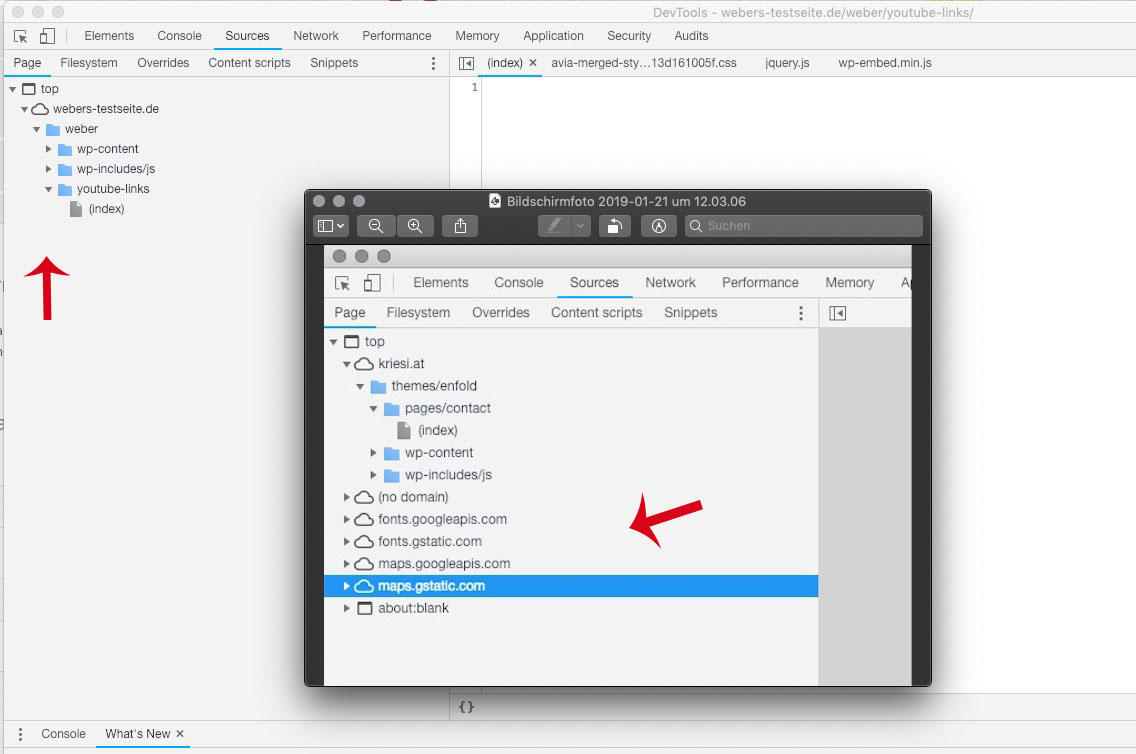
No ID is sent before consent. No statisic tools are loaded. No Font from Google etc. pp. – That is paranoid indeedIt is just a matter of interpretation whether there is a legitimate interest to use Google Fonts, and to accept that the visitor ID will be sent to Google.
Also with Google Maps. One can represent the legal position that there is a legitimate interest to present these without demand. etc. pp.January 21, 2019 at 10:22 am in reply to: header logo gets cropped when shrinking on sticky #1056511you got a margin-top rule on your code – switch to padding-top:
.logo img { padding-top: 10px !important; }i see that you are not working with a child theme – Every changings on functions.php of parent theme will be lost on next update.
Therefore, I generally always advise to use a child theme.
you can see here on that very good documentation page of enfold how to install :
https://kriesi.at/documentation/enfold/child-theme/
After uploading the child-theme folder with its files – and activation of the child – Enfold got some tools to import parent theme settings.you have here a good instruction to enter code snippets to functions.php:
https://kriesi.at/documentation/enfold/add-custom-js-or-php-script/PS: The note on that instruction page is very well:
NOTE: Each function should have a unique name.because sometimes mods here on board do alway use ava_custom_script() for their tips. But if a function has no unique name you will have ( on former wordpress versions a white screen of death ) error alert. Often it is just on that reason.
See here some info about header-widget areas:
https://kriesi.at/documentation/enfold/header/#customizationIs the yellowish background color for header meta wanted?
#header_meta { background-color: #fff !important; }Have you troubles to follow the instructions for new header widget area?
on my test page i take this code to functions.php of child-theme:
add_action( 'ava_main_header', 'header_top_widget_area' ); function header_top_widget_area() { dynamic_sidebar( 'header-top' ); }- after that goto widgets and fill in : “Enfold Child Custom Widget Area” header-top and click “add widget area”
- Put in that newly crated Widget Area a Textwidget.
- Do not set a Heading for it – leave visual editor and click on text editor of that widget.
- Enter in the text input field:
<h2>Phone: <a href="tel:+555334759213">+555 334 759 213</a></h2>Now we go and style the new widget:
#header_main .widget { padding: 10px 0 0; } #header_main .widget .textwidget { text-align: center; }you got some custom css code for header widgets ( in custom.css ) – maybe you erase them – because i fear the will missmatch for that.
/* Widgets */ .responsive #top #header #header_main .inner-container .widget { order: 0; /*! flex-basis: 100%; */ padding: unset; clear: none!important; align-self: center; align-items: center; z-index: 1; } .responsive #top #header #header_main .inner-container .widget>div { width:100%; line-height: 180px; padding:1 10px; }lets see what happens if you take a different hook for the header widget area:
on helper-main-menu.php there are hooks to have for that custom input.
there are different hooks in that file: one is “header_main” in the code there will be the line:do_action('ava_main_header');
there are f.e.: ava_main_header, ava_main_header_sidebar, ava_before_bottom_main_menu, ava_inside_main_menu, ava_after_main_menu
These are all on different places in the DOM
Now everything depends on where you hook in :lolon my test page i take this code to functions.php of my child-theme:
add_action( 'ava_main_header', 'header_top_widget_area' ); function header_top_widget_area() { dynamic_sidebar( 'header-top' ); }It will hook into ava_main_header and you only have to make a custom widget area called : header-top
( The naming is arbitrary, only has to be synchronized with the dynamic sidebar we registered on functions.php. )Put in the newly made widget area you prefer – i take for it the textwidget.
Leave heading open and put in your phonenumber. on my test it is in text mode:
<h1>Phone: <a href="tel:+492289768293">+49 228 9768293</a></h1>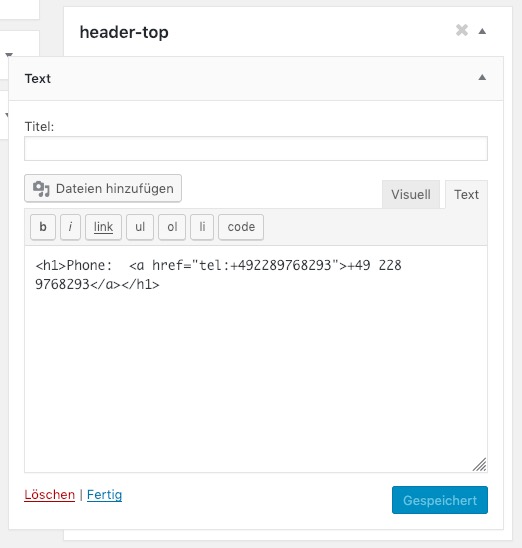
Put this to quick css:
#header_main .widget { padding: 10px 0 0; } #header_main .widget .textwidget { text-align: center; }By the way – get rid of the other hook you placed in functions.php to get your header widget area.
After that we will see what happens to your menu.And maybe it will be better to take a h2 for it – because it is no good praxis to have more than one h1 each page.
Are you merging the css files : do refresh and refresh browser cache too.
so show me a link – because on my installation it works.
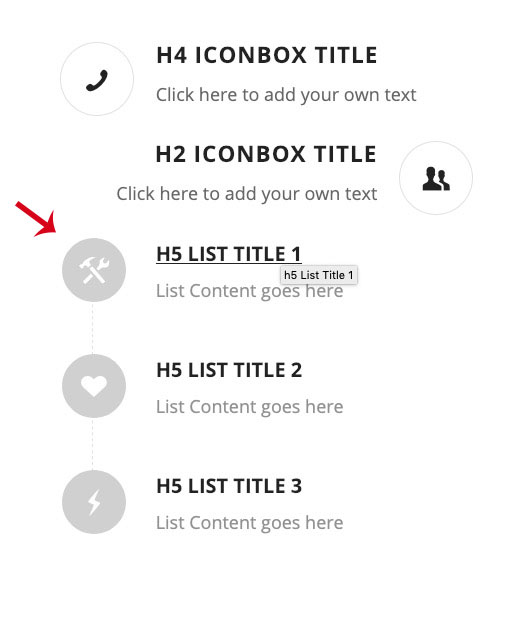
See here the h5 List Title 1 got a link: https://webers-testseite.de/iconlists-and-iconboxes-with-h-tag/.avia-icon-list a.iconlist_icon:hover { background-color: #900 !important; } .avia-icon-list a.iconlist_icon:hover { color: #000; }By the way you set in ALB Element the option “Link goes to title and icon”
but it will only be changed if you hover the icon itself.
there are two links – one goes to the icon the other one to the heading. So it is not so easy that both styles are influenced through one hover event:.avia-icon-list a.iconlist_icon:hover { background-color: #900 !important; } .avia-icon-list a.iconlist_icon:hover { color: #000; }my advice for you would be to have header: logo left – menu right – social media on top bar.
Maybe – if you got a lot of menu points a – Multiline menu
see link above – reduce the size of the screen to see what happens.but you said that it works fine with code from your link – so i thought you have done all right but only have troubles to select only one of them!
That code above ( and then you will need the second one) comes to child-theme functions.php
you will come to functions.php via dashboard – appearance – editor on the right there are “Theme files” click on functions.php
All those snippets here from Board mostly comes to this file except css code ( which comes on common to quick css ).If you are not running a child-theme – you have here a lot of Theme files – and a function.php too.
You can edit too – but you have to place those codes just after the comment lines on the bottom of the file:/* * register custom functions that are not related to the framework but necessary for the theme to run */these custom snippets are lost everytime you update enfold – that is the reason for a child-theme use
If it is placed – give a custom Class to the masonry where you want to have that new effect.
Custom Class – you know how to activate the input field on Enfold.?
f.e. you can place it on top – between header and meta header – see here : https://webers-testseite.de/ostler/
btw: what have you done with your menu? it breaks into a second line ( see areas )
First of all – enfold got a very nice Documentation Page:
just search f.e.: https://kriesi.at/documentation/enfold/?s=header&numberposts=5&results_hide_fields=you will find a lot of code to get custom header styling.
Then what hook to you used for making the header widget area?
isn’t it thought a little too complicated? The thing is managed via .responsive .container ( max-width)
why don’t you just adjust it for that page by:
You have to change the page id to yours.responsive .page-id-1234 .container { max-width: 800px; }so my tip with outcoding those default lines in wp-config.php solves the problem.
this is nice to know – because on the former thread the participant don’t give us positiv feedback.so you used ismaels code?
and if this only on a specific page it would be nice to use it with an if clause on that page – because the script is then not loaded on the other pages.
( i just changed the function name to know better what is influenced on the script):add_action('wp_footer', 'open_customlinks_in_masonry_in_newtab'); function open_customlinks_in_masonry_in_newtab(){ if( is_page(35) ) { ?> <script type="text/javascript"> (function($) { function a() { $('.av-masonry-entry:not(".lightbox-added")').each( function() { $(this).attr('target', '_blank'); $(this).attr('rel', 'nofollow'); }); } a(); })(jQuery); </script> <?php } }so you have to know the ID of your page.
Or if you use it with a custom class ( like above mentioned: newtab )
add_action('wp_footer', 'open_customlinks_in_masonry_in_newtab'); function open_customlinks_in_masonry_in_newtab(){ ?> <script type="text/javascript"> (function($) { function a() { $('.av-masonry.newtab .av-masonry-entry:not(".lightbox-added")').each( function() { $(this).attr('target', '_blank'); $(this).attr('rel', 'nofollow'); }); } a(); })(jQuery); </script> <?php }then you have to give the masonry ALB that class
ok – then i misunderstood you.
You got a masonry with no lightbox. But there are custom links on some images – and these have to open in new tab. -
AuthorPosts

