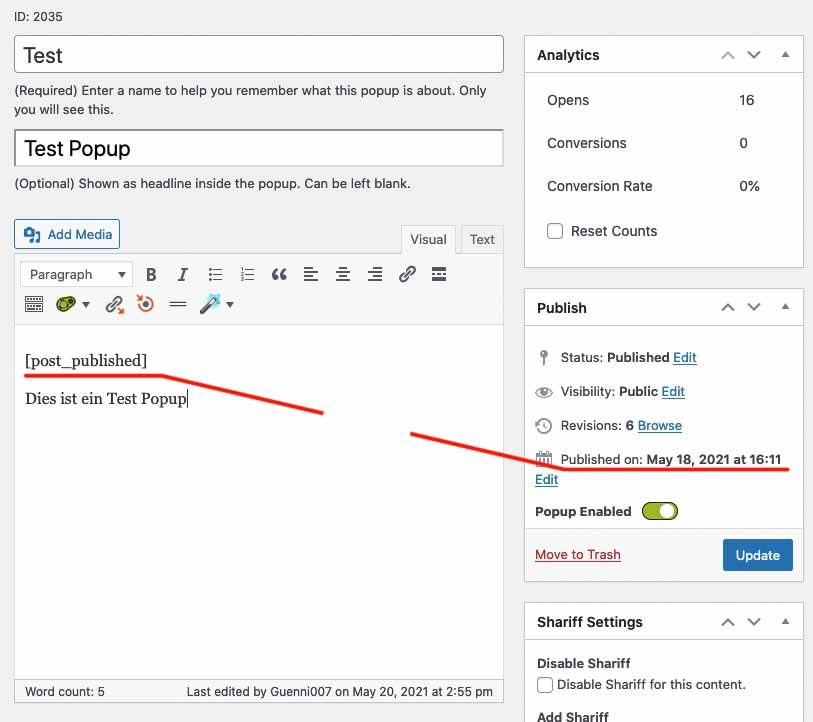Forum Replies Created
-
AuthorPosts
-
here is a layout made for another participant : https://webers-testseite.de/steviger/
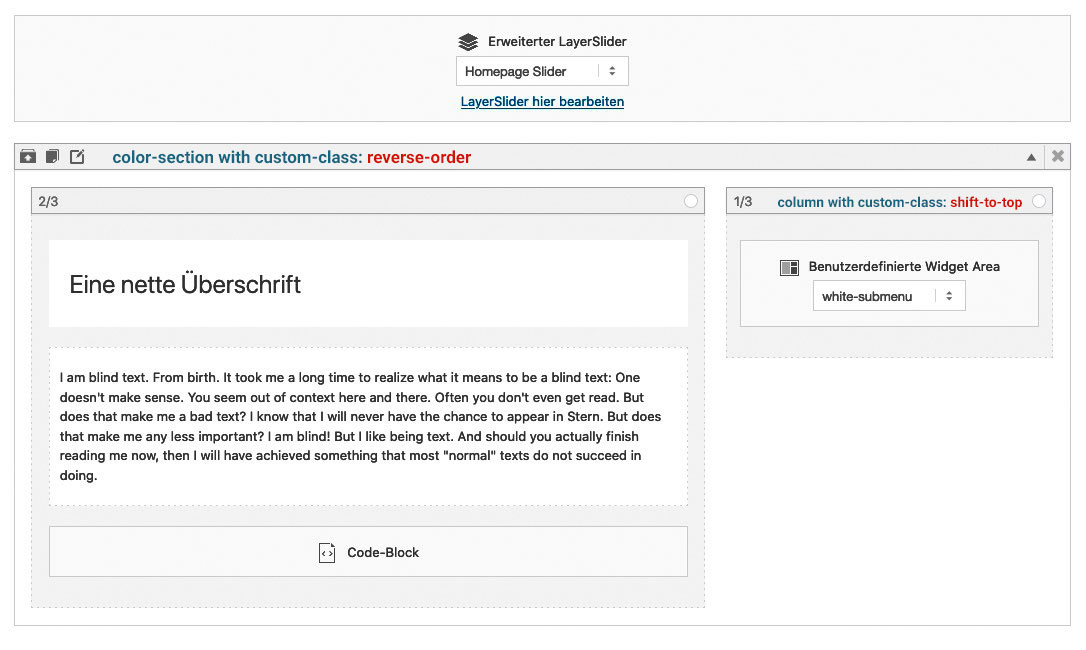
The Reverse Order is only to have the second column ( with that navigation in it ) on top in responsive case.
die einfachste Methode funktioniert auch : im Backend – deaktivieren
das bootstrap scheint über dein Mobile.de zu kommen. Sollte es daran liegen, musst du wahrscheinlich dann die “Krücke” verwenden.
Denn darauf wirst du ja nicht verzichten können.Eine andere Idee noch: wo lädst du das jQuery ; bei Enfold gibt es ja unter Leistung die Einstellung es im Footer zu laden, was zwar eventuell die Ladezeit einer Seite verringert, aber auch zu Problemen führen kann wenn die Reihenfolgen dann nicht eingehalten werden.
Versuch doch mal das jQuery im Header zu laden.it correlates with scroll speed – so no animation / transition speed here.
Slower scrolling is the solutionor if you like this – maybe it is a satisfiing solution for you:
#top #header, #top .av-logo-container , #top #header .av-main-nav > li > a, .logo a, .logo a img { transition: all 3s ease !important; }you can find here some solutions on that. https://kriesi.at/support/topic/bulleted-list-dots-quick-css/
I could of course give more precise advice with a link to the appropriate page.Different Approach
Wenn wir die Pfeile innerhalb des content containers setzen laufen Sie ja mit der Verschiebung.
Dazu müsstest du dies hier in die child-theme functions.php setzen:function popup_arrows_change() { ?> <script type="text/javascript"> (function($){ $(window).on('load', function(){ $('.av-masonry-entry.lightbox-added').magnificPopup({ type: 'image', mainClass: 'avia-popup mfp-zoom-in mfp-image-loaded', closeOnContentClick: false, midClick: true, gallery: { enabled: true }, callbacks: { buildControls: function() { // re-appends controls inside the main container this.arrowLeft.appendTo(this.contentContainer); this.arrowRight.appendTo(this.contentContainer); }, }, }); }); })(jQuery); </script> <?php } add_action('wp_footer', 'popup_arrows_change');und das ins quick css:
.mfp-arrow { margin: 0 -90px; margin-top: -55px; } .mfp-arrow:active { margin-top: -55px; }ABER: Wichtiger – richtiger wäre den Fehler zu finden.
Eventuell musst du die Einstellungen noch auf !important setzen, wenn es nicht auch so funktioniert:
Leider ist das nicht responsive – da absolute Werte. Das ist ja das geniale vorher , dass es die Teile auf die Hälfte der errechnenten Höhen setzt.
Nur sind diese bei dir viel zu hoch – ein script oder ein Script eines Plugins wird das wohl veranlassen.
Hast du probiert die Plugins so wie oben beschrieben auszutesten?.mfp-arrow { top: 350px; margin-top: 0; } .mfp-arrow:active { margin-top: 0; }welche Header Variante hast du gewählt?
bei normalen Header ( Logo im Kopfzeilenbereich – unter Enfold – Allgemeines Layout – “Logo und Hauptmenü” ) – sind die ausgeblendet:.avia-menu-subtext { display:none; }wenn du die auf display : block setzt, werden sie angezeigt. – Die musst du dann nur noch stylen, denn viel platz ist ja nicht da.
Ist aber bei z.B. einem shrinking header nicht trivial !Das ist eigentlich so wie Rikard oben schon anmerkte mit dem Link – nur bei “Sidebar links oder rechts” gedacht
Wenn ihr im Dashboard – Menüs seid, dann ist ganz oben am Fenster ein Flyout Menu zu finden Der Button heißt: “Ansicht anpassen” den mal bitte drücken.
In dem flyout dann wählen, was angezeigt werden soll.
Hier findet sich auch “Beschreibung” und die CSS Klassen für einzelne Menupunkte-
This reply was modified 4 years, 9 months ago by
Guenni007.
Please switch off the merging of the js and css files anyway, then it will be easier for us to find the possible errors in the css.
Enfold (Child) – Leistung – “…Datei-Zusammenführung und -Komprimierung”
yes – there is just this calculation to determine the middle of the height. And these heights that are calculated are much too high on your lightboxes.
You could now set the position to top to make it temporarily visible.My assumption is therefore that a plugin is involved here.
Therefore, I would first test now: Turn off all plugins and also turn off the merging. Then check if the lightbox works.
If yes – activate the plugins again step by step, and check each time when this miscalculation takes place. Possibly then the causer shows up.Or: What I also noticed is that you have all the latest versions, but still have jQuery Migrate enabled. Try turning that off. ( in the options of Enfold – Performance).
If we don’t find a solution with this, you can temporarily make this setting in Quick css:
.mfp-content { vertical-align: top !important; }zudem musst du unbedingt etwas an deinen DSGVO Einstellungen ändern.
Ohne dass ich auf deiner Seite etwas geantwortet habe – oder schlimmer noch indem ich nur notwenigen Cookies zustimmte, wird google analytics und google tag manager geladen ( schrift lato ohnehin auch )
Wenn unsere Kollegen hier aus dem internationalen Ausland das machen ok, aber wir in Deutschland ( oder EU ) müssen uns daran streng halten ohne Opt-In hier nichts zuzulassen.
Deine Seite ist höchst abmahn-gefährdet deshalb.That was exactly what I suspected, that you had not correctly determined the taxonomy of your CPT, hence why I wrote: if it is as you suspect: publication_post.
on post-type : portfolio it is portfolio_entrieswhen you hover on dashboard your CPT “Categories” what is shown on your browser for taxonomie as you can see here by portfolio:
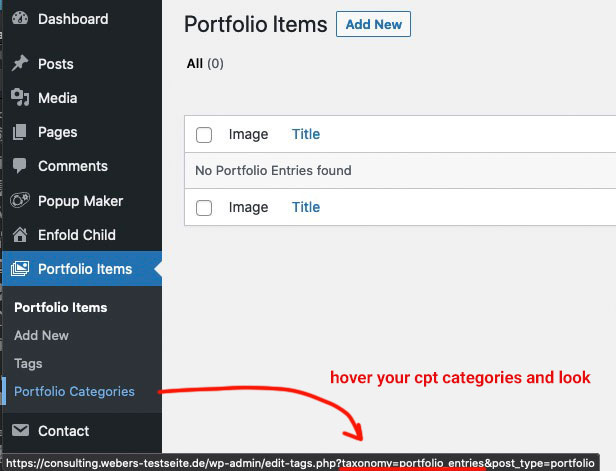
this is the analogon in your code above – if it is as you suspect: publication_post
try:function avf_change_which_archive($output){ $term = get_term_by( 'slug', get_query_var( 'term' ), get_query_var( 'taxonomy' ) ); if(is_tax('publication_post')){ $output = __('Search for:','avia_framework')." ".$term->name; } else { $output = __('Archive for:','avia_framework')." ".$term->name; } return $output; } add_filter('avf_which_archive_output','avf_change_which_archive', 10, 3);Da gibt es für mich einige Unstimmigkeiten in deinem Quellcode – warum gibt es ein bootstrap.css ?
irgendwo wird für mfp-wrap oder das img in der Lightbox auf eine immense Höhe gesetzt, die wesentlich größer ist als es normalerweise im magnific Popup passiert. Leider kann ich dir nicht mehr sagen. Eventuell ein eigenes magnific popup script?Till a solution is found you can place the publishing date manually to your popups as:
<span class="date-published">xx.xx.2021</span>The date will than be inserted automatically to your list.
See here : https://wordpress.org/support/topic/echo-get_the_date-in-popup-window/
Now let’s check the feasibility first, and then do the styling.
if you takte this as shortcode :function shortcode_for_publishing_date_of_posts(){ return get_the_date( 'd.m.Y', get_the_ID($post->ID) ); } add_shortcode( 'post_published', 'shortcode_for_publishing_date_of_posts' );but it is alway the publishing date of the page where the popup is placed
but there must be a possibility, because when I look at a blog page from Enfold, there is also the publishing time of the single blog page displayed and not that of the blog page.
I hope a mod can answer this question, because I have to take care of my business now.but i guess that this is not the publishing date of the pupup – but the date of the page where it is placed.
i do not know ( for now ) how to change that. Still brainstormingnow try this in your child-theme functions.php:
function show_date_of_popup(){ ?> <script type="text/javascript"> (function($) { $(document).ready(function(){ $('.pum-trigger').each(function() { var pumPopup = $('.pum').css('display'); var trigger_name = $(this).attr('class').split(' ')[0]; var publishingDate = $(this).closest('#top').find('#'+trigger_name+' .date-published').text(); var date_published = $('<span class="puplished">'+publishingDate+'</span>'); $(this).append(date_published); }); }); })(jQuery); </script> <?php } add_action('wp_footer', 'show_date_of_popup', 9999);i can not see if the container of the pum-trigger will grow if the span is inserted.
after that we had to find the right cssPS : don’t know why your extra class is at the beginning – on my test installation it is after pum-trigger
try:
.pum-trigger { display: grid; } .pum-trigger .puplished { position: relative; padding: 3px 0 0; text-align: right; }PPS: can you change one publishing date of the popup to a different one.
and place that function on your child theme functions.php after the shortcode function of the datesee here from a demo page of popupmaker:
What I don’t understand is why the standard trigger classes are no longer available. Normally a trigger on PUM is defined as class eg: popmake-2023 the opening popup has then the ID: pum-2023 ; this would be much easier to select than via a slug that hides in a data-attribute.
yes but – now we have in the popup the correct date.
The trigger of the popup is correlated to a class give to the trigger-class in additon:
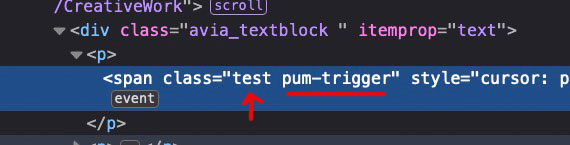
this “test” class ( on the others you gave 1,2,3 etc.) corresponds to a very complicated construct of that plugin as data attribute with slug:
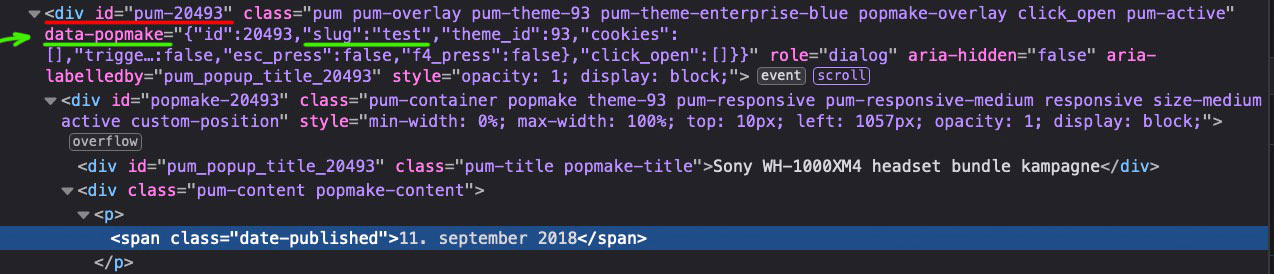
we had now to find a way in an each function over all classes to find the publishing date in the corresponding popup and insert it the way above
by prepend.The difficulty is to find the right selectors and to have a each function over all additional classes on those div.pum-trigger
PS : and remove that code from above to insert the date of today
now the popups do not work.
To be precise : put in that image from above:

under “Hej alle”
the shortcode :<span class="date-published">[post_published]</span>What might be usefull is if on your popup the publishing date is noted ( you can set it to display: none if you like ) but it has to be in the DOM.
if you add this to your child-theme functions.phpfunction shortcode_for_publishing_date_of_posts(){ return get_the_date(); } add_shortcode( 'post_published', 'shortcode_for_publishing_date_of_posts' );you can insert this shortcode to the post ( your popups ) by :
<span class="date-published">[post_published]</span>now you will have on your popups the publishing date.
now i can see that there are classes given to the trigger : 1, 2, 3 etc. if i click the p tag with class 1 – the popup with a given data-popmake with slug=1 will open.
i will have a look if i can use that! – but it is first a manual insertion with that shortcode above. – If you do not want to do that – i see no chance to get it.
so can you do that on f.e. the first “Sony WH-1000XM4 headset bundle kampagne ” where there is now “10. marts 2021” with that shortcode – after that i can try on developer settings if my selectors will work.
@Sclark91 – his logo is a svg-logo – that is the point. If you see his edited logo now here : https://webers-testseite.de/Pioneer-Final-Logos_RGB-Green-03.svg and pull the screen height to smaller sizes – you see that it is shrinking to the left side of the screen. On default a svg does that center center.
The trick is to add this to the “head” section of the svg:preserveAspectRatio="xMinYMid meet"
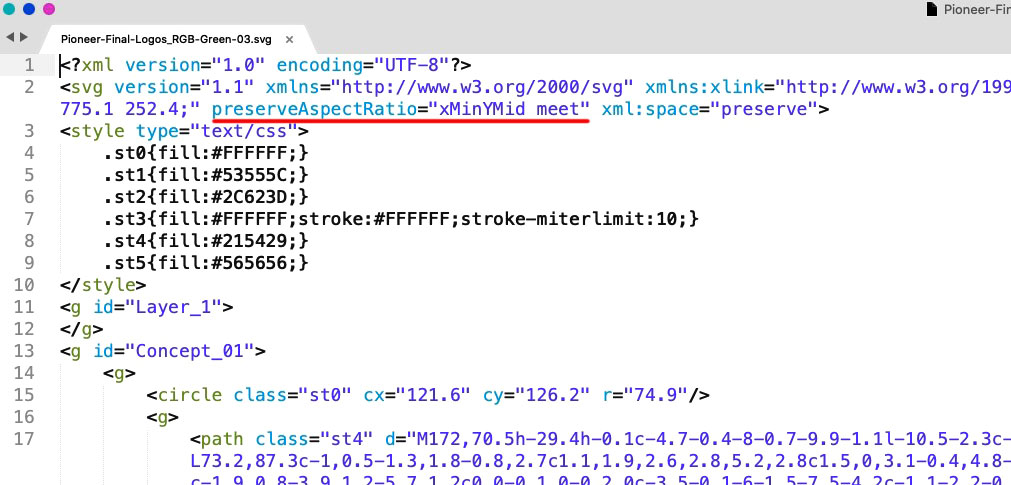
@cloaker : your logo is a svg file too – you can influence the shrink behavior by adding some code to the svg itself. See above
Open in a good text-editor ( mac f.e. Sublime Text on win: notepad++) your logo. You will see on top a similar code.
Insert on that place ( with space between the surrounded code ) :preserveAspectRatio="xMinYMid meet"
xMinYMid means that on horizontal align it is minimized to the left – and vertical align it is centered
( pay attention the x is small letter – Y is with big letters )PS: good text-editors do not insert or add meta infos to the texts. They do what they had to do and nothing else. ( in oposite to word ;) )
PPS: then you can forget about the negative margins – get rid of all that stuff – and see if there might be small adjustments – e.g. if your svg has a lot of space around the path in it.
PPPS: :) if your svg is generated in Illustrator : i do change the default classes to something else – because if you got more than one svg on that page and refill a path by its class – all .st1 etc. pp will be influenced. So to stay unique i do change it to something meaningfull. and different to “st” nomenklatura.
I will now try to explain it again.
When I click a link, I usually see a link target inside the DOM. I can follow this link target and try to find something there, which gives me the possibility to find out the publication date of the entry.
It already starts with the fact that I don’t even see which popup it will open with the popup maker.
There is no hint for it in the DOM.
So this is now going to curb even my enthusiasm to read into the plugin/script to offer you a solution. Here ends now my support for you for this request.
Sorryif that date isn’t listed in the DOM – from where should i take the info?
Now there is only one popup opening.I did the same on the text block next to (a-j)
where do i see that – what is a-j
show it with screenshots where to find what you mentioned – show me in the DOM where to find that “publishing date”read here an interesting article: https://css-tricks.com/how-do-you-do-max-font-size-in-css/
maybe you can use on quick css :
#top #wrap_all .main_color h1, #top #wrap_all .alternate_color h1 { font-size: min(max(36px, 10vw), 80px); line-height: 1.2em; font-weight: 900; text-transform: uppercase; hyphens: auto; }min(max(36px, 10vw), 80px);means max font-size is 80px – ( it starts shrinking when 80px is the 1/10 of the screen width (800px) )
if you got 5vw ( it starts shrinking when the 80px is 1/20 of the screen width ( it is 1600px )
36px is the min font-sizethe popup has a date and for the first popup it is 10. marts 2021 and that should be the date on the box?
Where is the info of which popup has to be opend? – Now it is always the same popup ! ?
When you have layouted it completely – that will be the time to discuss how to obtain that.
That should be possible because the popups are allready in the DOM. -
This reply was modified 4 years, 9 months ago by
-
AuthorPosts