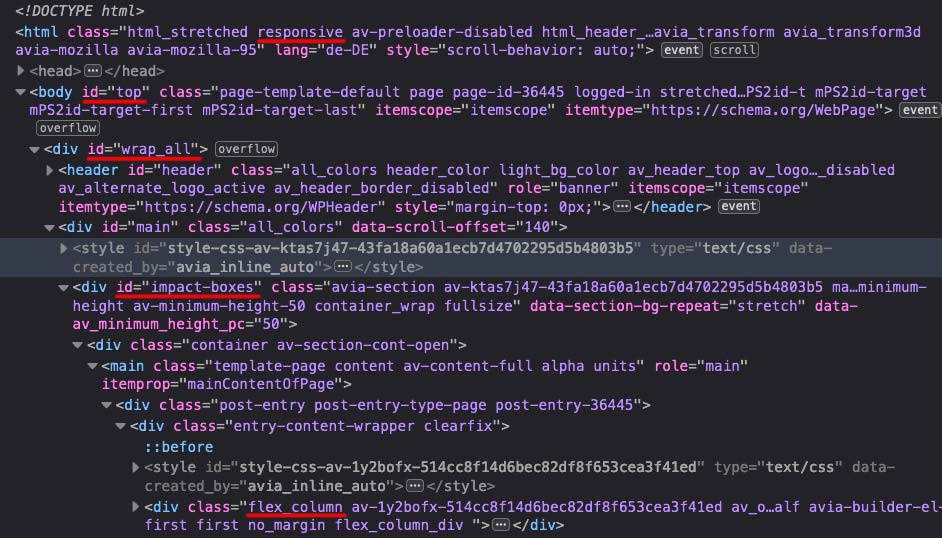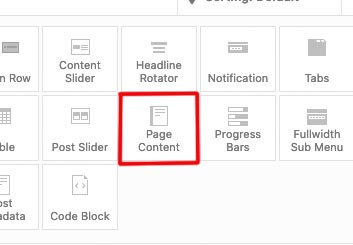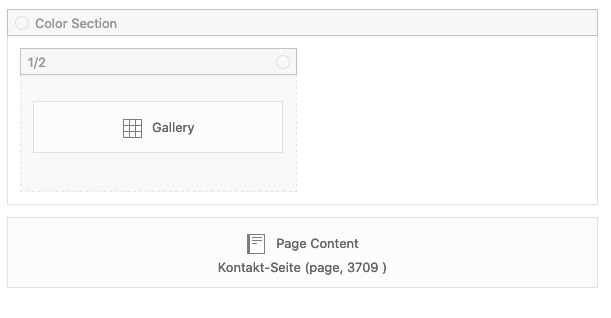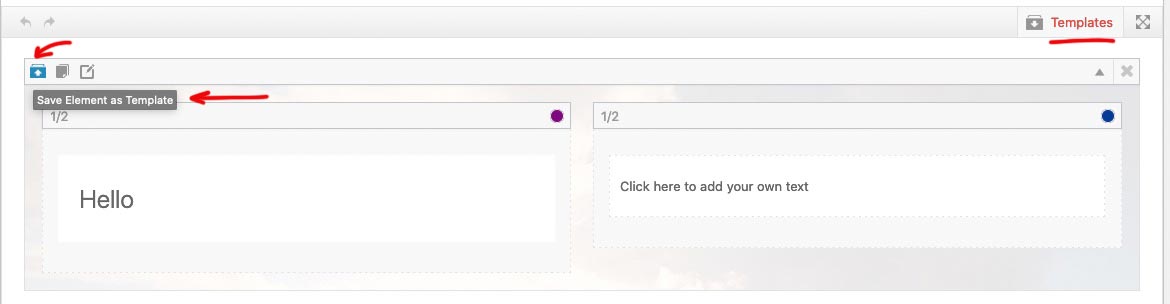Forum Replies Created
-
AuthorPosts
-
One thing is to use the header: logo – center, menu – below
and then change position in dom via child-theme functions.php:function change_position() { ?> <script> (function($){ $('#header_main_alternate').insertBefore($('.av-logo-container')); })(jQuery); </script> <?php } add_action('wp_footer', 'change_position');next will be to calculate the shrink amount – i test that in the meanwhile.
November 23, 2021 at 10:11 am in reply to: Archive (especially tag archive) in grid layout with featured image #1330086ok – can be closed then. I did not found that filter – and it is in there @since 4.5.4.
Asche auf mein Haupt ;)Edit: Using that filter – will end in:
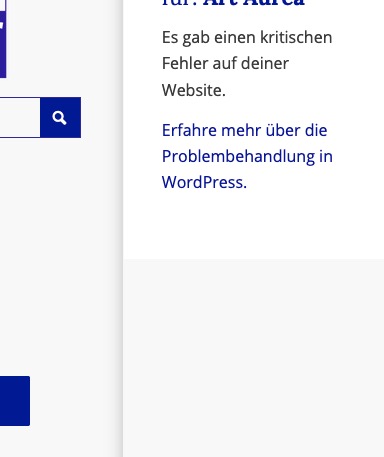 November 23, 2021 at 9:36 am in reply to: How to align Text to match picture with two sections #1330083
November 23, 2021 at 9:36 am in reply to: How to align Text to match picture with two sections #1330083the p tag got a top/bottom margin of 0.85em
p { margin: 0.85em 0; }even if you set this to Zero – there will be a litle distance.
But what if you place a separator/whitespace line above the image with a height of 0.85em ?
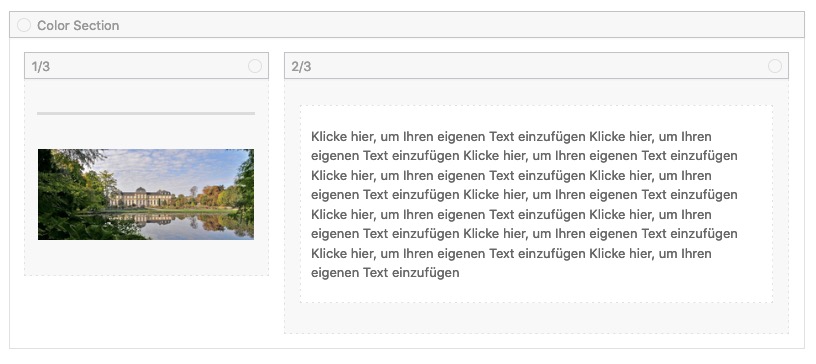
and on responsive case – that text under the image – you can set the whitespace to hide on smaller screens.
November 21, 2021 at 11:17 am in reply to: Archive (especially tag archive) in grid layout with featured image #1329836Many many thanks. You did that for the widgets allready ( avf_newsbox_image_size ) in former times – and i guess that would be a nice idea here too!
And because of event.which is deprecated ( i erased that function above ) use better:
( on child-theme functions.php )function disable_enter_key(){ ?> <script type="text/javascript"> (function($) { $(document).on('keypress keydown keyup', '#searchform', function(e) { if(e.keyCode == 13) { e.preventDefault(); return false; } }); })(jQuery); </script> <?php } add_action('wp_footer', 'disable_enter_key');by the way: on small screens ( mobile devices ) the ajax response list maybe too big for the screen. On default – it is not scrollable that window:
#top #searchform .ajax_search_response { max-height: calc(100vh - 200px); /* test it with fitting settings */ overflow-y: auto; height: auto; }disadvantage: maybe you do only hamper enter key on desktop devices ! because on my mobile the text input will be closed by enter key ;)
so maybe that line above to replace by:
$(document).on('keypress keydown keyup', 'html:not(.avia_mobile) #searchform', function(e) {das habe ich noch nie getestet. In der Tat bei Enter öffnet sich die Suchseite.
versuche mal :
_______
I have never tested this. In fact, if you press Enter, the search page opens.Edit : use the next code
you are reffering to a page ( you link above https://kriesi.at/support/topic/open-popup-modal-with-button/ ) – there are several snippets – but this is an older topic – you have to replace that line with mine – not to replace the whole code . This is mikes link to Ismaels Post . You see that here is the setting of no-scroll class on the initiating anchor. And you see that there is window on load.
___________
Some info on that.
So you have placed a hidden code block on the page. That codeblock got an unique ID – and an anchor is linking to that ID.
How would a (non-lightbox) link to an ID on the same page behave?
You click it, and it scrolls to the anchor there.
The trick with this modal window is that the html code is inside a code block. Nevertheless, the code block is in a place inside your DOM. So if this codeblock is at the bottom – the modalwindow opens, but still the window scrolls to the place where the codeblock is in the layout. This can be prevented in Enfold, by setting the class no-scoll to that link.The fact that the background no longer moves with the scroll when the lightbox is open has become standard – or so I thought. (This is what Mike had recommended and belongs to the earlier solution to assign the property overflow-y: hidden to the html.
If you could please post your snippet here, then I can tell you better in this regard what to change.November 20, 2021 at 10:28 am in reply to: Archive (especially tag archive) in grid layout with featured image #1329770yes thanks –
the options on that code is only big and small – Is there a way to choose the source of the image used for that? I see on loop-index.php – so i can have a child-theme loop-index.php:
$size = strpos( $blog_style, 'big' ) ? ( ( strpos( $current_post['post_layout'], 'sidebar' ) !== false ) ? 'entry_with_sidebar' : 'entry_without_sidebar' ) : 'square';
but it would be nicer to have a snippet solution.try to give to the link that initiates the modal window a custom-class ( has to go to the anchor itself ) : no-scroll
PS: pay attention that is a very old topic – in the meanwhile we got jQuery 3.5.1 –
the codejQuery(window).load(function(){is deprecated
and you had to use instead:$(window).on('load', function(){Den Code hatte dir doch Mike gepostet.
Nur #main ist wie gesagt nicht Teil des Headers in dem sich das alles abspielt und ich stellte fest, das es ohne den Zusatz !important nicht ging – also:#top .av_ajax_search_entry_view_all { display: none !important; }Du möchtest keinerlei Link dort haben?
Ist das wirklich das was ein Besucher deiner Seite erwarten würde, wenn er die Suche anstrengt?
Wenn ich irgendwo auf einer Seite einen Begriff suche erwarte ich auch, dass mir der entsprechende Link dorthin auch angezeigt wird.
Was bezweckst Du damit?
__________
You don’t want to have any link there?
Is that really what a visitor to your site would expect when they search?
When I search for a term somewhere on a page, I also expect the corresponding link to be displayed.
What do you want to achieve with that?.ajax_search_response a { pointer-events: none !important; }PS – du kannst auch die ajax Suche ganz abschalten und direkt zur Suchseite weiterleiten.
he’s got the 4.8.6 so the svg is loaded as img tag – but even then the svg should be sharp – but i do not know how the browser will render a svg in an img-tag.
Best would be to update as ismael said – after having an inline svg logo we will see if that helps.and how to use it – for setting excerpt_length ?
November 18, 2021 at 11:12 am in reply to: Image gallery with thumbnails element – click instead of hover #1329476ok – sorry, then I misunderstood him.
I thought he just didn’t want the lightbox to open when clicking the thumbnails.
So only the large image should be shown when clicking the thumbnails.November 18, 2021 at 11:03 am in reply to: YouTube Videos Not Playing with latest Enfold release 4.8.7.1 and WordPress 5.8. #1329474sorry i didn’t see that you solved allready your issue.
-
This reply was modified 4 years, 3 months ago by
Guenni007.
ja weil #main nicht den #header einschließt sondern Sibling ( Geschwister ) ist , die liegen also auf gleicher Ebene
– das #top ist o.k.ich weiß nicht woran es liegt. Früher gingen die youtu.be links.
PS : an deiner Font Geschichte mußt du arbeiten, da sind eine Menge Fehlermeldungen in der Konsole
try to insert not the youtu.be link but
https://www.youtube.com/watch?v=aa5k3o5lDJIthe
https://youtu.be/aa5k3o5lDJIdoes not work on my site – because i have strict Header Policies on my page.
if i allowhttps://youtu.beon frame-src it will do exactly the same error.to what element does the ID: #impact-boxes belong?
i do not believe that it is a parent of #wrap_all ! This is parent of all content you can set on default.
the #top ID belongs to the body tag and is parent of #wrap_all
so this might be the right sequence ( cascading ) : .responsive #top #wrap_all #impact-boxes .flex_column
if it is a color-sectionThank you – that works – looks horrible in child-theme functions.php – but it is faster than:
function replace_transparent_logo_on_some_pages(){ if(is_front_page()){ ?> <script> (function($){ $.get('URL_of_that_SVG', function(svg){ $( ".avia-svg-logo-sub" ).html( svg ); }, 'text'); })(jQuery); </script> <?php } } add_action('wp_footer', 'replace_transparent_logo_on_some_pages');i try to get a combination of both ;)
November 17, 2021 at 12:40 pm in reply to: Image gallery with thumbnails element – click instead of hover #1329337yes – that is nearly exactly my solution – only that change in gallery.js i think it is not necessary.
– but it has the disadvantage ( as mentioned above ) – that there is no “gallery mode” ( on magnificPopup: gallery: { enabled:true }, )November 16, 2021 at 1:01 pm in reply to: Archive (especially tag archive) in grid layout with featured image #1329209Hi Ismael – and when will 4.8.7.2. be downloadable ? ;)
November 15, 2021 at 11:25 pm in reply to: Archive (especially tag archive) in grid layout with featured image #1329139Ja Danke
November 14, 2021 at 9:24 pm in reply to: Image gallery with thumbnails element – click instead of hover #1328975no my solution is only a temporary solution – because it does not have a gallery function in the lightbox.
https://webers-testseite.de/ajax-gallery/-
This reply was modified 4 years, 3 months ago by
Guenni007.
but if you have that search on your main-navigation the magnifier symbol ( search ) is also on hamburger open visible !
Maybe you only had to style the colors of that Search icon
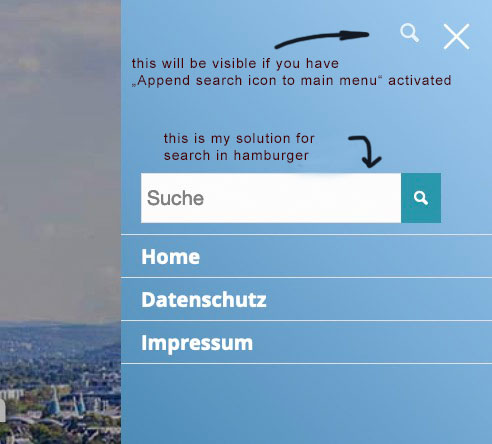
then you will not need anything else ? express your request a little more precisely.
__________
but if you want it like this: https://webers-web.info
you can hide that custom link in your “non-hamburger” navigation by setting it to display none.
Think of that custom class on that custom link:
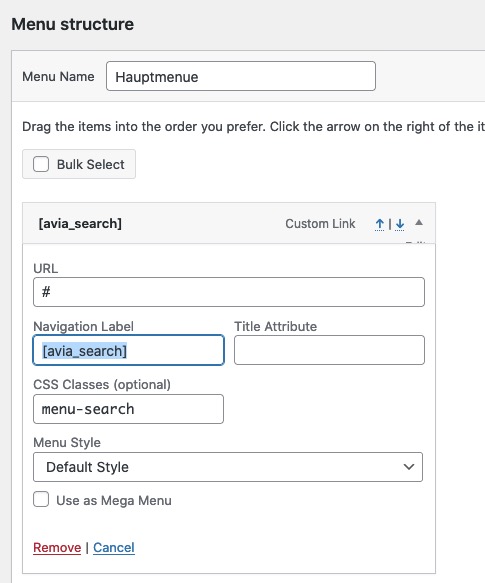
#avia-menu li.menu-search { display: none; }now we got a menu item search – to have the chance to write into that input field – the link on the item itself disturbs – we had to get rid of the href :
this to child-theme functions.php:function remove_href_from_search_input(){ ?> <script type="text/javascript"> (function($) { $('#header').on('click', '.av-main-nav-wrap', function() { $('#av-burger-menu-ul .menu-search > a:first-of-type').removeAttr("href"); }); })(jQuery); </script> <?php } add_action('wp_footer', 'remove_href_from_search_input');on my testinstallation i got this in my quick css – but you had to adjust it to your settings and needs:
#avia-menu li.menu-search { display: none; } #av-burger-menu-ul li.menu-search a:hover { background-color: transparent !important; } #av-burger-menu-ul li.menu-search a:hover { opacity: 1 !important } #av-burger-menu-ul li.menu-search .ajax_search_response { margin-top: 30px !important; } #av-burger-menu-ul li.menu-search .ajax_search_response * { color: #fff; } #av-burger-menu-ul li.menu-search .ajax_search_response .av_ajax_search_content .av_ajax_search_title { font-size: 16px } #av-burger-menu-ul li.menu-search .ajax_search_response .av_ajax_search_entry:hover .av_ajax_search_title { letter-spacing:0.4px; color: #004e7f } #av-burger-menu-ul li.menu-search .av_ajax_search_image { background-color: #fff; border-radius: 0; color: #000 !important }Go and activate the shortcode for search in child-theme functions.php
add_shortcode('avia_search', 'get_search_form');then you can place an custom link to your menu by Navigation Label:
[avia_search]
maybe to select it easier give a custom class to that custom link.
The rest is csssorry editing when you wrote your text:
do you want the search only on hamburger? -
This reply was modified 4 years, 3 months ago by
-
AuthorPosts