Forum Replies Created
-
AuthorPosts
-
Hello @Yigit,
attached the Italian language updated to Enfold version 4.7.6.3 (4585 strings)
Regards
LuigiHello Yigit,
attached the Italian language updated to Enfold version 4.7.6.1 (4527 strings)
And below the suggestion just to few small errors in the code.enfold > framework > php > auto-update > auto-updates.php
line 432
added: avia_framework
$output .= sprintf( __( "Once you have entered and verified your Envato Personal Token Key WordPress will check for updates every 12 Hours and notify you here, if one is available <br/><br/> Your current %s Version Number is <strong>%s</strong>", 'avia_framework' ), $parent_string, $version );line 456
added: avia_framework
$output .= sprintf( __( "A new Version (%s) of your %s is available! You are using Version %s. <br/>See what's new in <a href='https://kriesi.at/documentation/enfold/enfold-changelog/' target='_blank' rel='noopener noreferrer'>change log</a>. Do you want to update?<br/><br/>", 'avia_framework' ), $new, $parent_string, $version );enfold > includes > admin > register-admin-options.php
line 1283
added: avia_framework
$recaptcha_v3 = sprintf( __( 'Please keep in mind that Version 3 needs to <a href="%1$s" target="_blank" rel="noopener noreferrer">monitor user behaviour and collects user data</a>. In case the score does not recognize a human Version 2 checkbox will be used additionally for verification. Therefore you must also register V2 keys.', 'avia_framework'), $recaptcha_v3 );Regards
LuigiHi Yigit,
Maybe we didn’t understand each other.
Here the Italian Language for Enfold Version 4.7.6Other, I’ve found an mistakes on register-admin-options.php
Search in: includes/admin/register-admin-options.php on line 1283
$recaptcha_v3 = sprintf( __( 'Please keep in mind that Version 3 needs to <a href="%1$s" target="_blank" rel="noopener noreferrer">monitor user behaviour and collects user data</a>. In case the score does not recognize a human Version 2 checkbox will be used additionally for verification. Therefore you must also register V2 keys.', ''), $recaptcha_v3 );
Replace with:
$recaptcha_v3 = sprintf( __( 'Please keep in mind that Version 3 needs to <a href="%1$s" target="_blank" rel="noopener noreferrer">monitor user behaviour and collects user data</a>. In case the score does not recognize a human Version 2 checkbox will be used additionally for verification. Therefore you must also register V2 keys.', 'avia_framework'), $recaptcha_v3 );Regards
LuigiHello, Günter
what did you sync up?
The Italian language is the same as version 4.7.4!!!
Nothing is synchronized and nothing is updated in this release 4.7.6!!!
I spent a lot of time correcting and updating this file, why isn’t my translation added to the core?
I sent an email to Yigit with the zip file of the Italian language updated to version 4.7.5.1 on July 4th.I don’t want to waste any more time for nothing. I will do the translations for myself with good peace of mind for everyone.
Regards
LuigiHi @ronduring,
Read my previous post, I have posted a solution.
Please check this line in your theme
wp-content/themes/enfold/framework/php/class-megamenu.php: 534
Change this linedo_action( 'wp_nav_menu_item_custom_fields', $item_id, $item, $depth, $args );
To
do_action( 'wp_nav_menu_item_custom_fields', $item_id, $item, $depth, $args, $current_object_id );Regards
Hi guys,
Please check this line in your theme
wp-content/themes/enfold/framework/php/class-megamenu.php: 534The issue with Enfold theme and all themes which use MegaMenu PHP library. WP native hook contains 5 arguments here:
wp-admin/includes/class-walker-nav-menu-edit.phpdo_action( 'wp_nav_menu_item_custom_fields', $item_id, $item, $depth, $args, $id );But MegaMenu library uses the same hook ‘wp_nav_menu_item_custom_fields’ but with 4 arguments only.
do_action( 'wp_nav_menu_item_custom_fields', $item_id, $item, $depth, $args );It looks as a conflict of MegaMenu and WP >= 5.4
There is $current_object_id argument in start_el() function, please add it to this line:
do_action( 'wp_nav_menu_item_custom_fields', $item_id, $item, $depth, $args, $current_object_id );To make your MegaMenu themes compatible
Hello Yigit,
I have the same problem.
Can you post the solution in clear text?
Thanks and regards
LuigiFor all those who want to implement this function or add more, this is the plugin I use PostViews and here below the code:
1. Download the plugin PostViews and install it
2. Go to Enfold > includes > and open whit a text editor loop-index.php
3. Search around line 400if( ! empty( $cats ) ) { echo '<span class="blog-categories minor-meta">' . __( 'in','avia_framework' ) . ' '; echo $cats; echo '</span><span class="text-sep text-sep-cat">/</span>'; }4. Just below add this code:
### Funzione visualizzazioni (Views function) if(function_exists('the_views')) { echo "<span class='views-container minor-meta'>"; the_views(); echo '</span>'; echo "<span class='text-sep text-sep-comment'>/</span>"; }Done!
This is the result ;)
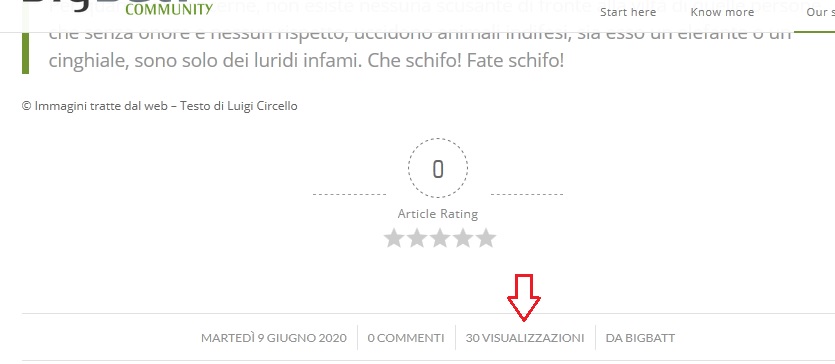
Regards
LuigiHi @victoria_d,
forgive my “bump” ;)
Anyway thanks for the support, it was very helpful and I solved my problem.
You can close this thread
Regards
LuigiHi, @wasim-ullah,
why don’t you try using the wpDiscuz plugin?
I use it on my website and it works great. You can set everything, and it’s free. If you want to implement features there are addons for a fee.Here is the link: https://wpdiscuz.com/
Regards
*** BUMP ***
Hi guys,
Any help please?Hi @jordan_s,
You’re welcome
Belowe the css code more complete ;)/* Change background color */ #top #wrap_all #header .sub-menu li#menu-item-72 > a { background: #ec6a1f; border: none !important; } #top #wrap_all #header .sub-menu li#menu-item-116 > a { background: green; border: none !important; } /* Change color link text */ #top #wrap_all #header .sub-menu #menu-item-72 span, #top #wrap_all #header .sub-menu #menu-item-116 span { color: #ffffff !important; } /* Hover state background color */ #top #wrap_all #header .sub-menu li#menu-item-72 > a:hover { background: #555555; border: none !important; } #top #wrap_all #header .sub-menu li#menu-item-116 > a:hover { background: #555555; border: none !important; } /* Hover color link text */ #top #wrap_all #header .sub-menu #menu-item-72 span:hover, #top #wrap_all #header .sub-menu #menu-item-116 span:hover { color: #ff6600 !important; }Best Regards
LuigiHi @sitadi,
play with the CSS style you like.
Good jobBest regards
Luigi#top #wrap_all #header .sub-menu li#menu-item-72 > a { background: red; } #top #wrap_all #header .sub-menu li#menu-item-116 > a { background: green; }Change #menu-item-xx according to your menu
 May 28, 2020 at 10:01 am in reply to: Change background color of "head telephone number extra info"-area in the top #1217289
May 28, 2020 at 10:01 am in reply to: Change background color of "head telephone number extra info"-area in the top #1217289Hhi @Jak73
this is the CSS code you can use Enfold > General Style > in the Quick CSS section
Change the color values according to your preferenceRegards
.av_extra_header_active { background:black !important; color: white !important; }Good morning, everybody,
This is the .zip archive containing the .po and .mo files translated into Italian for the current version 4.7.5 of Enfold Theme. The translation does not include strings for Revolution Slider!The translation is for Enfold version 4.7.5 and consists of 4483 strings translated with some correct terminology and words.
Feel free to download it hereNote: The translation has been first synchronized with the source files
If you find any errors, please contact me.Best regards
Hi Ismael,
thanks for the answers.
On the internet I found a solution that suits my needs.Since I have to prepare a sort of “How to do”, I think I can do it with a separate html page from WordPress. Once done, I won’t have to edit it often, so it will be fine anyway.
Regards
Anyone?
Hi, guys,
I’ve just downloaded version 4.7.4 and checked the Italian translation.
As I imagined, there are many new untranslated strings and this is exactly what I wanted to mean when I proposed to create a translation team.4443 strings versus 4258 of version 4.7.3
Ok I’m going to translate and then publish the link to download the updated version on the related topic.Regards
Hi @Yigit
Sure! You can consider me to translate the beta versions.
When it’s available you can contact me.Best Regards
Hello @Rikard
I have already published the Italian translation here
My question is to see if we can create a group to do the translations for the release version.
So at the moment the version is 4.7.3, the next version of Enfold will be 4.7.?? but not the translations.
See what I’m talking about?Best regards
Hi @JordanShannon,
you can close this topic, thanks for the help.
Best regards
-
This reply was modified 5 years, 10 months ago by
BigBatT.
Hi guys,
This is a zip file containing the .po and .mo files for italian language. Italian Language for Enfold 4.7.3For this translation is excluded the translation for Revolution Slider!
The translation is for Enfold version 4.7.3. and contain 4258 string translated with corrected some words.I hope is appreciate and if you encounter some error, please contact me.
Best regards
Hi @Victoria,
thanks and regards :)
Hi Victoria,
I use winRAR and all it’s ok.
Many thanks ;)
Best regards to youHi,
after update to version 4.7.1, I’have found this error on slider full screen

And this is wat I’have wrote on te field

what I can do?
Regards
-
This reply was modified 6 years ago by
BigBatT.
Hi @Hokuspokus,
If avada has always been the best-selling theme on Themeforest (550.000+k), there is a reason.
The difference is mainly in being able to manage the support as well as the thousands more options that Avada has.I hope that Kriesi is not like all those agencies that, having achieved economic well-being, lose all professionalism.
However, I look forward to the new version.Regards
Same for me, work!
Many Thanks@Hokuspokus
I fully agree with you@Guenni007, the problem is not the test or backup of the website, the problem is to receive an update notification, download and find yourself with an old version. The time to me and to those who work, who pays for it?
It would just take a bit of organization and consistency. -
This reply was modified 5 years, 10 months ago by
-
AuthorPosts
