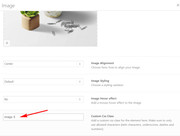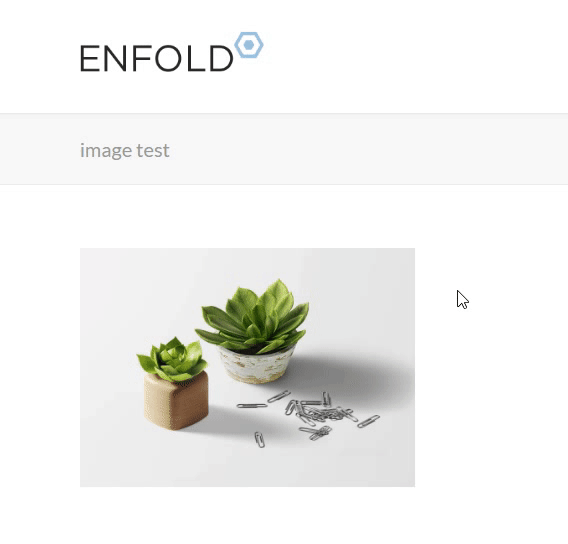-
Search Results
-
Hi,
I have a 100% height color section with 2 columns (1 text and 1 image), and beneath the content i have a button row.
Now i want to stick the button row to the bottom of the color section.
If i use the following code (color section css class) all content will be on the bottom of the color section./*------------------------ Content alignment --------------------------*/ #section-content-bottom .container .content { vertical-align: bottom; }I want only the button row on bottom, so i tried the following code with no luck.
/* Pill shape buttons */ .my-custom-button-row .avia-button { border-radius: 50px; border: 1px solid #070707 !important; min-width: 20px!important; vertical-align: bottom; }Any ideas?
THX FreekHi everyone,
this is a question for the Enfold Community as a whole and not a support question.
I’m wondering what your go-to functions, hooks, filters and snippets of code are and what you have in your default child theme and functions.php that you use when you provision a site?
For example, my child theme looks like this:
/child-theme-name
/shortcodes
– functions.php
– login-logo.png (login logo to replace WordPress)
– screenshot.png (880×660 pixel image for the themes page)
– style.cssAnd my default functions.php is:
<?php //Enable Custom class for all elements add_theme_support('avia_template_builder_custom_css'); /* //Enable support for shortcodes add_filter('avia_load_shortcodes', 'avia_include_shortcode_template', 15, 1); function avia_include_shortcode_template($paths) { $template_url = get_stylesheet_directory(); array_unshift($paths, $template_url.'/shortcodes/'); return $paths; } */ /* //Add Widget area to header add_action( 'ava_main_header', 'enfold_customization_header_widget_area' ); function enfold_customization_header_widget_area() { dynamic_sidebar( 'header' ); } */ /* //set builder mode to debug add_action('avia_builder_mode', "builder_set_debug"); function builder_set_debug() { return "debug"; } */ //Add dynamic year in Socket Copyright // Add [year] to Socket function year_shortcode() { $year = date('Y'); return $year; } add_shortcode('year', 'year_shortcode'); // Change login Logo URL function my_login_logo_url() { return home_url(); } add_filter( 'login_headerurl', 'my_login_logo_url' ); // Change Login Logo Text function my_login_logo_url_title() { return 'Digital Essence'; } add_filter( 'login_headertitle', 'my_login_logo_url_title' ); //Add Company Logo to login page function my_login_logo() { ?> <style type="text/css"> .login {background: #3A3A3A!important;} #loginform {background: #3A3A3A!important; box-shadow:none!important; color: #fff!important;} #loginform label {font-size: 1.2em; color: #fff;} #nav a, #backtoblog a {color: #fff!important; font-size:1.2em;} #login h1 a, .login h1 a { background-image: url(<?php echo get_stylesheet_directory_uri(); ?>/login-logo.png); width:150px; height:150px; background-size: 150px 150px; background-repeat: no-repeat; padding-bottom: 0px; } </style> <?php } add_action( 'login_enqueue_scripts', 'my_login_logo' );I use others regularly but these are in my default functions file which I use to kick each project off. Pretty sure I need to add more but you know what it’s like, list of things to do is always long.
So, what do you have in your child theme when you provision a site?
Hello my friends,
I want to vertically align image with text. My custom class css is “customclass”;
.customclass img{ vertical-align: middle; }But img css class in textblock doesn’t work. How can i fix it ?
Best regards.
I have added custom css classes to elements (don’t want to apply globally – apply only to these elements) but they are not applying.
What is the protocol for using custom css classes. Please see the private link to the page I’m working on. I’m trying to do the following:
1. Adjust the top and bottom margin of the .avia-image-container but only for this page.
2. Adjust the Special Heading Text #top #wrap_all .av-inherit-size .av-special-heading-tag to move up on top of the container above it. Trying to add a z-index and negative top margin.
3. Adjust the top margin of the contact form.I have tried various ways of adding my custom css class to the quick css but I can’t get it to apply. My custom css classes are as follows:
1. Color Section: #contact-color-section1
2. 1/1 column: .contact-page-col1
3. Image: .contact-image
4. Special Heading: .contact-title-hello
When I test in via Inspect and go to the element and enter the css rule the results apply; but I can’t make it work through the Quick CSS.
I’m using Chrome and when I Inspect, I see the custom Css Class I created as part of the avia div class. However, if I try to filter the custom class on the styles tab on the right, the custom class does not show up.
Also, can I apply CSS per page instead of Global.Thank you
I’m using two easy sliders on a page whose element visibility is different for desktop, tablet landscape, tablet portrait (slider 1) and mobile portrait (slider 2). This works great, but whilst the hidden slider is not visible, it leaves unnecessary whitespace which really bugs me.
Since pictures say more than 1000 words
With hidden easy slider between menu and image: https://pasteboard.co/HI7xrFw.png
Hidden easy slider removed: https://pasteboard.co/HI7xVMj.png
if it helps, this is the div of the hidden easy slider.
<div data-size="masonry" data-lightbox_size="large" data-animation="fade" data-conditional_play="" data-ids="534,535,536" data-video_counter="0" data-autoplay="true" data-bg_slider="false" data-slide_height="" data-handle="av_slideshow" data-interval="5" data-class=" avia-builder-el-0 el_before_av_slideshow avia-builder-el-first av-desktop-hide av-medium-hide av-small-hide" data-css_id="" data-scroll_down="" data-control_layout="av-control-default" data-custom_markup="" data-perma_caption="" data-autoplay_stopper="" data-image_attachment="" data-min_height="0px" data-default-height="100" class="avia-slideshow avia-slideshow-1 av-control-default avia-slideshow-masonry av_slideshow avia-builder-el-0 el_before_av_slideshow avia-builder-el-first av-desktop-hide av-medium-hide av-small-hide avia-fade-slider" itemprop="ImageObject" itemscope="itemscope" itemtype="https://schema.org/ImageObject"><ul class="avia-slideshow-inner " style="padding: 0px;"><li class=" slide-1 " style="visibility: visible; opacity: 1; transition: all 0.4s cubic-bezier(0.55, 0.085, 0.68, 0.53) 0s; transform: translateZ(0px);"><div data-rel="slideshow-1" class="avia-slide-wrap "><img src="https://i1.wp.com/coaching-choices.ch/wp-content/uploads/2018/10/MK3C2960.jpg?fit=705%2C705&ssl=1" width="705" height="705" title="MK3C2960" alt="" itemprop="thumbnailUrl" data-lazy-src="https://i1.wp.com/coaching-choices.ch/wp-content/uploads/2018/10/MK3C2960.jpg?fit=705%2C705&ssl=1&is-pending-load=1" srcset="data:image/gif;base64,R0lGODlhAQABAIAAAAAAAP///yH5BAEAAAAALAAAAAABAAEAAAIBRAA7" class=" jetpack-lazy-image" style="left: 0px;"><noscript><img src='https://i1.wp.com/coaching-choices.ch/wp-content/uploads/2018/10/MK3C2960.jpg?fit=705%2C705&ssl=1' width='705' height='705' title='MK3C2960' alt='' itemprop="thumbnailUrl" /></noscript></div></li><li class=" slide-2 "><div data-rel="slideshow-1" class="avia-slide-wrap "><img src="https://i0.wp.com/coaching-choices.ch/wp-content/uploads/2018/10/MK3C2704.jpg?fit=705%2C705&ssl=1" width="705" height="705" title="MK3C2704" alt="" itemprop="thumbnailUrl" data-lazy-src="https://i0.wp.com/coaching-choices.ch/wp-content/uploads/2018/10/MK3C2704.jpg?fit=705%2C705&ssl=1&is-pending-load=1" srcset="data:image/gif;base64,R0lGODlhAQABAIAAAAAAAP///yH5BAEAAAAALAAAAAABAAEAAAIBRAA7" class=" jetpack-lazy-image"><noscript><img src='https://i0.wp.com/coaching-choices.ch/wp-content/uploads/2018/10/MK3C2704.jpg?fit=705%2C705&ssl=1' width='705' height='705' title='MK3C2704' alt='' itemprop="thumbnailUrl" /></noscript></div></li><li class=" slide-3 "><div data-rel="slideshow-1" class="avia-slide-wrap "><img src="https://i1.wp.com/coaching-choices.ch/wp-content/uploads/2018/10/MK3C2703.jpg?fit=705%2C705&ssl=1" width="705" height="705" title="MK3C2703" alt="" itemprop="thumbnailUrl" data-lazy-src="https://i1.wp.com/coaching-choices.ch/wp-content/uploads/2018/10/MK3C2703.jpg?fit=705%2C705&ssl=1&is-pending-load=1" srcset="data:image/gif;base64,R0lGODlhAQABAIAAAAAAAP///yH5BAEAAAAALAAAAAABAAEAAAIBRAA7" class=" jetpack-lazy-image"><noscript><img src='https://i1.wp.com/coaching-choices.ch/wp-content/uploads/2018/10/MK3C2703.jpg?fit=705%2C705&ssl=1' width='705' height='705' title='MK3C2703' alt='' itemprop="thumbnailUrl" /></noscript></div></li></ul><div class="avia-slideshow-arrows avia-slideshow-controls"><a href="#prev" class="prev-slide" aria-hidden="true" data-av_icon="" data-av_iconfont="entypo-fontello">Previous</a><a href="#next" class="next-slide" aria-hidden="true" data-av_icon="" data-av_iconfont="entypo-fontello">Next</a></div><div class="avia-slideshow-dots avia-slideshow-controls"><a href="#1" class="goto-slide active">1</a><a href="#2" class="goto-slide ">2</a><a href="#3" class="goto-slide ">3</a></div></div>Hello,
I’m using the gallery function as a big image with the thumbnails below, but I would like to move them above the image. I’m only a novice with PHP but I almost got it to work, but there is still something going wrong. It only shows 1 thumbnail above, and the big image gets a link/caption of the next thumbnail. I think it doesn’t close a certain <div> or something. I feel like I’m really close so it would be awesome if you could have quick look!Original:
foreach($attachments as $attachment) { $link = apply_filters('avf_avia_builder_gallery_image_link', wp_get_attachment_image_src($attachment->ID, $lightbox_size), $attachment, $atts, $meta); $custom_link_class = !empty($link['custom_link_class']) ? $link['custom_link_class'] : ''; $class = $counter++ % $columns ? "class='$imagelink $custom_link_class'" : "class='first_thumb $imagelink $custom_link_class'"; $img = wp_get_attachment_image_src($attachment->ID, $thumb_size); $prev = wp_get_attachment_image_src($attachment->ID, $preview_size); $caption = trim($attachment->post_excerpt) ? wptexturize($attachment->post_excerpt) : ""; $tooltip = $caption ? "data-avia-tooltip='".$caption."'" : ""; $alt = get_post_meta($attachment->ID, '_wp_attachment_image_alt', true); $alt = !empty($alt) ? esc_attr($alt) : ''; $title = trim($attachment->post_title) ? esc_attr($attachment->post_title) : ""; $description = trim($attachment->post_content) ? esc_attr($attachment->post_content) : esc_attr(trim($attachment->post_excerpt)); $markup_url = avia_markup_helper(array('context' => 'image_url','echo'=>false, 'id'=>$attachment->ID, 'custom_markup'=>$meta['custom_markup'])); if( strpos($style, "big_thumb") !== false && $first) // Big image { $output .= "<a class='avia-gallery-big fakeLightbox $imagelink $crop_big_preview_thumbnail $custom_link_class' href='".$link[0]."' data-onclick='1' title='".$description."' ><span class='avia-gallery-big-inner' $markup_url>"; $output .= " <img width='".$prev[1]."' height='".$prev[2]."' src='".$prev[0]."' title='".$title."' alt='".$alt."' />"; if($caption) $output .= " <span class='avia-gallery-caption'>{$caption}</span>"; $output .= "</span></a>"; } // End Big image // Start thumbnails $thumbs .= " <a href='".$link[0]."' data-rel='gallery-".self::$gallery."' data-prev-img='".$prev[0]."' {$class} data-onclick='{$counter}' title='".$description."' $markup_url><img {$tooltip} src='".$img[0]."' width='".$img[1]."' height='".$img[2]."' title='".$title."' alt='".$alt."' /></a>"; $first = false; } $output .= "<div class='avia-gallery-thumb'>{$thumbs}</div>"; $output .= "</div>"; $selector = !empty($atts['ajax_request']) ? ".ajax_slide" : ""; //generate thumb width based on columns $this->extra_style .= "<style type='text/css'>"; $this->extra_style .= "#top #wrap_all {$selector} .avia-gallery-".self::$gallery." .avia-gallery-thumb a{width:{$thumb_width}%;}"; $this->extra_style .= "</style>"; if(!empty($this->extra_style)) { if(!empty($atts['ajax_request']) || !empty($_POST['avia_request'])) { $output .= $this->extra_style; $this->extra_style = ""; } else { $this->non_ajax_style = $this->extra_style; add_action('wp_footer', array($this, 'print_extra_style')); } } // End thumbnails } return $output; } function print_extra_style() { echo $this->non_ajax_style; } } }My gallery.php:
foreach($attachments as $attachment) { $link = apply_filters('avf_avia_builder_gallery_image_link', wp_get_attachment_image_src($attachment->ID, $lightbox_size), $attachment, $atts, $meta); $custom_link_class = !empty($link['custom_link_class']) ? $link['custom_link_class'] : ''; $class = $counter++ % $columns ? "class='$imagelink $custom_link_class'" : "class='first_thumb $imagelink $custom_link_class'"; $img = wp_get_attachment_image_src($attachment->ID, $thumb_size); $prev = wp_get_attachment_image_src($attachment->ID, $preview_size); $caption = trim($attachment->post_excerpt) ? wptexturize($attachment->post_excerpt) : ""; $tooltip = $caption ? "data-avia-tooltip='".$caption."'" : ""; $alt = get_post_meta($attachment->ID, '_wp_attachment_image_alt', true); $alt = !empty($alt) ? esc_attr($alt) : ''; $title = trim($attachment->post_title) ? esc_attr($attachment->post_title) : ""; $description = trim($attachment->post_content) ? esc_attr($attachment->post_content) : esc_attr(trim($attachment->post_excerpt)); $markup_url = avia_markup_helper(array('context' => 'image_url','echo'=>false, 'id'=>$attachment->ID, 'custom_markup'=>$meta['custom_markup'])); if( strpos($style, "big_thumb") !== false && $first) // Begin Thumnails $thumbs .= " <a href='".$link[0]."' data-rel='gallery-".self::$gallery."' data-prev-img='".$prev[0]."' {$class} data-onclick='{$counter}' title='".$description."' $markup_url><img {$tooltip} src='".$img[0]."' width='".$img[1]."' height='".$img[2]."' title='".$title."' alt='".$alt."' /></a>"; $first = false; } $output .= "<div class='avia-gallery-thumb'>{$thumbs}</div>"; $output .= "</div>"; $selector = !empty($atts['ajax_request']) ? ".ajax_slide" : ""; //generate thumb width based on columns $this->extra_style .= "<style type='text/css'>"; $this->extra_style .= "#top #wrap_all {$selector} .avia-gallery-".self::$gallery." .avia-gallery-thumb a{width:{$thumb_width}%;}"; $this->extra_style .= "</style>"; if(!empty($this->extra_style)) { if(!empty($atts['ajax_request']) || !empty($_POST['avia_request'])) { $output .= $this->extra_style; $this->extra_style = ""; } else { $this->non_ajax_style = $this->extra_style; add_action('wp_footer', array($this, 'print_extra_style')); } } // END thumbnails // Start Big image { $output .= "<a class='avia-gallery-big fakeLightbox $imagelink $crop_big_preview_thumbnail $custom_link_class' href='".$link[0]."' data-onclick='1' title='".$description."' ><span class='avia-gallery-big-inner' $markup_url>"; $output .= " <img width='".$prev[1]."' height='".$prev[2]."' src='".$prev[0]."' title='".$title."' alt='".$alt."' />"; if($caption) $output .= " <span class='avia-gallery-caption'>{$caption}</span>"; $output .= "</span></a>"; } // End Big image } return $output; } function print_extra_style() { echo $this->non_ajax_style; } } }Thanks in advance!
DaanTopic: ERROR
Hello,
Sometimes when I open my building site appears all this warnings! Usually first time I get into the page it appers, then I upload the page again and it’s ok. Idk how this is happening and I don’t know if it’s affecting other functions on my site. Do you know? All my pluggins have been disabeld
Thank you!
All the warnings are like 6 pages on word, but somes the same one:Warning: file_get_contents(/var/www/vhost/iesflix.cat/home/html/web/wp-content/themes/enfold%20/css/base.css): failed to open stream: No such file or directory in /var/www/vhost/iesflix.cat/home/html/web/wp-content/themes/enfold /config-templatebuilder/avia-template-builder/php/asset-manager.class.php on line 326
Warning: file_get_contents(/var/www/vhost/iesflix.cat/home/html/web/wp-content/themes/enfold%20/css/layout.css): failed to open stream: No such file or directory in /var/www/vhost/iesflix.cat/home/html/web/wp-content/themes/enfold /config-templatebuilder/avia-template-builder/php/asset-manager.class.php on line 326
Warning: file_get_contents(/var/www/vhost/iesflix.cat/home/html/web/wp-content/themes/enfold%20/config-templatebuilder/avia-shortcodes/audio-player/audio-player.css): failed to open stream: No such file or directory in /var/www/vhost/iesflix.cat/home/html/web/wp-content/themes/enfold /config-templatebuilder/avia-template-builder/php/asset-manager.class.php on line 326
Warning: file_get_contents(/var/www/vhost/iesflix.cat/home/html/web/wp-content/themes/enfold%20/config-templatebuilder/avia-shortcodes/blog/blog.css): failed to open stream: No such file or directory in /var/www/vhost/iesflix.cat/home/html/web/wp-content/themes/enfold /config-templatebuilder/avia-template-builder/php/asset-manager.class.php on line 326
Warning: file_get_contents(/var/www/vhost/iesflix.cat/home/html/web/wp-content/themes/enfold%20/config-templatebuilder/avia-shortcodes/postslider/postslider.css): failed to open stream: No such file or directory in /var/www/vhost/iesflix.cat/home/html/web/wp-content/themes/enfold /config-templatebuilder/avia-template-builder/php/asset-manager.class.php on line 326
Warning: file_get_contents(/var/www/vhost/iesflix.cat/home/html/web/wp-content/themes/enfold%20/config-templatebuilder/avia-shortcodes/buttons/buttons.css): failed to open stream: No such file or directory in /var/www/vhost/iesflix.cat/home/html/web/wp-content/themes/enfold /config-templatebuilder/avia-template-builder/php/asset-manager.class.php on line 326
Warning: file_get_contents(/var/www/vhost/iesflix.cat/home/html/web/wp-content/themes/enfold%20/config-templatebuilder/avia-shortcodes/buttonrow/buttonrow.css): failed to open stream: No such file or directory in /var/www/vhost/iesflix.cat/home/html/web/wp-content/themes/enfold /config-templatebuilder/avia-template-builder/php/asset-manager.class.php on line 326
Warning: file_get_contents(/var/www/vhost/iesflix.cat/home/html/web/wp-content/themes/enfold%20/config-templatebuilder/avia-shortcodes/buttons_fullwidth/buttons_fullwidth.css): failed to open stream: No such file or directory in /var/www/vhost/iesflix.cat/home/html/web/wp-content/themes/enfold /config-templatebuilder/avia-template-builder/php/asset-manager.class.php on line 326
Warning: file_get_contents(/var/www/vhost/iesflix.cat/home/html/web/wp-content/themes/enfold%20/config-templatebuilder/avia-shortcodes/catalogue/catalogue.css): failed to open stream: No such file or directory in /var/www/vhost/iesflix.cat/home/html/web/wp-content/themes/enfold /config-templatebuilder/avia-template-builder/php/asset-manager.class.php on line 326
Warning: file_get_contents(/var/www/vhost/iesflix.cat/home/html/web/wp-content/themes/enfold%20/config-templatebuilder/avia-shortcodes/comments/comments.css): failed to open stream: No such file or directory in /var/www/vhost/iesflix.cat/home/html/web/wp-content/themes/enfold /config-templatebuilder/avia-template-builder/php/asset-manager.class.php on line 326
Warning: file_get_contents(/var/www/vhost/iesflix.cat/home/html/web/wp-content/themes/enfold%20/config-templatebuilder/avia-shortcodes/contact/contact.css): failed to open stream: No such file or directory in /var/www/vhost/iesflix.cat/home/html/web/wp-content/themes/enfold /config-templatebuilder/avia-template-builder/php/asset-manager.class.php on line 326
Warning: file_get_contents(/var/www/vhost/iesflix.cat/home/html/web/wp-content/themes/enfold%20/config-templatebuilder/avia-shortcodes/slideshow/slideshow.css): failed to open stream: No such file or directory in /var/www/vhost/iesflix.cat/home/html/web/wp-content/themes/enfold /config-templatebuilder/avia-template-builder/php/asset-manager.class.php on line 326
Warning: file_get_contents(/var/www/vhost/iesflix.cat/home/html/web/wp-content/themes/enfold%20/config-templatebuilder/avia-shortcodes/contentslider/contentslider.css): failed to open stream: No such file or directory in /var/www/vhost/iesflix.cat/home/html/web/wp-content/themes/enfold /config-templatebuilder/avia-template-builder/php/asset-manager.class.php on line 326
Warning: file_get_contents(/var/www/vhost/iesflix.cat/home/html/web/wp-content/themes/enfold%20/config-templatebuilder/avia-shortcodes/countdown/countdown.css): failed to open stream: No such file or directory in /var/www/vhost/iesflix.cat/home/html/web/wp-content/themes/enfold /config-templatebuilder/avia-template-builder/php/asset-manager.class.php on line 326
Warning: file_get_contents(/var/www/vhost/iesflix.cat/home/html/web/wp-content/themes/enfold%20/config-templatebuilder/avia-shortcodes/gallery/gallery.css): failed to open stream: No such file or directory in /var/www/vhost/iesflix.cat/home/html/web/wp-content/themes/enfold /config-templatebuilder/avia-template-builder/php/asset-manager.class.php on line 326
Warning: file_get_contents(/var/www/vhost/iesflix.cat/home/html/web/wp-content/themes/enfold%20/config-templatebuilder/avia-shortcodes/gallery_horizontal/gallery_horizontal.css): failed to open stream: No such file or directory in /var/www/vhost/iesflix.cat/home/html/web/wp-content/themes/enfold /config-templatebuilder/avia-template-builder/php/asset-manager.class.php on line 326
Warning: file_get_contents(/var/www/vhost/iesflix.cat/home/html/web/wp-content/themes/enfold%20/config-templatebuilder/avia-shortcodes/google_maps/google_maps.css): failed to open stream: No such file or directory in /var/www/vhost/iesflix.cat/home/html/web/wp-content/themes/enfold /config-templatebuilder/avia-template-builder/php/asset-manager.class.php on line 326
Warning: file_get_contents(/var/www/vhost/iesflix.cat/home/html/web/wp-content/themes/enfold%20/config-templatebuilder/avia-shortcodes/grid_row/grid_row.css): failed to open stream: No such file or directory in /var/www/vhost/iesflix.cat/home/html/web/wp-content/themes/enfold /config-templatebuilder/avia-template-builder/php/asset-manager.class.php on line 326
Warning: file_get_contents(/var/www/vhost/iesflix.cat/home/html/web/wp-content/themes/enfold%20/config-templatebuilder/avia-shortcodes/heading/heading.css): failed to open stream: No such file or directory in /var/www/vhost/iesflix.cat/home/html/web/wp-content/themes/enfold /config-templatebuilder/avia-template-builder/php/asset-manager.class.php on line 326
Warning: file_get_contents(/var/www/vhost/iesflix.cat/home/html/web/wp-content/themes/enfold%20/config-templatebuilder/avia-shortcodes/headline_rotator/headline_rotator.css): failed to open stream: No such file or directory in /var/www/vhost/iesflix.cat/home/html/web/wp-content/themes/enfold /config-templatebuilder/avia-template-builder/php/asset-manager.class.php on line 326
Warning: file_get_contents(/var/www/vhost/iesflix.cat/home/html/web/wp-content/themes/enfold%20/config-templatebuilder/avia-shortcodes/hr/hr.css): failed to open stream: No such file or directory in /var/www/vhost/iesflix.cat/home/html/web/wp-content/themes/enfold /config-templatebuilder/avia-template-builder/php/asset-manager.class.php on line 326
Warning: file_get_contents(/var/www/vhost/iesflix.cat/home/html/web/wp-content/themes/enfold%20/config-templatebuilder/avia-shortcodes/icon/icon.css): failed to open stream: No such file or directory in /var/www/vhost/iesflix.cat/home/html/web/wp-content/themes/enfold /config-templatebuilder/avia-template-builder/php/asset-manager.class.php on line 326
Warning: file_get_contents(/var/www/vhost/iesflix.cat/home/html/web/wp-content/themes/enfold%20/config-templatebuilder/avia-shortcodes/iconbox/iconbox.css): failed to open stream: No such file or directory in /var/www/vhost/iesflix.cat/home/html/web/wp-content/themes/enfold /config-templatebuilder/avia-template-builder/php/asset-manager.class.php on line 326
Warning: file_get_contents(/var/www/vhost/iesflix.cat/home/html/web/wp-content/themes/enfold%20/config-templatebuilder/avia-shortcodes/iconlist/iconlist.css): failed to open stream: No such file or directory in /var/www/vhost/iesflix.cat/home/html/web/wp-content/themes/enfold /config-templatebuilder/avia-template-builder/php/asset-manager.class.php on line 326
Warning: file_get_contents(/var/www/vhost/iesflix.cat/home/html/web/wp-content/themes/enfold%20/config-templatebuilder/avia-shortcodes/image/image.css): failed to open stream: No such file or directory in /var/www/vhost/iesflix.cat/home/html/web/wp-content/themes/enfold /config-templatebuilder/avia-template-builder/php/asset-manager.class.php on line 326
Warning: file_get_contents(/var/www/vhost/iesflix.cat/home/html/web/wp-content/themes/enfold%20/config-templatebuilder/avia-shortcodes/image_hotspots/image_hotspots.css): failed to open stream: No such file or directory in /var/www/vhost/iesflix.cat/home/html/web/wp-content/themes/enfold /config-templatebuilder/avia-template-builder/php/asset-manager.class.php on line 326
Warning: file_get_contents(/var/www/vhost/iesflix.cat/home/html/web/wp-content/themes/enfold%20/config-templatebuilder/avia-shortcodes/magazine/magazine.css): failed to open stream: No such file or directory in /var/www/vhost/iesflix.cat/home/html/web/wp-content/themes/enfold /config-templatebuilder/avia-template-builder/php/asset-manager.class.php on line 326
Warning: file_get_contents(/var/www/vhost/iesflix.cat/home/html/web/wp-content/themes/enfold%20/config-templatebuilder/avia-shortcodes/masonry_entries/masonry_entries.css): failed to open stream: No such file or directory in /var/www/vhost/iesflix.cat/home/html/web/wp-content/themes/enfold /config-templatebuilder/avia-template-builder/php/asset-manager.class.php on line 326
Warning: file_get_contents(/var/www/vhost/iesflix.cat/home/html/web/wp-content/themes/enfold%20/css/avia-snippet-site-preloader.css): failed to open stream: No such file or directory in /var/www/vhost/iesflix.cat/home/html/web/wp-content/themes/enfold /config-templatebuilder/avia-template-builder/php/asset-manager.class.php on line 326
Warning: file_get_contents(/var/www/vhost/iesflix.cat/home/html/web/wp-content/themes/enfold%20/config-templatebuilder/avia-shortcodes/menu/menu.css): failed to open stream: No such file or directory in /var/www/vhost/iesflix.cat/home/html/web/wp-content/themes/enfold /config-templatebuilder/avia-template-builder/php/asset-manager.class.php on line 326
Warning: file_get_contents(/var/www/vhost/iesflix.cat/home/html/web/wp-content/themes/enfold%20/config-templatebuilder/avia-shortcodes/notification/notification.css): failed to open stream: No such file or directory in /var/www/vhost/iesflix.cat/home/html/web/wp-content/themes/enfold /config-templatebuilder/avia-template-builder/php/asset-manager.class.php on line 326
Warning: file_get_contents(/var/www/vhost/iesflix.cat/home/html/web/wp-content/themes/enfold%20/config-templatebuilder/avia-shortcodes/numbers/numbers.css): failed to open stream: No such file or directory in /var/www/vhost/iesflix.cat/home/html/web/wp-content/themes/enfold /config-templatebuilder/avia-template-builder/php/asset-manager.class.php on line 326
Warning: file_get_contents(/var/www/vhost/iesflix.cat/home/html/web/wp-content/themes/enfold%20/config-templatebuilder/avia-shortcodes/portfolio/portfolio.css): failed to open stream: No such file or directory in /var/www/vhost/iesflix.cat/home/html/web/wp-content/themes/enfold /config-templatebuilder/avia-template-builder/php/asset-manager.class.php on line 326
Warning: file_get_contents(/var/www/vhost/iesflix.cat/home/html/web/wp-content/themes/enfold%20/config-templatebuilder/avia-shortcodes/progressbar/progressbar.css): failed to open stream: No such file or directory in /var/www/vhost/iesflix.cat/home/html/web/wp-content/themes/enfold /config-templatebuilder/avia-template-builder/php/asset-manager.class.php on line 326
Warning: file_get_contents(/var/www/vhost/iesflix.cat/home/html/web/wp-content/themes/enfold%20/config-templatebuilder/avia-shortcodes/promobox/promobox.css): failed to open stream: No such file or directory in /var/www/vhost/iesflix.cat/home/html/web/wp-content/themes/enfold /config-templatebuilder/avia-template-builder/php/asset-manager.class.php on line 326
Warning: file_get_contents(/var/www/vhost/iesflix.cat/home/html/web/wp-content/themes/enfold%20/config-templatebuilder/avia-shortcodes/slideshow_accordion/slideshow_accordion.css): failed to open stream: No such file or directory in /var/www/vhost/iesflix.cat/home/html/web/wp-content/themes/enfold /config-templatebuilder/avia-template-builder/php/asset-manager.class.php on line 326
Warning: file_get_contents(/var/www/vhost/iesflix.cat/home/html/web/wp-content/themes/enfold%20/config-templatebuilder/avia-shortcodes/slideshow_feature_image/slideshow_feature_image.css): failed to open stream: No such file or directory in /var/www/vhost/iesflix.cat/home/html/web/wp-content/themes/enfold /config-templatebuilder/avia-template-builder/php/asset-manager.class.php on line 326
Warning: file_get_contents(/var/www/vhost/iesflix.cat/home/html/web/wp-content/themes/enfold%20/config-templatebuilder/avia-shortcodes/slideshow_fullsize/slideshow_fullsize.css): failed to open stream: No such file or directory in /var/www/vhost/iesflix.cat/home/html/web/wp-content/themes/enfold /config-templatebuilder/avia-template-builder/php/asset-manager.class.php on line 326
Warning: file_get_contents(/var/www/vhost/iesflix.cat/home/html/web/wp-content/themes/enfold%20/config-templatebuilder/avia-shortcodes/slideshow_fullscreen/slideshow_fullscreen.css): failed to open stream: No such file or directory in /var/www/vhost/iesflix.cat/home/html/web/wp-content/themes/enfold /config-templatebuilder/avia-template-builder/php/asset-manager.class.php on line 326
Warning: file_get_contents(/var/www/vhost/iesflix.cat/home/html/web/wp-content/themes/enfold%20/config-templatebuilder/avia-shortcodes/slideshow_layerslider/slideshow_layerslider.css): failed to open stream: No such file or directory in /var/www/vhost/iesflix.cat/home/html/web/wp-content/themes/enfold /config-templatebuilder/avia-template-builder/php/asset-manager.class.php on line 326
Warning: file_get_contents(/var/www/vhost/iesflix.cat/home/html/web/wp-content/themes/enfold%20/config-templatebuilder/avia-shortcodes/social_share/social_share.css): failed to open stream: No such file or directory in /var/www/vhost/iesflix.cat/home/html/web/wp-content/themes/enfold /config-templatebuilder/avia-template-builder/php/asset-manager.class.php on line 326
Warning: file_get_contents(/var/www/vhost/iesflix.cat/home/html/web/wp-content/themes/enfold%20/config-templatebuilder/avia-shortcodes/tab_section/tab_section.css): failed to open stream: No such file or directory in /var/www/vhost/iesflix.cat/home/html/web/wp-content/themes/enfold /config-templatebuilder/avia-template-builder/php/asset-manager.class.php on line 326
Warning: file_get_contents(/var/www/vhost/iesflix.cat/home/html/web/wp-content/themes/enfold%20/config-templatebuilder/avia-shortcodes/table/table.css): failed to open stream: No such file or directory in /var/www/vhost/iesflix.cat/home/html/web/wp-content/themes/enfold /config-templatebuilder/avia-template-builder/php/asset-manager.class.php on line 326
Warning: file_get_contents(/var/www/vhost/iesflix.cat/home/html/web/wp-content/themes/enfold%20/config-templatebuilder/avia-shortcodes/tabs/tabs.css): failed to open stream: No such file or directory in /var/www/vhost/iesflix.cat/home/html/web/wp-content/themes/enfold /config-templatebuilder/avia-template-builder/php/asset-manager.class.php on line 326
Warning: file_get_contents(/var/www/vhost/iesflix.cat/home/html/web/wp-content/themes/enfold%20/config-templatebuilder/avia-shortcodes/team/team.css): failed to open stream: No such file or directory in /var/www/vhost/iesflix.cat/home/html/web/wp-content/themes/enfold /config-templatebuilder/avia-template-builder/php/asset-manager.class.php on line 326
Warning: file_get_contents(/var/www/vhost/iesflix.cat/home/html/web/wp-content/themes/enfold%20/config-templatebuilder/avia-shortcodes/testimonials/testimonials.css): failed to open stream: No such file or directory in /var/www/vhost/iesflix.cat/home/html/web/wp-content/themes/enfold /config-templatebuilder/avia-template-builder/php/asset-manager.class.php on line 326
Warning: file_get_contents(/var/www/vhost/iesflix.cat/home/html/web/wp-content/themes/enfold%20/config-templatebuilder/avia-shortcodes/timeline/timeline.css): failed to open stream: No such file or directory in /var/www/vhost/iesflix.cat/home/html/web/wp-content/themes/enfold /config-templatebuilder/avia-template-builder/php/asset-manager.class.php on line 326
Warning: file_get_contents(/var/www/vhost/iesflix.cat/home/html/web/wp-content/themes/enfold%20/config-templatebuilder/avia-shortcodes/toggles/toggles.css): failed to open stream: No such file or directory in /var/www/vhost/iesflix.cat/home/html/web/wp-content/themes/enfold /config-templatebuilder/avia-template-builder/php/asset-manager.class.php on line 326
Warning: file_get_contents(/var/www/vhost/iesflix.cat/home/html/web/wp-content/themes/enfold%20/config-templatebuilder/avia-shortcodes/video/video.css): failed to open stream: No such file or directory in /var/www/vhost/iesflix.cat/home/html/web/wp-content/themes/enfold /config-templatebuilder/avia-template-builder/php/asset-manager.class.php on line 326
Warning: file_get_contents(/var/www/vhost/iesflix.cat/home/html/web/wp-content/themes/enfold%20/css/shortcodes.css): failed to open stream: No such file or directory in /var/www/vhost/iesflix.cat/home/html/web/wp-content/themes/enfold /config-templatebuilder/avia-template-builder/php/asset-manager.class.php on line 326
Warning: file_get_contents(/var/www/vhost/iesflix.cat/home/html/web/wp-content/themes/enfold%20/js/aviapopup/magnific-popup.css): failed to open stream: No such file or directory in /var/www/vhost/iesflix.cat/home/html/web/wp-content/themes/enfold /config-templatebuilder/avia-template-builder/php/asset-manager.class.php on line 326
Warning: file_get_contents(/var/www/vhost/iesflix.cat/home/html/web/wp-content/themes/enfold%20/css/avia-snippet-lightbox.css): failed to open stream: No such file or directory in /var/www/vhost/iesflix.cat/home/html/web/wp-content/themes/enfold /config-templatebuilder/avia-template-builder/php/asset-manager.class.php on line 326
Warning: file_get_contents(/var/www/vhost/iesflix.cat/home/html/web/wp-content/themes/enfold%20/css/avia-snippet-widget.css): failed to open stream: No such file or directory in /var/www/vhost/iesflix.cat/home/html/web/wp-content/themes/enfold /config-templatebuilder/avia-template-builder/php/asset-manager.class.php on line 326
Warning: file_get_contents(/var/www/vhost/iesflix.cat/home/html/web/wp-content/themes/enfold%20/css/custom.css): failed to open stream: No such file or directory in /var/www/vhost/iesflix.cat/home/html/web/wp-content/themes/enfold /config-templatebuilder/avia-template-builder/php/asset-manager.class.php on line 326
Warning: file_get_contents(/var/www/vhost/iesflix.cat/home/html/web/wp-content/themes/enfold%20/js/avia-compat.js): failed to open stream: No such file or directory in /var/www/vhost/iesflix.cat/home/html/web/wp-content/themes/enfold /config-templatebuilder/avia-