Forum Replies Created
-
AuthorPosts
-
Hi jb84,
Please try to add this CSS code in Enfold > General Styling > Quick CSS:
#top #header.header-scrolled #header_main .avia-menu-text { color: black; }Hope it helps.
Best regards,
NikkoHi Stefan,
Can you give us a link of the page shown in the screenshot?
Best regards,
NikkoHi spitsdesign,
I’m glad that @Guenni007 and Ismael could help you :)
Thanks for using Enfold and have a great day!Best regards,
NikkoHi bemodesign,
Please try to add this CSS code in Enfold > General Styling > Quick CSS:
#top #offer .avia_textblock > div { margin-top: 20px; padding: 20px 20px 10px; }Hope it helps.
Best regards,
NikkoHi extraeyes,
I think you can start by creating a staging site (a duplicate of your live site).
Use search and replace plugins as Rikard suggested and search for example:
https://photomagx.com/photography-hot-spot-locations with https://photomagx.com/photo-hotspots
There’s a dry run so you can check first how many it changes, also since changes are replaced in all areas, there should be no orphaned child pages.
Once you run it, you can also try to use some broken link checker plugins to verify if some links are broken.
I hope you can find the tip helpful.Best regards,
NikkoHi Maggie,
Please try to check this tutorial by @Guenni007: https://pureinstall.webers-testseite.de/logo-centered/
Hope it helps.Best regards,
NikkoHi Nancy,
Please try to use this code:
/*add search to the bottom of mobile menu*/ function add_ajax_search_icon_to_burger_menu() { ?> <script> (function($) { $('#avia-menu').one('click', function() { $('#menu-item-search').clone().wrapInner('<li class="burger_search"/>').children(0).unwrap().appendTo('#av-burger-menu-ul'); $('#top #wrap_all #av-burger-menu-ul > li').css({ '-webkit-transform': 'none' }); }); $('#avia-menu').click(function() { setTimeout(function() { if ($('#av-burger-menu-ul').is(":visible")) { $('#menu-item-search').css({ 'visibility': 'hidden' }); } else { $('#menu-item-search').css({ 'visibility': 'visible' }); } }, 500); }); })(jQuery); </script> <?php } add_action('wp_footer', 'add_ajax_search_icon_to_burger_menu');Hope it helps.
Best regards,
NikkoHi ilonka78,
Try to check some of the things mentioned in this article: https://www.wpbeginner.com/wordpress-performance-speed/
Please try to use a caching plugin as well, but you might want to test different caching plugins as the result differs in different hosting providers.
If you have some budget, also consider using CDN, so resources such as images will be loaded in parallel with your website and also check if the hosting has fast response time, if it’s slow consider migrating to other webhost or if it’s lacking some resources like memory try to increase it or maybe upgrade the package.Best regards,
NikkoHi palmcaroline,
You can generate the private token here: https://build.envato.com/create-token/
Make sure you are setting it with the correct permission:
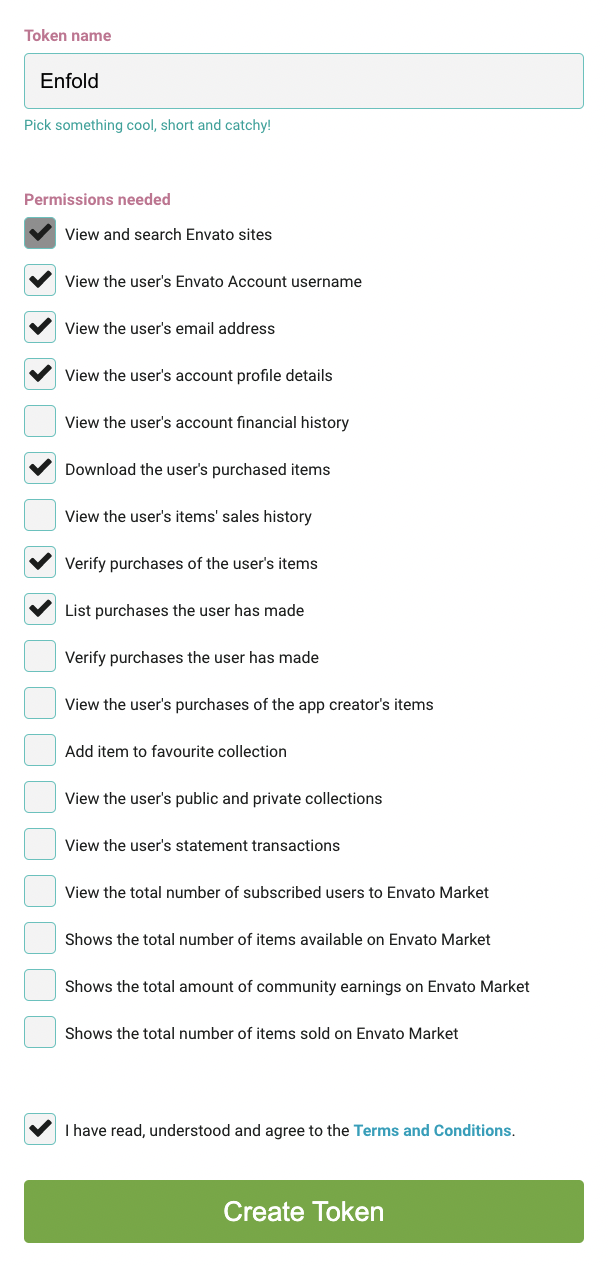
Full instruction is in the link given by Rikard.If I understand correctly, you want me to use the same (?) key on the wordpress theme installation? Is it tied to one website or can it be used on multiple?
Try to delete the old one (unused) and generate a new one (use the link I gave). As for authentication, I’m not sure about how envato designed it but if you have one Enfold license, you should only connect one, basically it’s one to one ratio.Best regards,
NikkoDecember 7, 2023 at 4:08 am in reply to: Image titles stopped appearing when clicking on them #1427393Hi jim-cp,
Thanks for giving us admin access.
I have checked it and it was WP Accessibility that’s causing the issue, deactivate it and you should see it working properly again.
I also noticed that plugin isn’t updated yet, maybe updating it to the latest version fixes the issue.Best regards,
NikkoHi Snerp,
Please try to add this CSS code as well:
#top .avia-table tr.avia-heading-row { background-color: white; }Best regards,
NikkoHi James,
I see, thanks for the video recording, I tried it and it does show when you scroll fast but does not show if you scroll a bit slower.
What happens, if the sidebar width is not changed? I think the change in sidebar which causes the main content to expand results in the issue you mentioned which is expanding of the slider as well and slider height responds to this new width.Best regards,
Nikko-
This reply was modified 2 years, 1 month ago by
Nikko.
Hi Ralf,
No worries :)
I’m glad that you were able to fix the issue.
Thanks for using Enfold and have a great day!Best regards,
NikkoHi katrinam14,
It looks good on my end as well.
I have posted screenshot links in private content.Best regards,
NikkoDecember 7, 2023 at 3:20 am in reply to: code for woocommerce categories & checkout field labels #1427387Hi Nancy,
Please try to change the hook from woocommerce_before_single_product_summary to woocommerce_single_product_summary
Then add this CSS code in Enfold > General Styling > Quick CSS:
.single-product-summary .product_title { margin-top: 0; }Hope it helps.
Best regards,
NikkoHi finchkelsey,
Edit your homepage and modify Header visibility and transparency (under the Layout sidebar, located at the bottom right).
Hope it helps.Best regards,
NikkoHi James,
I checked the link you and I don’t see the height changing specifically on the second image.
Please try to clear your browser cache or try to check it with a different browser.Best regards,
NikkoHi katrinam14,
The problem seems to be coming from your caching plugin.
You can flush or purge the cache using the caching plugin and that should fix it.
I don’t see the issue on my end even when not logged in, if the issue still persists, try to clear your browser cache or try to use a different browser.Best regards,
NikkoDecember 6, 2023 at 4:07 am in reply to: code for woocommerce categories & checkout field labels #1427292Hi Munford,
Please try to use this code instead:
add_action( 'woocommerce_before_single_product_summary', 'enfold_customization_woocommerce_extra_text', 1); function enfold_customization_woocommerce_extra_text() { // Get the product categories $product_categories = get_the_terms(get_the_ID(), 'product_cat'); // Check if there are categories if ($product_categories && !is_wp_error($product_categories)) { $category = reset($product_categories); echo '<p>Category: ' . esc_html($category->name) . '</p>'; } }Hope it helps.
Best regards,
NikkoHi mustafa-alani,
You can change it when you edit the Separator and change Custom Border Color
Hope it helps.Best regards,
NikkoHi Snerp,
Please try to add this CSS code in Enfold > General Styling > Quick CSS:
#top .avia-table tr { background: white; }Hope it helps.
Best regards,
NikkoDecember 6, 2023 at 2:51 am in reply to: Image titles stopped appearing when clicking on them #1427286Hi jim-cp,
Please create a temporary admin access, so we can check it further.
Best regards,
NikkoDecember 6, 2023 at 2:49 am in reply to: Difference in size for transparent and non-transparent logo #1427285Hi Best_One_rmu,
Please try to add @Guenni007 CSS code.
@Guenni007 thanks for helping out :)Best regards,
NikkoDecember 6, 2023 at 2:46 am in reply to: Not able to see stock overlay badge in WooCommerce #1427284Hi SHR Design,
I’m glad that Ismael could help you :)
Thanks for using Enfold and have a great day!Best regards,
NikkoHi lausianne,
To assist you further, please provide us with your login credentials by following these steps:
- Install and activate the “Temporary Login Without Password” plugin. You can find it here.
- Once activated, navigate to “Users > Temporary Logins” in the left-side menu.
- Click on “Create New” to generate a temporary login.
- Enter the email address for the account (you can use (Email address hidden if logged out) ) and select the highest possible role. Set the expiry date to around four days to ensure enough time for debugging.
- Click “Submit” to create the temporary account.
- In the private section, provide us with the URL that allows us to access the temporary login and assist you.
Please note that once your issue is resolved, you can remove the plugin. Alternatively, if you prefer not to use the plugin, you can manually create an admin user and share the login credentials in the “private data” field.
If you have any further questions or concerns, please let us know.
Best regards,
NikkoDecember 6, 2023 at 2:43 am in reply to: E_ERROR in Enfold functions file as well as in other files #1427282Hi SHR Design,
I’m happy to hear that it has become better.
Please try some of the suggestions in this article, it might help: https://www.codeable.io/blog/wordpress-backend-slow/Best regards,
NikkoHi bouncy1234,
Can you try adding this CSS code in Enfold > General Styling > Quick CSS:
#top #main { min-height: 100vh; display: flex; flex-direction: column; justify-content: space-between; }Please review all the pages afterwards and see if it helps.
Best regards,
NikkoHi Dave,
I’m glad that Mike could help you :)
Thanks for using Enfold and have a great day!Best regards,
NikkoHi havi,
Thanks for using Enfold and have a great day!
Best regards,
NikkoDecember 4, 2023 at 3:15 am in reply to: E_ERROR in Enfold functions file as well as in other files #1427087Hi SHR Design,
Thanks for the update, I think the setup should work well (memory limit can be raised up if you add more plugins) however I still think you should consider migrating to other servers, such as those recommended hosting sites listed in https://kriesi.at/documentation/enfold/hosting-requirement/
Best regards,
Nikko -
This reply was modified 2 years, 1 month ago by
-
AuthorPosts
