Forum Replies Created
-
AuthorPosts
-
Hi,
Thank you for the login, I found that your settings at “WordPress > Settings > Media >
Store uploads in this folder” was incorrect causing your uploaded images to be stored in a folder that WordPress was not using. I corrected the setting and uploaded two new images and added them to your page.
They show now, and I expect that you wont have any future issues.
Please clear your browser cache and check.Best regards,
MikeHi,
You seem to have a js error with the masonry:jquery-masionary.js?ver=3.2.0:12 Uncaught Error: No layout mode: packeryIt seems to be coming from the pintrest plugin, Try disabling all of your plugins. If that resolves the issue, reactivate each one individually until you find the cause.
If this doesn’t help can we try disabling your plugins and scripts to find the error?
I ask because sometimes disabling them will mean you would have to set them up again, not always, just sometimes.Best regards,
MikeHi,
I see the on your page /open-houses/ the images are producing 404 errors, I tried to login with the link you posted earlier, but It must have expired, please post a new login link or include a admin login in the private content area so we can take a closer look.
If I understand correctly from your earlier post these images show as gray boxes in your WordPress media folder, so please include a link to these two images via dropbox in the Private Content area.
I really would like to see your file structure via ftp to investigate what happened, but I understand you might not know how to post this access, so please post your webhost cPanel login in the Private Content area, if you feel comfortable with that.
(if you post this access, you won’t need to add the files to dropbox, as I can get them from your server)Best regards,
MikeHi,
Glad we were able to help, we will close this now. Thank you for using Enfold.For your information, you can take a look at Enfold documentation here
And if there are features that you wish Enfold had, you can request them and vote the requested ones here
For any other questions or issues, feel free to start new threads under Enfold sub forum and we will gladly try to help you :)Best regards,
MikeHi,
When I test your site I don’t see the strike though links:
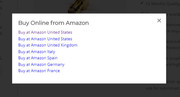
I tested in Chrome, Firefox, Edge & IE11
Please try clearing your browser cache.Best regards,
MikeHi,
We will leave this open while you try this solution, let us know if we can be of more assistance.Best regards,
MikeHi,
Glad we were able to help, we will close this now. Thank you for using Enfold.For your information, you can take a look at Enfold documentation here
And if there are features that you wish Enfold had, you can request them and vote the requested ones here
For any other questions or issues, feel free to start new threads under Enfold sub forum and we will gladly try to help you :)Best regards,
MikeJune 21, 2018 at 4:14 am in reply to: LayerSlider claims it's not activated but Theme is up to date #975641Hi,
Unless there is anything else we can assist with, shall we close this then?Best regards,
MikeJune 21, 2018 at 4:10 am in reply to: "Load More"-Button – MASONRY GALLERY – Remove animation and show directly #975638Hi,
Glad Victoria was able to help, we will close this now. Thank you for using Enfold.For your information, you can take a look at Enfold documentation here
And if there are features that you wish Enfold had, you can request them and vote the requested ones here
For any other questions or issues, feel free to start new threads under Enfold sub forum and we will gladly try to help you :)Best regards,
MikeHi,
Using the advanced styling option for the H1 as pointed out above by Elliott is the GUI option. You may find that using custom CSS will offer a better solution if you wish it to be unique from the rest of your H1’sBest regards,
MikeHey Veronica,
Can you please include a admin login in the private content area so we can take a closer look.
I don’t see the pencil icon for the error, so I assume you have disabled it for right now and it should be appearing next to the NGLCC icon?Best regards,
MikeHi,
Glad to hear, we will close this now. Thank you for using Enfold.Best regards,
MikeHey karemalbash,
When I check your page the gallery is not opening in lightbox, the images are opening directly.
Please check that the Enfold Theme Options > Lightbox Modal Window option is still checked.
Or if you are using a child theme with a header.php in it, you will need to update the header.php to the latest one, as it has changed.
Since typically the only reason to have a header.php in a child theme is to add custom code to it, so it would be a good idea to save a copy of it and compare it to the new one to see what custom code was added.Best regards,
MikeHey Justin,
When I view your site with my Android phone your header video plays correctly.
Are you experiencing this with a iPhone?Best regards,
MikeHi,
A manual install of the demo involves uploading the demo content files via FTP and importing the database from a localhost install of the demo.
Here is further details if you wish to try this yourself.
Or if you wish we can assist.Best regards,
MikeJune 21, 2018 at 2:50 am in reply to: Enfold Theme – Blog Menu item does not appear to be pulling blog page correctly #975606Hi,
I assigned the “blog test” page to your “Enfold Theme Options > And where do you want to display the Blog?” option.
For some reason leaving it blank or choosing the “blog” page caused the theme to create a default blog page instead of using the one you created. Assigning the “blog test” page should not cause any issues because your actual blog page is linked in the main menu.
I can’t reproduce this on my localhost and I didn’t see any scripts or plugins on your site that might cause this, but if I understand you correctly you are having this issue on other sites?Best regards,
MikeHi,
Glad we were able to help, we will close this now. Thank you for using Enfold.For your information, you can take a look at Enfold documentation here
And if there are features that you wish Enfold had, you can request them and vote the requested ones here
For any other questions or issues, feel free to start new threads under Enfold sub forum and we will gladly try to help you :)Best regards,
MikeHi,
Glad we were able to help, we will close this now. Thank you for using Enfold.
For your information, you can take a look at Enfold documentation here
And if there are features that you wish Enfold had, you can request them and vote the requested ones here
For any other questions or issues, feel free to start new threads under Enfold sub forum and we will gladly try to help you :)Best regards,
MikeHi,
Unless there is anything else we can assist with, shall we close this then?Best regards,
MikeHi,
Oh, I see now, you will need to adjust the .htaccess files for the domain & sub-domain
I believe the link explains the setup you are looking for.Best regards,
MikeHi,
Try this code in the General Styling > Quick CSS field:#top.home #av_section_1 .avia-builder-el-2 .avia_image { height: 100px !important; }Best regards,
MikeHi,
Thanks for the login, I edited your custom footer page, so that the color section that all of the columns are in has the custom ID of “custom_footer”
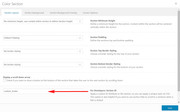
Then I added this code in the General Styling > Quick CSS field:#custom_footer .av_textblock_section a { text-decoration: none !important; font-size: 80% !important; }then I cleared your site cache and my browser cache, for this result:
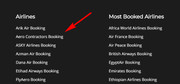
Please clear your browser cache and check.Best regards,
MikeHi,
Glad we were able to help, we will close this now. Thank you for using Enfold.For your information, you can take a look at Enfold documentation here
And if there are features that you wish Enfold had, you can request them and vote the requested ones here
For any other questions or issues, feel free to start new threads under Enfold sub forum and we will gladly try to help you :)Best regards,
MikeHi,
When I look at your site the css is in effect, please clear your browser cache and check.
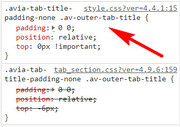
I believe what happened is when you add css to your child theme style.css it doesn’t re-build your merged css files, To re-build the merged css files you need to save the theme settings, one easy way to do this is to enter a blank space in the Quick CSS to enable the “Save all changes” button, then save.Best regards,
MikeHi,
When I look at your English sub-domain, the icons show. Please see screenshot in Private Content area.
I checked with Chrome, Firefox, Edge & IE11 on Windows.Best regards,
MikeHi,
Try this code in the General Styling > Quick CSS field:#top.page-id-1295 .av-masonry-col-2 .av-masonry-entry.av-landscape-img { width: 100%!important; } .responsive #top.page-id-1295 #main .container { max-width: 100% !important; margin: 0px!important; padding: 0px!important; }Best regards,
MikeHi,
You would get the new header.php from the latest Enfold theme, and overwrite the one in your child theme.
Typically the only reason to have a header.php in a child theme is to add custom code to it, so it would be a good idea to save a copy of it and compare it to the new one to see what custom code was added.Best regards,
MikeHi,
Please try this css:#top.page-id-30454 .main_color .widgettitle, #top.page-id-8468 .main_color .widgettitle { border-color: #1981b4!important; background-color: #1981b4!important; color: #fff!important; }If you add this to your child theme style.css you may need to re-build your merged css files. To re-build the merged css files, try entering a blank space in the Quick CSS to enable the “Save all changes” button, then save.
Best regards,
Mike -
AuthorPosts


