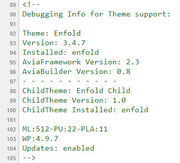Forum Replies Created
-
AuthorPosts
-
Hi,
I changed the frontpage setting for you at: Enfold Theme Options > Theme Options > Frontpage Settings
I also corrected your “home” menu item.
Please clear your browser cache and check.Best regards,
MikeHey grwebs,
I have taken a look at your page, and I believe the issue is under the heading “What we are up to now”
where the images are meant to show with some animation on scroll, but they are loading too slow and seems that it is a empty area.
If this is correct, Try this code in the General Styling > Quick CSS field, or the WordPress > Customize > Additional CSS field:.av-masonry-entry { visibility: visible !important; opacity: 1 !important; } .avia_desktop.avia_transform3d .av-masonry-entry.av-masonry-item-loaded .av-inner-masonry { -webkit-animation: none !important; animation: none !important; }Best regards,
MikeHi,
Glad we were able to help, we will close this now. Thank you for using Enfold.For your information, you can take a look at Enfold documentation here
For any other questions or issues, feel free to start new threads under Enfold sub forum and we will gladly try to help you :)Best regards,
MikeHi,
We are glad to help, shall we will close this then?Here’s our Enfold documentation with lots of tips and snippets.
Best regards,
MikeJuly 8, 2018 at 11:24 pm in reply to: Header is always transparant but with a line, how can i get rid of that? #982879Hi,
Perhaps it was a caching issue.
Glad we were able to try to help, we will close this now. Thank you for using Enfold.For your information, you can take a look at Enfold documentation here
For any other questions or issues, feel free to start new threads under Enfold sub forum and we will gladly try to help you :)Best regards,
MikeHi,
I believe that you want the “single author” layout without the sidebar for your blog page, so I set the layout for you and added this css:#top.page-id-207 .container main.av-content-small.units { width: 100%!important; } #top.page-id-207 #main .sidebar { display: none !important; } #top.page-id-207 .container main.content { border-right-style: none !important; border-right-width: 0px !important; }Please clear your browser cache and check.
Best regards,
MikeHi,
Your changes are automatically saved to the child theme, as long as the child theme is the active theme.Best regards,
MikeHi,
Try this code in the General Styling > Quick CSS field:#top #wrap_all .av-burger-overlay .av-burger-overlay-scroll #av-burger-menu-ul li.menu-vault a { color: #fff !important; } .html_av-overlay-side #top #wrap_all div .av-burger-overlay-scroll #av-burger-menu-ul .menu-vault a:hover { background-color: rgb(208, 0, 10) !important; }Please clear your browser cache and check.
Best regards,
MikeJuly 8, 2018 at 10:23 pm in reply to: Header is always transparant but with a line, how can i get rid of that? #982870Hey maxvdw,
I have seen the header line before, but checking with Chrome, Firefox, Edge & IE11 doesn’t show the line on your site, has this been resolved?Best regards,
MikeHi,
When I look at your page, I don’t see the price above the button, but this code can switch the button and the quantity around:#top.rtl .woocommerce-variation-add-to-cart.variations_button { flex-direction: row !important; }Please see screenshot in Private Content area.
Best regards,
MikeHi,
I took a look at your site & see that you have Enfold & a child theme, with the child theme active.
You have not installed any demos, so there is nothing to import into the child theme.
You are now ready to build your site or import a demo, everything going forward with be done under the child theme.
I hope I have answered your concern.Best regards,
MikeHi,
Glad we were able to help, we will close this now. Thank you for using Enfold.For your information, you can take a look at Enfold documentation here
For any other questions or issues, feel free to start new threads under Enfold sub forum and we will gladly try to help you :)Best regards,
MikeJuly 8, 2018 at 9:47 pm in reply to: Travel Demo – Images did not load. Media Library is empty. #982857Hi,
That’s great news!
Did you have to reset the site and use the “travel.xml” & “theme setting export file”?
Shall we close this then?Best regards,
MikeHi,
The post about sake didn’t have a comment element, so I added one & it worked fine.
The other post had two comment elements that didn’t work, so I tried removing them and adding one back, but that didn’t work.
Then I tried copying the shortcode to a new post, again with no luck. Then I copied the shortcode to my localhost, which worked, and copying back to your site did work.
I changed the post “test” to “pending” please try changing to published and check.
I believe there is an error in your shortcode on the page or there is a conflict, but the first post works as well, so I recommend trying to use my copy or re-building the post.
Sorry that I don’t have a better answer for you.Best regards,
MikeHi,
Glad we were able to help, we will close this now. Thank you for using Enfold.For your information, you can take a look at Enfold documentation here
For any other questions or issues, feel free to start new threads under Enfold sub forum and we will gladly try to help you :)Best regards,
MikeHey Andrea,
Please try this css instead:.avia-image-container.full-width.avia-align-center .avia-image-container-inner { width: 100% !important; }Best regards,
MikeHi,
I was able to add the code for you, Please clear your browser cache and check.Best regards,
MikeHi,
Thank you, the theme’s css reset had cleared the tag, so I added it to your Quick CSS:i { font-style: italic !important; }Please clear your browser cache and check.
Best regards,
MikeHi,
Thanks, you too.
Glad we were able to help, we will close this now. Thank you for using Enfold.For your information, you can take a look at Enfold documentation here
For any other questions or issues, feel free to start new threads under Enfold sub forum and we will gladly try to help you :)Best regards,
MikeHi,
Thank you for the login, I believe that the issue is that images are too narrow to show the overlay, if I change the attachment size to “gallery” which is more square, the overlay shows.
Please try to re-format the images so there is more white space at the top and bottom, so it is more square, and then try adding the new images.Best regards,
MikeHey hgabay,
Try this code in the General Styling > Quick CSS field:@media only screen and (max-width: 767px) { .responsive #top .logo { width: 70% !important; margin-right: 70px !important; } .menu-item-avia-special a, #menu-item-search a { padding: 0px !important; } .responsive #top #wrap_all .main_menu { right: -20px !important; } }Best regards,
MikeHey smoothbob,
To remove the overlay blue circle, Try this code in the General Styling > Quick CSS field:#top.home .av-layout-tab .inner-entry .image-overlay { display: none !important; }Best regards,
MikeHi,
Thank you for sharing your solution, I believe this is due to you using Enfold Version: 3.4.7, Perhaps try updating to v4.4.1 for the latest features.
Unless there is anything else we can assist with on this issue, shall we close this then?Best regards,
MikeHey jamesedwardcouncill,
Can you please include a admin login in the private content area so we can take a closer look.Best regards,
MikeHey famewebdesign,
The overlay have been set to none, please check the settings for the images. If you want us to look please include a admin login in the private content area.Best regards,
MikeHi,
Glad we were able to help, we will close this now. Thank you for using Enfold.For your information, you can take a look at Enfold documentation here
For any other questions or issues, feel free to start new threads under Enfold sub forum and we will gladly try to help you :)Best regards,
MikeHi,
Please ask your webhost to update your PHP version, it needs to be done at the server level.
You won’t lose your styling, but you should make a backup and/or test separately to ensure you won’t have any plugin conflicts.
One easy solution is to use a staging site, if your webhost offers it in your cPanel, this option makes a clone of your site with just a few clicks


Best regards,
Mike -
AuthorPosts