Forum Replies Created
-
AuthorPosts
-
Hi,
Sorry for the late reply, in trying to investigate this further I looked at the posts on your /knowledge/ page but so far every post seems to have the correct author listed when comparing the author of the posts in the backend.
Has this been resolved?Best regards,
MikeDecember 8, 2018 at 4:13 am in reply to: Featured image slider, The Events Calendar and custom post type support #1042301Hi,
Glad to see that Günter was able to assist, thank you for your patience.
Unless there is anything else we can assist with on this issue, shall we close this then?Best regards,
MikeHi,
Oh I see now, you did the correct process, well done.
Unless there is anything else we can assist with on this issue, shall we close this then?Best regards,
MikeHi,
The /wp-content/uploads/dynamic_avia/avia-merged-styles[..].css is used if you are using the option at Enfold Theme Options > Performance > JS & CSS file merging and compression
Often if someone adds css into their child theme style.css via WordPress > Appearance > Editor > Child Theme > Stylesheet and then checks their site it seems that the css is not working, this is because adding the css this way doesn’t rebuild the merged files to add the new css.
One way to resolve this is to disable the Performance > JS & CSS file merging and compression option until they are done developing the site, in the same way that it is not recommend in using a caching plugin until they are done developing the site, clearing cached css can be a pain sometimes.
Another option is to rebuild the merged files after adding css to the child theme styles file, this is done by clicking the blue “save all changes” button in the theme options, if this button is not clickable, then go the Enfold Theme Options > General Styling > Quick CSS field and add a blank space, this will activate the button so you can click it.
Then please clear your browser cache for the changes to take effect.Best regards,
MikeHi,
I took a look at the private link in both the child theme and parent theme and saw no difference, so I’m not quite sure what is not working.only the frame and not the photograph appear
where does the photograph appear on the search results page you linked to, can you include a screenshot of the correct page layout so we can investigate?
Best regards,
MikeHi,
Glad we were able to help, we will close this now. Thank you for using Enfold.For your information, you can take a look at Enfold documentation here
For any other questions or issues, feel free to start new threads under Enfold sub forum and we will gladly try to help you :)Best regards,
MikeHi,
With daily work, make your changes within the child theme only, do not switch back and forth with the parent theme.
The parent theme will not show your changes if you switch back, consider the child theme as your custom theme.For past customizations you can switch back to the parent theme one more time to get all of your custom functions.php codes, (only the codes you added, not the whole file) save them to a text file, like “Note Pad” on Windows or “TextEdit” on OSX, and then place them in the child theme functions.php.
Your parent theme Quick CSS should have copied over to the child theme Quick CSS, but if it didn’t, go ahead and do that too.
If this is confusing we can assist.When you update, stay in the child theme, updating will update the parent theme and the child theme will know the difference automatically. If you update via FTP, the replace the “enfold” folder, not the “enfold-child” folder.
Please let us know if you have any other questions.
Best regards,
MikeDecember 7, 2018 at 1:31 pm in reply to: Enfold 4.5 Theme Update "Update Failed: Download failed. A valid URL was not pro #1042026Hi,
@angeleliq I have taken a look at your site and see that you are using Enfold v3.5.2.
We can assist, but since you say that you have tried to update via ftp, and it’s not showing, I would like to take a look at your directory with ftp to see what is going on.
Please open a new thread so we can assist, and include your admin login in the Private Content area, but as this is not your thread your login info will not be private if posted here.
To open a new thread please go here and click the big blue button at the top of the page.

Best regards,
MikeHi,
Sorry I was not able to login, please check. I investigated further on my localhost and found that if you use the “gallery” element the caption will show in the title field if it’s filled in:
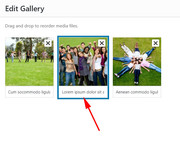
but it’s an either or situation because there is only two fields, title & counter, so it can’t show the title & caption.

Best regards,
MikeHi,
Thank you @Shadow, I’m sure many would be interested in such a solution.Best regards,
MikeHi,
It defines the new picture sizes for future uploads, and removes the sizes you don’t want from the database, the image file are still there, which you can delete via ftp at that point if you wish.Best regards,
MikeDecember 7, 2018 at 5:48 am in reply to: Enfold 4.5 Theme Update "Update Failed: Download failed. A valid URL was not pro #1041918Hi,
@tripperwood do you mean that you were not updating, just installing for the first time?
Please open a new thread so we can assist, and include your admin login in the Private Content area, but as this is not your thread your login info will not be private if posted here.
Also please include what error messages you received.Best regards,
MikeHi,
For some reason your permalinks had a custom structure with “index.php” included, I choose a different permalink structure and the error is now gone and the pages are working.
Please clear your browser cache and check.Best regards,
MikeHi,
Glad we were able to help, we will close this now. Thank you for using Enfold.For your information, you can take a look at Enfold documentation here
For any other questions or issues, feel free to start new threads under Enfold sub forum and we will gladly try to help you :)Best regards,
MikeHi,
The admin login would allow us to see if there are any conflicts, but we would not know what exactly to look for at first so creating a video of your localhost would not be a lot of help.
When I tested this on my localhost I didn’t have this error.
please check your webhost to see if you have the one click staging site option, this is a option in most cPanels to create a staging clone of your site so we can test on it and you site will stay up and running. You can always ask your webhost to help you with setting this up if you want.Here are some screenshots of what it would look like:


Best regards,
MikeHi,
I took a look at your site with a Chrome on Windows, and saw the menu black background color after leaving a menu item.
I believe this is due the Enfold Theme Options > Advanced Styling > Menu Links in overlay/slide out, which has a black overlay, along with the red hover color.
I removed these colors and cleared your site cache, which seems to have solved it.
To add a hover color to the menu items, typically you would choose the option “main menu links”, pick your color and the check the box “Apply only to mouse hover state” This means that you would have two of these options assigned, with & without hover.
I was having trouble with your cache, so I added this css to your Quick CSS to do the same job:.av-burger-overlay-scroll li:hover a { background-color: #d22328 !important; color: #fff !important; }Please clear your browser cache and check.
Best regards,
MikeHi,
Thank you for the login, I enabled your child theme and found the plugin “health check” was causing problems with the parent theme import settings, I disabled the plugin and the import of the parent theme settings worked well
This is what the button looks like:

Please clear your browser cache and check.Best regards,
MikeDecember 6, 2018 at 2:46 pm in reply to: Column Links: BIG problem regarding anchor texts & SEO #1041676Hi,
Thank you, I will forward this suggestion.
Glad we were able to help, we will close this now. Thank you for using Enfold.For your information, you can take a look at Enfold documentation here
For any other questions or issues, feel free to start new threads under Enfold sub forum and we will gladly try to help you :)Best regards,
MikeHi,
Thanks for sharing your solution, I sure others will find it helpful.
Unless there is anything else we can assist with on this issue, shall we close this then?Best regards,
MikeHi,
I didn’t find a plugin either, but I did find this jQuery that will show a div if a check box is checked with a working jsfiddle as a example.
This is another article that explains how to Use a Class To Control The Visibility and Conditional content loading in WordPress
I believe the first one will be the easiest to use because you can assign any div class to the script to show the div. While the last two require modifying the page template, but they may have some ideas worth reading about.Best regards,
MikeHi,
Thank you, I updated your theme, I’m seeing no errors, Please clear your browser cache and check that all is working correctly, once you are satisfied you can delete the folder “enfold-old” in /wp-content/themes/ via ftp.Best regards,
MikeHi,
Thanks for the login, I updated your theme, Please clear your browser cache and check that it is working as expected.
Once you are satisfied please go to /wp-content/themes/ via ftp, and delete these two folders:
enfold-old & enfold-theme
this way only your activate theme folder “enfold” will remain to reduce the confusion the next time you update.Best regards,
MikeHey Alan,
Please try this code in the General Styling > Quick CSS field or in the WordPress > Customize > Additional CSS field:#top.woocommerce-page #av_product_description .av-parallax { transform: none!important; height: 400px !important; } #top.woocommerce-page #av_product_description .av-parallax-inner { height: 340px !important; } #top.woocommerce-page #av_product_description .av-section-color-overlay-wrap { height: 400px !important; } .html_header_top.html_header_topbar_active.html_header_sticky #top #main { padding-top: 60px !important; }Best regards,
MikeHi,
Thank you for the logins, I was able to login to your cPanel & ftp, but not your WordPress, please check.Best regards,
MikeHi,
I took a look at your ftp directory and your site, but I don’t see the enfold theme folder on your ftp, but I do see it installed on your site. Is there another ftp address for your site? Please check.Best regards,
MikeHey totoro,
I found a possible solution for you to try.Best regards,
MikeDecember 6, 2018 at 5:50 am in reply to: Masonry Gallery – How to hide image numbers / show caption instead of title? #1041494Hey stweb,
To hide the image counter please try this code in the General Styling > Quick CSS field or in the WordPress > Customize > Additional CSS field:.mfp-counter {display:none !important;}The lightbox popup only shows the title and image counter, to change it to show the caption instead would require quite some time and customization of the theme to achieve this, so I am sorry to tell you that this is not covered by our support. However, if it’s really important for you to get this done, you can always hire a freelancer to do the job for you.
Best regards,
MikeHey Richard,
Can you please include a admin login in the private content area so we can take a closer look.Best regards,
MikeHey DROR,
I would recommend adding a min-height the title elements so that the buttons line up:#top.mt-page-shop .woocommerce-loop-product__title { min-height: 47px !important; }Best regards,
Mike -
AuthorPosts
