Forum Replies Created
-
AuthorPosts
-
Hi,
I renamed your current theme to “enfold-old” then I uploaded the new “enfold” and checked that your site is working correctly. Please also check for yourself.
Once you are happy you, (or I) can delete the “enfold-old” via ftp, (not the WP theme page)
Should for some reason you wish to roll-back to the old version, it’s easy to do, simply rename the new “enfold” to “enfold-new” via ftp and then rename “enfold-old” to “enfold” then refresh your page.I have also set the new Enfold Theme Options > Select Your Editor option to “Classic Editor” but it’s really a personal choice, feel free to adjust.
Best regards,
MikeHi,
I have tested the admin login and the ftp, both are working, I will update your site now, please log out.Best regards,
MikeHey bethiebfit,
Yes we can try to assist, Please include a admin login & FTP access in the Private Content area.
Please explain what happened, were you updating or did you just add some code or a plugin?Best regards,
MikeJanuary 19, 2019 at 6:38 pm in reply to: How do you use Google Recaptcha (websoft) with Enfold content form element? #1055934Hi,
A custom recaptcha plugin was created by @ismael, please remove the other code and plugin and use this one instead
Then in the enfold theme options under “Google services” you will find the options:

You can get your site & secret keys here
Then the send button will be hidden by recaptcha:
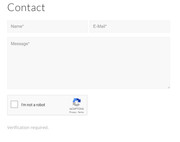
Best regards,
MikeJanuary 19, 2019 at 6:24 pm in reply to: Show featured image on single blog post, on mobile? #1055927Hi,
Sorry for the late reply, I have taken a look at your page and I see the attribute “(max-width: 180px) 100vw” in place and it seems the 450px image is showing. So I assume you have made this change already?
Is there anything else we can assist with on this issue?Best regards,
MikeHi,
Sorry for the late reply, I’m not sure what you mean by “spf-filter”
but if you are using SMTP often you need to set the “from” address for your email server, if that is what you mean, then Try adding this code to the end of your functions.php file in Appearance > Editor:// set contact form "from" address to SMTP domain to receive emails // AND allow vistor address to be in the "to" address in the autoresponder add_filter('avf_form_from', 'avf_form_from_mod', 10, 3); function avf_form_from_mod($from, $new_post, $form_params) { global $enfold_custom_from_header; $enfold_custom_from_header = $from; $from = " (Email address hidden if logged out) "; return $from; } add_filter('avf_form_autoresponder_from', 'avf_form_autoresponder_from_mod', 10, 3); function avf_form_autoresponder_from_mod($from, $new_post, $form_params) { global $enfold_custom_from_header; return $enfold_custom_from_header; }please be sure to change the address ” (Email address hidden if logged out) ” in the code.
Or if you just want to change the “from” address:
// change from address add_filter('avf_form_from', 'avf_form_from_mod', 10, 3); function avf_form_from_mod($from, $new_post, $form_params) { $from = " (Email address hidden if logged out) "; return $from; }If you need to add a “reply to” address so it won’t be marked as spam:
// add reply-to in mail header add_filter( 'avf_form_from', 'enfold_customization_contact_form_etc', 10, 3 ); function enfold_customization_contact_form_etc( $from, $p1, $p2 ) { global $enfold_custom_from_header; $enfold_custom_from_header = $from; } add_filter( 'avf_form_mail_header', 'enfold_customization_contact_form_etc2', 10, 3 ); function enfold_customization_contact_form_etc2( $header, $p1, $p2 ) { global $enfold_custom_from_header; $header .= 'Reply-To: ' . $enfold_custom_from_header . '\r\n'; return $header; }Please don’t use all of these, only one at a time until you find the one that is working for you.
Best regards,
MikeHey fragezeichen,
Entschuldigung für die späte Antwort, meine Forschung zeigt, dass die Yoast-Sitemap Probleme beim Lesen des Shortcodes für den erweiterten Layoutersteller hat. @ismael hat an einer Funktion gearbeitet, die Yoast beim Lesen der Bilder hilft, please see this post
Es wurde berichtet, dass es von anderen Benutzern funktioniert.Weitere Informationen zu Yoast-Sitemaps
und über Bilder und die Sitemap— Translated with Google —
Sorry for the late reply, my research shows that the Yoast sitemap has trouble reading the advanced layout builder shortcode, @ismael has worked on a function that helps Yoast read the images, please see this post.
It has been reported as working by other users.Here is some more info about Yoast sitemaps
and about images and the sitemapBest regards,
MikeJanuary 19, 2019 at 4:18 pm in reply to: CSS Mailchimp when post into code block have issue? #1055879Hi,
Glad we were able to help, we will close this now. Thank you for using Enfold.For your information, you can take a look at Enfold documentation here
For any other questions or issues, feel free to start new threads under Enfold sub forum and we will gladly try to help you :)Best regards,
MikeHi,
Please try this code in the General Styling > Quick CSS field or in the WordPress > Customize > Additional CSS field:

@media only screen and (min-width: 768px) { .post-entry-49 .avia_textblock { line-height: 0.5; text-align: center; } .post-entry-49 .avia_textblock h2 { display: inline-block; position: relative; line-height: 0.2; } .post-entry-49 .avia_textblock h2:before, .post-entry-49 .avia_textblock h2:after { content: ""; position: absolute; height: 5px; border-bottom: 1px solid black; border-top: 1px solid black; top: 0; width: 200%; } .post-entry-49 .avia_textblock h2:before { right: 100%; margin-right: 15px; } .post-entry-49 .avia_textblock h2:after { left: 100%; margin-left: 15px; } } @media only screen and (max-width: 767px) { .post-entry-49 .avia_textblock { line-height: 0.5; text-align: center; } .post-entry-49 .avia_textblock h2 { display: inline-block; position: relative; line-height: 0.2; padding-top: 0px !important; } .post-entry-49 .avia_textblock h2:before, .post-entry-49 .avia_textblock h2:after { content: ""; position: absolute; height: 5px; border-bottom: 1px solid black; border-top: 1px solid black; top: 0; width: 75%; } .post-entry-49 .avia_textblock h2:before { right: 100%; margin-right: 15px; } .post-entry-49 .avia_textblock h2:after { left: 100%; margin-left: 15px; } }Best regards,
MikeHi,
To remove the scroll to top button, I corrected your Quick CSS code to reflect this:#scroll-top-link { display: none !important; }It is now gone, but you may need to clear your browser cache.
To make your tab headlines larger, I added this css to only effect those headlines, the default setting was 1em, so this makes it 2em, but feel free to adjust to suit, such as 1.5em#top.home #hometab h1.av-special-heading-tag { font-size: 2em !important; }Best regards,
MikeHi,
Glad we were able to help, we will close this now. Thank you for using Enfold.For your information, you can take a look at Enfold documentation here
For any other questions or issues, feel free to start new threads under Enfold sub forum and we will gladly try to help you :)Best regards,
MikeHi,
Glad we were able to help, we will close this now. Thank you for using Enfold.For your information, you can take a look at Enfold documentation here
For any other questions or issues, feel free to start new threads under Enfold sub forum and we will gladly try to help you :)Best regards,
MikeHi,
Sorry for the late reply, I took a look at your tab section and to add custom css to it I added the custom ID “hometab”
then I removed the line brake from the first two tabs. Then I added this css to your Quick CSS:#hometab .av-tab-section-tab-title-container .av-section-tab-title { width: 25% !important; } #hometab .av-tab-section-tab-title-container .av-inner-tab-title,#hometab .av-tab-section-tab-title-container .av-tab-arrow-container { width: 100% !important; }To make your main menu items only show as white when they are in their sections on the homepage, I changed your “Home” link to a custom link with the hash “#top” this allows it to be the current menu item on the page load, then I added the gray color for the other menu items when they are not in their sections. You already had the white color for the “current menu item”, so all together it works well now.
Please clear your browser cache and check.Best regards,
MikeJanuary 19, 2019 at 6:26 am in reply to: CSS Mailchimp when post into code block have issue? #1055780Hey NHAT TAN,
Sorry for the late reply, the issue is that your mailchimp css is giving the button a “display: inline-block;”
which sets it inline, instead of making it “block”
To correct please try this code in the General Styling > Quick CSS field or in the WordPress > Customize > Additional CSS field:#mc_embed_signup .clear { display: block !important; }Best regards,
MikeHey TanSmi,
Sorry for the late reply, yes that would be fine, I believe the confusion in the language is that Envato tries to write it for all types of products that they sell.
Most developers do it the way that you have described.Best regards,
MikeHey Pas7o,
Sorry for the late reply, typically this is a result of a plugin conflict, Try disabling your plugins. If that resolves the issue, reactivate each one individually until you find the cause.
Although another reason could be because the “layout” option is turned off, try going to “screen options” at the top of your page, and then checking “layout”

Best regards,
MikeHi,
Please see our documentation about Using special characters we have a custom plugin to help solve this issue.Best regards,
MikeHi,
Sorry for the late reply, I was able to correct the footer and socket text font by un-checking the footer and socket options on your underline advanced styling:

although I can’t explain why that was causing the error and I was not able to reproduce the error on my localhost.
Did you start with the “Health Demo” for your site?
Please clear your browser cache and check to confirm that the issue has been corrected.Best regards,
MikeJanuary 19, 2019 at 3:42 am in reply to: Countdown buggy. Not showing up in "Comming soon"-Page #1055761January 19, 2019 at 3:20 am in reply to: Headline Rotator – Change black backgrund of Text after rotation to transparent. #1055757Hi,
Thank you for the login, I added this css to your site to make this change,
Please clear your browser cache and check..av-marked-text span.av-rotator-text-single { background-color: transparent !important; color: #000 !important; }Best regards,
MikeHi,
Sorry the login didn’t work for me. Please see the login I tried in the Private Content area.
It would be best to also have ftp access when editing the functions.php, because if the site goes down you can still correct the functions.php file via FTP.
If you can include admin login & ftp access in the Private Content area I could be of more assistance.Best regards,
MikeHi,
How long do you want the lines to be on each side of the text?
I do have a example that worked good using HR’s but I’m not sure how well it will work with the H2
Please see this solutionBest regards,
MikeJanuary 19, 2019 at 12:38 am in reply to: WordPress 5.0 + Enfold 4.5.1 + ALB = Problems Loading Elements #1055725Hi,
@There_s_art thanks for the link to your site, I see that you are using Enfold v4.5.1, and it sounds like the issue that v4.5.2 solved, please update to v4.5.2.
If you would like help with this then, Please include a admin login & FTP access in the Private Content area, otherwise please let us know if updating solved this for you.Best regards,
MikeHi,
@aalia: Thanks for the admin login, I took a closer look and found that you have a few server setting that need to be addressed:
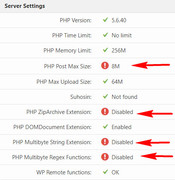
So first, you can’t update with the plugin above because your “PHP Post Max Size” is too small and WordPress can’t open zip files because the “PHP ZipArchive Extension” is not enabled.
Then the layerslider could not be working because “PHP Multibyte String Extension” & “PHP Multibyte Regex Functions” are disabled.
layerslider says this about thouse two:The lack of PHP “mbstring” extension can lead to unexpected issues. Contact your server hosting provider and ask them to install/enable this extension.
The lack of PHP “mbregex” module can lead to unexpected issues. Contact your server hosting provider and ask them to install/enable this module.You can see this report at: WordPress > Dashboard > LayerSlider > Options and click “System Status” and look under “Server Settings”
Please ask your webhost to change:
PHP Post Max Size to 20mb
and enable:
PHP ZipArchive Extension
PHP Multibyte String Extension
PHP Multibyte Regex Functions
After they do this you should be able to follow these instructions to update,
but if you include your FTP login in the Private Content area, I would be happy to update for you.Best regards,
MikeHi,
Thanks for the login, I removed the function from “functions-enfold.php” and moved the code in “functions.php” to right after:if(isset($avia_config['use_child_theme_functions_only'])) return;
It is now working correctly, please note that if you ever want to use the Avia Layout Builder Debugger code, it will also go right after the “use_child_theme_functions_only” statement above.Best regards,
MikeHi,
@udhoshi
Typically this error occurs when you are not using the correct zip file to update with.
From Envato (Theme Forest) when downloading the theme files please use the “Installable WordPress file only” option.

when you open the zip file you should see the theme files & folders inside, including the style.css, like this:

If this doesn’t help, please include a admin login and ftp access in the private content area of a new thread, so we can be of more assistance. But as this is not your thread your login info and FTP access will not be private if posted here.Best regards,
MikeHi,
Thanks for explaining, Please try this code in the General Styling > Quick CSS field or in the WordPress > Customize > Additional CSS field:.sidebar .widget_nav_menu ul:first-child>.current-menu-ancestor { box-shadow: 0px 0px 0px 0px rgba(0, 0, 0, 0) !important; }To change the font of the parent items, Please try this code in the General Styling > Quick CSS field or in the WordPress > Customize > Additional CSS field:
li.menu-item-has-children>a { font-weight: bolder !important; color: red !important; }please adjust the styling to suit, I included the color red to demonstrate which menu items are effected.

Best regards,
MikeHi,
Thank you for sharing your solution, we will close this now. Thank you for using Enfold.For your information, you can take a look at Enfold documentation here
For any other questions or issues, feel free to start new threads under Enfold sub forum and we will gladly try to help you :)Best regards,
MikeHi,
I took a look at your menu and the first screen capture you posted, in the first image the parent item was moving over to the right,
such as “civil litigation” and “business law”
but when I check it with Chrome, Firefox, & Edge, the parent items are not moving. You last image seems to also support this.
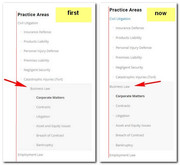
Does this mean it’s solved now?Best regards,
Mike -
AuthorPosts

