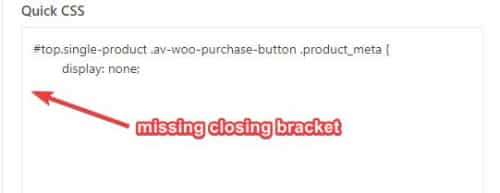Forum Replies Created
-
AuthorPosts
-
Hi,
1: I don’t have an iPhone so I couldn’t test it, only on an Android.
2: for mobile I believe you will need to show the section (gap) otherwise the columns cover the lower content, try this css instead:@media only screen and (min-width: 768px) { #top.home #service { height: 0; min-height: 0; } }Best regards,
MikeHi,
Glad we were able to help, if you have any further questions please create a new thread and we will gladly try to help you. Thank you for using Enfold.Best regards,
MikeHey Ben,
The default pagination is not displaying properly because the action or callback for it is disabled. You can add this code in the functions.php file to add it back. You will have to adjust the style of the pagination a bit.add_action('after_setup_theme', function() { add_action( 'woocommerce_after_shop_loop', 'woocommerce_pagination', 10 ); });For the popularity sort please try the solution in this post.
Best regards,
MikeHey geert18,
Thank you for the link to your site, these are the Linked Image Overlay, I believe they are showing incorrectly due to a cache conflict from your siteground cache.
If you don’t want them at all check your Enfold Theme Options ▸ Advanced Styling for Linked Image Overlay and remove this option by clicking the red X:

then clear your siteground cache.
Or you can add this css to your Enfold Theme Options ▸ General Styling ▸ Quick CSS field.image-overlay.overlay-type-extern .image-overlay-inside:before { display: none; }Best regards,
MikeHi,
Glad we were able to help, if you have any further questions please create a new thread and we will gladly try to help you. Thank you for using Enfold.Best regards,
MikeHey LuzLicht,
Thank you for your question, for Enfold v4.1.2 you will need to download the latest version from your Theme Forest account because it uses an older license API from Theme Forest (Envato), the new license Token that can’t be used in your version.
To update your version of Enfold you will need to download the latest installable WP version from your Theme Forest account, if you don’t have a Theme Forest account you can purchase a new license here and create one. Then upload it to your WordPress ▸ Appearance ▸ Themes ▸ Add Themes ▸ Add New

after you choose the zip file and click install, you will see a This theme is already installed message because you are updating, you can continue

then you will see the Theme updated successfully message.

Best regards,
MikeHi,
Thank you Guenni007 for sharing your SVG expertise.
I didn’t see your SVG on your page so I added a code block element with this code in it:<object data="/wp-content/uploads/ilus-home-1.svg" width="600" height="600"> </object>under the heading DO NOT HESITATE TO CONTACT US. in the SVG & animation is showing.
Please check.Best regards,
MikeHi,
To add a navigation arrow to Guenni007‘s script you would add: gallery:{enabled:true} to it like this:function posts_iframe_popup() { ?> <script type="text/javascript"> window.addEventListener('DOMContentLoaded', function() { (function($) { $(' a.av-masonry-entry').magnificPopup({ type:'iframe', gallery:{ enabled:true } }); })(jQuery); }); </script> <?php } add_action('wp_footer', 'posts_iframe_popup');But this opens the masonry item as an iframe and not the image.
You can change the type to image, but since the image is a background image it will not show in the magnificPopup, I didn’t find a way to get the background image.Best regards,
MikeMarch 19, 2023 at 4:16 pm in reply to: Blog Posts in the Grid Layout not evenly spaced on mobile #1401685Hi,
Thanks for your patience and the screenshot and the link to your site, try this css:@media only screen and (max-width: 767px) { #accoladeshome .avia-content-slider .slide-entry-wrap { margin-bottom: 0; } .responsive #top #wrap_all #accoladeshome .flex_column.slide-entry.slide-parity-odd { margin-bottom: 0; } }After applying the css, please clear your browser cache and check.
Best regards,
MikeMarch 19, 2023 at 3:44 pm in reply to: Fullwidth Easy Slider Button Color onclick change background color fix #1401684Hi,
Thanks for your patience, please try this css:.avia-slideshow-button .avia_loading_icon { background: transparent; } .avia-slideshow-button .av-siteloader { display: none; }After applying the css, please clear your browser cache and check.
I don’t see any change in the border-radius on my install, the default is zero border-radius, did you apply custom css for your other buttons to have border-radius? Please link to your test page so we can see.Best regards,
MikeHi,
Thanks for your patience, I was able to see the first image increase in size each time that I scrolled it into view on my Android device, but it doesn’t do this on my desktop when emulating a mobile device so it’s kind of hard to figure out what is going on, I have not seen this before.
After much testing I believe the issue was the equal height setting for the column with the image because when I set it to individual height it seemed to solve, this also doesn’t seem to make any difference with the desktop version.
Please clear your mobile browser cache and check.
Please note that iPhones can be hard to clear the cache, often you need to also clear the history to fully purge the cache, following these steps for Safari and note Step 4 where you will Clear the History.Best regards,
MikeHi,
Glad Nikko was able to help, if you have any further questions please create a new thread and we will gladly try to help you. Thank you for using Enfold.Best regards,
MikeHi,
Glad we were able to help, if you have any further questions please create a new thread and we will gladly try to help you. Thank you for using Enfold.Best regards,
MikeHi,
Thank you for the link to your site, most of the posts I checked looked like they were created with the Advanced Layout Builder and not the default WordPress editor so the page HTML structure doesn’t match your screenshots on those posts. I did find the post in your screenshot.
For the ALB posts you can add the Yoast breadcrumbs by using their shortcode above the title.[wpseo_breadcrumb]in a code block element.
For your posts created with the WordPress editor, try adding this code to the end of your child theme functions.php file in Appearance ▸ Editor:function add_yoast_breadcrumbs_shortcode_before_single_post_title() { ?> <script> (function($){ var wpseo_breadcrumb = '<span id="breadcrumbs"><?php echo do_shortcode("[wpseo_breadcrumb]"); ?></span>'; $('#top.single-post').each(function () { $(wpseo_breadcrumb).insertBefore('h1.post-title.entry-title'); }); })(jQuery); </script> <?php } add_action('wp_footer', 'add_yoast_breadcrumbs_shortcode_before_single_post_title');Best regards,
MikeHey geert18,
Thank you for the link to your site I see that you have this error Uncaught SyntaxError: Unexpected token ‘!’, I believe this is a caching plugin conflict, try to disable the Enfold Theme Options ▸ Performance ▸ JS & CSS file merging and compression and enable Enfold Theme Options ▸ Performance ▸ Delete old CSS and JS files, Then clear your browser cache and any cache plugin, and check.
Please note that iPads & iPhones can be hard to clear the cache, often you need to also clear the history to fully purge the cache, following these steps for Safari and note Step 4 where you will Clear the History.
If this doesn’t help please include an admin login in the Private Content area so we can be of more assistance.Best regards,
MikeHey Carola van Schie,
Thank you for your question, I see that you are using Enfold v4.6.3.1, to update this version you will need to download the latest version from your Theme Forest account because it uses a older license API from Theme Forest (Envato), the new license Token that can’t be used in your version.
The license fee is for lifetime and 6 months of forum support.
To update your version of Enfold you will need to download the latest installable WP version from your Theme Forest account, if you don’t have a Theme Forest account you can purchase a new license here and create one. Then upload it to your WordPress ▸ Appearance ▸ Themes ▸ Add Themes ▸ Add New

after you choose the zip file and click install, you will see a This theme is already installed message because you are updating, you can continue

then you will see the Theme updated successfully message.

Best regards,
MikeHi,
Please add the css to your Enfold Theme Options ▸ General Styling ▸ Quick CSS fieldBest regards,
MikeHi,
Try adding this css:#top.page-id-635 .flex_column.avia-builder-el-18 { text-align: center; }After applying the css, please clear your browser cache and check.
Best regards,
MikeHi,
Thanks for your feedback I don’t see your error strict MIME checking is enabled but I do see this errorUncaught SyntaxError: Invalid or unexpected tokenI also don’t see any obvious errors with the Easy Sliders to add a screenshot please try using an Screenshot service and pasting the image URL in your post.
Please include an admin login in the Private Content area so we can be of more assistance.Best regards,
MikeHi,
Glad we were able to help, if you have any further questions please create a new thread and we will gladly try to help you. Thank you for using Enfold.Best regards,
MikeHey veritrader,
Thanks for your patience and the link to your site, your blurry team member images is because on the frontend the size of the image is 455px square, but in the backend the size picked was 300px square, I corrected by changing them to 1030px square in the backend and now they look good on the frontend:

For your other page I see this error in the browser consoleCurrently is loaded jQuery version 3.6.1 which is too low for OptimizePress. Please check if you're using WordPress version 3.5 or higher or contact customer support.from your OptimizePress plugin, try disabling the plugin and check the page again.Best regards,
MikeHi,
The product I checked below has no category. Please check your other productsBest regards,
MikeHey Ansh Bakshi,
please tell us what your username is and email address, the email address from this message is not in our system.Best regards,
MikeHey Gaurav Chauhan,
Please check the email address below for the password reset link.Best regards,
MikeHey Ad-Min747,
As I understand your question, you would like to disable the scroll spy script so the scroll is faster.
Please try to modify the js > avia.js file then look for this code://smooth scrooling if( $.fn.avia_smoothscroll ) { $('a[href*="#"]', container).avia_smoothscroll(container); }and remove it, Then clear your browser cache and any cache plugin, and check.
Best regards,
MikeHi,
Glad to hear that you have this sorted out, if you have any further questions please create a new thread and we will gladly try to help you. Thank you for using Enfold.Best regards,
MikeHi,
Sorry I checked all three sites but I don’t see the 6 product icons are not correct, the css is specific to the single-product page so it would not affect your main page, perhaps your Quick CSS is missing a css bracket causing an error.
Please include a screenshot and paste the image URL in the Private Content area so we can see the issue and then include an admin login.Best regards,
MikeHey joshpb,
Please see this article: Method 4. Adding Author Info Box I tested this and it uses your profile info:

You add this code to the end of your child theme functions.php file in Appearance ▸ Editor:function wpb_author_info_box( $content ) { global $post; // Detect if it is a single post with a post author if ( is_single() && isset( $post->post_author ) ) { // Get author's display name $display_name = get_the_author_meta( 'display_name', $post->post_author ); // If display name is not available then use nickname as display name if ( empty( $display_name ) ) $display_name = get_the_author_meta( 'nickname', $post->post_author ); // Get author's biographical information or description $user_description = get_the_author_meta( 'user_description', $post->post_author ); // Get author's website URL $user_website = get_the_author_meta('url', $post->post_author); // Get link to the author archive page $user_posts = get_author_posts_url( get_the_author_meta( 'ID' , $post->post_author)); if ( ! empty( $display_name ) ) $author_details = '<p class="author_name">About ' . $display_name . '</p>'; if ( ! empty( $user_description ) ) // Author avatar and bio $author_details .= '<p class="author_details">' . get_avatar( get_the_author_meta('user_email') , 90 ) . nl2br( $user_description ). '</p>'; $author_details .= '<p class="author_links"><a href="'. $user_posts .'">View all posts by ' . $display_name . '</a>'; // Check if author has a website in their profile if ( ! empty( $user_website ) ) { // Display author website link $author_details .= ' | <a href="' . $user_website .'" target="_blank" rel="nofollow">Website</a></p>'; } else { // if there is no author website then just close the paragraph $author_details .= '</p>'; } // Pass all this info to post content $content = $content . '<footer class="author_bio_section" >' . $author_details . '</footer>'; } return $content; } // Add our function to the post content filter add_action( 'the_content', 'wpb_author_info_box' ); // Allow HTML in author bio section remove_filter('pre_user_description', 'wp_filter_kses');and this css:
.author_bio_section{ background-color: #F5F5F5; padding: 15px; border: 1px solid #ccc; } .author_name{ font-size:16px; font-weight: bold; } .author_details img { border: 1px solid #D8D8D8; border-radius: 50%; float: left; margin: 0 10px 10px 0; max-height: 60px; max-width: 60px; }Best regards,
Mike -
AuthorPosts