Forum Replies Created
-
AuthorPosts
-
Hi,
If I understand correctly you would like the max-width to be 1310px.
Please post us your login credentials (in the “private data” field), so we can take a look at your backend.- Install and activate ” Temporary Login Without Password “.
- Go to ” Users > Temporary Logins ” on the left-side menu.
- Click ” Create New “.
- Add the email address for the account ( you can use (Email address hidden if logged out) ), as well as the ” Role ” making that the highest possible and the expiry about four days
( do be sure that we have enough time to debug ). - Click ” Submit “.
- You’ll now have a temporary account. Please provide us here in the private section the URL, so we can login and help you out.
When your issue is fixed, you can always remove the plugin!
If you prefer to not use the plugin, you can manually create a admin user and post the login credentials in the “private data” field.Best regards,
MikeNovember 12, 2017 at 6:12 pm in reply to: Hide a column/change column order at specific width. #875775Hi,
We need to help the middle column brake it’s restrains, try using this instead:@media only screen and (max-width: 1200px) and (min-width: 768px) { .left-advertising-column{display:none!important;} .middle-column {width: 80% !important;} }Best regards,
MikeHey jonathon.dominic,
Please post us your login credentials (in the “private data” field), so we can take a look at your backend.- Install and activate ” Temporary Login Without Password “.
- Go to ” Users > Temporary Logins ” on the left-side menu.
- Click ” Create New “.
- Add the email address for the account ( you can use (Email address hidden if logged out) ), as well as the ” Role ” making that the highest possible and the expiry about four days
( do be sure that we have enough time to debug ). - Click ” Submit “.
- You’ll now have a temporary account. Please provide us here in the private section the URL, so we can login and help you out.
When your issue is fixed, you can always remove the plugin!
If you prefer to not use the plugin, you can manually create a admin user and post the login credentials in the “private data” field.Best regards,
MikeHi,
Strange, try this:#top .main_color.fullsize .template-blog .post_delimiter {border-color: transparent!important;}Best regards,
MikeHi,
Glad we were able to help, we will close this now. Thank you for using Enfold.Best regards,
MikeNovember 12, 2017 at 5:20 pm in reply to: Can't import demo "Enfold 2017 | Import didn’t work! You might want to try again #875760Hi,
Sorry, never mind that. We don’t have a solution for a demo without the sample data, it looks like your azure host is the issue here.
The only solution I can think of is to give you a clean copy of Enfold with the demo already imported, which means replacing your files and database with a copy created with Duplicator.
In the Private Content area is a zip with the installer.php and zip you can use if you want to go this route, in it is also has a text file with admin login.
You will need to know your database user and password, you can look in your current wp-config.php, then you will need to delete it before the install.
Here is a video on how to upload a Duplicator copy and install it, please watch first. https://youtu.be/8m74NiGiOpQ?t=3m55s
I’ve never used a azure host before, but I’ve done this countless times on a Linux host with no issues.
Please do this at your own risk, you will lose your current site and I don’t know how it will work with a azure host.
I wish I could have been more help.Best regards,
MikeHi,
Try this code in the General Styling > Quick CSS field:#top #header_main_alternate { background-color: transparent!important; } #top #header .av-main-nav > li > a { background-color: transparent!important; } .header_color a { border-left-color: transparent!important; } .html_header_top.html_bottom_nav_header .main_menu>div, .html_header_top.html_bottom_nav_header .main_menu ul:first-child { width:87%!important; } .av-main-nav > li > a { padding: 0 5px!important; }To get all your menu items to fit I had to set the width a little larger than 75%
Please see screenshot in Private Content area
Best regards,
MikeHi,
On you page news_landing is a class not an id, so change your code to a dot instead of a hash:.news_landing,.news_landing a {color: #e6d2b5 !important; }note that I added a comma with the class again followed by an “a”, this targets the links in that section also.
Best regards,
MikeHi,
I believe what you are experiencing with the fonts is this error I’m getting:Slow network is detected. Fallback font will be used while loadingWhich means that your fonts are not loading, but they are still there. I notice that every third page load your site seems down. I ran two malware test scans, from outside websites, and your site seems clean. But I suggest looking at your webhost error log & traffic log, you could be getting a lot of bot requests that is over loading your server. See if you are getting a lot of traffic from RU or China
Best regards,
MikeHi,
Are you still having issues? Mind if I take a look?
[Can you please include a admin login in the private content area so we can take a closer look. ]Best regards,
MikeHi,
Odd, I went to your about page and found no change in your text when selecting it, which is what I think you are trying to achieve. I found in your footer the text is gray so when selecting it the text changed to white.
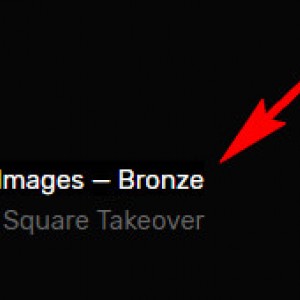
Perhaps you need to clear your cache to see the change?Best regards,
MikeHi,
I see that when creating a new portfolio item things do seem locked up until you save as draft, then all works fine. This could be a plugin conflict, Try disabling your plugins. If that resolves the issue, reactivate each one individually until you find the cause.
I also would suggest updating Enfold to v4.2Best regards,
MikeHi,
You can try this code in the General Styling > Quick CSS field:.page-id-283 p {padding-left: 25px;} .page-id-283 .av_font_icon {margin-left: -20px;}You will need to add a page id for each page you need this to work on, this may be tricky to manage in the future.
Have you thought about just using ul & li ? It does this naturally. Please see link in Private Content area of an example draft using ul & li, feel free to delete it afterward.Best regards,
MikeHi,
I changed the code in your functions.php to this:// Register new icon as a theme icon function avia_add_custom_icon($icons) { $icons['tripadvisor'] = array( 'font' =>'fontello', 'icon' => 'uf262'); return $icons; } add_filter('avf_default_icons','avia_add_custom_icon', 10, 1); // Add new icon as an option for social icons function avia_add_custom_social_icon($icons) { $icons['Trip Advisor'] = 'tripadvisor'; return $icons; } add_filter('avf_social_icons_options','avia_add_custom_social_icon', 10, 1);and then when to Enfold Theme Options > Social Profiles and re-picked Trip Advisor from the dropdown.
It now is working, Please clear site and browser cache, and check.
For the other members, here is the css needed for the background hover color:#top #wrap_all li.av-social-link-tripadvisor:hover a{ background: green; }Best regards,
MikeHi,
1> Try this code in the General Styling > Quick CSS field:#top input[type="number"] {width: 50% !important; }adjust the number to suit.
2> I also didn’t know there was arrows, nor could I find them by hovering. Could you add a screenshot of where I can find them so I can help with some code.Best regards,
MikeHi,
Could you please explain a little more, perhaps you are responding to another post but started a new thread instead, because we can’t see the context to your new post. Thank you for understanding.Best regards,
MikeHi,
Perhaps if you had used !important; at the end of your rule like I did, it may have worked. It’s hard to tell at this point. If you try again in the future and it doesn’t work we will be happy to help.Best regards,
MikeHi,
I believe this should correct it as there is only the two types of pages, if you find another page that is different let us know and we will try to help again.Best regards,
MikeHey VJLoops-GT,
The first one has a “entry-content-header” width of 100%
the second one has a max-width of 40em, so to remove the extra 32px margin Try this code in the General Styling > Quick CSS field:#top .fullsize .template-blog .post .entry-content-wrapper > * { max-width: 100% !important; }The reason is one is a blog page and the other is a archive page.
Best regards,
MikeHi,
What is the URL to the element that you want to show the previous/next buttons on mobile, can you add a screenshot?Best regards,
MikeHi,
Glad to hear you have found the cause, but I was also unable to reproduce. Shall we close this then?Best regards,
MikeHi,
Try disabling your plugins. If that resolves the issue, reactivate each one individually until you find the cause.Best regards,
MikeNovember 12, 2017 at 12:21 am in reply to: Post Slider fonts size and Slid-Show Fonts not uppercase #875617Hey Susanne,
Try this code in the General Styling > Quick CSS field:.grid-entry-title.entry-title {font-size: 18px !important; }adjust the number to suit.
Best regards,
MikeHey VJLoops-GT,
The color was set to green in that section, Try this code in the General Styling > Quick CSS field:.html_entry_id_10 #av_section_4,.html_entry_id_10 #av_section_4 a {color: #e6d2b5 !important; }I didn’t find #blog_landing on that page.
Please clear site and browser cache.Best regards,
MikeHey AliAbabwa,
Your server is not sending the video on the first request, in my test it required 3 requests for the video to be sent. Please check your server error logs for clues why. Or ask your webhost. Some find that adding this code to their .htaccess file may help:<IfModule mod_headers.c> Header set Access-Control-Allow-Origin "*" </IfModule>Best regards,
MikeHey Charlotte,
The images are not opening in the lightbox, please check your “Image Link” settingsBest regards,
MikeNovember 11, 2017 at 11:39 pm in reply to: Submenu items don't display on click in mobile menu #875613Hi,
Have you tried using ue800 as the icon?
Are you using a child theme?
Note 2: If you are not using a child theme, please find following line in Functions.php file of parent themeif(isset($avia_config['use_child_theme_functions_only'])) return;and add your code right below that line.
If this doesn’t help, Please post us your login credentials (in the “private data” field), so we can take a look at your backend.- Install and activate ” Temporary Login Without Password “.
- Go to ” Users > Temporary Logins ” on the left-side menu.
- Click ” Create New “.
- Add the email address for the account ( you can use (Email address hidden if logged out) ), as well as the ” Role ” making that the highest possible and the expiry about four days
( do be sure that we have enough time to debug ). - Click ” Submit “.
- You’ll now have a temporary account. Please provide us here in the private section the URL, so we can login and help you out.
When your issue is fixed, you can always remove the plugin!
If you prefer to not use the plugin, you can manually create a admin user and post the login credentials in the “private data” field.Best regards,
MikeHey tos9ra,
You are gettingFailed to load resource: the server responded with a status of 500 (Internal Server Error) admin-ajax.phpI also see you are using PHP Version: 5.6.30
Ask your host if they can identity the Internal Server Error and also ask to update your PHP to v7Best regards,
Mike -
AuthorPosts
