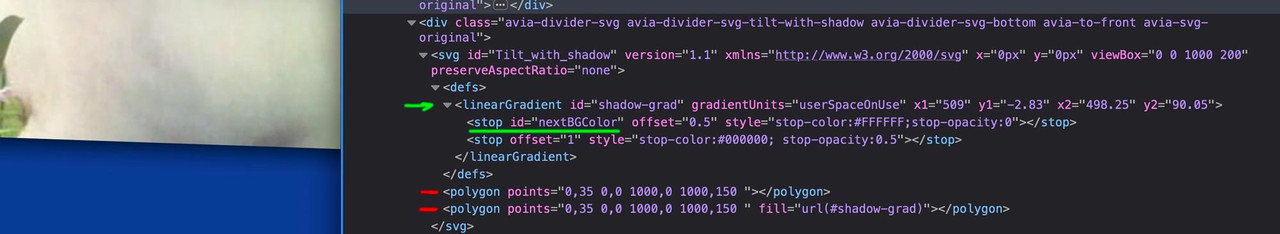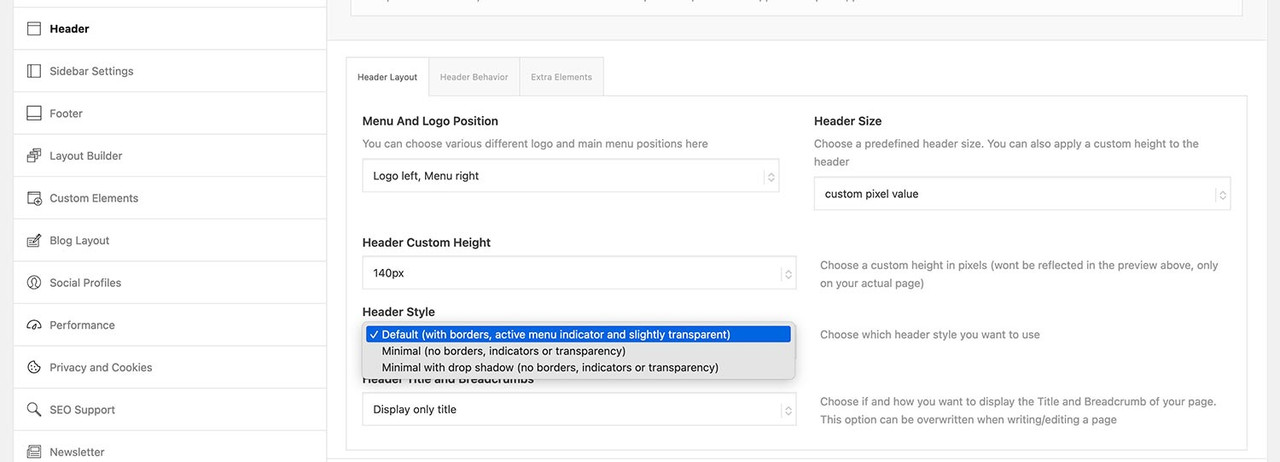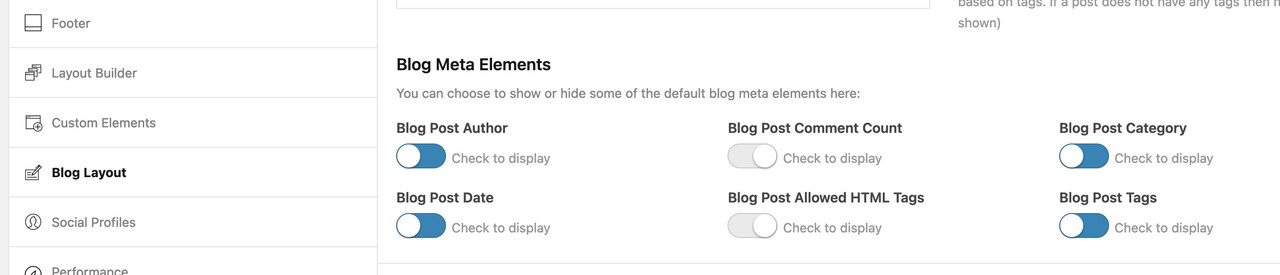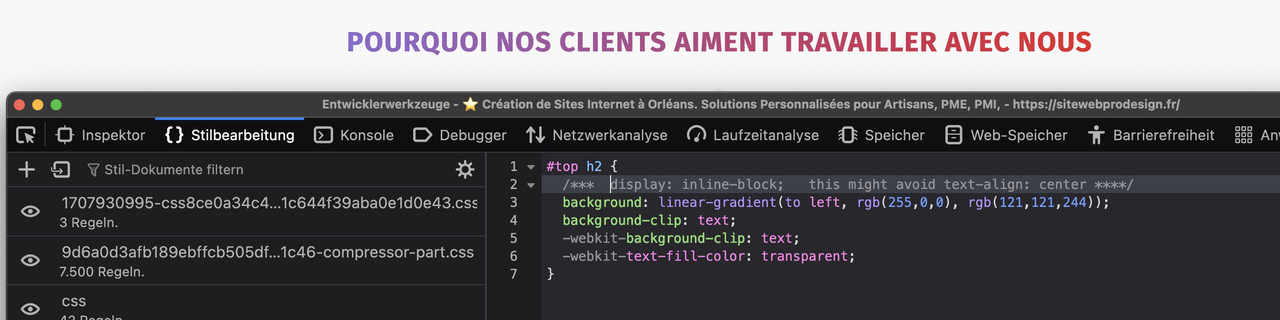Forum Replies Created
-
AuthorPosts
-
February 26, 2024 at 10:19 pm in reply to: Color Section Diagonal Board Now Working with Video Background #1435497
This is more difficult than you think. Because a shadow cast on these svg dividers would be directed outwards. But that would mean casting a shadow upwards over the film. If I understand you correctly, however, the shadow should be directed downwards; but that means an inset shadow on the svg itself, and only on one edge.
It is possible – albeit with some effort – by creating a custom SVG divider. To do this, you should familiarize yourself a little with how to integrate them into the general process.
If you take a look at the example page with developer tools, you will see how it works.
The svg has two identical polygons (red), but I fill one of them with a gradient (green arrow) that goes from black to white; however, the white only has 0% coverage at the end. This white must later be replaced by the color of the following section via the ID of the stop-color using quick css.in my example page i gave to the section a custom class to better select that svg:
( benefit is now that we can select from outside the inner gradient ).avia-section.shadow-special #nextBGColor { stop-color: #083a96 !important; }next : how to have custom svg dividers …
February 26, 2024 at 7:02 am in reply to: Color Section Diagonal Board Now Working with Video Background #1435387you tried to do it with slanted border – but try with svg separator instead and check the mark “bring to front”
But both are not present now!
neither this: https://sample-page.li/wp-content/themes/enfold/style.css
nor that https://sample-page.li/wp-content/themes/enfold-child/style.cssFebruary 23, 2024 at 5:33 pm in reply to: Mime type error with Post CSS Files still a problem #1435237if i test my page on : https://securityheaders.com/?q=https%3A%2F%2Fwebers-webdesign.de&followRedirects=on
you can read the description of:
x-content-type-options: X-Content-Type-Options stops a browser from trying to MIME-sniff the content type and forces it to stick with the declared content-type. The only valid value for this header is “X-Content-Type-Options: nosniff”.
So your advice is to change the mime types for those generated post css to : text/css
but as far i can see on : class-post-css-management.php – line 919:
return '<style type="text/css">' . $this->new_ln . $rules . '</style>' . $this->new_ln;isn’t this responsible for those css settings?
__________
i set the filter ( avf_post_css_create_file ) now on one of my testinstallations to true ( only then files are generated inside dynamic-avia folder) – and switched of merging.
On dev tools i checked if i find some text/html in DOM – but nothing to find.February 23, 2024 at 5:21 pm in reply to: Accordion Slider – Stop allowing all images to show in slider #1435234If you use the same function name more than once (ava_custom_script_group_lightbox), an error is also displayed – but with a different message. Function names must be unique.
btw. i would have finished the variable setting with a semicolon – but as said above – no error on using it without.
var accordion = $('.accordion-lightbox-group') ;and your layerslider got the id 8? and nomenklatura is there a bit different #layer_slider_X
on default the first on a page will have : #layer_slider_1
the next #layer_slider_2so you can have:
@media only screen and (min-width: 768px) { #layer_slider_1{ display: none!important; } } @media only screen and (max-width: 767px) { #layer_slider_2{ display: none!important; } }check your page with developer tools which ID those sliders have.
_______
or you can have both videos in one layerslider and choose there the visibility.
you have on each layer on the right side the tabs of layersettings – and on content tab you can set the layervisibility for desktop, tablett, mobile “toggle device visibility”
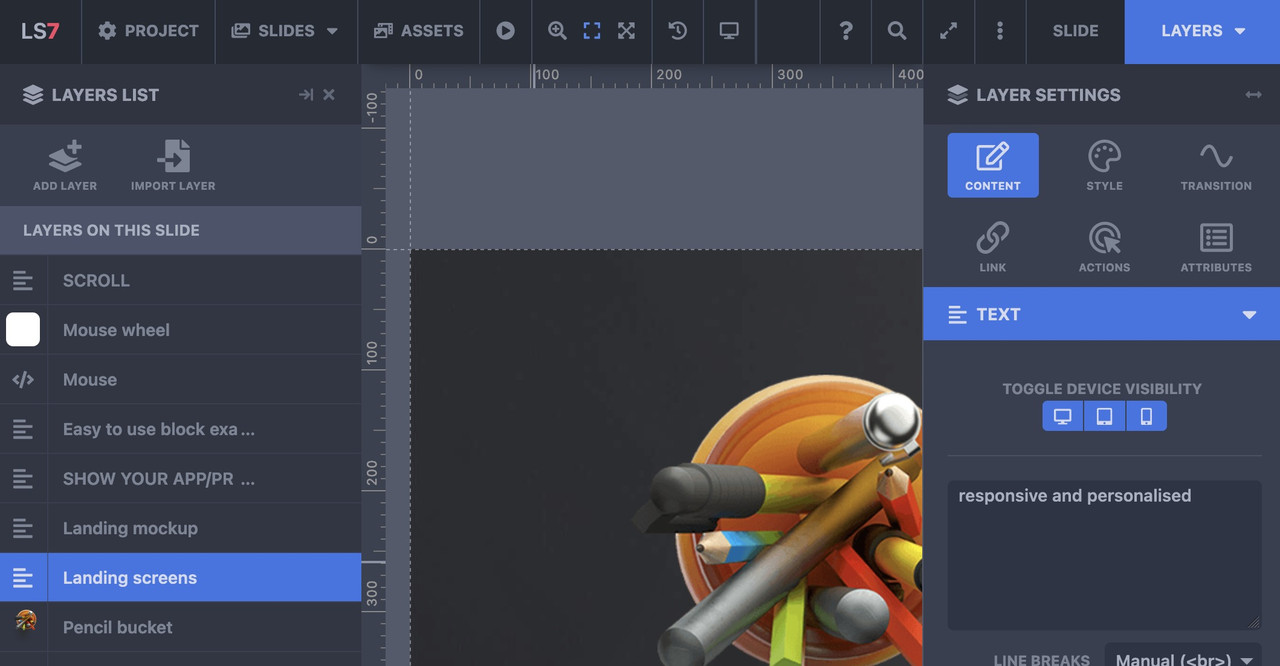
oh sorry – then I misunderstood your request. To me it sounds like you want to see the icons inside the mobile menu as well (hamburger menu). – The above way is a quick and easy way to have this for small social icon lists. I didn’t see that these are hidden below. of 479px.
__________
or try to preserve the social-bookmarks on the same place – because even on 280px screenwidth ( most mobile phones got 320px and more ) the logo does not overlap that area:
@media only screen and (max-width: 989px) { .responsive.av-burger-overlay-active #top #header .main_menu .social_bookmarks a { color: #FFF; } /** if you had changed the phone-info input field - see at bottom of my message **/ .phone-info .header-meta-mail { display: none; } } @media only screen and (max-width: 479px) { .responsive #top #wrap_all .main_menu .social_bookmarks { display: block !important; } .responsive #top #wrap_all .main_menu .avia-menu .av-burger-menu-main { border-color: #1b5289; padding-right: 15px; margin-right: 5px; border-right-width: 1px; border-right-style: solid; transition: border-color 0.2s ease-in-out; } }
but i guess you have to change then a bit your phone-info input field. The standard behavior of enfold between 768px and 989px here in your setting is to show the burger icon and the social-bookmarks besides each other and to hide header_meta social bookmarks, so the “of mail” is obsolete on top then.
maybe you can do this:
<div><a href="tel: +31595729729">Bel 0595 729 729</a><a class="header-meta-mail" href="https://noorderwindbewindvoering.nl/contact/#contactformulier"> of mail</a></div>
– and with that class we can hide it on demandor in my opinion better – just to add the binding word to e-mail bookmark without link:
<div><a href="tel: +31595729729">Bel 0595 729 729</a><span class="header-meta-mail"> of mail</span></div>February 23, 2024 at 4:53 pm in reply to: Accordion Slider – Stop allowing all images to show in slider #1435227i could not test it now if it works – but the code from : https://kriesi.at/support/topic/accordion-slider-stop-allowing-all-images-to-show-in-slider/#post-1435166 does not lead to a functions.php error on my end here – means – the syntax is o.k.
February 23, 2024 at 3:16 pm in reply to: Accordion Slider – Stop allowing all images to show in slider #1435214yes – where is the leading:
function ava_custom_script_group_lightbox()on : link
February 22, 2024 at 7:40 pm in reply to: Accordion Slider – Stop allowing all images to show in slider #1435150You could set the grouping manually, using custom classes in combination with scripts in functions.php; in general, however, it is sufficient to keep the corresponding elements within a color section. And then set a new section for the next element.
Unfortunately I can’t see your page to give better advice.put this to your quick css:
@media only screen and (max-width: 989px) { .responsive.av-burger-overlay-active #top #header .main_menu .social_bookmarks a { color: #FFF; } }but: do not forget on avf_header_setting_filter_mod to add the class to header!
(preserve the a space on the first class that is added)$header['header_class'] .= " av_header_transparency";and conditional for search is :
is_search( )add_filter('avf_header_setting_filter', 'avf_header_setting_filter_mod', 9999, 1); function avf_header_setting_filter_mod($header){ if ( is_archive() || is_singular('post') || is_search() ) { $header['header_transparency'] = 'header_transparency'; $header['header_class'] .= " av_header_transparency"; } return $header; }What happens if you declare that page (blue) as start page on : Enfold (Child) – Theme Options – Frontpage Settings ?
February 20, 2024 at 5:32 pm in reply to: clear thin border to the right of each label on my menu #1434927No, not as the opposite, but in all corners. However, this property can also be intended for one corner each.
February 20, 2024 at 5:21 pm in reply to: clear thin border to the right of each label on my menu #1434925but – in this case i had to see the page it belongs to – because on my testpage i do not see such a hem (un ourlet à droite).
maybe you set only a border-radius for left side.border-radius: 50px 0px 0px 50px;it begins with top/left and goes clock-wise.
and btw. why don’t you set for the background a transparency – then it will be ok for transparency headers too:#top #wrap_all #menu-item-2862 .avia-menu-text { border-left: 5px solid; border-radius: 50px 0px 0px 50px; border-color: #D60B52; background-color: transparent; padding: 15px 0px 15px 15px; }February 20, 2024 at 1:24 pm in reply to: clear thin border to the right of each label on my menu #1434893you belong to such a page: https://kriesi.at/themes/enfold-2017/blog/blog-masonry/
February 20, 2024 at 12:10 pm in reply to: Mime type error with Post CSS Files still a problem #1434888i do have this nearly on all my installations in the htaccess file:
<IfModule mod_headers.c> Header set X-Frame-Options "sameorigin" Header set Referrer-Policy "strict-origin-when-cross-origin" Header set X-XSS-Protection "1; mode=block" Header set X-Content-Type-Options "nosniff" Header set Strict-Transport-Security "max-age=31536000; includeSubDomains; preload" Header always set Content-Security-Policy "upgrade-insecure-requests" Header always set Permissions-Policy "geolocation=(), midi=(),sync-xhr=(),accelerometer=(), gyroscope=(), magnetometer=(), camera=(), fullscreen=(self)" </IfModule>and had never such problems – but maybe you are right – it could be matter of inline css files. I do allway set this to my child-theme functions.php:
function custom_avf_post_css_create_file( $create ){ return true; } add_filter( 'avf_post_css_create_file', 'custom_avf_post_css_create_file', 10, 1 );… just a moment
on your starting page you got those standard settings. For example h2 : 28px font-size
on your “clone” you got a alb declared font-size:

to give better advice – it might be nice if you switch of merging. Because then we can see what source css is responsible for that behavior.
Are you shure that this isn’t a caching problem? Have you any caching tools installed.
yes – please excuse me for not explicitly mentioning this.
i changed the code on my example page – but i do not know how to hide mfp-bottom-bar if mfp-title is empty.
Again my question : you like to have on lightbox only your caption – or do you like to have a combination of title + caption or alt + caption ?
see: https://webers-testseite.de/images-with-caption/The trick is to have an own lightbox behavior on that links.
In the script, I first tested preventing the original event with preventDefault. This sometimes worked – but sometimes not. I therefore set the noLightbox class for these links. This removes the class lightbox-added and I can then program a new behavior. Including a new markup (here, however, it is the standard markup).Can you try:
if( has_post_format( 'video' )) { // do something }Don’t know if this will work – but no harm in trying
do you like to see only the caption in the light box – or only caption if present – if not show title – or show both title and caption?
on your flaticon folder – is there one svg file?
the font manager of enfold does not need a charmap. Can you try to upload that one svg file to fontello ( just drag&drop it to the custom icons field).
Select the wanted icons and name that font ( because flaticon is not so unique ) and download the generated font from fontello.no – and on his target-page all works now as expeted – so i think it is solved.
i’m participant as you are – so you then have to wait till mods are here – good luck
Besides that – did you look inside your flaticon folder if a woff2 font is present?
woff2 has been standard in modern browsers for some time, but it was only introduced later in fontello, for example, when the zip file was generated. So check first – whether it is present at all.goto Enfold (Child) – Import/Export – Custom Font Manager and upload that zip ( there are ttf and woff2 fonts inside and only 100, 400, 700 weights)
but i think that this is enough for all circumstances.
If you need all font-weights – tell me.https://webers-testseite.de/Prompt.zip
after uploading – the new font could be found on enfold (child) – general styling – fonts at the end of that drop down list inside “Uploaded Fonts”
-
AuthorPosts