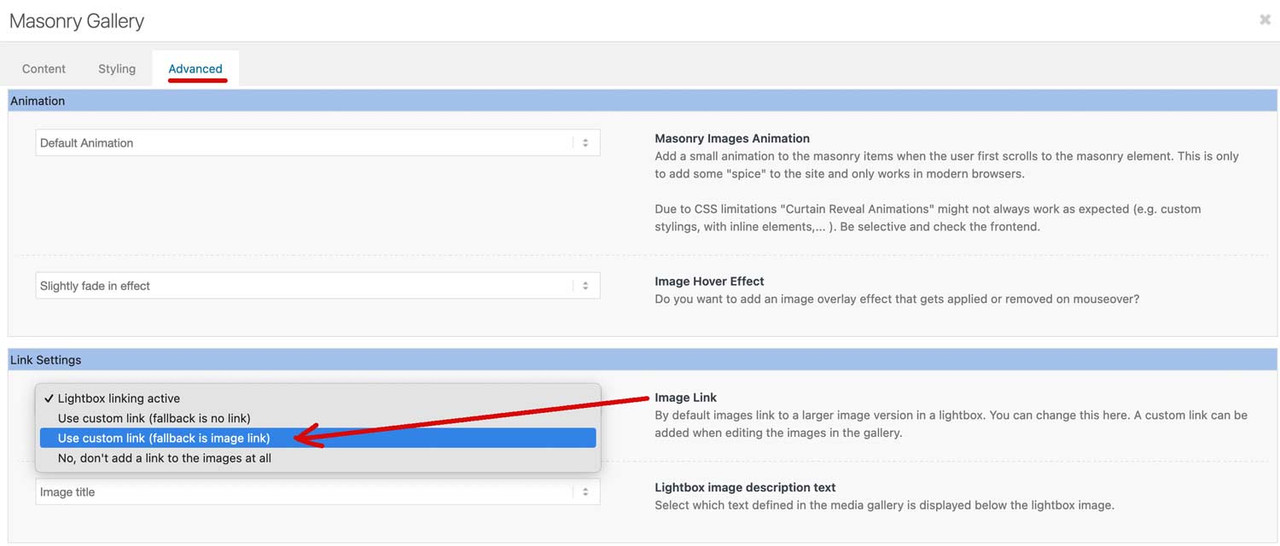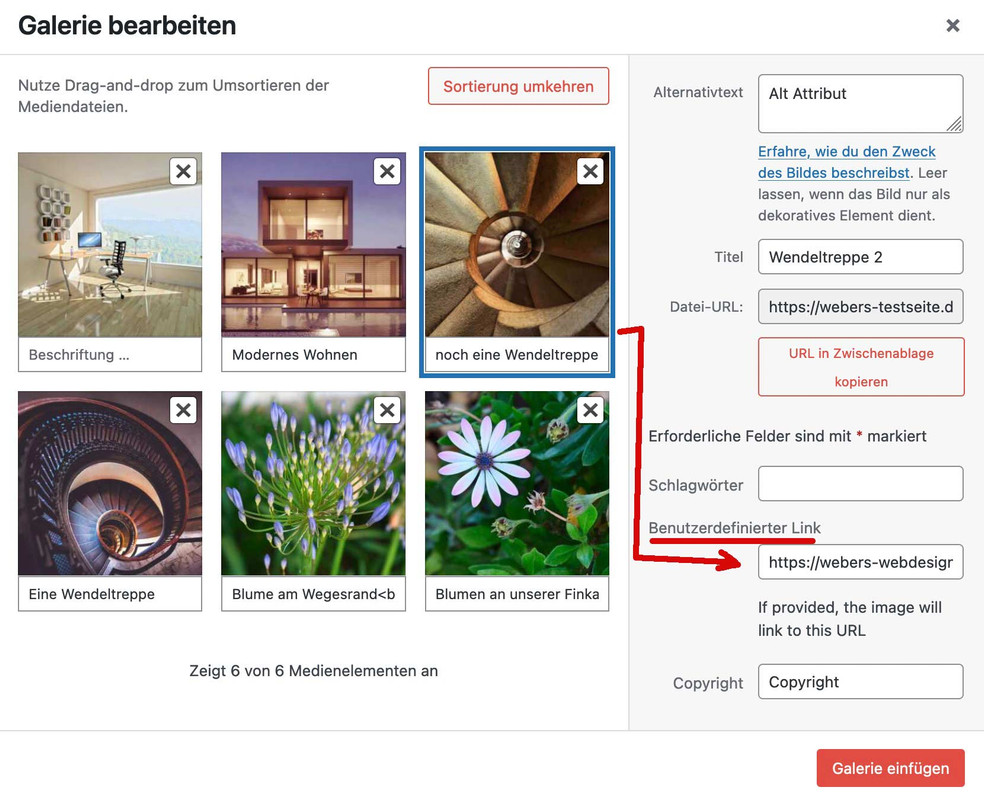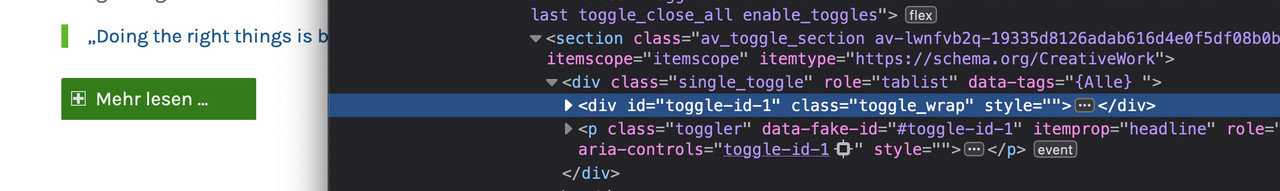Forum Replies Created
-
AuthorPosts
-
between 768 and 989px – do you like to have a burger or a full menue too?
header_meta – should scroll away or stay visible too?the point is that on emulators ( developer tools of all my desktop browsers ) your mobile menu is sticky and fullwidth on screen width less than 767px.
But on a real mobile device, the header scrolls out of the screen.
It is hard to check – because on most cases – the css rules to make are built with dev tools.
…
Can you make the link to your site public? I will then try to create a CSS for you.
I have also implemented the sticky header on my test page. LinkFirst: Do you really need all of them. Fontloading is something that could reduce performance of your website.
Next: My advice is not to use the variable Font that is inside the TypeType CommonsPro folder too – it has all the font-faces that are inside that folder and a file size of 1.8MB
if you can live with light, regualar and bold – i would only take the non italic fonts and upload them to transfonter
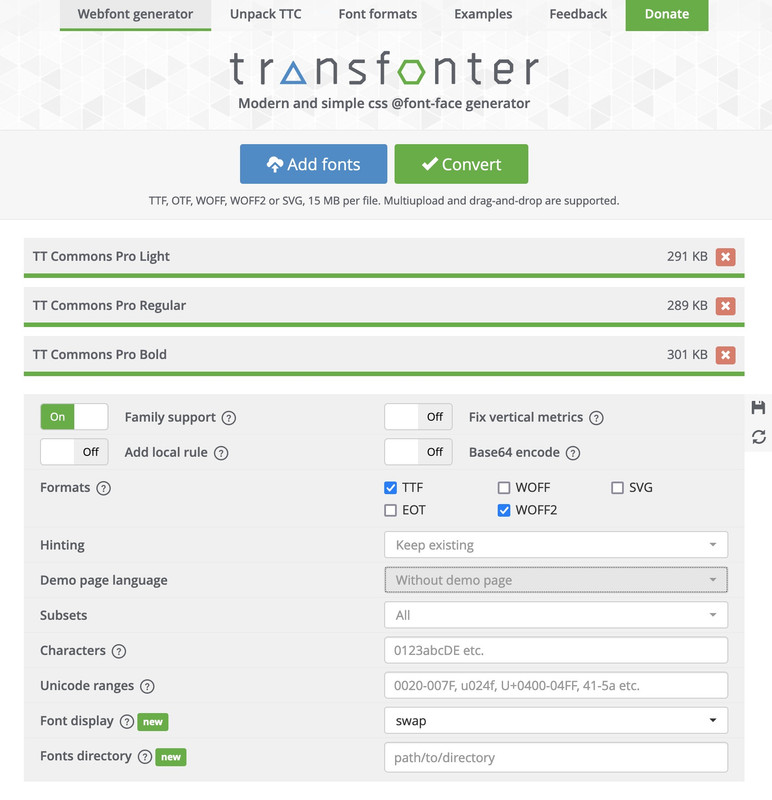
the convert as shown above and download it – rename the zip file to f.e.: Commons-Pro
Edit
This is a strange professional font. Normally it always works right away to generate the zip file as a font family. In this case – I first had to open the files in FontLab and have the names (postscript names) regenerated there by Build Names. I then saved these as otf families and uploaded them to Tranfonter.
Now you can see it is ok:
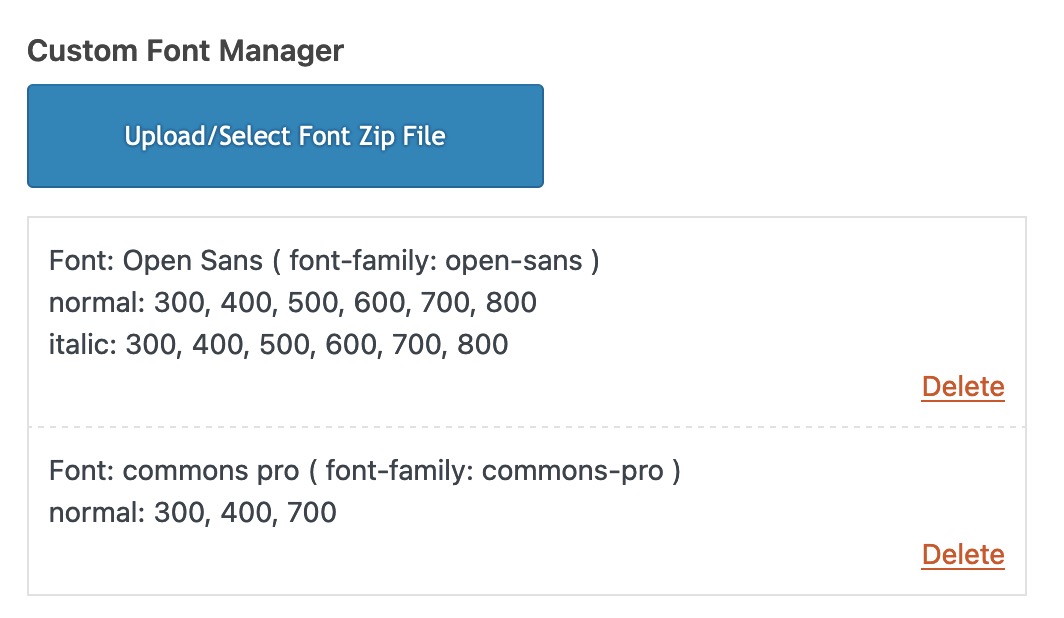
test yourself with: https://webers-testseite.de/commons-pro.zip
Please note, however, that your licensing model must include web font use.
isn’t there a “Minimum Height – For Flipbox Only” Option on Styling – Grid-Styling?
Because you are using it without content (only a background image is inside the grid cell). A quick solution could be to place a separator as a white space in this cell. This allows you to determine the height after switching to the responsive view.
there is no technical limitation on using Adobe Fonts. You only had to be allowed to use the font as webfont too. Sometimes the licence models are different. And f.e. an otf file is not allowed to use for web.
see : https://kriesi.at/support/topic/custom-fonts-not-working-in-safari-seem-ok-in-chrome/#post-1445405
you can upload your font families (Only one font family per conversion ) to f.e.: https://transfonter.org/ Do only upload one font type ( all ttf – or otf etc.) e.g: all font-weights you need as otf from Garamond.
– my advice for conversion settings is then to only use ttf (as fallback) and woff2 (for modern browsers. On settings choose “Without Demo Page” and ( guess it is preselected ) “Family Support“.
Rename this downloaded zip file to something that is correlated to your FontFamily (because that is the name of the Enfold listed Font Family) – and upload it to the Enfold Fontmanager.
The font-family rule name is the original one from the uploaded files.
thats all.June 9, 2024 at 10:33 pm in reply to: Video aspect ratio in light box in portrait format (9 to 16) #1448746last attempt – calculation with the given paddings is hard to fullfill – so try on that page without:
(To avoid incorrect values for the normal videos (landscape mode), set these values only for the corresponding page.
(Unfortunately, a custom class is not passed to the main class of mfp-wrap. You could do this for an inline popup.).mfp-iframe-holder { padding: 0px !important; } .mfp-iframe-holder .mfp-content { height: 90vh !important; /*** the wanted height ***/ width: 50.625vh; /*** the calculated width is then ***/ } .mfp-iframe-scaler { padding-top: 178%; /*** 100 x 16 / 9 = 177.88 ***/ }see again: https://webers-testseite.de/portrait-video/
June 8, 2024 at 6:47 am in reply to: Video aspect ratio in light box in portrait format (9 to 16) #1448665What is the exact Video aspectratio?
June 7, 2024 at 11:35 am in reply to: Video aspect ratio in light box in portrait format (9 to 16) #1448606maybe you try this only:
(if you got a real 9/16 video).mfp-iframe-holder .mfp-content { width: 50vh !important; } .mfp-iframe-scaler { padding-top: calc(158% + 80px); }if the video has a width of 50vh – then it has a height of 89vh ( so enough space for close button ). However, with a padding top this means: 89×16/9 = 158
see: https://webers-testseite.de/portrait-video/
-
This reply was modified 1 year, 8 months ago by
Guenni007.
if you only want to link from the picture to one side once, it is difficult to implement.
Some of the elements (Masonry Gallery, Gallery ) have the option: under ‘Advanced Tab’ – Image Link : ‘use custom link – fallback is image’. However, the value entered is then entered globally under the image. So if you only want to set the link to a page in one of the galleries, you have to upload a copy of the image.Ah sorry – i read that after reading the other post . So thanks for the complete solution now.
Wow – thank you very much. Don’t you think it’s an improvement?
Maybe a sliding timing as ALB Option would be nice too. On that example page i changed to 1000msEdit: https://kriesi.at/support/topic/slidedown-speed-on-toggles/#post-1448252
man kann das Bild ja normal einbetten. Als float image. Ich dachte nicht an multi-column.
Dann ist aber natürlich bei kleinen Screens fließt dann der Text um das Bild herum.Dann musst du eventuell doch auf den komplexeren Weg abzweigen.
Beschreibung ist ja auf der Seite.this technique is called : infinite scroll – maybe that older post can help you on that:
https://kriesi.at/support/topic/quick-way-to-add-infinite-scroll/#post-681490Edit: it still works.
Download that little script: https://jscroll.com/#/installation
and upload it to your child-theme js folder ( if there is none – create that child-theme subfolder )I load the script only for my test page (ID: 45777)
put this to your child-theme functions.php:function my_custom_infinite_scoll() { if ( is_page(45777) ) { wp_enqueue_script( 'avia-child-jscroll', get_stylesheet_directory_uri().'/js/jscroll.min.js', array('jquery'), 2, true ); } } add_action('wp_enqueue_scripts', 'my_custom_infinite_scoll');and
function infinite_scroll() { if ( is_page(45777) ) { ?> <script type="text/javascript"> (function($) { $( ".content" ).jscroll({ loadingHtml: '<img src="/wp-content/uploads/anim-world.gif" alt="Loading" /> Loading...', nextSelector: 'span.current + a', contentSelector: '.article-grid', autoTrigger: true, }); })(jQuery); </script> <?php } } add_action('wp_footer', 'infinite_scroll', 999);In my case it is a blog element – give that custom class: article-grid to that element.
Read the setting carefully ( with pagination – this nav is set to display none via css )hier kannst du mal eine Umsetzung mittels Grid Layout nachvollziehen:
Ziehe den Screen mal kleiner als die 1200px dann siehst du wie die responsive Setzung arbeitet. Man müsste dann noch für sehr kleine screens etwas machen.https://webers-testseite.de/kdrbh/
Sehr gute Einführung:
https://css-tricks.com/snippets/css/complete-guide-grid/
und
Playground: https://grid.layoutit.com/Warum denkst du so kompliziert?
Warum machst du nicht ganz normal 1/2 columns und setzt jeweils dort ein Text-block hinein. Das bild kannst du dort im Text-Block auch als links – bzw. rechtsbündig setzen.
Ist auch für das responsiv verhalten wesentlich leichter zu handhaben. Versuch doch mal durchzuspielen, wie dein Layout – speziell die Bilder reagieren sollen bei schmalen Screens!
PS: komplexe layouts kann man mit dem Grid Layout erstellen – aber wie gesagt – warum kompliziert wenn es auch einfacher geht.
__________Why don’t you just make 1/2 columns as normal and put a text block in each. You can also set the image in the text block to be left-aligned or right-aligned. It is also much easier to manage for responsive behaviour. Try playing around with how your layout – especially the images – should react on narrow screens!
PS: complex layouts can be created with the Grid Layout – but as I said, why make it complicated when it can be simpler?
see: https://webers-testseite.de/grid-layout-modul/
PPS: die Felder müssen nicht immer definiert werden, aber man kann dann sehr (sehr) flexibel die Zellen im responsiven Fall behandeln.for 2)
btw: that is not a blog setting – blog is context index
these are archive pages.put this to your child-theme functions.php:
add_filter("avf_post_slider_args", function($atts, $context) { if( $context == "archive" ) { $atts['type'] = 'grid'; $atts['columns'] = 4; $atts['preview_mode'] = 'custom'; $atts['image_size'] = 'magazine'; // if you want to have different source Images for that setting } return $atts; }, 10, 2);it is the green button under “Philosophie und Anspruch” – just a little styled to look like a button.
if you look to that via developer tools – you can switch positions by drag&drop – so that the toggle_wrap is before the toggler.
Doing that – the function is working and that is something that looks nice to me too.But : changing position inside toggles.php will not work that way:
$output = ''; $output .= "<section class='{$section_class}' {$markup_tab}>"; $output .= '<div role="tablist" class="single_toggle" ' . $this->create_tag_string( $toggle_atts['tags'], $toggle_atts ) . ' >'; $output .= "<div id='{$toggle_atts['custom_id']}' class='toggle_wrap {$item_contentClass} {$contentClass}' {$toggle_init_open_style} {$markup_answer}>"; $output .= "<div class='toggle_content invers-color {$item_inherit}' {$markup_text}>"; $output .= ShortcodeHelper::avia_apply_autop( ShortcodeHelper::avia_remove_autop( $content ) ); $output .= '</div>'; $output .= '</div>'; $output .= "<{$this->heading_tag} data-fake-id='#{$toggle_atts['custom_id']}' class='toggler {$item_titleClass} {$titleClass} {$item_inherit}' {$markup_title} role='tab' tabindex='0' aria-controls='{$toggle_atts['custom_id']}'>"; $output .= $toggle_atts['title']; $output .= '<span class="toggle_icon">'; $output .= '<span class="vert_icon"></span>'; $output .= '<span class="hor_icon"></span>'; $output .= '</span>'; $output .= "</{$this->heading_tag}>"; $output .= '</div>'; $output .= '</section>';so there must be ( inside the js file ?) a selector that needs the DOM ( first toggler then toggle_wrap ) Structure ( like .next) but i only found one – and changing it to previous will not work.
Edit: oh sorry – i should have searched for the opposite of .next() in my memory it was previous – because previousSibling was still anchored in my memory bank.
jQuery is of course : .prev()
And now you can see what i mean on that page.It is a better effect with the toggler than realising it via ‘Fold to Container Height’ on text-block. With the toggler you have better control over what is shown and what is not – at any screen width.
by the way – the source site of evidenz.de is an Enfold site too. Maybe you can ask them what you should do to hamper that scrolling.
The script is small enough to not load from their site- download it – make some change to the script and compress it (f.e. on https://jscompress.com/) to have a minified version of it. enqueue that minified script from your own server.so it is not a second menu meant but a different one ?
ok – that is something different. But i think the script does not work as it should anyway.
because a modal window should actually be created – right?
” // PG: this version of the js-file handles the modal without the need of jQuery ”Then the scroll position of the modal window makes sense. And mike pointed out where the code is for doing that.
For me it looks like the modal should open on page load – and the top of that iframe inside the modal window is then on top.
But there is no modal window.can you please post the code of the code-block element here ( use the code tag from the options above please )
________
Was wird denn dort innerhalb des iframe angezeigt? woher speist sich der Inhalt? Meinst du nicht, das es auch mit Enfold mitteln gehen sollte? – ohne extra scripte?What is displayed within the iframe? Where does the content come from? Don’t you think that it should also work with Enfold means? – without extra scripts?
Well – if that is what I think you want, then there is no trivial solution.
i did it here for very small screens (mobile device screen width) on : https://guenterweber.com/datenschutz/
because the widget ( second menu) on that page needs more place – that is not there on small screens.Base of even the Enfold Hamburger (av-hamburger–spin) for main-menu is : https://jonsuh.com/hamburgers/
may i see your example page too?
As participant i do not see your private content area. Or describe your problem in more details.
F.e. a lot of users say iframe and they mean a lightbox window.do not forget that on jQuery 3.x the
jQuery(window).load(function(){is deprecated – it has to be now:
$(window).on('load', function(){in addition to that – why do you like to open a different page in the lightbox?
do you have on many pages that button?June 2, 2024 at 8:03 am in reply to: rotating header ‘typewriter’ shows white space between rotating words #1447412do you belong to the marked text just before the caret starts with the new word?
try:
.av-marked-text .av-rotator-text-single { background-color: transparent !important }the color of changing words and carret:
#top .av-rotator-container .av-rotator-text-single { color: inherit !important; /***** if it should get the color of the other words ***/ } .av-caret .av-rotator-text-single:after { border-color: #FFF; /***** change to your needs ***/ /***** display: none; if you do not want to see any carret ***/ }see my example ( with special text-shadow) : https://webers-testseite.de/park13
PS: because i do not see your setting i could not give you better advice. Maybe a multiline ( with the rotating text on a new line ) has a bit different selectors.
big hussle is that it is no button element – it is an input – with button functionality.
if it is a button tag – then styling is much easier.you can change that by child-theme functions.php snippet:
function change_input_to_button_tag(){ ?> <script> (function($) { function replaceElementTag(targetSelector, newTagString) { $(targetSelector).each(function(){ var inputvalue = $(this).attr('value'); var newElem = $(newTagString, {html: $(this).html()}); $.each(this.attributes, function() { newElem.attr(this.name, this.value); }); $(this).replaceWith(newElem); newElem.append('<span class="submit">'+inputvalue+'</span>'); }); } replaceElementTag('.avia_ajax_form input.button', '<button></button>'); }(jQuery)); </script> <?php } add_action('wp_footer', 'change_input_to_button_tag');So – this is not provided with the Enfold Google Maps element.
But what you could do is place a dummy marker at the top of the list, with a custom marker. Then you upload a completely transparent png file. Since the top of the list determines the center of the map, you could achieve your goal.have a look on that page – open editor – on the right side there are layout options – including a part for footer setting and footer behaviour.
Unfortunately, exactly this option is missing – only display the socket and hide the footer page.
There is probably no other option than to set the footer page to display none with the page ID.f.e.:
#top.page-id-3 #footer-page { display: none; } -
This reply was modified 1 year, 8 months ago by
-
AuthorPosts