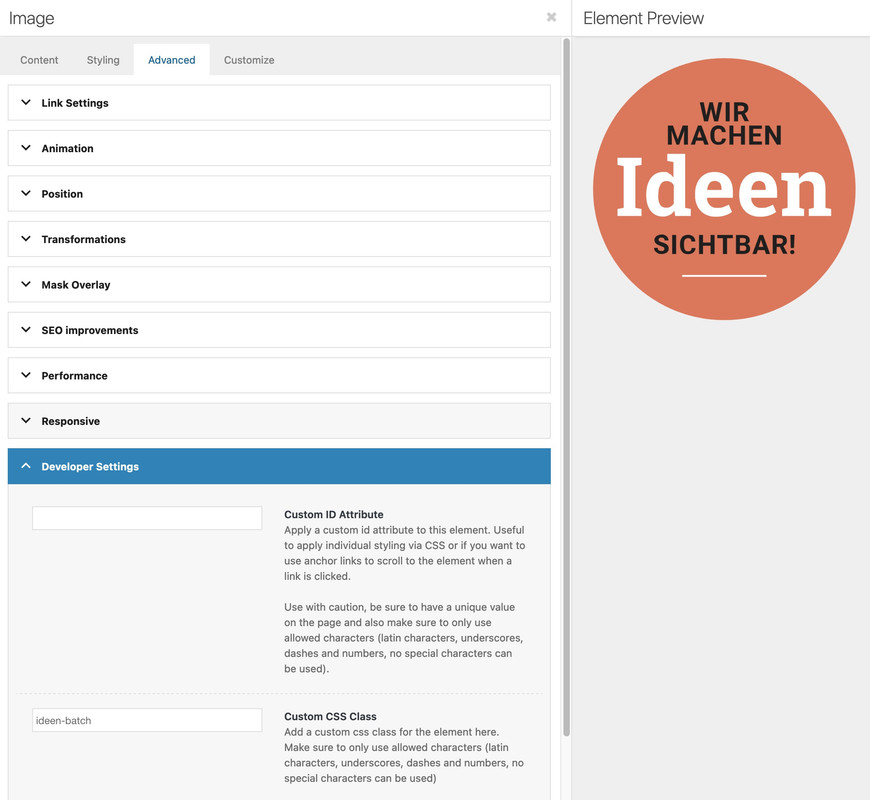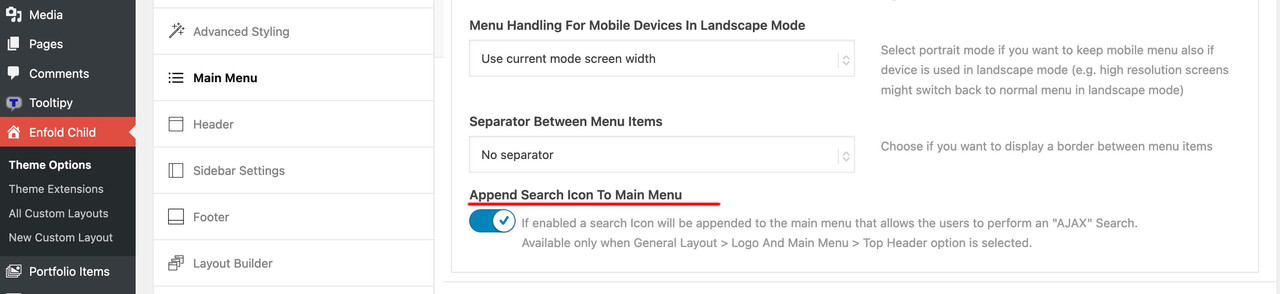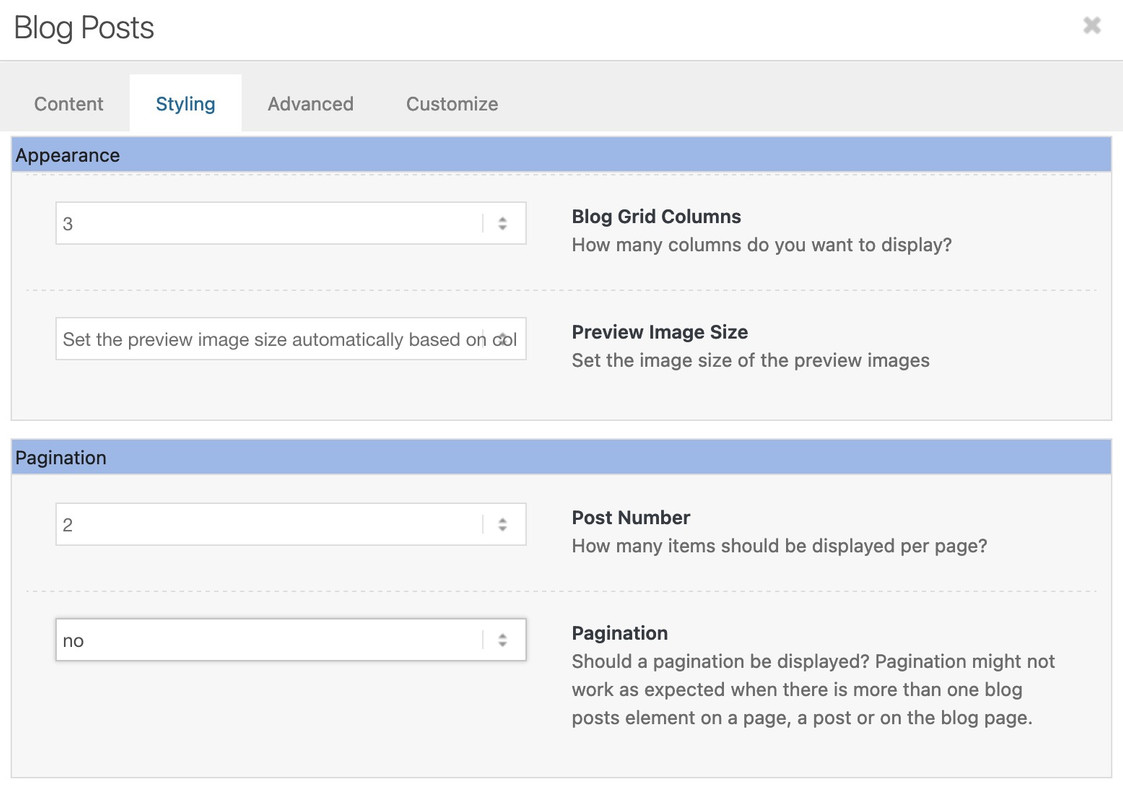Forum Replies Created
-
AuthorPosts
-
nicht mit dem svg als img tag. Wenn da ein inline svg wäre, dann könnte man sogar auf das image overlay verzichten.
wenn du nochmal auf meine Beispielseite gehst: https://webers-testseite.de/ausgesonnen/
und dir jetzt den leicht geänderten Quellcode des svg ansiehst, dann bemerkst Du, dass jetzt jede Zeile eine eigene Klasse hat.
Diese sind via quick css ansprechbar..ideen-batch svg { width: 20vw; margin-left: 10vw; } #av_section_1:hover .ideen-batch svg .sichtbar { fill: #FFF; transform: scale(1.2); transform-origin: center 90px; } #av_section_1 #Ideen-Kreis :not(.kreis) { opacity: 0; animation: batch 1s ease 3s forwards; } @media only screen and (max-width: 549px) { #av_section_1 { background-position: 75% 100%; } .ideen-batch svg, .ideen-batch .avia_image { margin-left: 3vw; } } @keyframes batch { to { opacity: 1; } }hier oben : https://kriesi.at/support/topic/logo-springt/#post-1469978
sieht Du ja das da eine margin-left drin ist. Bei der Screenweite jedoch macht es keinen Sinn.wenn du lieber über die gesamten Breiten den Batch gleich groß haben möchtest:
(also dann den margin-left weg und doch eine absolute Größe definieren.#top .ideen-batch svg, #top .ideen-batch .avia_image { width: 200px !important; }add a sufficient line-height to it:
( i think the font-size you set in the heading itself – so better is to use a relative line-height value)h6 { line-height: 1.7em; font-weight: 400 !important; letter-spacing: 0.01em !important; background: linear-gradient(to right, #b04938, #ddbbae, #b8b665); -webkit-background-clip: text; -webkit-text-fill-color: transparent; }on general it is hard to get same height on containers that are not siblings.
If I have to fulfil this condition, then I imitate the icon box – see:
https://webers-testseite.de/iconboxes/
I then use the option of forcing these columns to the same height via flex-box layout. I can then use it for this construction at any time via the user-defined class.
Nice side effect: I can use the extra features of a standalone icon.They are part of these settings, as ismael mentioned. These 4 icons (underlined in red) give you settings for different screen widths. There is some explanatory text on the right. The only thing I set as a default is whether absolute or relative positioning is selected. I then set the values for the individual widths.
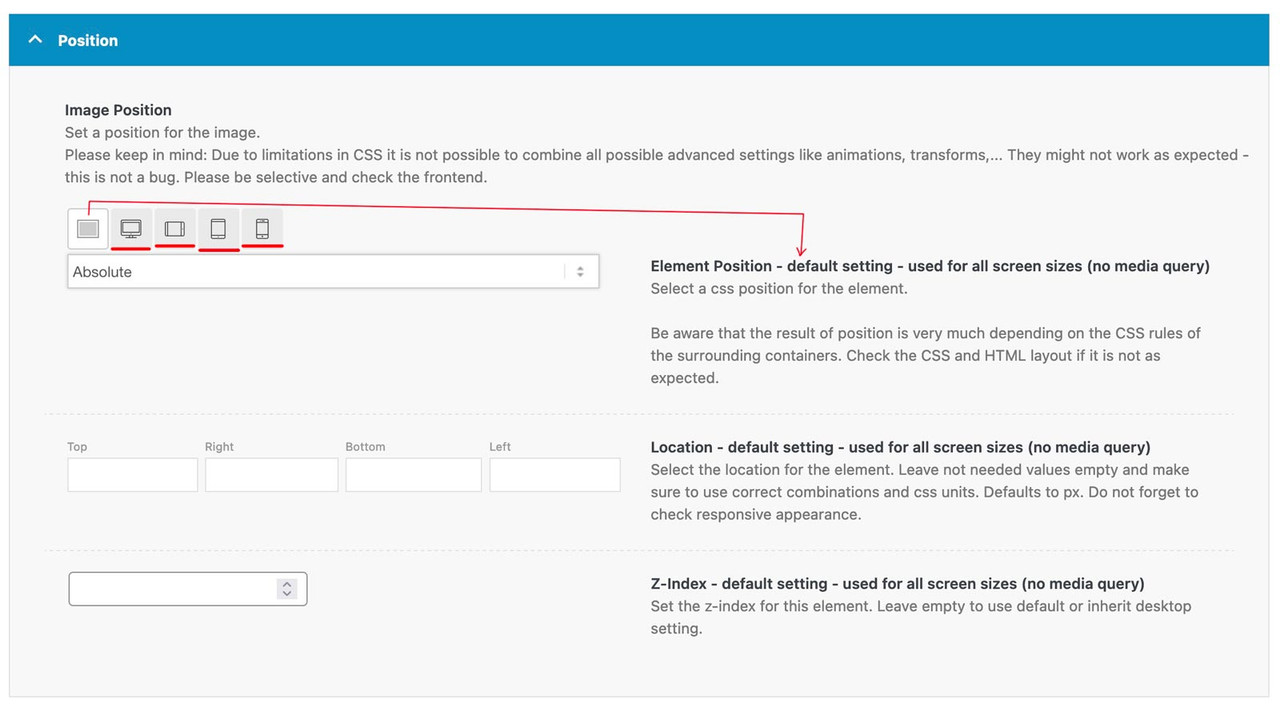
f.e. on this demo page here (the three columns with that special ampersand) : https://kriesi.at/themes/enfold-parallax/
it will make no sense for mobile view that the columns do overlap and move that parallax way. So these settings are not the same as for the desktop version.
October 28, 2024 at 9:40 pm in reply to: Search symbol on the left side of main menu is blank #1470043Did you realy read what i have written? Did you see where I saw the striking difference? I described two very prominent differences as examples, and Ismael shows you again where the problem might lie.
If Enfold expects to find the following:data-av_icon=""; but then finds this:av_icon=””– it cannot be interpreted correctly – and therefore no icon can be inserted.Ok – here for you, so that you don’t get annoyed by the translation again (or even by the different header heights).
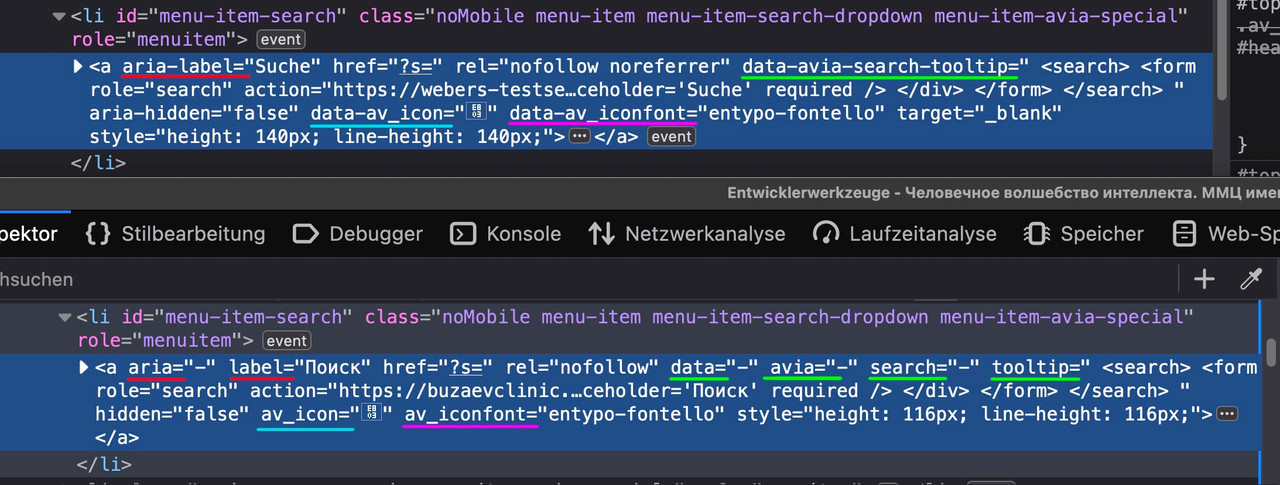
It seems that in your installation all minus signs “–” indicate a splitting of the properties.
And because your images and other alb do have data- attributes – there might be some changes to search behaviour. Maybe a custom script that takes influence on that?zunächst – ist das intentional, das der Kreis zunächst ohne die Inhalte gezeigt wird?
da oben habe ich ja auch schon eine Anpassung angedeutet. Da kann natürlich auch die width mit hinein.
Hast du eigentlich wirklich die container weite auf 1130px gestellt? ( in dem Fall wäre die margin-left hier nicht nötig).
du hast es noch auf bild mittig!
und auf Grund der Setzung der allgemeinen svg weite, müssen wir hierfür dann selectiver werden:#top .ideen-batch svg, #top .ideen-batch .avia_image { width:20vw !important; margin-left:10vw }ALB Element ist Advance Layout Builder Element – also das was du in dein Layout einsetzt. z.B. Image – vielen (wenn nicht sogar alle) diese ALB Elemente haben die Option eine benutzerdefinierte Klasse zu erhalten. Also im Edit Modus dann auf Advanced Tab dort Develper Settings (bitte dort in den Eingabefeldern die Bezeichnung ohne Punkt eingeben).
or if you like – you can replace it by images –
see here with the replacement code: https://webers-testseite.de/iconboxes/Wenn Du selektiver ( und nicht bei allen masonries ) das ändern möchtest musst du eventuell mit custom classes arbeiten.
ja – du könntest den dunklen overlay dunkler machen, oder du entscheidest dich – das Bild bei hover zu soften:
_______If you want to change this more selectively (and not for all masonries), you may need to work with custom classes.
Yes – you could make the dark overlay darker, or you could decide to soften the image on hover:#top #wrap_all .all_colors .av-masonry-entry h3 { color: #FFF; } #top .av-caption-style-overlay .av-masonry-item-with-image .av-inner-masonry-content { background: rgba(0,0,0,.35); -webkit-backdrop-filter: blur(3px); backdrop-filter: blur(3px); }das liegt daran, dass Du bei Dir 1/4 columns verwendest. Auf meiner Beispielseite habe ich eine 1/1 column. Das Image habe ich auf left gesetzt, und dem per css ein (relatives) margin-left verpasst, damit es in die richtige Position kommt. Ausserdem erhält es bei mir auch noch eine Größe die sich nach der Screen-Weite richtet – da es ja ein Bild mit Überblendung ist, und es bei mir einmal ein inline svg ist und einmal ein img tag muss ich für beide die gleichen Regeln setzen.
(ich vergab eine custom css dem IMG Alb Element: ideen-batch
.ideen-batch svg, .ideen-batch .avia_image { width: 20vw; margin-left: 10vw; } @media only screen and (max-width: 549px) { #av_section_1 { background-position: 75% 100%; } .ideen-batch svg, .ideen-batch .avia_image { margin-left: 3vw; } }October 27, 2024 at 9:00 am in reply to: Search symbol on the left side of main menu is blank #1469919i guess you have done that as mentioned above – but – more and more i do believe that your installation is a bit buggy.
Compare mine and your DOM concerning to this :
(click to enlarge)
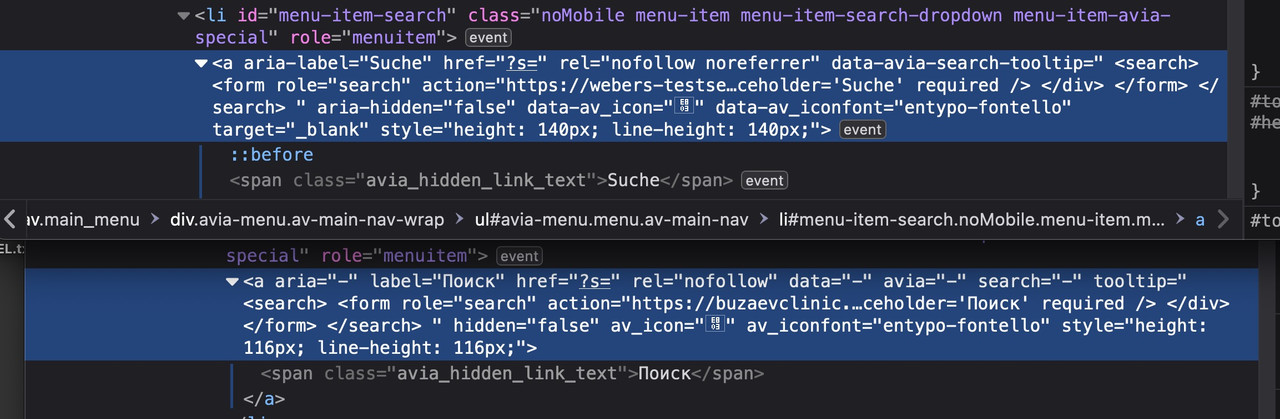
f.e. see mine:
aria-label="Suche"is corrupted on yours toaria="-" label="Поиск"or: // a split of data-avia-search-tooltip=" // to data="-" avia="-" search="-" tooltip="and so on … – that’s strange – maybe a mod needs to look into your installation to see what’s causing this behaviour.
it seems that every
data-is tilted from the DOM there – f.e.data-av_icon=""is on your DOM : av_icon=””
( btw. that is the magnifier ) ???
Try to disable all plugins – refresh all cachings and have a look if it then o.k.
And then reactivate your plugins step by step – always checking whether the error occurs again.October 27, 2024 at 8:45 am in reply to: Search symbol on the left side of main menu is blank #1469918and how did you place that menu-item to show there? Have you placed a custom link inside your menu?
because it is there – but it is set to display none ( see the span ) – it is only a link to the search results-page:https://buzaevclinic.ru/?s=
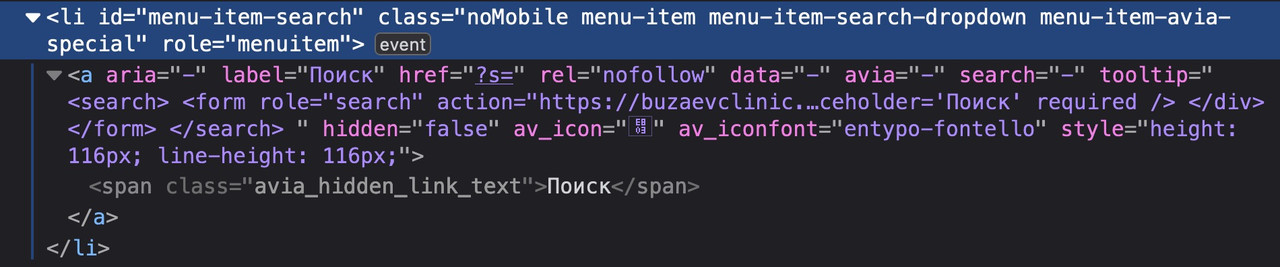
there will be an ajax search input field instead.
it is not in the wordpress folder – it is inside the enfold folder : includes
October 26, 2024 at 3:44 pm in reply to: Search symbol on the left side of main menu is blank #1469893Refresh your caches – i can see it now.
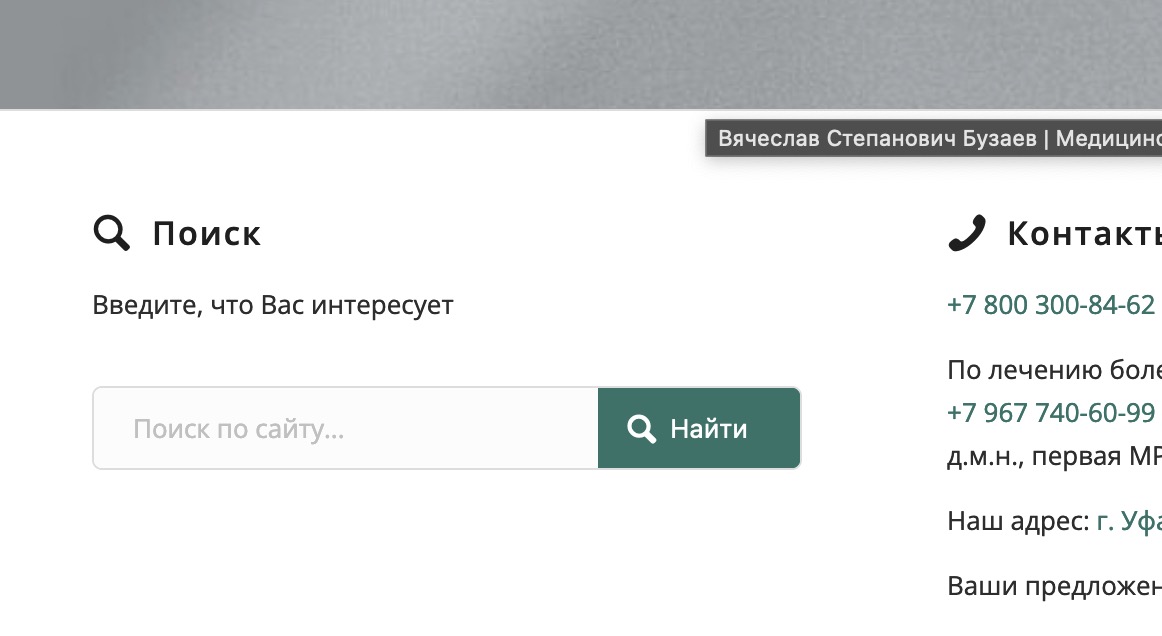 October 26, 2024 at 1:16 pm in reply to: Search symbol on the left side of main menu is blank #1469888
October 26, 2024 at 1:16 pm in reply to: Search symbol on the left side of main menu is blank #1469888you have changed the value of that input field.
How did you do that?But you can bring back the magnifier by :
#top .avia_search_element #searchsubmit { padding-left: 1.3em; } #top .avia_search_element .av_searchsubmit_wrapper::before { content: "\e803"; font-family: "entypo-fontello"; font-size: 18px; color: #FFF; position: relative; left: 10px; top: 2px; width: 40px; z-index: 3; padding-left: 0.7em; font-weight: 400 }that page – is it on Borlabs 3.x or 2.x Version
can you post the link of that page?aber hochladen der svg geht doch in der Media Library – oder?
svg’s benötigen absolute Größen Angaben! Manche svg codes haben Weiten und Höhen Angaben intern – Viele bevorzugen jedoch ausschließlich viewbox Angaben. Dann musst du im Quick css eine absolute Weite setzen. Bei den meisten Elementen bestimmt dann der umgebende Eltern-Container die Größe.
z.B über das Quick css:
#top img[src*=".svg"], #top #main svg { width: 900px; }muss man dann halt sehen.
October 25, 2024 at 4:21 pm in reply to: Button link to open a video in a Lightbox help (please!) #1469845do not use the url as youtu.be link but – as watch link ( by the way youtube itself changed the url to that.)
https://www.youtube.com/watch?v=B-aLuJuVgKUBy the way: As long as it is not mandatory to specify this si parameter for a link, I would not use it.
on my opinion it is a “tracking” code and is Source Identifier. WHY?zunächst. Ich arbeite dort also nur mit einer Section und die hat auch nur ein Hintergrundbild. Dein Hintergrundbild hat eine aspect-ratio von : 423/1210
als ca. 35%.
Innerhalb den Optionen der Color-Section gibt es die Einstellung : min-height – dort nimm dann die “responsive section” und setze das auf 35%. Früher ohne diese Option habe ich das dann via css gemacht. Die % bedeuten hier nämlich das bezüglich der Screenweite die Höhe 35% beträgt .
das ist 35vw ( meint von 100 videoscreen width (vw) ist die Höhe 35 vw ). Das ist allerdings eine Höhe – keine Mindest Höhe – man muss also aufpassen, das der Content genug Platz hat und nicht dann übersteht.
Dadurch richtet sich nun die Section in Ihrer höhe nach dem Verhältnis der Hintergrundgrafik.
_______Dem Batch gebe ich auch eine relative Größe, damit der im responsiven Fall nicht unproportional groß ist. – Das ist wie bei Dir auch ein img ALB Element.
Mit der Überblendung zu einem anderen Bild bei hover ( leider eben nicht auf mobile devices ). Das es bei mir ein inline svg ist liegt an einem code snippet das mir alle img[src=*.svg”] in inline svg ausgiebt. das ist aber egal – es geht auch mit dem svg im img tag._________
Das mit dem Reinrollen – geht ja bei Img Element : Advanced Tab : Animation : “Roll in”
Das Überblenden ist etwas drunter bei “Image Hover Effect”: Fade to another image.
Damit das Rund wirklich gut klappt, sollte das andere Bild ein 1:1 Seitenverhältnis haben.on my test page the dropcap2 looks like this: https://webers-testseite.de/4inarow/ i just shifted the h3 a little to the middle of the circle – but thats all. (10 depends on h3 size setting)
.av_dropcap2 + h3 { position: relative !important; top: 10px; }ich bin generell kein Freund von der Methode des doppelten Contents.
Sei es drum – du hast ja für diese zweite Section ( wie oben angemerkt auch eine unterschiedliche min-height definiert
bei av_section_1 ist es 300px – bei av_section_2 ist es relativ auf : 34vh
ob das sinnvoll ist es auf die Screenhöhe zu setzen ist fraglich. – ich wäre geneigt hier sogar es abhängig von der Screenweite zu machen.sieh mal hier : ein Hintergrundbild – eine Section : https://webers-testseite.de/ausgesonnen/
lediglich bei sehr kleinen Screens würde ich dann noch den Batch etwas mehr nach links rücken.October 24, 2024 at 1:17 pm in reply to: “Einfachen Slider” bei Klick auf Bilder vergrößern #1469763in dem Fall hätte ich ein Bild zunächst so bearbeitet wie du es wünscht ( eben auch mit der Einstellung das es in der Lightbox öffnet ) und dann dieses mehrfach kopiert (“copy and add last entry”) – danach dann nur die Bilder getauscht.
Leider ist es so, die Arbeit kommt vor dem Lohn.
Unterschiedliche Captions und Overlays und Tag Einstellungen etc. müßtest Du ja auch pro Slide einstellen.This page is the overview page of existing demos! : “Choose a Enfold Demo”
That Demo Overview is nothing special – it just shows you a masonry with sorting options on the bottom with the offered Demos.
because sometimes it is usefull to have a title tag on an image ( becaue if you like to show it in a lightbox – this will be the caption for it by default) it makes sense to only remove them on hovering the image – for that put this to your child-theme functions.php:
function temporary_removal_title_tags(){ ?> <script> window.onload = function() { var links = document.querySelectorAll('a, img, *[title]'); for (var i = 0; i < links.length; i++) { var link = links[i]; link.onmouseover = function() { this.setAttribute("data-tooltip", this.title); this.title = ""; }; link.onmouseout = function() { this.title = this.getAttribute("data-tooltip"); }; link.onmousedown = function() { this.title = this.getAttribute("data-tooltip"); }; } }; </script> <?php } add_action('wp_footer', 'temporary_removal_title_tags');A temporary storage takes place to a data-tooltip – and on mouseout or click (mousedown) it will bring back the title tag.
By the way – your example pages do not use the title tag on their images:

and you are not able to describe the bug so that we other participants can also check that it affects us.
A variety of font size settings are available in Enfold.
As Rikard mentioned above: Enfold->General Styling->Typography.
(click to enlarge the images)

or on each alb with text there are options to have different font-sizes depending on screenwidth – f.e. headings:

I sometimes prefer the option to set a fluid font size – for this I activate the option to change the field for setting the font size to an input field.
on a (default hidden option) – you can choose to have that:
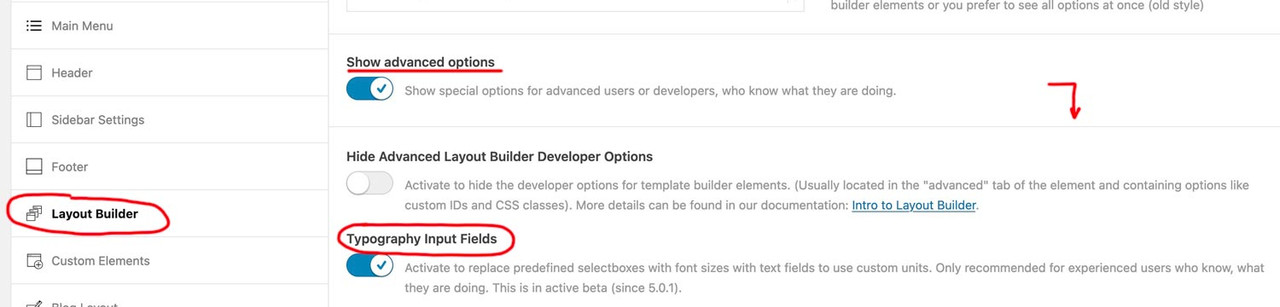
on that page here you can calculate that css for it – for maximum browser support, i use the min-max option – see image on the bottom
https://websemantics.uk/tools/fluid-responsive-property-calculator/see an example page : https://webers-testseite.de/heading-with-fluid-font-size/
October 24, 2024 at 11:15 am in reply to: How to limit “Blog Posts” element to show only two blog posts #1469751Auch WPML hat diese Umschaltung:
WPML > Sprachen > Sprachen berabeiten und nutze das folgende Gebietsschema (Default locale) für Deutsch:
de_DE-formal
Mit diesem Gebietsschema wird WordPress automatisch die formellen, deutschen Sprachdateien für WordPress, Themes und Plugins anwenden, sollten diese vorhanden sein.bzw. solltest Du es für die schweizer Version benötigen: Die gibt es für formal leider nicht (auch bei WordPress nicht). – Wäre also für dich eine Herausforderung die zu liefern ;)
für eine automatische Ersetzung des “ß” gegen “ss”
oder der „“ gegen «» gibt es bestimmt eine Lösung ;)f.e. in child-theme functions.php:
sorry – Board Soft transfered my code snippet to something different : see here on pastebin: https://pastebin.com/2jDyQLGs
copy/paste without the php start
PS: letztere Ersetzung wird kaum vorkommen, da es das Große “ß” ist -
AuthorPosts