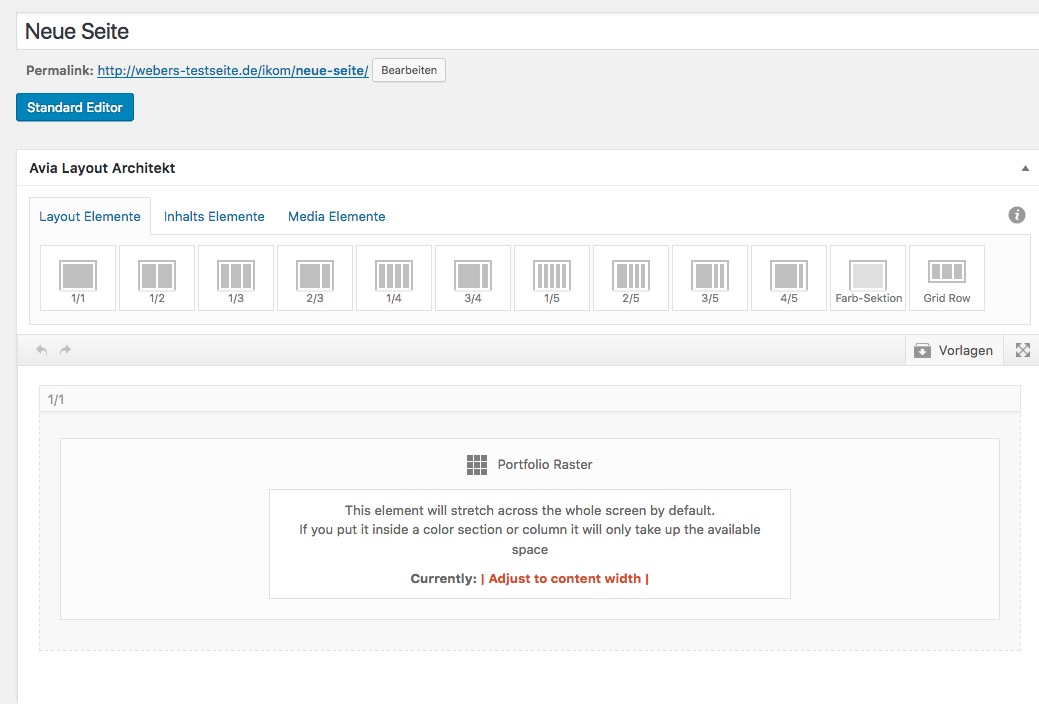Forum Replies Created
-
AuthorPosts
-
Oh wow – what a next step ! Great demo that crative studio !
for the responsive case it will be a good advice to setup some media-querry instructions what happend to the 2nd column.
f.e.
@media only screen and (max-width: 990px) { .responsive .page-id-3220 #after_full_slider_1 { position: relative !important; top: 0 !important; width: 100%; } }you see here the alb elements:
the 1/2 column i set up to equal height and with no margin (neg margin here)
if you only want the first columns after that slider only be affected on a specific page you have to set up f.e. a custom class or do it like me with the page-id:
.page-id-3220 #after_full_slider_1 { position: absolute; top: 150px; width: 100%; }Results here: http://webers-testseite.de/ikom/full-slider-with-content/
perhaps you can make the trick by having on top a fullwidth slider and then after that a 1/1 container.
After that you can give the 1/1 container a transparent background and a negative marginsee here: http://webers-testseite.de/ikom/full-slider-with-content/
i cannot see the real site – because i’m a participant as you are here. This masonry is a gallery and not a masonry blog !
try this instead :
.avia_desktop.avia_transform3d .av-masonry-entry.av-masonry-item-loaded .av-inner-masonry { -webkit-animation: none !important; animation: none !important; } .av-masonry-entry { opacity: 1 !important; visibility: visible !important; }-
This reply was modified 9 years, 5 months ago by
Guenni007.
i can not confirm the “slowness of your site” even the images seems to be in a correct size and not oversized!
The only thing i don’t like is your “footer only navigation” on page with big content – you have to scroll endlessly to come to the next site !Me as a visitor – i’m lost than for your site !
you can try this plugin here: https://de.wordpress.org/plugins/intuitive-custom-post-order/
on activating you can drag and drop post/page/portfolio/ etc order by drag & drop in the wordpress dashboard.
On Editing the plugin Options you can choose which post/page types you want to order by that method.
Those entries which are on the top comes first.
on blog elements you like to have a different solution – but on pages this is a nice and easy way.i don’t know if you get rid of the one by one appear – the animation and fly in you can get rid of:
.avia_sortable_active .isotope { transition: none !important; } .avia_desktop.avia_transform3d .av-masonry-entry.av-masonry-item-loaded .av-inner-masonry { animation: none !important } .av-masonry-image-container, .av-inner-masonry-content, .av-masonry-pagination { transition: none !important; } .avia_desktop.avia_transform3d .av-masonry-entry { perspective: none !important; }September 10, 2016 at 8:06 pm in reply to: contact form sending auto reply to me instead of person that fills out the form #684556this is enfold embeded contact form – or a third party contact form?
the reason why i’m asking is that contact form 7 changes a bit the way the setup has to be for working well!
September 10, 2016 at 8:03 pm in reply to: Masonry Gallery order is reversed; images not draggable #684554well -this is an image gallery on masonry?
Is the original sequence lost totaly? or does only a few entries are in a different sort order?Because it seem that you have choosen the perfect automatic masonry. Images which are more than 2:1 bigger in width or heights shown in that manner. I don’t know what influences the order but if you try to order it in that alb element again in your prefered manner – this is without effect?
thanks – works great – only thing is i will add a transition that menu appearance and darken willl be synchronized –
Thanks a lot !
Edit : allthough i put in:
mouseover: function() { bg.stop().delay(500).fadeIn(100); },it looks a bit strange – but these means to split hairs here.
the clou was that you put in the container in the wrap_all – i dont know that mega-parent option and – that made the trick possible ! ?
-
This reply was modified 9 years, 5 months ago by
Guenni007.
maybe it is concerning to that cors problematic !
the most retina images have a precise nomenklatura:
small resolution: dream.jpg (f.e. 200px x 200px )
retina resolution: (Email address hidden if logged out) ( from the example above: 400px x 400px )but i think you have to say wordpress that it has to use those retina images – i don’t think that it works by default –
So maybe there are some plugins doing that job or the team here has an idea about implementing those @2x – Imagesmaybe this could help you. it is a serverside solution – so performance is good i think: Link
Or easier : look for a plugin retina
by the way – do you realy believe that on that extrem low-key image someone realises the difference?
oh sorry i see above that i have used one time the calc instruction. This is not necessary. Just use hight: 66.7vw – and so on.
thanks ismael – i will test it soon.
September 4, 2016 at 4:20 pm in reply to: Avia Layout Builder – Code Block creates wrapper HTML I don't want #681817and you have allready marked that field in code alb element:
“Deactivate schema.org markup
Output the code without any additional wrapper elements. (not recommended) ” ???btw: on that home page above the start page with an aspect ration of 66,7% is ugly.
on common screens with 16:9 ( the aspect ratio is 56.2%) everything over this ratio is not so nice!
So best is to use suitable background-images with a “panorama-look” with aspect-ratios under 56%die originale Stelle auf der Demoseite ist:
#top #wrap_all .slideshow_caption h2.avia-caption-title, #top #wrap_all .av-slideshow-caption h2.avia-caption-title { font-family: "Finger Paint","Helvetica Neue",Helvetica,Arial,sans-serif; }wenn du nur auf der Startseite (home) das ändern willst reicht :
#top.home #wrap_all .slideshow_caption h2.avia-caption-title { font-family: helvetica !important; }oder du gibst der Slideshow eine Custom Class ( http://kriesi.at/documentation/enfold/turn-on-custom-css-field-for-all-alb-elements/ )
und gibst dann die entsprechende Anweisung:
.custom_class .avia-caption-title { font-family: helvetica !important; }Well your background image you have to know the aspect ratio. If you know that you can try to obtain your desired look by calculating the hight.
First: do not set in the color-section dialog a min-height !
Set your background image to “scale to fit”
on my test page (page-id is 2981 here) the aspect ratio of the image is 350px : 1500px
that means image-height is nearby 23.5% of the image-widththe css rule than is:
.page-id-2981 .avia-full-contain { background-size: 100vw; height: 23.5vw; }See example here: http://webers-testseite.de/ikom/circles/
You have to set some media-querry solutions for the content of that color-section
vw and vh are video-screen width and height ! viewport units are good supported now: Link
but to make it specific and not for all either you give the color-section a unique ID or custom class or (see above) do that only for that page.
if you got an overlay color – you have to set the same parameters to that class:
.home .avia-full-contain, .home .av-section-color-overlay-wrap { background-size: 100vw; height: calc(66.7vw); }see here: http://webers-testseite.de/ikom/
but you see this works for simple layouts – on that start page there is an overlapping container following etc. pp. in that case there has to be more adjustments to make-
This reply was modified 9 years, 5 months ago by
Guenni007.
you mean beside the logo? A logo (Brand Image) and on the right side the text you want.
by the way: if you don’t like the font-family name ( font-family: ‘brandon_grotesqueRgIt’ ) as font-squirrel generates out of the original file –
it is not so easy only to change it here in the css , because in f.e. the svg – you can see the usage of these names if you will open the svg with a good text-editor (sublime text for mac, or notepad ++ for windows).I did not try to change it allthough it will be nice to have a better name like f.e. Brandon_Regular or Brandon_italic, Brandon_light etc)
i will check this soon if it is enough to change it in the css rule and in the svgs – the other files are coded)my advice is to put in that webfonts folder either in uploads or in child-theme folder.
on font-squirell i choose the expert option to be sure that all fontfiles are created (woff, woff2, eot, ttf, svg)
i have a webfonts folder in the uploads folder and i do link with absolute path!
here is my test code for my brandon regular italic – homeurl is your url to your website
in the zip file downloaded from font-squirrel there is a stylesheet.css – from there you get the css rules
you only have to set the absolute path in front of all urls and put it into your quick css.@font-face { font-family: 'brandon_grotesqueRgIt'; src: url('http://homeurl/wp-content/uploads/webfonts/brandon/brandon_reg_it-webfont.eot'); src: url('http://homeurl/wp-content/uploads/webfonts/brandon/brandon_reg_it-webfont.eot?#iefix') format('embedded-opentype'), url('http://homeurl/wp-content/uploads/webfonts/brandon/brandon_reg_it-webfont.woff2') format('woff2'), url('http://homeurl/wp-content/uploads/webfonts/brandon/brandon_reg_it-webfont.woff') format('woff'), url('http://homeurl/wp-content/uploads/webfonts/brandon/brandon_reg_it-webfont.ttf') format('truetype'), url('http://homeurl/wp-content/uploads/webfonts/brandon/brandon_reg_it-webfont.svg#brandon_grotesqueRgIt') format('svg'); font-weight: normal; font-style: normal; }by the way : a nice css3 thing is : font-size-adjust it helps you to compensate the different x-height of fonts so f.e.
p { font-family: "brandon_grotesqueRgIt" !important; font-size-adjust: 0.5 }if you got troubles in that downloaded folder of font-squirrel there is a …demo.html
there are a lot of tipps and howto’sif you got troubles with some fonts look to : http://kriesi.at/documentation/enfold/enable-cors/
-
This reply was modified 9 years, 5 months ago by
Guenni007.
please – this seem not to deregister the loading of the api !
I has to use it for the third party plugin and before i installed that i want to do this above! But maps api is still loading on that site.
i tried thris from yigit :
function dereg_gmaps_api() { wp_deregister_script('avia-google-maps-api'); } add_action('init', 'dereg_gmaps_api');but with no success – than i have a look to the source where it is loaded.
well i found that line in google_maps.php line 43 – but there must be other places to find.what is the line in shortcodes.js line 431 ff
the code above is not enough!or better if you dont want to display them. you choose in your alb editior for that portfolio :
“no title and no excerpt”
btw. to the mods: the german translation here is wrong
the translation here was “Nur Titel ohne Textausschnitt” that means only title without excerpt.
But it has to be neither nor “Weder Titel noch Textauschnitt”
oder “Kein Titel kein Textausschnitt” – first Phrase in bold seem to me better German-
This reply was modified 9 years, 6 months ago by
Guenni007.
well if you dont want that there is the link function:
grid-sort-container .entry-content-header a { pointer-events: none; }if you don’t like to see those headings including the links:
grid-sort-container .entry-content-header a { display: none; }so now you have to decide if this is only for that portfolio , and only on a specific page!
On Contact Formular Editior – on the tab e-mail
did you put in the[file-705]to the attachment field ?you see this here on cf7 support:
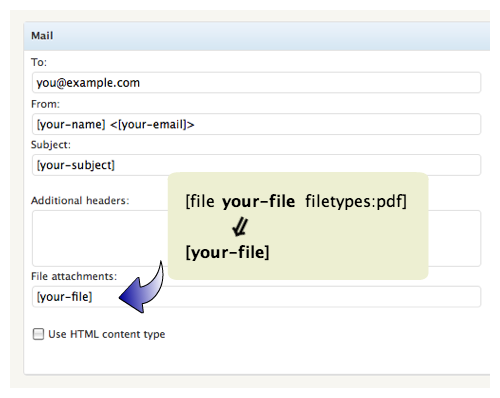
but in this case there is something like this is in your form settings:
[file file-705 limit:1024 filetypes:jpg|png|pdf class:upload_file]so there has to be the concerning file in the e-mail
so you must insert in file-attachments:[file-705]-
This reply was modified 9 years, 6 months ago by
Guenni007.
So without a real link to your site i’m out now. A mod from now on has to help you.
first of all there is a “/” missing as on every other sites with id Link
http://www.mysite.com/portfolio-item/our-company/?custom_ajax=376
the 376 has to be the ID of your portfolio-item !
by the way it does not work with the link of my example above to the portfolio-category:
http://webers-testseite.de/ikom/portfolio_entries/abc/this http://webers-testseite.de/ikom/portfolio_entries/abc/?custom_ajax=3142
has no effect !-
This reply was modified 9 years, 6 months ago by
Guenni007.
have you a link to your site?
the page is the page including that portfolio grid element:
that is my site http://webers-testseite.de/ikom/neue-seite/
and if i want to open from the beginning one of those ajax fields the rest of the url is that the ?custom_ajax=3142
the link of mine above : ? is it what you want?
http://webers-testseite.de/ikom/neue-seite/?custom_ajax=3142
i understand the link to the help-site in this way:
This snippet will allow you to create links to your portfolio ajax items and have one of them open up when the page is loaded.
It opens the site in this way:
http://webers-testseite.de/ikom/neue-seite/?custom_ajax=3142
and not in that way (by default)
http://webers-testseite.de/ikom/neue-seite/-
This reply was modified 9 years, 6 months ago by
Guenni007.
-
This reply was modified 9 years, 5 months ago by
-
AuthorPosts