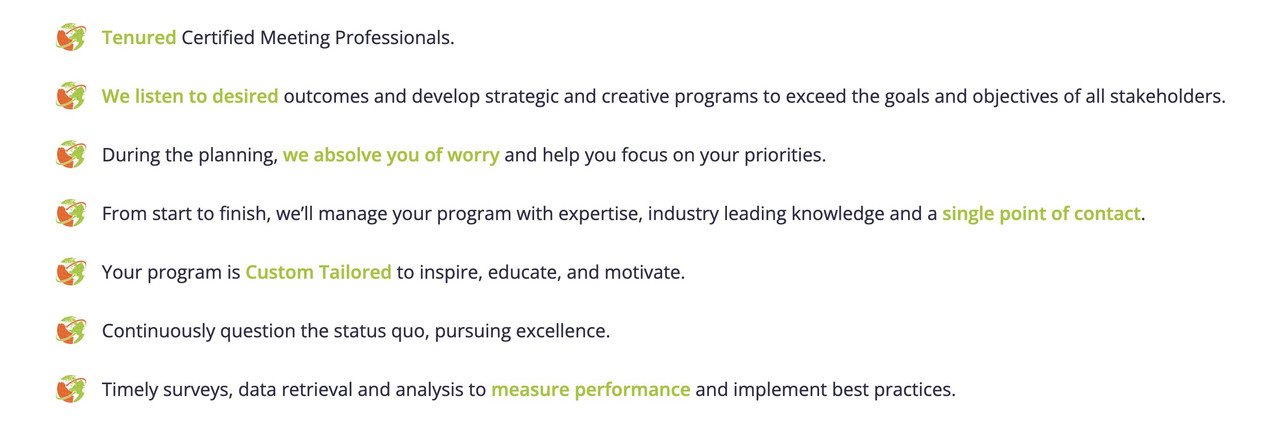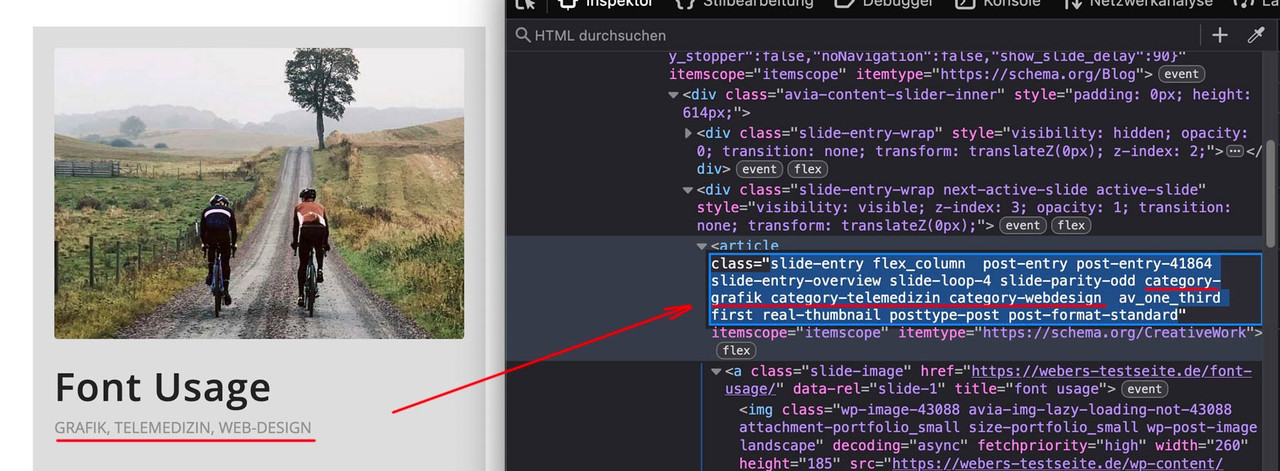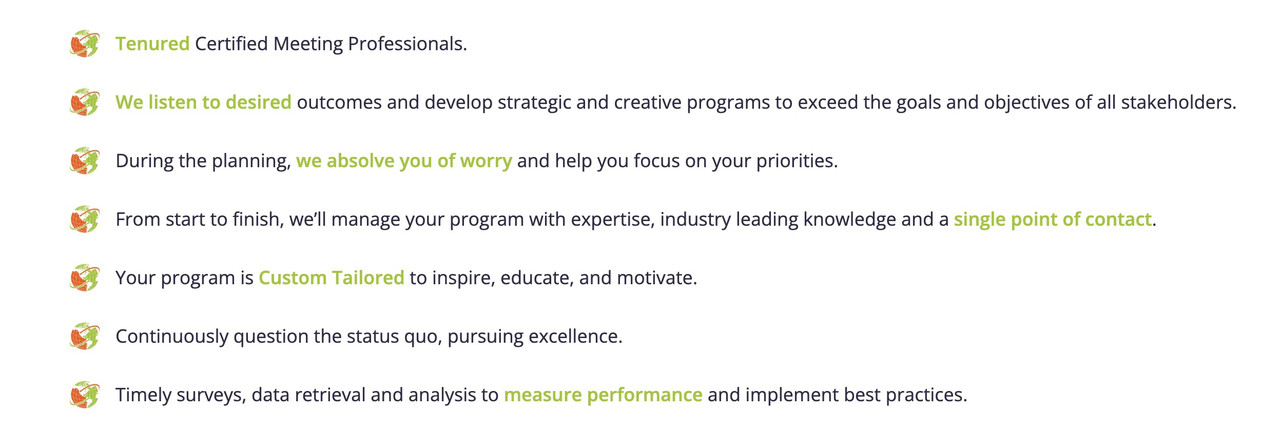Forum Replies Created
-
AuthorPosts
-
Getting space left and right – use instead padding – and erase all your dummy empty links:
f.e.:#top #header .avia_mega_div > .sub-menu { padding: 15px 17vw 15px 33vw !important; }why these values – they are relative and will shrink if the browser window screen shrinks.
then – you got two empty links on left and one on the right side – so on total per row: 6 items
right 1/6 space wanted ≈ 17% and left 2/6 space needed ≈ 33%that css you have above does not help – because Structure was different and all classes are not present
But try f.e. instead:
#top #header .avia_mega_div { position: fixed !important; width: 100vw !important; height: 0px; left: 0px !important; right: 0px !important; top: 120px !important; background-color: rgba(255,255,255,0.8) !important; backdrop-filter: blur(8px); border-radius: 0 !important; border: 1px solid #ffffff !important; opacity: 0 !important; display: block !important; transition: all 0.7s ease } #top #header .menu-item-mega-parent:hover .avia_mega_div { height: 220px; opacity: 1 !important; transition: all 0.7s ease } #top #header .avia_mega_div .menu-item { opacity: 0; position: relative; transform: translateY(-120%); transition: transform 1s cubic-bezier(.68,-0.55,.27,1.55) 0.3s, opacity 0.3s ease ; } #top #header .menu-item-mega-parent:hover .avia_mega_div .menu-item { opacity: 1; transform: none; transition: transform 1s cubic-bezier(.68,-0.55,.27,1.55) 0.3s, opacity 0.3s ease ; }First of all – The Top Positioning of 140px will cause some troubles. If the visitor moves the mouse down to click a link – and hovers the empty space – the mega div will close in some cases.
Does a full-width Mega Div make sense if you fill the free spaces with blind links?
December 3, 2024 at 6:18 pm in reply to: Changing the mobile breakpoint for content columns #1472804so what i would do : give the section containing those columns a custom class – f.e.: break-at-1100
choose on first column the break at : 989px ( to have that one class set and to use all benefits of ordering after break )
you can choose reverse order or individual position – put this to your quick css ( now no page ID is needed – all will be done by the custom class)@media only screen and (max-width: 1099px) { .responsive #top #wrap_all .avia-section.break-at-1100 .flex_column.av-break-at-tablet { margin: 0; margin-bottom: 0px; margin-bottom: 20px; width: 100%; display: block; } .responsive #top #wrap_all .avia-section.break-at-1100 .av-break-at-tablet-flexwrapper.av-column-wrapper-individual.av-mobile-columns-flex { display: flex; flex-direction: column; width: 100%; } .responsive #top #wrap_all .avia-section.break-at-1100 .av-break-at-tablet-flextable.av-mobile-columns-flex.av-columns-reverse, .responsive #top #wrap_all .avia-section.break-at-1100 .av-break-at-tablet-flexwrapper.av-column-wrapper-individual.av-mobile-columns-flex.av-columns-reverse { flex-direction: column-reverse !important; } }December 3, 2024 at 6:04 pm in reply to: Changing the mobile breakpoint for content columns #1472802BUT: in this case the order options are not influenced on that. And do their job on 989px. Additonal css settings are necessary then to obtain the wanted results.
December 3, 2024 at 5:53 pm in reply to: Changing the mobile breakpoint for content columns #1472801there is the option to break on 989px too
in this case if you choose 989px the columns will have an extra class on flex_column: av-break-at-tablet
the ruleset to handle repsonsive break is on default:
@media only screen and (max-width: 989px) { .responsive #top #wrap_all .av-break-at-tablet .flex_cell, .responsive #top #wrap_all .flex_column.av-break-at-tablet { margin: 0; margin-bottom: 0px; margin-bottom: 20px; width: 100%; display: block; } }so if you like to change it on one page only and for columns you can use in combination with the page ID
@media only screen and (max-width: 1099px) { .responsive #top.page-id-49045 #wrap_all .flex_column.av-break-at-tablet { margin: 0; margin-bottom: 0px; margin-bottom: 20px; width: 100%; display: block; } }if you like to influence only a specific column group – use a custom class for that.
why not loading directly from your CDN Servers : you can try the option : Enfold – Performance – Show advanced Options ( switch on ) – Custom Font Loading Source : “Load from CDN Server”
Starting with 5.4 you can decide to load your custom fonts from a CDN server. In this case you must include your own @font-face rules in head. Enfold will supress output of default @font-face rules in dynamic_avia css file to avoid double loading.
kann geschlossen werden – danke
Ja – schön !
Danke
December 2, 2024 at 11:16 am in reply to: Hide Post Date for Specific Category in Blog Posts #1472694maybe Günter likes to insert some additonal infos to each article of those posts.
i edited f.e. postslider.php ( see on pastebin lines 980ff ) : https://pastebin.com/sw25aPdp
Masonry is working – but for Portfolio Grid see: ( https://pastebin.com/8MgA8nzf ) it had to be done too in a similar way. But because of sort class on grid-entry it is not necessary here.each slide-entry will have than those additional classes to represent the categories (taxonomies on portfolio ) the post belongs to.
It would then be easy to selectively influence this.Yes replacing it at the pseudo-container of the char itself maybe the better option. I do not know where the animation of the list will do the job.
But i guess it will be the char – so try Ismaels code first.the icon you like to insert – is it a colored icon or do you like to use the white globe icon with that green background?
if you like to use it as monochrome icon – i would upload that monochrome globe as svg to fontello and create your custom icon font set.
Then you can use it like all the other entypo-fontello icons.if you like to use that bicolor globe icon – you can set those icons to display none and insert via pseudo container your colored icon:
#top #main ul.avia-icon-list.av-iconlist-small li:before { content: "" !important; width: 40px; height: 40px; float: left; margin-left: -10px; margin-right: 10px; background-color: transparent; /**** with background - replace ***/ background-image: url(/wp-content/uploads/globe-color.png); background-size: 30px 30px; background-repeat: no-repeat; background-position: center; border-radius: 100%; top: -3px; position: relative; } #top .avia-icon-list-container .iconlist_icon { display: none }But: to better select your small icon list – it would certainly be advisable to use a custom class.
i guess your installation is based upon a demo. so open your frontpage in edit mode – on the right side there are boxes for Publish, Page Attributes, Layout etc.
On Layout there is: “Header visibility and transparency”
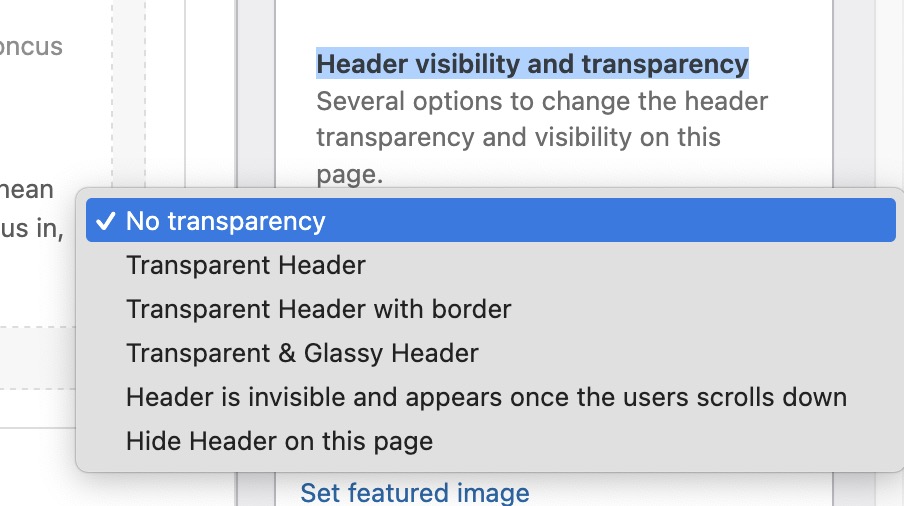
or if it is not that – you had to look for an existing css that rules the header transparency. However, you should have created this yourself, because as far as I know the demos work without additional quick css entries.
The easiest way would be to see the page in question in order to be able to give better advice.
November 29, 2024 at 3:27 pm in reply to: Same height and position for content elements in layout elements #1472580with your nick it is easy to find your page – so maybe you give us the link to the page it concerns ;)
what about that way (in addition) in the docu via: avf_dynamic_stylesheet_filename
see: https://kriesi.at/documentation/enfold/personalize-theme/All of the Styling options you set in the theme’s Styling options are saved to a file in your uploads folder called enfold.css. If you have changed the theme name or something like that you may want to rename this file to better reflect your own branding. You can use the following function to do just that:
function avia_change_filename($stylesheet){ return 'custom_name'; } add_filter('avf_dynamic_stylesheet_filename', 'avia_change_filename');Contact Form 7 and Conditional Fields for Contact Form 7 are well documented – and still free
November 28, 2024 at 9:12 pm in reply to: Animation starts when texts are visible in the browser #1472544mach doch mal einen Versuch auf der Villa Seite und nimm dort statt des 1500×1000 px bildes das Original.
das original hat knapp 500kb das andere 1,2MB. – such mal hier im Forum nach dem Filter : avf_jpeg_quality
da erfährst du warum die recalculierten großen Bilder meist viel mehr Filesize haben als die Originale.
Wenn du nix findest melde ich mich Morgen nochmal.but isn’t this default behaviour?
see: https://kriesi.at/themes/enfold-2017/elements/post-slider/
November 28, 2024 at 4:06 pm in reply to: Animation starts when texts are visible in the browser #1472519naja – dein intersectionObserver Code war so nicht zu gebrauchen oder?
( ich glaube threshold war so falsch, ein Sonderzeichen war nicht ganz richtig etc. da habe ich dann lieber auf bekanntes zurückgegriffen – wobei : warum das mit dem “eintrag” funktioniert muss ich nochmal checken )PS: wenn du die Klasse übrigens während diese Seite durchgescrollt wurde behalten möchtest lösche die else condition.
PPS: ich glaube das
[].slice.callist ein wenig Oldscool
wenn du die Zeile austauschst gegen:var elements = Array.from(document.querySelectorAll(".scrollanimation"));ist es am Puls der Zeit ;)
November 28, 2024 at 4:01 pm in reply to: Animation starts when texts are visible in the browser #1472516nur bei Merging sucht man sich unter 4700 Zeilen den Affen. – aber ich fand ja jetzt deinen Fehler nachdem das Merging ausgestellt war.
November 28, 2024 at 3:53 pm in reply to: Animation starts when texts are visible in the browser #1472514aha – ich sehe den Fehler:
schau mal wo du das css eingesetzt hast:
@keyframes anim-lineDownda fehlt hinten eine schließende geschweifte Klammer
dadurch ist das nachfolgende css ungültig:November 28, 2024 at 3:48 pm in reply to: Animation starts when texts are visible in the browser #1472512wo hast du dieses CSS eingefügt:
.scrollanimation { opacity:0; transition: opacity 5s ease; } .scrollanimation.sichtbar { opacity:1; }November 28, 2024 at 3:20 pm in reply to: Animation starts when texts are visible in the browser #1472510PS : Lies mal bitte den Absatz oben bei : Enfold – Performance dort steht unter anderem :
HTTP/2 is optimized for using minified files and compression of files is no longer recommended: read more. Therefore since 5.7 by default minified files are selected.
daher empfehle ich auch eher die Minified Files zu nutzen.
November 28, 2024 at 3:17 pm in reply to: Animation starts when texts are visible in the browser #1472509nun ich kann im DOM sehen, das die Klasse “sichtbar” da ist wenn das Element im Viewport ist – und weg ist wenn nicht:
allerdings hast du das File Merging aktiv. Das behält manchmal ein einmal gesetztes css im “Zwischenspeicher”
Das wie oben beschreiben kann man allerdings bei Enfold – Performance ( in Deutsch steht da eventuell Leistung) erneuern lassen.November 28, 2024 at 2:59 pm in reply to: Animation starts when texts are visible in the browser #1472507ich sehe doch das es funktioniert – die Klasse sichtbar wird dynamisch eingefügt/entfernt.
nur das css ist noch nicht vorhanden.Eventuell musst du das Merging von Enfold neu laden. ( unter Perfomance ganz unten – switch setzen und “Delete Old CSS And JS Files?” ausführen)
November 28, 2024 at 2:29 pm in reply to: Animation starts when texts are visible in the browser #1472505vergiss nicht das css ins quick css zu setzen.
.scrollanimation { opacity:0; transform: translateX(-50%); transition: opacity 5s ease, transform 2s ease; } .scrollanimation.sichtbar { opacity:1; transform: translateX(0); }November 28, 2024 at 2:01 pm in reply to: Animation starts when texts are visible in the browser #1472503eventuell kannst du noch abwarten bis das DOM geladen ist :
(das kann ich in den Developer Tools nicht testen)document.addEventListener("DOMContentLoaded", function() { var elements = [].slice.call(document.querySelectorAll(".scrollanimation")); if ("IntersectionObserver" in window && "IntersectionObserverEntry" in window && "intersectionRatio" in window.IntersectionObserverEntry.prototype){ let elementObserver = new IntersectionObserver(function(entries, observer) { entries.forEach(function(entry) { if (entry.isIntersecting) { entry.target.classList.add("sichtbar"); } else { entry.target.classList.remove("sichtbar"); } }); }, { root: null, threshold: 0.1, rootMargin: "-100px 0px -100px 0px", }); elements.forEach(function(element) { elementObserver.observe(element); }); } });November 28, 2024 at 1:58 pm in reply to: Animation starts when texts are visible in the browser #1472502oder damit man mal was sieht stattdessen:
.scrollanimation { opacity:0; transform: translateX(-50%); transition: opacity 5s ease, transform 2s ease; } .scrollanimation.sichtbar { opacity:1; transform: translateX(0); } -
AuthorPosts