Forum Replies Created
-
AuthorPosts
-
thanks Guenter –
danke eine einfachere Lösung als das ganze Manuell einzufügen wäre gut .can be closed.
no por eso – gracias por los retroalimentación
No sé si es español actual. Traducido aquí con DeepL ;)second note if you like to show a p-tag the plugin does not work without space between the p and the special characters
i added a p-tag case so i have now in my plugin:$this->translate = array( '#lt#' => '<', '#gt#' => '>', '#amp#' => '&', '#91#' => '[', '#93#' => ']', '#quot#' => '"', '#34#' => "'", '#br#' => '<br/>', '#p#' => "< p >", );the 8239 thing is a Narrow No-Break Space
edit – sorry it is transformed through board soft – here an image:
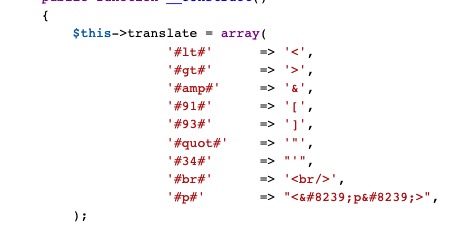
see here in action: https://webers-testseite.de/greater-than/
by the way – i’m interested in that blog – can you post that link ?
can you try this in child-theme functions.php :
add_filter( 'widget_text', 'do_shortcode' );i copy & pasted the code for my e-mail adress and replaced the ampersand through #amp#
( as mentioned above i changed code a little of Günter to only have one # before and after )
so i got : ( and this text you can even enter in visual mode )
#amp##105;#amp##110;#amp##102;#amp##111;#amp##64;#amp##103;#amp##117;#amp##101;#amp##110;#amp##116;#amp##101;#amp##114;#amp##119;#amp##101;#amp##98;#amp##101;#amp##114;#amp##46;#amp##99;#amp##111;#amp##109;
click to enlarge the images:
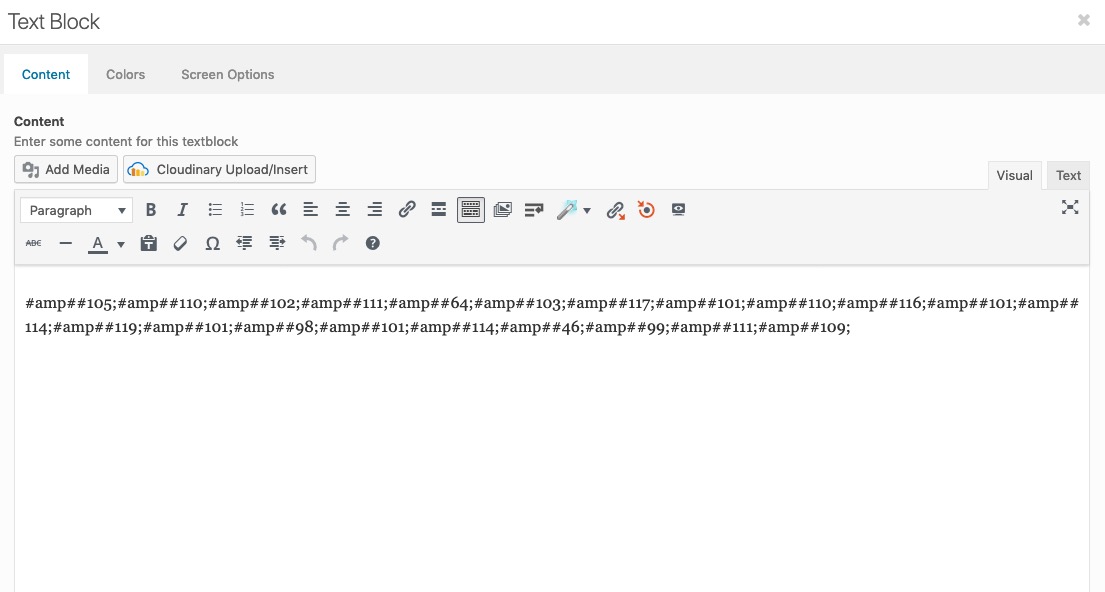
i can edit those posts without any loss of the inserted code.
see here the result: https://webers-testseite.de/pages-2/
source code of that page (developer tools will show the “encrypted” text) :
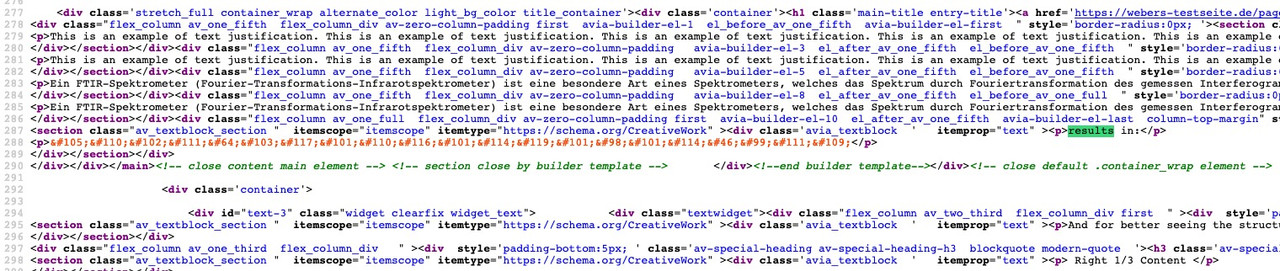
i use “MailTo Links” that based on Rot13 method.
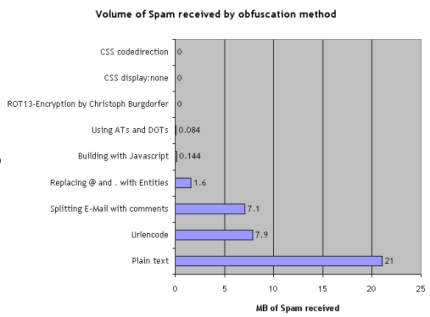
you can setup this plugin to encrypt even plain e-mails in text to crypted one.
by the way this is a very simple email obfuscation. There are better plugins with high encryption methods.
https://blog.mühlemann.ch/2008/07/20/ten-methods-to-obfuscate-e-mail-addresses-compared/EDIT : ah sorry i did not see your last link goes to Günters Plugin. But on my end this works as it shoud.
______
I believe that wealthyone is in principle already right there with his guess. If you write these tags yourself, then you have to enter them in the text mode there.There are some special characters you cannot use in Textblock and input fields because they break the internal structure – this is a known limitation in our builder.
They are unfortunately always evaluated as tag beginning or tag end. greater than or less than character ( etc.) .
Günter from the developer team had written a small plugin for this, so that you can use these characters in the text.
Please search for: avia-special-characters : linki just changed the code a bit not to have as many # but only one before one after the input – see here: https://kriesi.at/support/topic/in-content-crash-page/#post-1054980
si por lo general no desea ofrecer una búsqueda, ¿por qué no hacerlo directamente en las opciones de enfold?
Enfold (Niño) – Menú principal – Añadir el icono de búsqueda al menú principal.
( Lo siento, pero no veo las traducciones en español en mi tema )well – it seems that it is an effect caused by having a transparent header on wide screens and the change from opacity 0 to 1 and viceversa on header_bg.
there are two classes set or removed av_header_transparency and header-scrolled ( header-scrolled-full ) at the same time.
If you give to the header_bg a background-color to the given needs ( in my case it is white ) the opacity change will not be seen.
in my case the rule :@media only screen and (max-width: 768px) { .responsive #top .header_bg { background-color: #fff !important; opacity: 1 !important; } }solves the problem – and on that enfold-demo page it will do the trick too: https://kriesi.at/themes/enfold-2017/
It seems not to happen that conflict when we have a non-sticky header on wide screens.
Can be closed.by the way there should be no space between the hex color definition and hash !
#fdd02c – then it has to work like thator try in a combination of enfold class and input:
.main_color ::-webkit-input-placeholder { /* Chrome/Opera/Safari */ color: #fdd02c; font-size: 12px } .main_color ::-moz-placeholder { /* Firefox 19+ */ color: #fdd02c; font-size: 12px } .main_color :-ms-input-placeholder { /* IE 10+ */ color: #fdd02c; font-size: 12px } .main_color :-moz-placeholder { /* Firefox 18- */ color: #fdd02c; font-size: 12px } .main_color ::placeholder { color: #fdd02c; font-size: 12px }-
This reply was modified 6 years, 11 months ago by
Guenni007.
well you can activate the shortcode function on polylang via child-theme functions.php
function polylang_shortcode($atts, $content = null){ if (empty($content)) return ''; extract( shortcode_atts( array('lang' => ''), $atts ) ); if (empty($lang)) return "<h3>You must specify 'lang' using shortcode: polylang</h3>"; return ($lang == pll_current_language()) ? $content : ''; } add_shortcode('polylang', 'polylang_shortcode');after activation you can use it like:
[polylang lang="en"]English[/polylang][polylang lang="de"]Deutsch[/polylang]on WPML i got as many Enfold Options as i got languages – so that was a bit more confusing but easier to style.
With Polylang you can now insert in the Cookie Consent Message input field the messages as mentioned above:
f.e:[polylang lang="en"]This site uses cookies. By continuing to browse the site, you are agreeing to our use of cookies.[/polylang][polylang lang="de"]Diese Webseite verwendet Cookies. Durch das weitere Verwenden der Webseite erklären Sie sich mit der Nutzung von Cookies einverstanden.[/polylang]Yes in German it is Blocksatz and in english spoken regions this is called justification.
But see link above to see hyphenator effect.
The hyphenator fields the algorithm known from OpenOffice and LaTeX. And that was under my opinion one of the best hyphenation allgorithmgive to that textblock a custom class ( f.e. just ) and add this to quick css:
.just { text-align: justify }but sometimes it might be a good idea to have a better hyphenation algorithm. In this case i do use that plugin: hyphenator
it adds so-called “soft-hyphens” to the words so that they can spell-wrap correctly according to the respective language.You can see here a result of that effect on small columns – left only with justify content – right side with justify and hyphenator
https://webers-testseite.de/pages-2/-
This reply was modified 6 years, 11 months ago by
Guenni007.
March 3, 2019 at 9:07 am in reply to: custom header widget left, logo center, custom header widget right #1073860maybe a look to that nice documentation could help you:
https://kriesi.at/documentation/enfold/example-of-widget-left-logo-center-widget-right-menu-below/March 3, 2019 at 9:00 am in reply to: Color section not fullwidth (also all text on blog is centered?) #1073856unfortunately this is one of the irrefutable truths that color-sections are always full-width.
what kind of demo you have used?
Guess the construction demo – look to that demo where these images are used. And open those concerning containers to delete these entries.
It must be your second color-section with those 1/3 columns – because no images are seen on the alb elment they could be overseen but move slowly with your mouse over that 1/3 column. You will see that there are image alb elements on top of the columns. (right over those headings like “HV & LV Installations”)or if you like to use it – download them here and upload it to your media library:
https://kriesi.at/themes/enfold-construction/wp-content/uploads/sites/52/2015/10/scale-ruler-on-blueprints.jpg https://kriesi.at/themes/enfold-construction/wp-content/uploads/sites/52/2015/10/construction-site-machines.jpg https://kriesi.at/themes/enfold-construction/wp-content/uploads/sites/52/2015/10/cropped-hand-of-a-carpenter.jpgreplace then these images with your media urls.
March 3, 2019 at 8:29 am in reply to: Former customer utilizing the theme without purchasing it #1073845If you have agreed this contractually, you can sue him for injunction.
However, I would prefer to outsource the problem to Envato. Report that your “customer” is misusing the topic and is using copies of the topic elsewhere.March 2, 2019 at 12:06 pm in reply to: Enfold shortcode not rendering with The Event Calendar plugin #1073583Would be nice to hear something about the fix. Or is the next update coming soon?
Please keep in mind, however, that there are also simple technical terms where it makes no sense to produce a translation. These are quasi signal words that you look for and then don’t find. So in German “cover” and “contain” have been translated in the picture backgrounds. I am glad that nobody had the idea to translate “Masonry” into “Mauerwerk”.
Because that doesn’t help any one – at least with css creation of a rule. Because there English is the language of choice. Something like that:
“hintergrund-größe: strecken” doesn’t help then. “background-size: cover” already.
So I wouldn’t want to know translated terms that have a direct relation to css as well.
There are further examples
featured image slider for : “Bildwechsler für hervorgehobene Bilder ” that means : image changer for highlighted imagesFebruary 26, 2019 at 1:57 pm in reply to: if you click Masonry Gallery it should Open in New Tab #1071769This function was simply ingenious, unfortunately this is a thing of the past and will probably no longer be supported properly in future browsers.
The whole thing has probably been replaced by the MutationObserver method. I haven’t done it yet – at least not in a way that I know how to use it in combination with e.g. jQuery to insert the href attribute.
Maybe one of the developers could give us some advice.February 25, 2019 at 9:26 pm in reply to: if you click Masonry Gallery it should Open in New Tab #1071472The thing is that these elements are created after the DOM has been loaded. So we had to have a “Listener” when there was a Change on the DOM.
I knew that former function – and i know that this is a deprected one- but the function still seems to works in all browsersMaybe someone ( more competent than I am ) could tell us to do it with MutationObserver – This seems to be the modern variant of listening to DOM.
function masonry_newtab(){ ?> <script> (function($){ $(document).ready(function($){ $('body').on('DOMNodeInserted', function(){ $('.av-masonry-container a').attr('target', '_blank'); }); }); })(jQuery); </script> <?php } add_action('wp_footer', 'masonry_newtab');
try this in functions.php of your child-theme instead the old ruleIt would be nice to know if filters are renamed or replaced by other ones – maybe in the changelog of a new version!
the new : avf_available_google_fonts – i just recognized it on some pages where the content font does not work like before
February 24, 2019 at 8:14 am in reply to: Any issues with WordPress 5.1 update and Enfold 4.5.4? #1070839https://kriesi.at/support/topic/some-hints-and-advice-to-update-enfold/#post-1056107
always the savest method to do this.
it would be nice to hear from that – f.e. in the changelog. Because these hooks are often the starting point for changes via the child theme functions.php.
And in Dokumentation to have an actual Set of hooks and filters. LinkDa musst du dann auf die Mods hier warten, da ich deinen Link ( wahrscheinlich im private content ) nicht sehe kann ich da schlecht Tips zu geben.
i try to edit the xml file but all but one is good working.
I could not find the settings for the blog page to edit in the right manner.
so dear mods it is time to prepare the old xml files to the new https sources.February 21, 2019 at 9:55 pm in reply to: Lightbox / How can I change the background-colour? #1070111i think it is set by:
on default it is black and opacity of 0.8.mfp-zoom-in.mfp-ready.mfp-bg { opacity: 1; background-color: #900; }btw. the size of the lightbox is defined over max-width:
.mfp-iframe-holder .mfp-content { max-width: 80vw !important; }-
This reply was modified 7 years ago by
Guenni007.
just wait
-
This reply was modified 6 years, 11 months ago by
-
AuthorPosts
