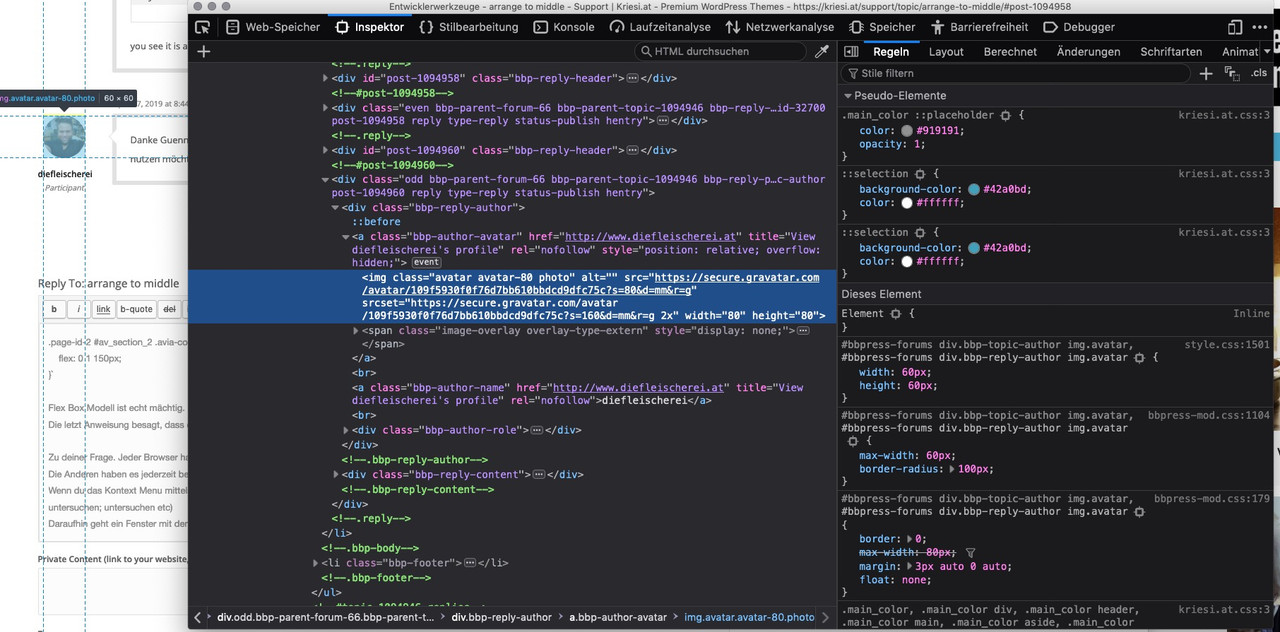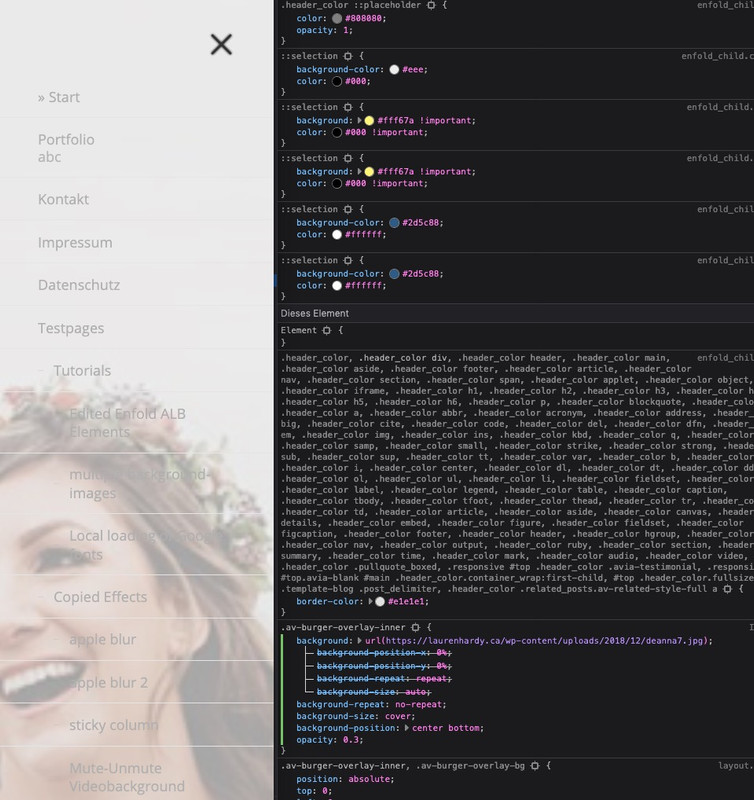Forum Replies Created
-
AuthorPosts
-
Sieh mal was passiert , wenn du diesen Code hier anstatt benutzt:
.page-id-2 #av_section_2 .avia-content-slider-inner .slide-entry-wrap { display: flex !important; align-items: center !important; flex-direction: row; justify-content: space-around !important; flex-wrap: wrap; } .page-id-2 #av_section_2 .avia-content-slider-inner .slide-entry-wrap .slide-entry.flex_column.no_margin { flex: 0 1 150px; }Flex Box Modell ist echt mächtig.
Die letzt Anweisung besagt, dass die items nicht wachsen dürfen, aber shrinken ja.Zu deiner Frage. Jeder Browser hat mittlerweile Developer Tools implementiert. Bei Safari muss man das in den Einstellungen freischalten.
Die Anderen haben es jederzeit bereit.
Wenn du das Kontext Menu mittels deiner Maus über einer Stelle auslöst, kannst du bei den Browsern sowas wie “untersuche das” finden (Element untersuchen; untersuchen etc)
Daraufhin geht ein Fenster mit dem DOM auf und die Eigenschaften (css) werden auch angezeigt.
Bei Body (#top) befindet sich die page-id- bzw postid- etc. ppplease try this:
.page-id-2 #av_section_2 .avia-content-slider-inner .slide-entry-wrap { display: inline-flex; align-items: center; }you see it is always best to have the real site ;) to give advice.
Jetzt mal abgesehen von dem Vertauschen, du siehst schon , was dort ( sieh private content area ) passiert wenn die gleiche Category und loop gewählt wird – versuche doch mal nach rechts zu gehen!
Das Vertauschen der Richtung wäre jetzt auch gegangen via:
add_filter( 'avf_post_nav_entries', 'enfold_change_direction_postnav', 10, 2); function enfold_change_direction_postnav($entries, $settings) { $entries['prev'] = get_next_post($settings['same_category'], $settings['excluded_terms'], $settings['taxonomy']); $entries['next'] = get_previous_post($settings['same_category'], $settings['excluded_terms'], $settings['taxonomy']); return $entries; }aber wichtiger ist das innerhalb der same Categorie geloopt werden kann.
April 27, 2019 at 3:26 pm in reply to: issue with previous and next navigation in the porfolio #1094913Edit: with that new loop function – you have to look again to it. It would be nice to loop in same category !
And on activating both: same category and loop option the page got post_nav toothe filter name has changed on 4.5.6 ( avia – is deprected ):
add_filter( 'avf_post_nav_entries', 'enfold_change_direction_postnav', 10, 2); function enfold_change_direction_postnav($entries, $settings) { $entries['prev'] = get_next_post($settings['same_category'], $settings['excluded_terms'], $settings['taxonomy']); $entries['next'] = get_previous_post($settings['same_category'], $settings['excluded_terms'], $settings['taxonomy']); return $entries; }if you like it only for portfolio you can edit your code above with the new filter name.
By the way : how to change on that new Version 4.5.6 the direction of prev next ?
what if you disable jQuery Migrate on Enfold – Performance ? refresh all cachings after that and regenerate the merged files on Enfold too.
April 27, 2019 at 1:54 pm in reply to: Verlinkte Spalten einen Linktext bzw. Title Tag geben #1094901Guenter here from Board helped me to get on the way to do it.
you can download it on GitHub of Kriesi or on my page with comments in the source to see what is newly added.
https://webers-testseite.de/edited-enfold-alb-elements/#columnsToll – bin nicht drauf gekommen, dort nachzuschauen! Sorry
PS auf esc_attr bin ich nicht gekommen – Asche auf mein Haupt.______
Great – I didn’t think to look there! Sorry
PS on esc_attr I have not come – ashes on my head.Edit: funktioniert leider so nicht mit dem Loop und in der gleichen Kategory !
-
This reply was modified 6 years, 10 months ago by
Guenni007.
Danke
Vielen Dank – das erspart mir bei einem aktuellen Kunden sehr viel Arbeit. Und ist wohl auch ein gutes Feature für die Allgemeinheit.
how to show the existing arrow ?
Edit: found it – i set the tooltip including the arrow to width auto :lol
the arrow needs an absolute given width.April 25, 2019 at 5:52 pm in reply to: the accents of the letters é and è of the French alphabet in the url do not appe #1094492guess this is standard url encoding! have you ever seen an url with accent aigu ? or German Umlaute ä, ö, ü etc.
i would use the search and replace plugin for that.
you can do a dry run with that tool to find those entries.
you can search for : “http://davidalbertyn.com/wp-content/uploads/avia_fonts/type_fonts/fonts/goodreads” – and replace it by:
“https://davidalbertyn.com/wp-content/uploads/avia_fonts/type_fonts/fonts/goodreads”
But be careful with such tools – simple search and replace can cause damage of your installation.would be nice to see your site – a similar Problem can have different reasons. ;)
April 24, 2019 at 9:14 am in reply to: is it possible to load reCAPTCHA v3 only on needed Pages #1093891And one thing apart: Shouldn’t this be the default behavior?
On GDPR Reasons we had to avoid Sending of IPs etc. and other infos till the Privacy has been read.Then the performance reasons have to be mentioned, because loading a code that is not needed is useless.
if you have a solution yet – maybe you can give it to me sooner as the next update. I got a customer with a lot of “carusell” portfolios. It would be nice to have it earlier now. Thanks
April 23, 2019 at 4:21 pm in reply to: is it possible to load reCAPTCHA v3 only on needed Pages #1093689thanks – i test this – but what if i like to use CF7 with it?
is there a way to only enqueue those things only for those pages.?
A Friend of mine put me on the right way:only change the regex to (and it works great !) :
$regex = "!\[contact-form-7!"; …how to combine both (or maybe the comments pages too) to one hack? ( how is the syntax here on an or relation)
using just a pipe character in between? ( | )April 18, 2019 at 10:54 am in reply to: issue with previous and next navigation in the porfolio #1092381as usual : top
Thanks –
btw: the pages have that side nav then too – but uncommenting the same_category setting did the job to exclude pages from left/right navigation.
No if clause needed hereVielen Lieben Dank.
Mega – werds gleich mal testen
Edit: funktioniert perfekt !April 16, 2019 at 8:57 am in reply to: issue with previous and next navigation in the porfolio #1091304on 4.5.5 this does not work anymore
the replacement of scroll event is so far clear to me.
but what selector do i have to put in? the click on menu : the a tag itself ?The other scripts on board do not realy work to close on click. This one does.
How to have it only for click event? i do not need the close on scroll.by the way: i edited icongrid.php ( only one line in array and another one to load the child-theme css instead) and icongrid.css for childtheme use. That is better to remember.
dear mods: The 2 columns should be in it for next updates pleaseSorry ist natürlich Icon Grid nicht Grid-Row – habe ich auch benutzt für den Test wie du siehst.
Deine String Translation hat uns fehlgeführt. Die ist nämlich dafür gedacht Begriffe des Themes / Plugins zu übersetzen, bzw Floskeln die nicht vom User direkt gesetzt werden sondern vom thema gesetzt werden ( zB die Dankemeldung nachdem ein Kontatkformular gesendet wurde.
Darf ich kurz darauf auf deutsch antworten: WPML hat doch für jeden Content eine eigene Editior Seite. Ich sehe auf Eurer Seite ohnehin, nach drücken der “Sprachfähnchen”, dass die “übersetzten Seiten nicht (auch nicht im Layout) denen der deutschen Seite entsprechen.Meine Empfehlung :
erst alle Seiten in der Hauptsprache anlegen.
nachdem man alle Seiten publiziert hat, dann jede Seite im Editior öffnen. Rechts sieht man dann ein Feld
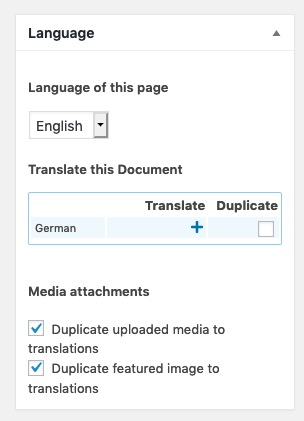
hier sind alle Sprachen die man anlegen will gelistet, man kann den Inhalt der Hauptsprache durch Duplizieren erstellen und dann bearbeiten.
Wo man sich gerade befindet sieht man auch oben in der adminleiste an der Landesfahne.
Jetzt kann man jedes ALB anklicken und den übersetzten Content eingeben.
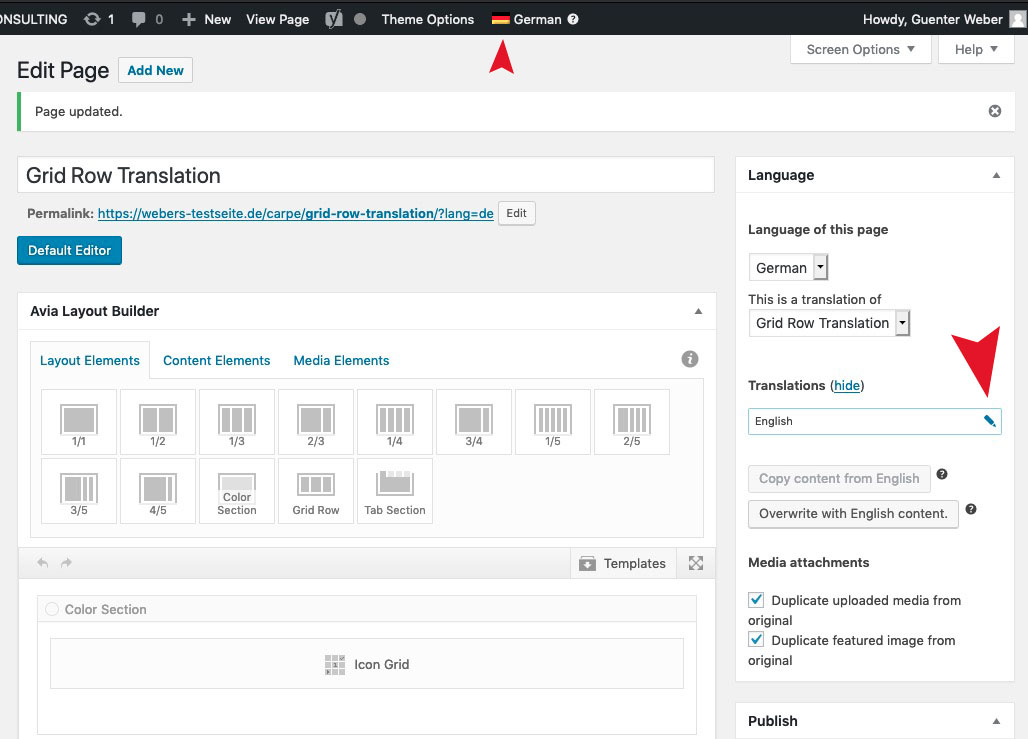
Ich habe es eben mit Grid-Row erfolgreich ausgeführt.PS – wie hast du ein 2er Gridrow gemacht?
_______________
Your string translation misled us. It is meant to translate terms of the theme / plugin, or phrases that are not set directly by the user but are set by the theme (e.g. the thank you message after an account form has been sent).
WPML has a separate editor page for each content. I see on your page anyway, after pressing the “language flags”, that the “translated pages do not correspond (also not in the layout) to those of the German page.
My recommendation :
first create all pages in the main language.
after you have published all pages, then open each page in the editor. On the right you can see a field
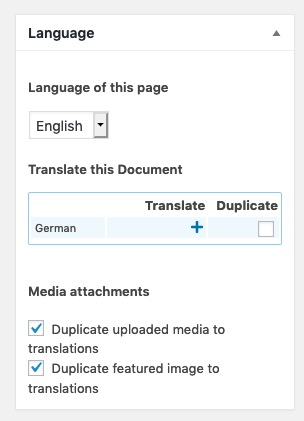
here all languages you want to create are listed, you can create the content of the main language by duplicating and then edit.
You can also see where you are ( in which language ) in the admin bar at the top by that little country flag.
Now you can click on any ALB and enter the translated content.
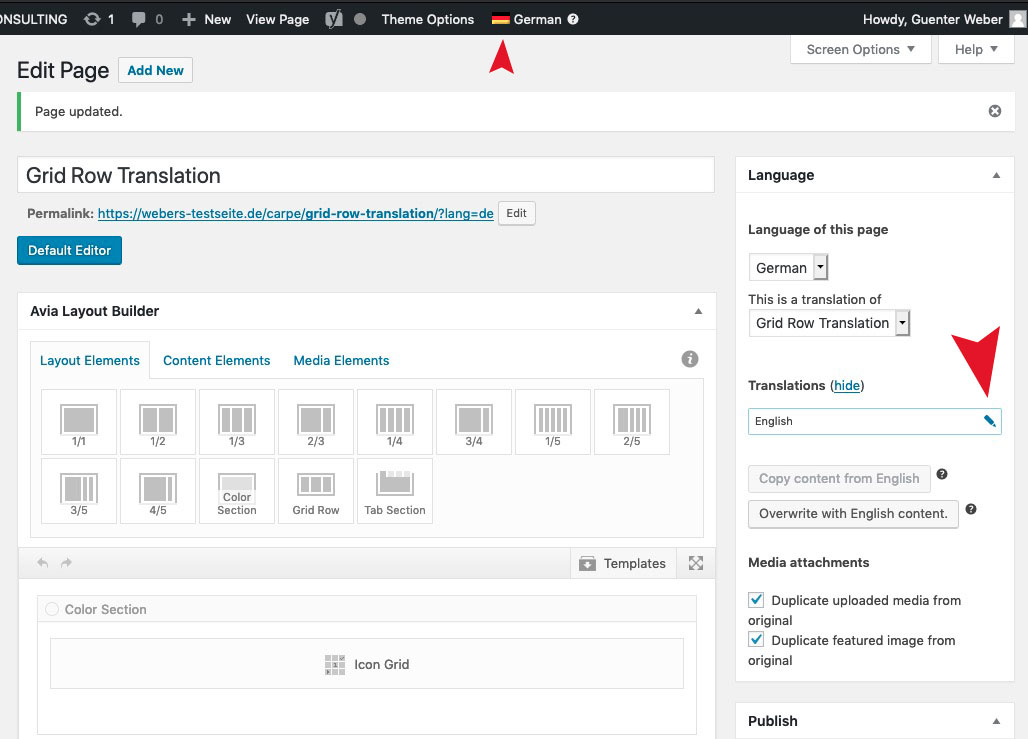
I just did it successfully with Grid-Row.PS – how did you make a 2 Gridrow?
hey Rikard – i thought he likes to have the one on the left – the next to the center and the last do the right – then

give a custom class to the text-block element like : images-in-line
do this to quick css:.images-in-line img:nth-child(2) { position: absolute; left: 50%; transform: translateX(-50%); } .images-in-line img:nth-child(3) { position: relative; float: right; }April 5, 2019 at 8:47 am in reply to: Add Background image behind Burger Menu (on all devices) #1087396do you have on enfold options – performance – CSS file merging and compression : enabled ?
Then you have to : Delete old CSS and JS files? at the bottom of that page. After that refresh even browser cache.so last chance to take the inner container: ( i do not see your site – so i’m gonna take a guess )
.av-burger-overlay-inner { background: url(https://laurenhardy.ca/wp-content/uploads/2018/12/deanna7.jpg); background-repeat: no-repeat; background-size: cover; background-position: center bottom; opacity: 0.3; }But in case of a more complex wallpaper I would recommend you to use the option “Fullpage Overlay Menu”
well here is a quick and dirty function for child-theme functions.php:
( after each case-line a break !)function my_text_strings( $translated_text, $text, $domain ){ switch ( $translated_text ){ case 'Icon': $translated_text = __( 'Symbol', $domain ) ; break; case 'Icon Grid': $translated_text = __( 'Symbol Raster', $domain ) ; break; case 'Icon Box': $translated_text = __( 'Symbol Kasten', $domain ) ; break; } return $translated_text; } add_filter('gettext', 'my_text_strings', 20, 3);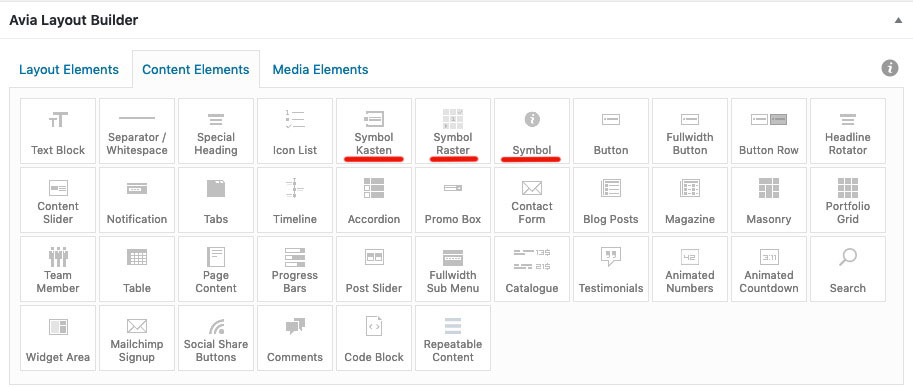
btw: But my advice would be not to translate technical terms. That does not really help anyone.
If you get help here on board, and they talk about Icon Grid here, and you search for these terms in the elements, it gets complicated again. You’re also looking for css code, so you’re automatically back to the English terms. Color-Sections, Flex-Columns etc. pp horrable to read any translation for Masonry or Button ;)April 4, 2019 at 7:09 am in reply to: Add Background image behind Burger Menu (on all devices) #1086792as the header the burger menu got an extra bg container: .av-burger-overlay-bg
something like this:.av-burger-overlay-bg { background-color: #efefef; background-image: url("https://laurenhardy.ca/wp-content/uploads/2018/12/deanna7.jpg"); background-repeat: no-repeat; background-size: cover; background-position: bottom center; alpha(opacity=30); opacity: 0.3; }the extra container is nice to have because you can do here opacity too!
for better advice i have to see the site -
This reply was modified 6 years, 10 months ago by
-
AuthorPosts