Forum Replies Created
-
AuthorPosts
-
Above all, I must urgently advise against such sites, because these so-called “nulled” versions often contain malware or spytools.
So please be careful
Just google for “Nulled Version and Spyware”May 4, 2019 at 5:04 am in reply to: Using a different logo for mobile view – css not working anymore #1097051To see why your method does not work anymore – i have a guess.
The path to background-images on merged Enfold files (css an js) are wrong – that little bug will be corrected in the newest version to come – i guess. (4.5.7)
But you can download here on github a replacement file that fixed it : https://github.com/KriesiMedia/enfold-library/blob/master/temp_fixes/Enfold_4_5_5/Url_fix/asset-manager.class.php
( The file you had to upload it via ftp to : enfold ▸ config-templatebuilder ▸ avia-template-builder ▸ php )
After replacement i guess you have to rebuild the merged files on Enfold ( Child ) ▸ Performance ▸ Delete old CSS and JS files?
_____________
i would have done it by replacing the logo in this case and not changing display or opacity options.
if it is only for mobile – then you can use that snippet in child-theme functions.php from documentation
https://kriesi.at/documentation/enfold/logo/#use-a-different-logo-on-mobileif it is for small screens – even on desktop use:
function av_dif_mobile_logo(){ ?> <script> (function($){ $(window).load(function(){ if ($(window).width() < 480) { $(".logo img").attr("src", "http://kriesi.at/wp-content/themes/kriesi/images/logo.png");} }); })(jQuery); </script> <?php } add_action('wp_footer', 'av_dif_mobile_logo');Danke Günter – kann also geschlossen werden. Prima – und danke für die Geduld bei ständigen Nachfragen.
Danke – ja nur Pages ausschließen habe ich jetzt so gemacht:
https://kriesi.at/support/topic/issue-with-previous-and-next-navigation-in-the-porfolio/#post-1096418
die machen ja nur irrtümlich mit bei der Geschichte, weil wohl das generelle setzen auf skip false die dann mit der einen Seite reinbringt.
So ganz verstanden, habe ich nicht warum es dann nur mit der einen Seite passiert auf allen Seiten.
Wenn es noch einen einfacheren Weg gibt nur die Seiten herauszunehmen, dann bitte sagen.
ich finde das aber auch so schon gangbar.
Genial dieses Feature finde ich. Denn auch bei Shops interessiert ja keinen Toten Hund links und rechts zu navigieren, in völlig anderen Sparten.
Vielen Dank also für das Aufnehmen dieses Features.my support ends here without seeing the page. Only a screenshot is not enough. Sorry.
May 2, 2019 at 10:36 am in reply to: issue with previous and next navigation in the porfolio #1096418Yes that is ok now.
Edit : just a moment – to fast that posting
isn’t this enough – because i think for pages it is standard behavior that they skip – only the general setting to false skip let them get involved in the wrong way.
so if i insert this code to include only the files needed will be ok:
add_filter('avf_post_nav_settings','enfold_customization_postnav', 10, 1); function enfold_customization_postnav($settings){ $settings['same_category'] = true; $settings['is_fullwidth'] = false; if( 'post' == $settings['type'] ) { $settings['skip_output'] = false;} if( 'portfolio' == $settings['type'] ) { $settings['skip_output'] = false;} return $settings; }Thank you for your patience.
-
This reply was modified 6 years, 10 months ago by
Guenni007.
do these images have a caption ?
Try to look if these images in the container have a padding!A padding to an image makes a small downsizing of it – that may cause in a blurry looking –
there was a question here on board that images with caption in a text-block gets blurry when they have a caption. The caption causes a border and a padding of 5px – see here a comparison.
the left is normal enfold behavior – the right image is with padding on the parent container and with no padding on the image:
https://webers-testseite.de/images-with-caption-in-text-block/here is the artical about wp-caption and blurry images: https://kriesi.at/support/topic/fotos-mit-beschreibung-werden-unscharf/#post-1063564
Well first of all – these are two different ALB Elements you are talking about.
We had this about columns here . BUT please read carefully. A class is a class and an ID an ID etc.
https://kriesi.at/support/topic/add-more-the-5-images-in-a-row/
Now i will have a look if it is possible to have grid-row with more than 5 cells.So now to the page you give me the link.
btw. : i’m participant as you – so i can not see private content messagesFirst : this h1 heading you created in a text-block element. You can do that – but enfold has that heading ALB Element to do it in a better way
There you have all the possibilities to set up the color and size and and …
click to enlarge the image:

But on that page i see that you are not using merging. So long you have changings and stylings – this is better.
i only see the base.css entry for the h1 – so if you have set h1 on your advanced styling and saved the settings they must be visibile in your code.
try in quick css field:
( you see this is more specific than the base.css rule ).avia_textblock h1 { font-size: 45px; } .avia_textblock h2 { font-size: 36px; }did you refresh the merged files in Enfold ( Enfold-Child / Performance / )” I’m not sure I fully understand what this means.
Enfold got this merging of css an js Files to increase the performance – they create a one file of all f.e. singular css files enfold got. ( base.css, layout.css, shortcodes.css, custom.css etc. pp and quick css). So if you have the settings on (Performance Tab) to build such files these where take to be active.
New entries in f.e. quick css are saved but if the field on performance setting : Delete old CSS and JS files? is not marked they have no influence on your frontend till you do that.By the way: a lot of very specific changings here on support are little snippets that comes to child-theme functions.php
On general they can be applied via : Dashboard – Appearance – Theme Editor.
There is a list of child-theme files on the right side – click on functions.phpi always have on this file ( just add snippets here – the first line has to be untouched here ):
function admin_head_mod() { echo '<style type="text/css"> #avia_quick_css .avia_description {float: none;margin-bottom: 20px !important;padding-left: 0 !important;width: 98%} #avia_quick_css .avia_control {float: left;max-width: 98% !important;width: 98% !important} .avia_footer_links li {float: left;padding-right: 20px} .avia_footer .avia_footer_save {float: left} .avia_reset {pointer-events: none !important } </style>'; } add_action('admin_head', 'admin_head_mod');this file maximises the quick css input field to the whole width – for me it is to narrow to use it with nice haptik
And it deactivates the Reset button – because some unexperienced users have pressed that button accidentally and lost all quick css data and enfold settings.-
This reply was modified 6 years, 10 months ago by
Guenni007.
First : the place of advanced styling should work. i always use quick css for this because i like to have all changings on one place.
Second : After setting up on Advanced styling – did you refresh the merged files in Enfold ( Enfold-Child / Performance / ) ?
Third : Did you cleared all cache ( The browser cache can sometimes be very persistent.)On General : The use of child-theme
A child-theme uses all settings of the parent theme and is for having not lost settings when updating the parent theme.
Most Settings (CSS) on Child-Theme are loaded after the parent theme css files – so on caskading rules the later one are the one that works ( if the rules are more or equal specific than parent rules)
there is one child-theme file ( the functions.php ) that did not overwrite parent theme but will add rules to it on general ( rules can be forced in there to overwrite ).So if there is a rule on f.e. base.css of parent theme like:
h1 { font-size: 34px; line-height: 1.1em; margin-bottom: 14px;}
it will be overwritten by child-theme css:
h1 { font-size: 40px}but f.e. if there is a rule like :
.responsive .logo img{margin:0; }
and you have on your child-theme quick css
.logo img{margin:0; }
the first rule is more specific ( has a higher value : see here https://specificity.keegan.st/ )For Changings: Enfold got this quick css field ( on Enfold-Child / General Styling )
there you can read as description:Quick CSS
Just want to do some quick CSS changes? Enter them here, they will be applied to the theme. If you need to change major portions of the theme please use the custom.css file or the Enfold Child theme.so to overwrite use quick css ( or the advanced styling) and be more or equal specific.
If you like to show your page – we can give more help to your code on detail.
Yes – and that is the reason why i use for it classes. IDs should be unique on one page. So next row with 8 columns in new color-section – same custom class. ( And you can take what ever you like to use ( for 8 maybe 1/4th columns looks nicer on layout builder backend ) as columns ) ( See the example page on the bottom the two columns are enfold 1/5the columns – but with flex modell they react as 1/2 )
if you see my homepage – you can see that i have alternating image – text 1/2 columns
but if these 1/2 go to responsive case and to 100% width there will be image on top of text – that can be reached with this too.
On Enfold standard behavior this would end in text text image image text text etc.
You can even set the items order if columns are responsive. ( https://guenterweber.com/ )That is the reason why i always like to have the link to the concerning page
you can see that it works on my test plattform! ?If you do not see the custom Class Input Field on Color-Section go to: Enfold-Child / Layout Builder / Show element options for developers
mark that field-
This reply was modified 6 years, 10 months ago by
Guenni007.
So I added a color section and put category-images in the Developers: Section ID ???
what do you read here class or ID ? : https://kriesi.at/support/topic/add-more-the-5-images-in-a-row/#post-1095851
place a color-section and with custom class like: eight-columns
IDs got # in front of element name
Classe get a dot . in frontso if you put in that phrase to Section ID :
.page-id-2 #category-images .entry-content-wrapper.clearfix { display: flex !important; flex-direction: row; flex-wrap: nowrap; justify-content: space-between; align-items: flex-start; } .page-id-2 #category-images .entry-content-wrapper .flex_column { flex: 0 1 10%; margin: 0 !important; }The page id is just on my page because i do not want to influence the other example pages on my test site. The custom Class makes it specific enough.
But for me it is nice to have here on my page the page id just to remind me where i used that css code.i guess the category-images is your custom class? see where the dot is of the class on your code!
.page-id-2 .category-images .entry-content-wrapper.clearfix { display: flex !important; flex-direction: row; flex-wrap: nowrap; justify-content: space-between; align-items: flex-start; } .page-id-2 .category-images .entry-content-wrapper .flex_column { flex: 0 1 10%; margin: 0 !important; }i guess you don’t need the sidebar rule but if – just make it site specific too:
.page-id-4393 .content, .page-id-4393 .sidebar { padding-top: 0; }hm: click to enlarge the image : overwrite – maybe only for that page ( page-id-4393 ) this padding-top.
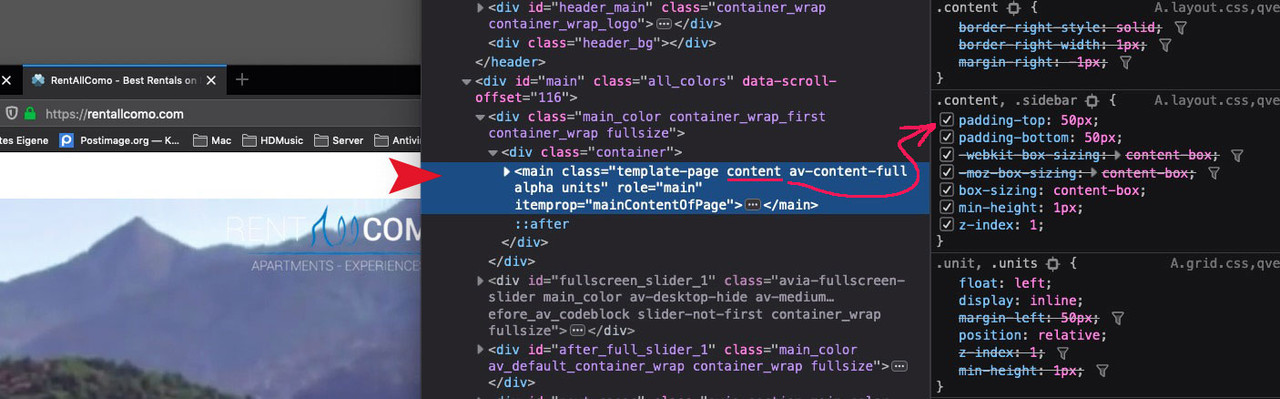
-
This reply was modified 6 years, 10 months ago by
Guenni007.
And see what happens if flex is set to allowed to grow items and flex-wrap is on wrap. etc. pp – see example page
Edit : and if you like to have 9, 10 or what ever you like adjust %value or set the absolute width ( for those columns allowed to wrap
place a color-section and with custom class like: eight-columns
put in your color-section 8 columns ( maybe 5th one) – put in those columns your content ( images)
place this to your quick css:
.eight-columns .entry-content-wrapper.clearfix { display: flex !important; flex-direction: row; flex-wrap: nowrap; justify-content: space-between; align-items: flex-start; } .eight-columns .entry-content-wrapper .flex_column { flex: 0 1 10%; margin: 0 !important; }see here for info: https://css-tricks.com/snippets/css/a-guide-to-flexbox/
see a working example: https://webers-testseite.de/8col-flex/
best way is to use CF7 – they have it implemented and you can set up different restrictions ( file type and file size etc.
the acceptance key is also usefull – because it blocks the whole submit button til it is marked. ( For DSGVO / GDPR ) Reasonsok – so we have to live with the exclusion by css. Or is there a way to do it via $settings[‘excluded_terms’]
you have a padding-top of 50px on content:
.content, .sidebar { padding-top: 0; }thanks – now i know how to do it – but more flexible is the way i use – because i can have on the first slide a h1 tag on the next a h2
I think that this is a sensible attitude. – Iconboxes besides on one page could be styled separately etc. ppgerne – wie gesagt ich käme auch mit dem css hin, aber sauberer ist diese lösung.
-
This reply was modified 6 years, 10 months ago by
Guenni007.
Edit: mittlerweile weiss ich das die zeitlich letzte Seite dort als Link erscheint – nicht die oberste Position
siehe hier die zugangsdaten: https://kriesi.at/support/topic/is-it-possible-to-loop-the-post-navigation/#post-1095052
die css Korrektur nehme ich raus damit du direkt siehst, was gemeint ist.
In der Page Liste steht diese Seite “partner und lieferanten” ganz oben. Die wird wenn man die Seiten aufruft immer wieder als links navigation angezeigt – selbst auf der verlinkten Seite !Alle Plugins deaktiviert und alle functions.php einträge hatte ich auch gelöscht. ( damit luden dann auch die edited ALB Elemente natürlich nicht)
Everything is OK !!! it was one of the plugins!
so excuse me for being so impatient and suspecting a mistake on your part._________
Can you look why only one page is in that side navigation when i open a Page?
Edit : it is only the page link of the first page in list-view – this link is on all other pages as sidenavigation.these are my settings:
add_filter('avf_post_nav_settings','enfold_customization_postnav', 10, 1); function enfold_customization_postnav($settings){ $settings['skip_output'] = false; $settings['same_category'] = true; $settings['is_fullwidth'] = false; return $settings; }maybe you can reproduce it on your test environment too.
can i exclude it manually ( i just did it with css )
.avia-post-nav[href*="partner-und-lieferanten"] { display: none; }-
This reply was modified 6 years, 10 months ago by
Guenni007.
ich teste es gerade noch selber, es muss wohl ein Plugin sein. Meine Edited ALB Elements und die Scripte in der child-theme functions.php waren es nicht.
Ich aktiviere jetzt ein Plugin nach dem anderen um zu sehen, was es sein könnte.New – better Solution for it since 4.5.6:
https://kriesi.at/support/topic/is-it-possible-to-loop-the-post-navigation/#post-1094924 -
This reply was modified 6 years, 10 months ago by
-
AuthorPosts
