Forum Replies Created
-
AuthorPosts
-
May 8, 2025 at 4:08 pm in reply to: Move blog-tags after blog-categories on the post-meta-infos #1483878
i think there is now a filter
try:add_filter('avf_show_tags_meta', 'show_tags_on_blog_posts'); function show_tags_on_blog_posts(){ return true; } function new_avf_postslider_posts_meta_data_show(){ return true; } add_filter('avf_postslider_posts_meta_data_show', 'new_avf_postslider_posts_meta_data_show');last one is for grid style.
See: https://kriesi.at/documentation/enfold/blog-post/#display-post-tags-on-blog-posts-elementBut you do not use it now?
May 8, 2025 at 3:23 pm in reply to: Move blog-tags after blog-categories on the post-meta-infos #1483864i do not see your page / nor knowing what kind of blog layout you have choosen.
This is something i used sometimes to have tags inside meta info.
The snippet looks if the Theme Options – Blog Layout – blog post tags is checked
maybe you can modify it to your needs.function new_avf_post_slider_meta_content( $meta_content, $entry, $index, $atts, $meta_array ) { $tags = get_the_tags($entry->ID); $tags_output = ""; if('blog-meta-tag' == avia_get_option('blog-meta-tag') && $tags ){ $tags_output .= '<div class="post_tags"><strong>Tags: </strong>'; foreach ( $tags as $tag ) { $tags_output .= '<a href=" '. get_tag_link( $tag->term_id ) .' ">'; $tags_output .= $tag->name ; $tags_output .= '</a>' ; if(next($tags)){ $tags_output .= ', ' ; } } $tags_output .= '</div>'; $meta_array[] = $tags_output; $meta_content = implode( '<div class="slide-meta-del">/</div>', $meta_array ); } return $meta_content; } add_filter( 'avf_post_slider_meta_content', 'new_avf_post_slider_meta_content', 10, 5 );See first if this is a nearby solution: https://enfold.webers-webdesign.de/
ok – here is a quick solution (with AI support).
Enfold has the hook where you can insert something directly after the body opening tag. So put this to your child-theme functions.php:function ava_custom_jalousie_loader() { ?> <script type="text/javascript"> window.addEventListener('load', function() { document.body.classList.add('loaded'); }); </script> <?php } add_action( 'wp_footer', 'ava_custom_jalousie_loader' ); add_action('ava_after_body_opening_tag', function() { echo '<div id="preloader-wrapper">'; echo '<div id="jalousie-preloader">'; echo '<div class="jalousie-slat"></div>'; echo '<div class="jalousie-slat"></div>'; echo '<div class="jalousie-slat"></div>'; echo '<div class="jalousie-slat"></div>'; echo '<div class="jalousie-slat"></div>'; echo '<div class="jalousie-slat"></div>'; echo '<div class="jalousie-slat"></div>'; echo '<div class="jalousie-slat"></div>'; echo '</div>'; echo '</div>'; });if you want less amount of jalousie-slat – remove some divs
now the css:
#preloader-wrapper { position: fixed; top: 0; left: 0; width: 100%; height: 100%; z-index: 99999; perspective: 1000px; overflow: hidden; } #jalousie-preloader { position: absolute; top: 0; left: 0; width: 100%; height: 100%; display: flex; flex-direction: column; background-color: transparent; transform-style: preserve-3d; } .jalousie-slat { width: 140%; position: relative; left: -20%; flex-grow: 1; background-color: #222222; /* === change to your color you like === */ transform-origin: 50% 50%; transition: transform 0.8s linear, opacity 0.4s linear 0.4s; backface-visibility: hidden; transform: rotateX(0deg); opacity: 1; box-sizing: border-box; } body.loaded #preloader-wrapper { opacity: 0; visibility: hidden; transition: opacity 0.3s 0.8s, visibility 0.3s 0.8s; } body.loaded #jalousie-preloader .jalousie-slat { transform: rotateX(90deg) scaleY(0.01); opacity: 0; }ok – now i see that venetian blind effect – because opening your link does not show it on first load – only if you switch to another page – it is there.
see here a better snippet that splits first into words then into chars:
https://webers-testseite.de/split-words/you did not really specify what effect is meant. The effect of the letters on top and how they appear?
those heading letter animations will all work with splitting the words to single chars – and then animate each char.
This little snippet tries to show you how you can split an enfold heading ( give a trigger class to the heading element f.e.: single-letters) and put this to your child-theme functions.php:function words_to_single_chars(){ ?> <script> var textWrapper = document.querySelectorAll('.single-letters .av-special-heading-tag'), i; for (i = 0; i < textWrapper.length; ++i) { textWrapper[i].innerHTML = textWrapper[i].textContent.replace(/\S/g, "<span class='char'>$&</span>"); } </script> <?php } add_action('wp_footer', 'words_to_single_chars');see a working example on : https://webers-testseite.de/impressum/
if you look to the DOM you will see each letter inside a span tag like:<span class="char">I</span>___________
;)
by the way: This is a very interesting site, which certainly comes without layout modules and requires a high level of programming knowledge. The web design studio responsible for it: https://dgrees.studio can certainly offer you a similar design for your site, but probably not quite at the cost of a selfmade framework solution.until the bug is fixed – just re-enable the LayerSlider plugin:
Enfold (child) – Layout Builder – Integrated (bundled) LayerSlider plugin …if you got that snippet inside your functions.php :
add_theme_support('deactivate_layerslider');
remove that too.that is the reason why i asked if you have clicked the “salvare” button after inserting your settings. And then save the page.
PS it is now ( but check the above said please )
#top.page-id-918 #av_section_6 { background-color: #7bb0e7; } #top.page-id-918 #av_section_6 .flex_column.av_one_full { padding: 0 150px; }and ( hm?)
#top.page-id-918 #av_section_6.main_color { color: #eeee22; }this (huge padding left/right) is not the best method to restrict the content width; because what would you do on mobile?
There are settings on the column element itself to rule those settings for smaller screens. But – none of them is seen in the DOM – inspecting that page with dev tools.now here is a pre question to be clear. After setting up your background-color on color-section – and the padding on 1/1 column :
Did you always complete the corresponding entries at the bottom of the element with “save” before you saved the page?

#top.page-id-918 #av_section_7 { background-color: #7bb0e7; } #top.page-id-918 #av_section_7 .flex_column.av_one_full { padding: 0 150px; }And btw. on all your other color-sections and 1/1 columns you do not have there a padding of 0 150px
The width is determined by manually set line-breaks !it is gone – as mentioned above i have forgotten to reset the value to default before setting the switch to : off.
May 6, 2025 at 10:27 am in reply to: Transparent header on mobile, that goes solid on scroll #1483675see here my test page: https://webers-testseite.de/
my code to have a fixed header on mobile first – then after scroll a header with background-color:
because i do not see your page – the values ( of height / line-heigt etc. had to be adjusted ) – and I can give no better advice.
if your breakpoint is at 767px – change the media-query.@media only screen and (max-width: 989px) { .responsive #top #wrap_all #header .container { width: 95%; max-width: 95%; } /* === values depends on if header_meta is present (80px + 35px) === 35px is the min-height of header_meta */ #top #header { position:fixed !important; height:115px !important; max-height:115px !important } #top #header.av_header_transparency #header_meta { background-color: transparent; } #header_main { border-bottom: none; } #header:not(.av_header_transparency) #header_main { box-shadow: 0 5px 10px #eee; } .responsive #top .av-logo-container , .responsive #top .logo a, .responsive #top .logo img, .responsive #top .logo svg { height: 80px !important; max-height: 80px !important; line-height: 80px !important; } .responsive #top .av-main-nav .menu-item-avia-special a { height: 80px !important; line-height: 80px !important; } .responsive.html_mobile_menu_tablet #top #wrap_all .av_header_transparency { background-color: transparent !important; } #top .header_bg { background-color: transparent !important; } #top #header:not(.av_header_transparency) .header_bg { background-color: #FFF !important; / *** change to your needed bg-color *** / } .responsive.html_mobile_menu_tablet #top .av_header_transparency .logo img.alternate, .responsive.html_mobile_menu_tablet #top .av_header_transparency .logo .subtext.avia-svg-logo-sub { display: block !important; } .responsive.html_mobile_menu_tablet #top .av_header_transparency.av_alternate_logo_active .logo a > img, .responsive.html_mobile_menu_tablet #top .av_header_transparency.av_alternate_logo_active .logo a > svg { opacity: 0; } /*** if you got header_meta ***/ #top #header.av_header_transparency #header_meta .phone-info * { color: #FFF !important; / *** change to your needed bg-color *** / } .html_mobile_menu_tablet .header_color #header.av_header_transparency div .av-hamburger-inner, .html_mobile_menu_tablet .header_color #header.av_header_transparency div .av-hamburger-inner::before, .html_mobile_menu_tablet .header_color #header.av_header_transparency div .av-hamburger-inner::after { background-color: #FFF; / *** change to your needed bg-color *** / } .html_mobile_menu_tablet .header_color #header.av_header_transparency .menu-item-search a:before { color: #FFF; / *** change to your needed bg-color *** / } .responsive.html_header_top.html_mobile_menu_tablet #top #main { padding-top: 80px !important; } .responsive.html_header_top.html_header_transparency.html_mobile_menu_tablet #top #main { padding-top: 0 !important; } }there might be some rulesets not neccessary for your setting – but as mentioned above your page is in maintainance mode.
The blue box marks the container, which you set to 1500px in the Enfold settings – see my comment above : link
Since the font is set to centered, it will be placed in the middle of the container. If the size is smaller, there will be a gap to the outer edges of the blue box.Originally, you can see in the first screenshot that there is a manually placed line break (
<br>) at the point marked in red.
(click to enlarge the images)

In the second screenshot, I have removed this manual line break in my browser’s dev tools to show you that when there are no line breaks, these lines have the said 1500px width.
Where you are now reporting the lack of smaller widths, you have simply not set manual breaks as above inside the text-block elements.
By the way – most modern browsers support the pseudo-state: focus-visible
This is a good way to design keyboard navigation – because the normal handling of events by hover or click is not affected.you do not need to have multiple layersliders. On each layer you got on content tab :
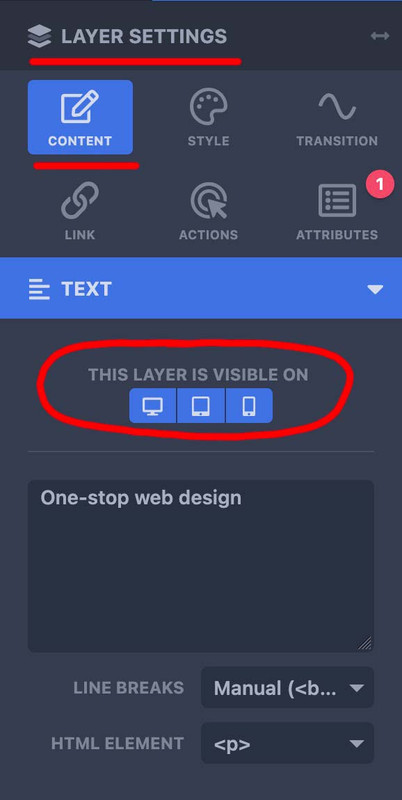
– so for mobile content – duplicate that layer you like to have in a different way or position – and select your visibility option ( desktop, tablett, mobile)
– the first one you show on desktop and tablett – the copy – show on mobile.now – if you like to change the way they look : – on top there is the preview mode:

select your mode – mobile (now all layers that belong to this mode are only editable and visible) – and edit now the content for that mobile layer.sorry i did not read the whole text here on that topic; but if i see something with inline-svg : did you have any css rule managing the width or height of svg’s ?
__________________
so this might be offtopic – but that was one reason why some of my svg icons seems not to be in placeOn former installations of mine – i use a snippet to convert all img tags that are svgs to inline svgs. those svg’s that do not have a width and height definition inside the svg code ( only viewport settings ) need an absolute width to be shown. Otherwise these svgs are listed as 0x0 dimension.
For those svgs i have set in my quick css a rule like:
#top #main svg {width: 1500px}
with those new svg icons we have on iconbox.css this rule:.iconbox_icon.avia-svg-icon img[is-svg-img=true], .iconbox_icon.avia-svg-icon svg:first-child { height:1em; width:1em; margin-top:3px }so my setting for inline svgs is more selective – and wins the game!
to avoid that :.iconbox_icon.avia-svg-icon img[is-svg-img=true], .iconbox_icon.avia-svg-icon svg:first-child { height:1em !important; width:1em !important; margin-top:3px }put this to your child-theme functions.php:
function only_one_toggle_open_at_the_same_time(){ ?> <script> window.addEventListener("DOMContentLoaded", function () { (function($){ $('.toggler').on('click', function(){ $('.toggler').not(this).next('.toggle_wrap').removeClass('active_tc'); $('.toggler').not(this).removeClass('activeTitle'); }); })(jQuery); }); </script> <?php } add_action('wp_footer', 'only_one_toggle_open_at_the_same_time');if you like to have that only for that page – use conditional tags – and insert instead:
function only_one_toggle_open_at_the_same_time(){ if ( is_page(719) ) { ?> <script> window.addEventListener("DOMContentLoaded", function () { (function($){ $('.toggler').on('click', function(){ $('.toggler').not(this).next('.toggle_wrap').removeClass('active_tc'); $('.toggler').not(this).removeClass('activeTitle'); }); })(jQuery); }); </script> <?php } } add_action('wp_footer', 'only_one_toggle_open_at_the_same_time');As i mentioned above – and Mike pointed out again – there are a lot of manual set linebreaks (
<br>)
but if you like you can force a max width of the p-tags by font length units one of the modern one is ch (The width of the 0 character of the font in use) so – 110ch means nearly 110 characters. A more common font unit is em (The font size of the element, or its nearest parent container)I would not recommend this procedure; I would probably rather limit the container itself there, but so that you can see that it also works via css:
#top .avia_textblock p { max-width: 110ch; word-wrap: break-word; margin: 0.85em auto 0; }try:
#menu-item-search a { background: transparent !important; overflow: visible; } #menu-item-search svg { z-index: -1 !important; position: relative !important; top: 3px; } #menu-item-search .avia-search-tooltip .avia-arrow-wrap { right: 25px; }can you show me the page – it is hard to find the right selectors without the example page.
Bingo – that’s it – it seems to be there – even if the switch is off and the value was not previously set to the default value.
as already mentioned above, I have neither used avf_dynamic_css_additional_vars nor avf_dynamic_css_after_vars filter to set entries there. I also downloaded the dynamic-css.php from the installation to see if I changed anything there. Nothing to find! Then i downloaded the whole child-theme folder to look inside – but even then – nothing to find.
In desperation, I downloaded the (Parent) enfold folder and checked it – nothing here either.
So even if i want to get rid of it – i can not handle it.It doesn’t cause any damage, but I still wanted to know.
that is really strange – on the whole theme (only on my huge test page ) i found it but i do not use avf_dynamic_css_additional_vars ( nor avf_dynamic_css_after_vars) filter
but i can see :

But even if I had set a new definition through these filters or added new variables, they would not be listed there, but at a different location. They would be grayed out at the bottom of that list and appear in a new list.
try :
#top #searchform.av_disable_ajax_search #searchsubmit { right: auto; left: 8%; } #top .cn-page-heading-container #searchform { background-color: #FFF; } #top .cn-page-heading-container #searchform > div { max-width: 320px; display: block; margin: 0 50px; } #top .cn-page-heading-container #searchform #searchsubmit, #top #avia-menu #searchsubmit, #top #searchform #searchsubmit { right: 0px !important; left: auto; }and have a look to your search page itself – if this is o.k. for you too!
see : https://riseandshine.childrensnational.org/?s=webI see – that may be the crux of the matter.
can you check it with “copyright” on search please
on https://kriesi.at/support/topic/center-logo-with-burger-icon-on-right/#post-1481879 it is the setting now.
change font-size to 36px or something else.#top #wrap_all #av-burger-menu-ul li { font-size: 36px !important; }see: https://kriesi.at/support/topic/center-logo-with-burger-icon-on-right/#post-1481874
it does work on dev tools – so either it had to set something to !important or to have on a selector a higher specificity.
Try:
@media only screen and (max-width: 767px) { .responsive #top .avia-content-slider-element-container .avia-content-slider-inner .slide-entry-wrap { display: flex; flex-flow: row wrap; justify-content: space-between; } .responsive #top .avia-content-slider-element-container .avia-content-slider-inner .slide-entry-wrap .slide-entry { flex: 1 1 100%; margin: 0 0 20px !important; width: unset !important; } } -
AuthorPosts






