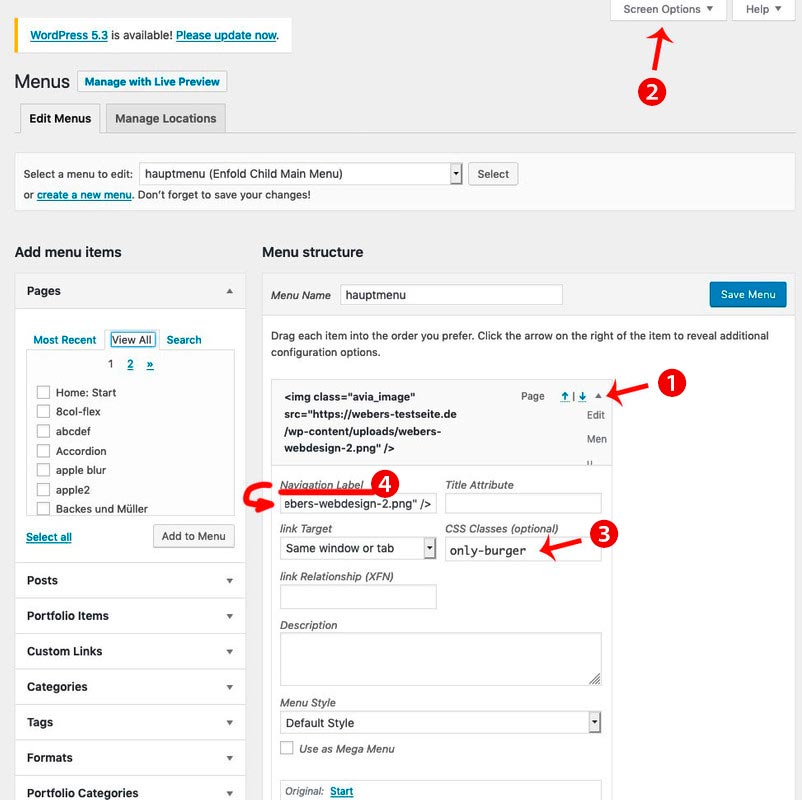Forum Replies Created
-
AuthorPosts
-
if you like to have a big area as aktive link you can surround inside that div the section which is all arround the content (to surround the whole div i would not try) – because an anchor as a block-level element is hard to style f.e. with border-radius and it is hard to position in that manner so my solution now on that page this way:
<div class="my-styling-for-that-ads" …><a href="https: …><section>your content </section></a></div>
and give the padding to the section or to the textblock as here in the code:function insert_to_a_fullwidth_slider() { ?> <script> (function($){ $( '.avia-fullwidth-slider.my-fullwidth-slider-with-that-ads .avia-slideshow-inner' ).append('<div class="my-styling-for-that-ads" style="background-color: #21495d; border-radius:0px 0px 30px 0px"><a href="https://YOUR-DOMAIN.com" target="_blank" rel="noopener noreferrer"><section class="av_textblock_section" itemscope="itemscope" itemtype="https://schema.org/CreativeWork"><div class="avia_textblock av_inherit_color " style="padding:0 20px 10px 20px; color:#FFF " itemprop="text"><p><img class="alignnone" src="/wp-content/uploads/rhino-on-blob.png" alt="rhino-logo" width="150"></p><div class="hr hr-short hr-left" style="margin: 10px 0;"><span class="hr-inner"><span class="hr-inner-style"></span></span></div><p>Skip your<br>security deposit<br>with <strong>Rhino</strong></p></div></section></a></div>'); })(jQuery); </script> <?php } add_action('wp_footer', 'insert_to_a_fullwidth_slider');just for a better understanding the inserted div – see a solo html page with that div only and the tree-structure:
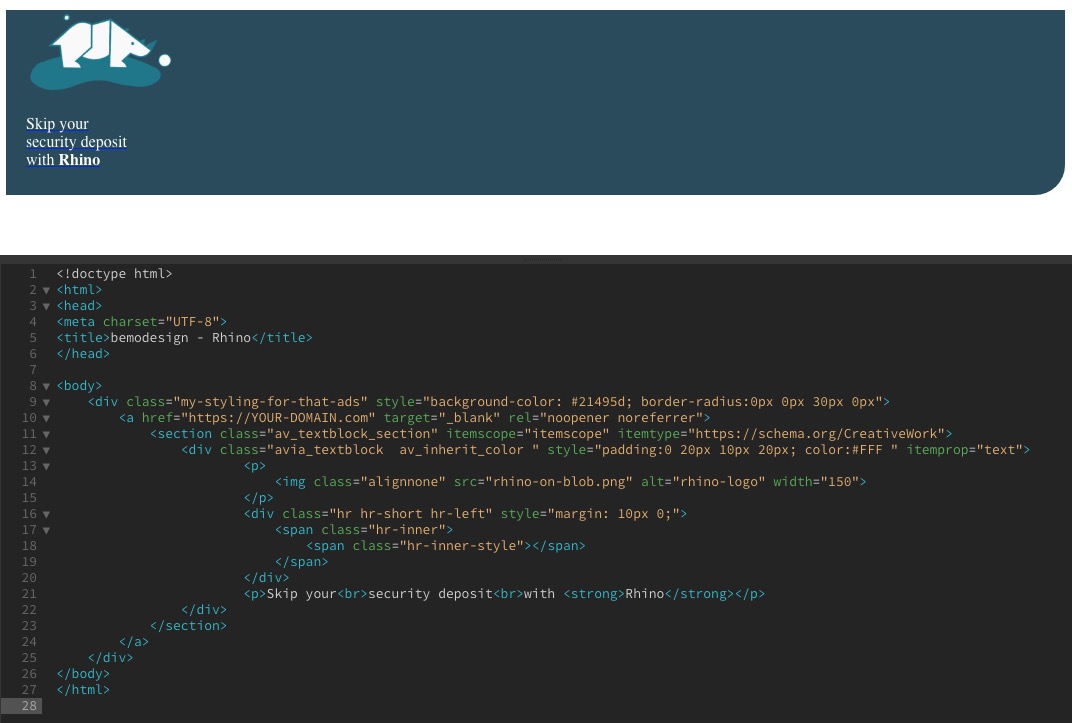
but we need that div in a one-liner to insert it with append in the functions.php. Otherwise we will have a php error on that.
PS : you then can have too a hover style for the whole div:
.my-styling-for-that-ads:hover { background-color: #0040ff !important; }these are only custom-classes – if you like to rename it – just do it and then change the code accordingly.
( thats why i mentioned a : sorry sounds similar but isn’t )You know how to give a custom class to an Enfold Element ?
The code above is the code from my test-page for you – so it is site-specific as Rikard mentioned – if you have this on every page – and want it on every fullwidth slider you can get rid fo page-id and of first custom class.
But this is to insert it the place you like – if a fullwidth-slider has that custom-class f.e. now : my-fullwidth-slider-with-that-ads :
if the fullwidth-slider did not have that class – it will not have the additional divfunction insert_to_a_fullwidth_slider() { ?> <script> (function($){ $( '.avia-fullwidth-slider.my-fullwidth-slider-with-that-ads .avia-slideshow-inner' ).append('<div class="my-styling-for-that-ads" …>…</div>'); })(jQuery); </script> <?php } add_action('wp_footer', 'insert_to_a_fullwidth_slider');a custom-class just to have a simpler selector – now for f.e.: my-styling-for-that-ads
.my-styling-for-that-ads { position: absolute; border: 1px solid #fff; display: inline-block; z-index: 10; top: -1px; left: -1px; box-shadow: 3px 3px 20px #fff; }June 21, 2020 at 6:26 am in reply to: Colour section layout problem in very wide screen and h1 problem in home page #1224366in other words – css has agreed to shorten the specifications for many of the properties.
Sizes that can be set to four settings because an up/down – left/right exists is as follows:2 values instead of 4:
margin: 0 auto; /*** on the following that is interpretation of the given short form ***/ margin-top: 0px; margin-right: auto; margin-bottom: 0px; margin-left: auto;so two values if there could be 4 means that we have same values for top/bottom and right/left
3 values :margin: 0 auto 30px; margin-top: 0px; margin-right: auto; margin-bottom: 30px; margin-left: auto;you see the values are set clockwise beginning from top value: top, right, bottom, left
Values that refer to corners starts top-left and then clockwise:
border-radius: 2px 3px 4px 5px; border-top-left-radius: 2px; border-top-right-radius: 3px; border-bottom-right-radius: 4px; border-bottom-left-radius: 5px;on hex-color settings there is only if the value inside a color-channel is the same you can not it f.e.:
#33FF22 short to : #3F2
Thats all so if you have white : #FFFFFF this is the only shortform for it : #FFF
etc. pp:
for your setting above:.custom-class .container { max-width: 1500px; padding-left: 0 20px; /** maybe here is an !important necessary **/ margin: 0 auto; /** this is standard value - no need to change it **/ }you can see here a brilliant list of css settings : https://tympanus.net/codrops/css_reference/
in this context please explain the difference between the two possibilities:
“Display selected page withour redirect” – and – “Redirect to selected page”June 19, 2020 at 2:09 pm in reply to: Logo in the middle and burger menu on the right in desktop mode #1224064see now: https://webers-testseite.de/cynthia/
By the way working on that – i recognized that it might be more easy to use the normal header style: logo: left – menu right !
no the one is than from the older post obsolete.
June 19, 2020 at 10:59 am in reply to: place a small "static ad" over the top of the slider #1224017I would strongly recommend to install a child theme for Enfold.
You could of course place it in the functions.php of the parent theme, but these entries would be lost with the next update.
So you have exactly one place for such snippets – the child-theme functions.php.See here some info and donwload a predefined child-theme: https://kriesi.at/documentation/enfold/child-theme/
I do that from the beginning of all my installations – but Enfold offers some tools to take over the parent-theme settings.
On Enfold – Import/Export there are some buttons that could help you.My experience and the reading here on board show that the following procedure is probably the most successful:
- Parent Theme active : export theme settings file
- Child Theme activate then : import that file.
for responsive case maybe you decide to shrink a bit or to remove parts of the content:
@media only screen and (max-width: 767px) { .page-id-37941 .add-in-slider { transform-origin: left top; transform: scale(0.6); transition: all 0.7s ease } } @media only screen and (max-width: 480px) { .page-id-37941 .add-in-slider img, .page-id-37941 .add-in-slider .hr-short{ display: none } }As Rikard said – you had to adjust it to your page-id
June 19, 2020 at 10:47 am in reply to: Lightbox not working (appears for a second and then redirects to the image file) #1224012i have some customers who would like to have such tools at the start. Apart from the GDPR problem and the performance losses of the site, there are also few who evaluate such things themselves and use them for changes on their site. So it is more to the benefit of the producer of these tools than the user. Or do you think Google does this out of pure human kindness?
By the way – on that page i have only in account the scroll event. If it should be perfect there had to be an onresize event too. Because on resize the offsetTop changes. But i didn’t want to make it too complicate on that page.
Because on resize function are very performance intensive. So a debounce function had to be prepared too.
Etc. pp.yes you had to style the #main padding-top too.
i have written a new script that also adds a class to the #main container which will be added or removed at the same time.
So if the navigation is fixed, it is outside of the markup and this height has to be added to the padding-top on #main.function sticky_on_top() { ?> <script> window.onscroll = function() {myFunction()}; var header = document.getElementById("header_main_alternate"); var main = document.getElementById("main"); var sticky = header.offsetTop; function myFunction() { if (window.pageYOffset > sticky) { header.classList.add("stickynav"); main.classList.add("pad"); } else { header.classList.remove("stickynav"); main.classList.remove("pad"); } } </script> <?php } add_action('wp_footer', 'sticky_on_top', 9999);you can than correct the “missing height” of the navigation in quick css by:
on that page i do it only for non responsive case@media only screen and (min-width:768px) { #header_main_alternate.stickynav { width: 100%; position: fixed; top: 0; background: #fff; box-shadow: 0 3px 10px -3px #aaa } #main.pad { padding-top: 50px; } }see working example here: https://webers-testseite.de/pureinstall/negele/
this page was originally intended to show if a slider can be set above the whole.
Below I realized exactly that.-
This reply was modified 5 years, 8 months ago by
Guenni007.
June 18, 2020 at 9:39 pm in reply to: Blog Posts ALB with Portfolio – do not work as expected #1223885Not instead portfolio – Webdesign is just one “Portfolio Category”
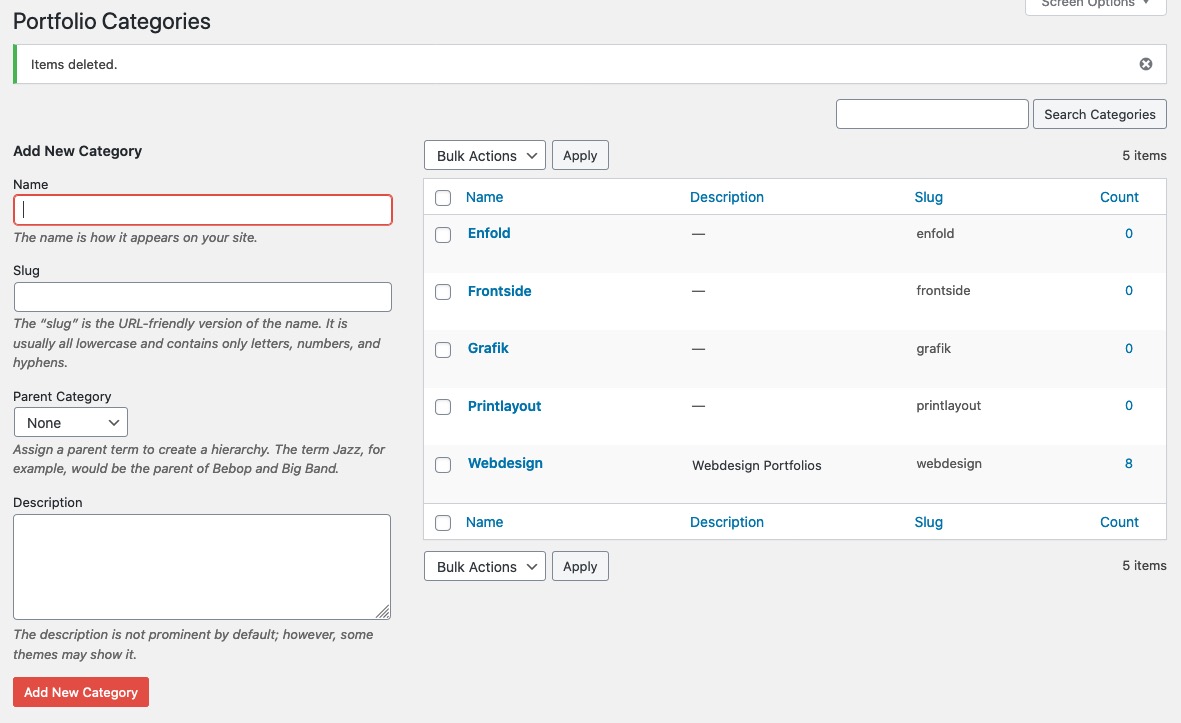
and as i said above All new added portfolios in that category are shown even on the list style directly. But the old one – only one –
and that one what is shown – has a wrong link on read-more button.So the bug is on older existing posts from far away ( no backward compatibility ) in the list style. The grid-style shows all post on that category. And the bad thing is even that I can’t fix it by recalling these posts and saving them again.
you can see here that the masonry or grid view shows all 8 entries – but the list not ! https://webers-testseite.de/blog-posts-in-list-view/
June 18, 2020 at 9:25 pm in reply to: Logo in the middle and burger menu on the right in desktop mode #1223882because i do not see your page – you had to adjust yourself the padding-top, min-height, margin-top etc to your settings
It works with my logo best because it is set to shrink to the center – it is a svg file – and you can set it in the svg code to shrink this way.June 18, 2020 at 9:21 pm in reply to: Logo in the middle and burger menu on the right in desktop mode #1223881if you have : logo center, menu below
and : menu show as burger always
and : show search in menu
then we are nearby:after that : you can see on my test-page for that: https://webers-testseite.de/cynthia/
a little quick css:@media only screen and (min-width: 990px) { .html_header_top.html_logo_center #header_main_alternate .main_menu #avia-menu { display: inline-flex !important; width: 100%; flex-flow: row nowrap; justify-content: space-between; } .html_header_top #top .av_header_stretch .container.av-logo-container { width: 60%; z-index: 101; } #header_main_alternate { margin-top: -60px; border: none; position: relative; min-height: 58px; } .html_header_top.html_header_sticky.html_large.html_bottom_nav_header #main { padding-top: 116px; } } @media only screen and (max-width: 989px) { .responsive.html_header_top #top .av_header_stretch .container .inner-container .logo { width: 50% !important; z-index: 101; position: relative; left: 50%; transform: translateX(-50%); } .main_menu { width: 100% !important; } .av-main-nav-wrap { width: 100% !important; } .av-main-nav-wrap > ul { display: inline-flex !important; width: 100% !important; flex-flow: row nowrap; justify-content: space-between; } .responsive #top #wrap_all #header .container { width: 95% !important; max-width: 95% !important; } }If you like to have the burger symbol on the left and the search on the right you only had to change the flex-flow to:
flex-flow: row-reverse nowrap;if you like to have the burger slide out from the left then – please do a search this is often asked.
June 18, 2020 at 7:36 pm in reply to: Colour section layout problem in very wide screen and h1 problem in home page #1223868what can we expect from a
margin : 0 ?the default setting is f.e:
.avia-section .container { position: relative; max-width: 1310px; width: 100%; margin: 0 auto; padding: 0px 50px; clear: both; }the margin : 0 auto
means that it has top/bottom 0
and left/right auto – so it centers itself – a margin 0 on that would cause a left margin of 0 because the container is not allowed to grow.that test page is gone to heaven :)
but the solution on https://kriesi.at/support/topic/diagonal-background-image/#post-912999 is a nice starting point.June 18, 2020 at 2:09 pm in reply to: Lightbox not working (appears for a second and then redirects to the image file) #1223702As always, one should look at the problems that the theme supposedly causes first of all to eliminate the other parameters that might play a role.
So please deactivate all plugins and disable the merging and caching tools.
If the problem still exists, – please report again and provide the mods here in the private content with the access data.
If it’s fixed, activate one plugin after the other and see what might be involved – and tell here what is responsible for that behavior. Maybe there is a solution for that.you can do that for quick css only – it has an own ID so :
If your developers have all admin right – you might want to have it globalyfunction admin_head_mod() { echo '<style type="text/css"> #avia_quick_css { display: none !important } </style>'; } add_action('admin_head', 'admin_head_mod');you can place a container as you like – best place on a fullwidth slider might be the avia-slideshow-inner container:
style a div as you like to have. Copy that html code.
clean up the html code to remove spaces between tags (inside a tag you can have it)for better select i gave the slideshow alb element a custom-class: ads-in-slider
here is an example page: https://webers-testseite.de/bemodesign/
here is the jQuery Code for it – put it in child-theme functions.php:function insert_to_a_fullwidth_slider() { if(is_page(37941)){ ?> <script> (function($){ $( '.avia-fullwidth-slider.ads-in-slider .avia-slideshow-inner' ).append('<div class="add-in-slider" style="background-color: #21495d; padding:0 20px 10px 20px; border-radius:0px 0px 30px 0px ; "><section class="av_textblock_section " itemscope="itemscope" itemtype="https://schema.org/CreativeWork"><div class="avia_textblock av_inherit_color " style="color:#ffffff; " itemprop="text"><p><img class="alignnone" src="https://webers-testseite.de/wp-content/uploads/rhino-on-blob.png" alt="rhino-logo" width="150"></p><div class="hr hr-short hr-left" style="margin: 10px 0;"><span class="hr-inner"><span class="hr-inner-style"></span></span></div><p>Skip your<br>security deposit<br>with <a href="https://guenterweber.com" target="_blank" rel="noopener noreferrer">Rhino</a></p></div></section></div>'); })(jQuery); </script> <?php } } add_action('wp_footer', 'insert_to_a_fullwidth_slider');i gave a custom-class to the inserted div too : add-in-slider
sorry sounds equal but isn’t – change it to your needs.then some options for the inserted div in quick css:
.page-id-37941 .add-in-slider { position: absolute; border: 1px solid #fff; display: inline-block; z-index: 10; top: -1px; left: -1px; box-shadow: 3px 3px 20px #fff; }If you have downloaded the svg – you can open the svg in a good text editor.
F.e. on OSX with sublime text or on Windows notepad++you can see that the structure of a svg file is similar to a html code. There are styling infos and a heading part. etc. pp.
on illustrator you can group objects. You can have layers and you can place images f.e. that man as a png file with transparent background – and place it where you like.

On saving as svg you can decide if the image is embeded (as base64 png file) or just link to it. For your usage the embedded image is best.
But makes the svg bigger.The groups in illustrator are in the svg code represented by the
<g>– tag and can have on that ID and classes.
If a group is surrounded by an<a xlink:href="https://webers-testseite.de/" > … </a>they can link to what you like.See f.e. this svg: https://webers-testseite.de/pureinstall/wp-content/uploads/test2.svg
it is nearly the same as the svg above – but has a little info in head area of svg:
preserveAspectRatio="xMinYMin meet"
that means the svg shrinks to the top left corner xMidYMid would be the center center etc. pp.And you do not like to use the advanced layerslider on that?
______
Next hint: if you are in illustrator – why don’t you save the image as svg ( and embed images – this man in overalls )
then use the svg as inline svg – you can have links in areas – on headings etc. pp in your svg – that is the
<a xlink:href="url" > svg group </a>option
look at – and hover the enter now on this: https://webers-testseite.de/pureinstall/wp-content/uploads/test.svg-
This reply was modified 5 years, 8 months ago by
Guenni007.
i often remove the import demo options for non admins. Because importing a demo removes all other content and settings.
If you like to completely obfuscate the options styling try this.
those who know where to find aren’t hampered to use it anyway. But on exidentily usage maybe this is helpful:function admin_head_mod() { if(!is_admin()){ echo '<style type="text/css"> #avia_options_page .goto_styling, #avia_options_page #avia_styling { display: none !important } </style>'; } } add_action('admin_head', 'admin_head_mod');June 17, 2020 at 12:30 pm in reply to: Function to limit number of charcaters in a specific textblock #1223339well i guess the excerpt codes could be transformed to a given selector f.e.:
function limit_character_length(){ ?> <script> (function($){ $(window).load(function(){ $('.av_textblock_section').each(function() { $(".avia_textblock > p").text(function(index, currentText) { return currentText.substr(0, 50); }); }); }); })(jQuery); </script> <?php } add_action('wp_head', 'limit_character_length');i guess its best to see your site to give better advice.
i think it would be best to have on text editor a character counter.
Unfortunately the word counter has also disappeared when using the Advanced Layout Builder in the Text Editor.June 17, 2020 at 11:22 am in reply to: Function to limit number of charcaters in a specific textblock #1223315There are some usefull codes to limit excerpt length ( characters or word count ) but for a normal textblock I can’t think of anything right now for a specific content – f.e. for a given content in a textblock with id or class etc.
if you use that png above from my post : allthough it is set to #eeeeee it is rendered as : #ececec
so if you do not like to see a difference you can change the color-section background to that #ecececNext: you had to replace every background-image on your page. You did it only for the first one.
- add to your main menu two home links
- open the top home link (1) to see the menu-item settings by clicking on that little arrow on the right of the menu list point
- you can now enter on navigation label (4) an img src html like:
<img src="/wp-content/uploads/logo.png" alt="logo" /> - if you can not see in that menu item settings dialog the classes – you had to open on top of your window that flyout “Screen Options” (2) and mark the needed fields ( custom classes )
- that first home link (1) menu item gets now a meanigfull name f.e.: only-burger
- just a bit in quick css:
#avia-menu .only-burger.menu-item { display: none !important } - now to get rid of second home link on hamburger menu – you know what to do?
f.e. give a custom-class to that home menu-item : only-desktop - so you have now for both :
#avia-menu .only-burger.menu-item, #av-burger-menu-ul .only-desktop { display: none !important }
Solution is private :) ;)
June 16, 2020 at 3:18 pm in reply to: Lightbox not working (appears for a second and then redirects to the image file) #1223063First a very fundamental question: you went from a very early version to the current one?
Because the lightbox has a lot of changings in the header.php file – so if your child has an older header.php file you had to update that child-theme file first.
If this is not the case – then we had to look what could cause the error._____________
Have you checked in enfold theme-options the Lightbox Modal Window

because i do not see in your source code the loading of the avia-snippet-lightbox.js script
this is a problem on many wordpress themes – Günter here wrote a little plugin for it: https://github.com/KriesiMedia/enfold-library/tree/master/integration%20plugins/Enfold/Special%20Character%20Translation
It is based on the usage of entities – but even if you can use on those places an entity – you will not see it after editing in your backend.
f.e. you can use a softhyphen to set on headings a “predetermined breaking point” for long headings. But if you want to edit again – this sign is lost.so this little plugin sets a softhyphen when it comes to a : ###shy###
on that link above you see a translation.txt – there you got some replacements.
The only thing i changed is not to have 3# before and 3#after and i have added some special characters.
this is my list in that plugin:
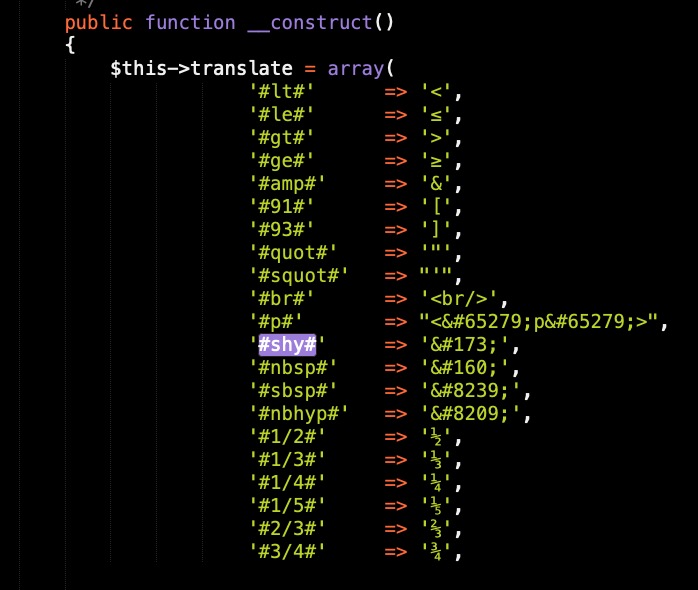
But you had seen my answer – and have followed the link above?
https://kriesi.at/support/topic/lightbox-gallery-captions-not-showing/page/2/#post-1221506
and if you like to have all in the bottom bar, just change the markup on top – and move the mfp-title div to the bottom bar. -
AuthorPosts