Forum Replies Created
-
AuthorPosts
-
July 23, 2020 at 2:22 pm in reply to: Is it possible to disable quotation marks in the track name of a playlist? #1232601
you can place it in functions.php of your parent theme – but then it will be lost on updating:
see here the place where it is best placed:https://kriesi.at/support/topic/edit-the-logo-link/#post-1231456
July 23, 2020 at 1:32 pm in reply to: Is it possible to disable quotation marks in the track name of a playlist? #1232590can you try this in your child-theme functions.php:
`add_filter(‘gettext_with_context’, function($translated, $text, $context, $domain){
if($context = ‘playlist item title’ && $text == ‘“%s”’) $translated = “%s”;
return $translated;
}, 10, 4);`that was transfered to bad signs – please copy&paste from here:
https://kriesi.at/support/topic/is-it-possible-to-disable-quotation-marks-in-the-track-name-of-a-playlist/#post-1232704Or – you use an own child-theme shrinking script : avia-snippet-sticky-header.js
put the copy to your child-theme/js folder ( on default there will be no one – then create that subfolder in your child-theme folder )Edit that child-theme copy by commenting out that following line ( on actual 4.7.5 enfold it is line 91) so that there is:
//elements.css({'height': newH + 'px', 'lineHeight': newH + 'px'});load the child-theme script by deregister the parent-theme file and load the new one:
(this to functions.php of your child-theme:)add_action( 'wp_enqueue_scripts', 'wp_change_sticky_header_script', 100 ); function wp_change_sticky_header_script() { wp_deregister_script( 'avia-sticky-header' ); wp_enqueue_script( 'avia-sticky-header-child', get_stylesheet_directory_uri().'/js/avia-snippet-sticky-header.js', array('avia-default'), $vn, true); }and use the shrinking header option then on Enfold Options. – Now only the logo will shrink on scroll –
Everything is like on a shrinking header – except the header height will not be changed .so you have no comment-count nor author behind that?
.text-sep.text-sep-date { display: none !important; }i guess a mod should look into your installation – because even the default container width is not there ( 1310px ) it falls back to the 1010px value ( of grid.css).
there must be other inconsistencies.I’m at my last words of knowledge now. Actually, the code is correct as on my site, for some reason even the simple prepend is not executed.
________
besides that:
Edit: on quick css there is a curly bracket missing :.custom-phone { position: absolute; top: -33px; right: 0; }-
This reply was modified 5 years, 7 months ago by
Guenni007.
on that add_action line can you please do this :
add_action('wp_footer', 'unmute_mute_background_video', 999);so that there is:
function unmute_mute_background_video_in_slider(){ ?> <script type="text/javascript"> (function($) { $('.mute-button .avia_video').closest('.avia-slide-wrap').prepend('<div class="custom-mute"></div>'); $('.mute-button .avia_video').on('av-mediajs-loaded', function() { var video = $(this).mediaelementplayer(); video[0].setMuted(true); $('.avia-slide-wrap').on('click', '.custom-mute', function() { if(video[0].muted === true) { video[0].setMuted(false); video[0].setVolume(0.5); } else { video[0].setMuted(true); } }); }); $('.avia-slide-wrap').on('click', '.custom-mute', function() { $(this).toggleClass("icon-sound-on"); }); })(jQuery); </script> <?php } add_action('wp_footer', 'unmute_mute_background_video_in_slider', 999);now without function ready
next question – did you set to load jQuery in the footer ?
Please goto Enfold-Child – Performance Settings and uncheck that to verify that. After that you can try to place the function later on setting parameters to it.
i have on your page the following error : because the script ( it is a jQuery script) does not find the reference.
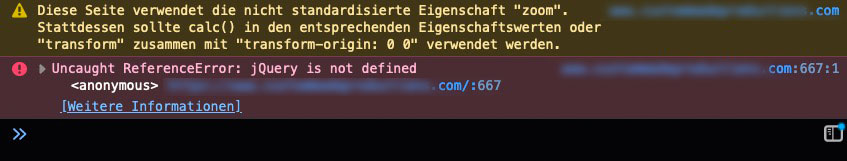
i answered you per mail – i do not know why.
it seems that everything is done on your site. But the div.custom-mute isn’t inserted.
You can see on the test-page link i send you via e-mail that even with your video ( but downsized to 26MB) it works.
( it works on my side here even without document ready or window load function. )
And even if i got two videos on the slider – i do not need to have the custom-mute div generated on an each function. – it works the way above – all video slides will have that buttons.But even if we can manage that ( you can try window load too ) – i think we had to find a solution with vimeo! (Guess the over 50mb video is to much to handle it as self-hosted video.
there is a possibility to do it with advanced layerslider – and that reacts much better in responsive case. Tomorrow i send you a link and instructions.
Even the div.custom-mute isn’t inserted – so please try with document ready function:
( i can create the div via developer tools console – so the selectors are correct )function unmute_mute_background_video(){ ?> <script type="text/javascript"> (function($) { $(document).ready(function(){ $('.mute-button .avia_video').closest('.avia-slide-wrap').prepend('<div class="custom-mute"></div>'); $('.mute-button .avia_video').on('av-mediajs-loaded', function() { var video = $(this).mediaelementplayer(); video[0].setMuted(true); $('.avia-slide-wrap').on('click', '.custom-mute', function() { if(video[0].muted === true) { video[0].setMuted(false); video[0].setVolume(0.5); } else { video[0].setMuted(true); } }); }); $('.avia-slide-wrap').on('click', '.custom-mute', function() { $(this).toggleClass("icon-sound-on"); }); }); })(jQuery); </script> <?php } add_action('wp_footer', 'unmute_mute_background_video');no – what i like to say is that this is a common question – a standard question on postslider : so if you got a post-slider in a single post – to show other posts – or related post – but you do not want to have the same post in the slider – add this to your child-theme functions.php:
function ava_exclude_current_post($query) { if (is_singular('post')) { $exclude = avia_get_the_ID(); $query->set( 'post__not_in', array($exclude) ); } } add_action('pre_get_posts', 'ava_exclude_current_post');-
This reply was modified 5 years, 7 months ago by
Guenni007.
Among the faq’s is on default : how to exclude the current post from post slider when you show a post slider on a single post. But this is not the thing you like to know?
under my nick there are my contact infos.
may i see that page please.
an edited section.php in child-themes folder ?
andGive a custom class to the Full Slider: mute-button
or rename it – f.e. diamond_sponsors, platinum_sponsors, gold_sponsors etc.
Well for self-hosted videos this will work:
https://webers-testseite.de/mute-unmute-video-slide/In the code you see that line:
video[0].setVolume(0.8);set for your needs to 0.5
Go to your Dashboard – Enfold ( or Enfold Child if you working with it ) – Header : 2nd Tab “Header behavior”
uncheck “Shrinking Header”On Header Layout you can set up a custom pixel value on header size.
is a more specific question available? ;)
The ID sponsors is not unique ! There are two sections same ID
What would a postman do if he found two mailboxes with the same name? : Nothing
you can have diamond_sponsors, platinum_sponsors, gold_sponsors etc.
and be aware of that IDs and their anchor-link is case-sensitive and spaces are not allowedthe copy of the header.php is only needed if you got changings on that file. The reason why this is mentioned in older posts is that there are some changings in Enfold History on that header.php concerning this lightbox issue – and those who had older copies of the versions of the header.php need to think of updating that header.php. ( Guess it was from 4.6.3 on ).
If you do not have changings in the header.php you can erase the child-theme file.Is the modal checkbox is set on: Dashboard – Enfold Child – Theme Options: “Lightbox Modal Window”
by the way – nice sideeffect is that you can group images in different color-sections with that method.
if you have images inside a text-block element – you can edit those images. Insert then into the link css class field – your group-x you like
by this case you had to add on the code above one line – because the class: group-x goes directly to the lightbox-added class – so there is no space between the classes – both are on the same anchor.
( on the image alb the group class is on the parent element )$('.lightbox-added').each(function(index, element){ $('.group-'+index+' .lightbox-added').attr('data-group', index); $('.group-'+index+'.lightbox-added').attr('data-group', index); });see again on the bottom of the test-page: https://webers-testseite.de/lightbox-grouping/
Wenn du ein Grid-Row nutzt, dann wird per Default Wert dir zunächst immer die 1/2 1/2 Variante angeboten.
Standard Werte sind aber auch für die Zellen ein Padding von 30px – das kannst du auch innerhalb des ALB selbst ändern.
Hintergrundbilder sind davon natürlich nicht betroffen, die füllen die Zelle aus.but your video is not a self hosted one?
what you are inserting here is what the link should be opend:
add_filter('avf_logo_link','av_change_logo_link'); function av_change_logo_link($link){ $link = "https://kriesi.at"; return $link; }except you have different entries on your installation or in htaccess file. Then it will redirect to that url style.
even in wp-config can be different settings.
What about your : Dashboard – Settings – General : WordPress Address (Url) and Site Address (Url)your search results on google link to the non-www version ( you can enter that on Googel Search Console )
all those alb element do have names – it is easy to mention that? Fullwidth Sub Menu
And no – you didn’t explain it not well – you did explain it wrong : because
My menu is a mega menu and to make it multiple columns, I checked “This column should start a new row” checkbox on one of my menu items
As described above not that mark in “start a new row” checkbox indicates a new column. A column is a column – and a row a row.
But sorry to say that – then you have to wait for the mods to look in here – because as a participant I can’t see the private content.
-
This reply was modified 5 years, 7 months ago by
-
AuthorPosts

