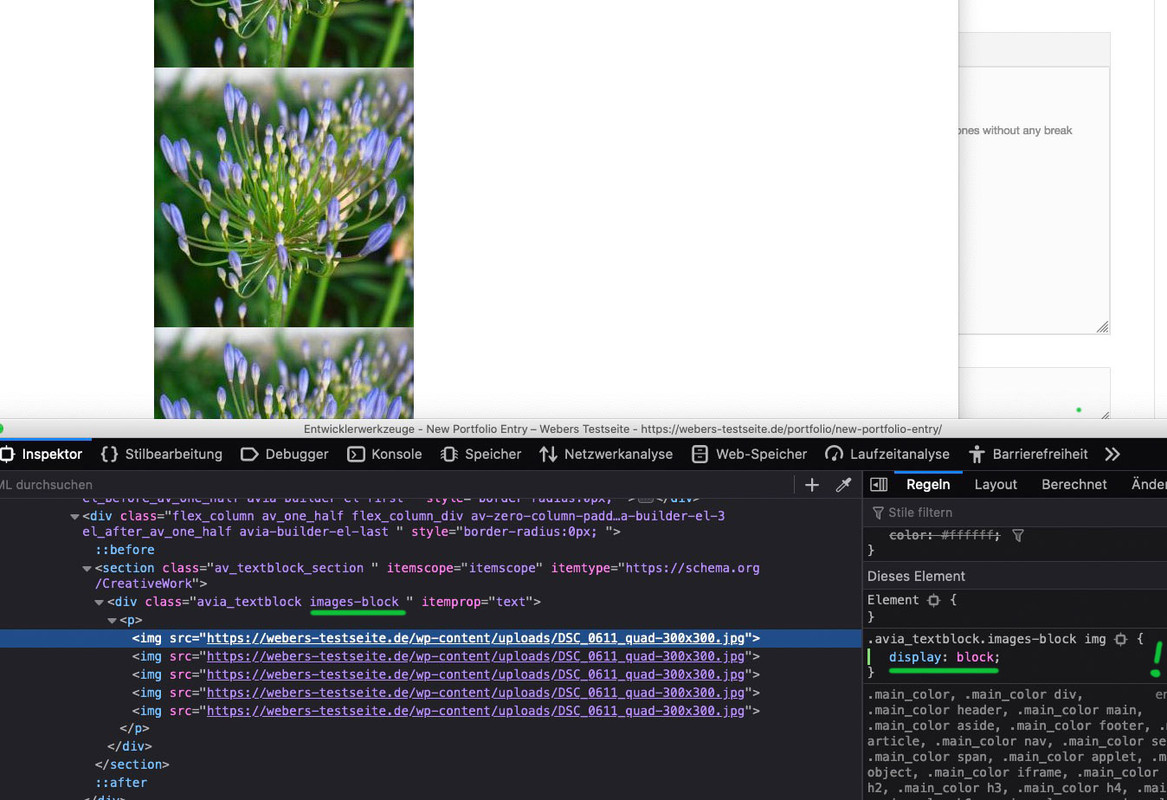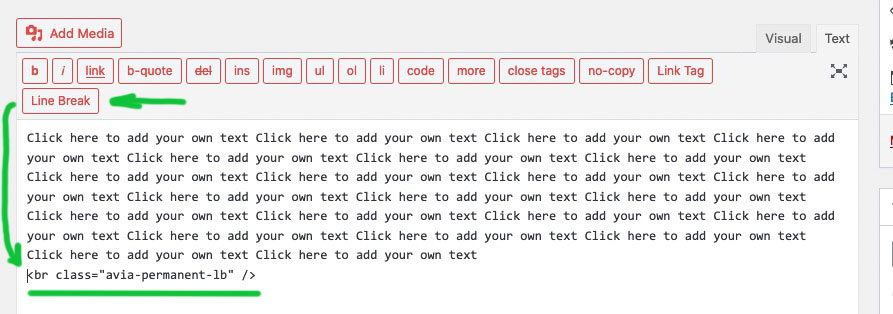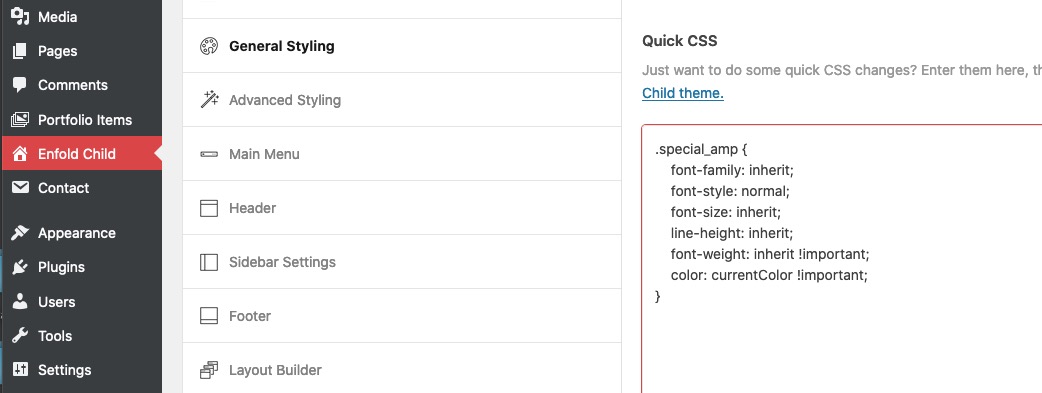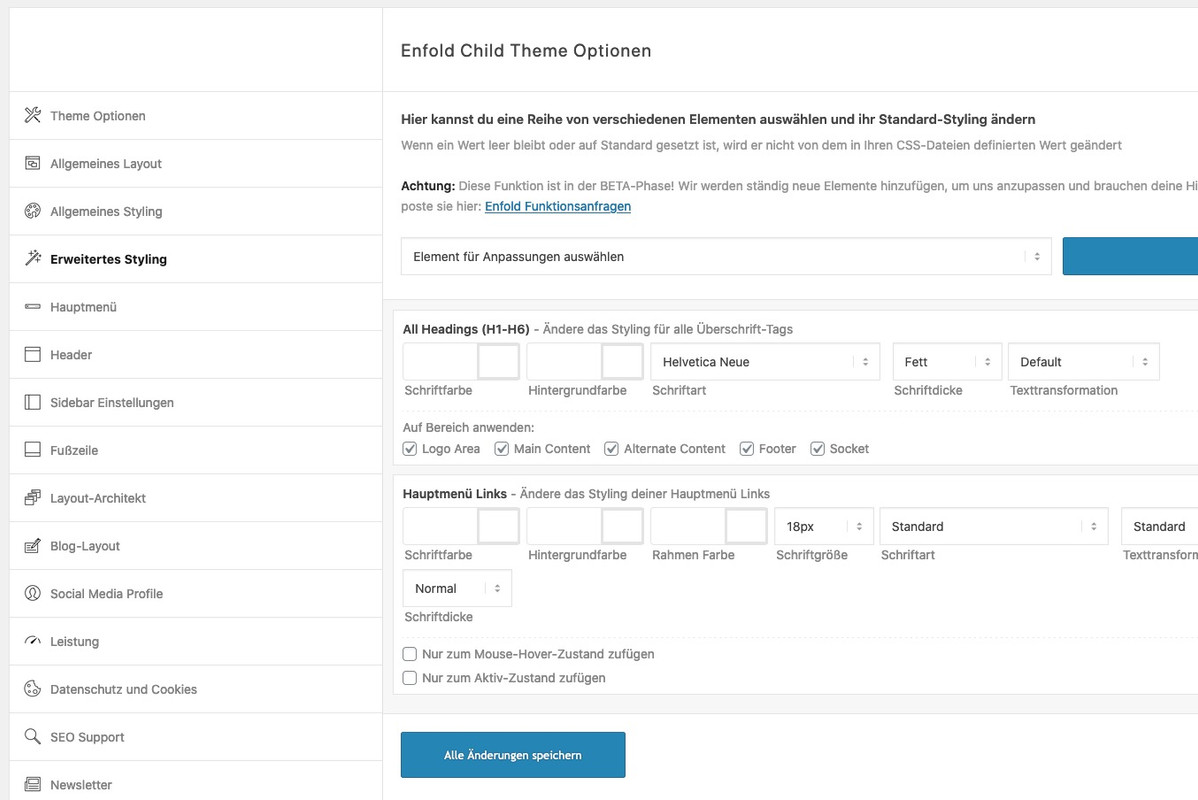Forum Replies Created
-
AuthorPosts
-
December 17, 2020 at 12:42 pm in reply to: is it possible to load reCAPTCHA v3 only on needed Pages [UPDATE 2020] #1268099
try this – i added contact form 7 support – so when the shortcode for contact-form 7 is used the recaptcha script is loaded – otherwise not.
function prohibit_google_recaptcha( $prohibited ){ global $post; if( ! $post instanceof WP_Post ){ return $prohibited; } /*** 1) Check to load recaptcha on given page ID's only*/ $allowed = array( 1396, 1407 ); $prohibited = in_array( $post->ID, $allowed ) ? false : true; /*** 2) Check to not load recaptcha on given page ID's - load on all others*/ $not_allowed = array( 12, 25, 35 ); $prohibited = in_array( $post->ID, $not_allowed ) ? true : false; /*** 3) Get content to check (ALB or normal content) ***/ $content = Avia_Builder()->get_post_content( $post->ID ); $prohibited = ( false !== strpos( $content, '[contact-form-7 ' ) || false !== strpos( $content, '[av_contact ' ) ) ? false : true; return $prohibited; } add_filter( 'avf_load_google_recaptcha_api_prohibited', 'prohibit_google_recaptcha', 10, 1 );i only use 3) Option to check if contact shortcodes are used.
is this an actual Enfold Version?
this is not the actual Version fo TinyMCE !by the way : how did you insert images here on board – i only see on source-code your links to your posted images.
My images you can see above on the answers.I do not see your private content because i’m participant as you are.
But : a line-break is a break ! if you do not want to have between your images a little space – do insert one image by the other ones without any break
and give a custom-class to the text-block itself like f.e.: images-blockthen:
.avia_textblock.images-block img { display: block }ok – you got a slideshow – selector is a bit in dependency what kind of Caption you use ( framed etc)
if you only like to have it not vertically centered then Rikards code is to use.
If you want to influence the distance between : avia-caption-title and avia-caption-content
you can use:.postid-3540 .slideshow_align_caption .avia-caption-title { margin-bottom: 20px !important; }but the code ( if your postid is correct ) had to work too:
here a testpage with only #top h2
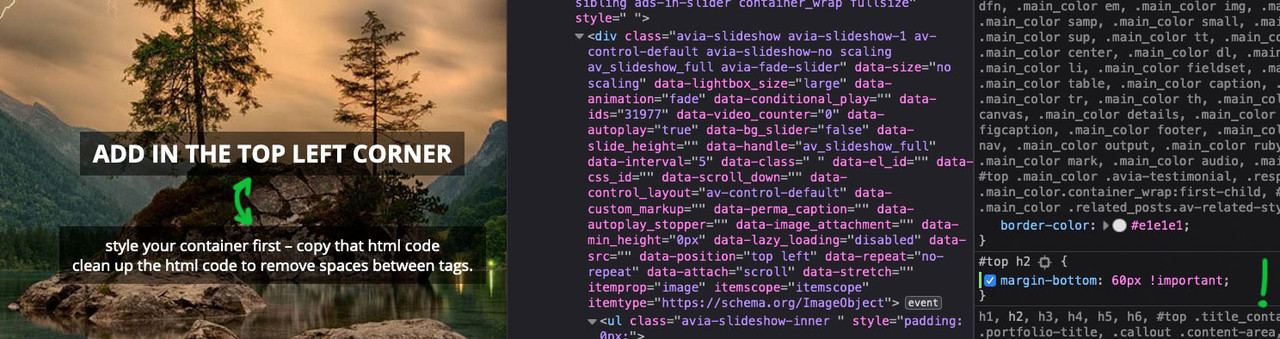
maybe you have activated the option : force inline-svg that will transform all :
<img src="image-source.svg" />to svg itself
then svgs as inline svg needs absolute dimension settings – otherwise they will have 0x0px dimension :img[src*=".svg"], svg { width: 2500px; display: block; }the front-end width is then done by surrounding container.
the :
color: currentColor !important;is responsible for the font color. Erase only that line and see if your will be happy with that.
i guess you had to help her – she ( or he – could be both with that nick) – only 2 postings on her history. Maybe that is hard stuff for a beginner
did you copy&paste the line above?
I don’t see any “&” so it can hardly be from my snippet up there.Where did you paste the code?
And can you please post an example code you inserted to your menu?
i can see all the svg (Firefox, Chrome and Safari ) on your site mentioned above ( but https://www.flo-haaf.de )
( but your logo on top comes from .https://ftp.flo-haaf.de)
so maybe all your browser cache had to be cleaned ? You will surely have checked your site frequently with said browsers, so they may still have the old links in there.on your first post on this topic you are talking about a plugin – but the fix is for something different ?
did you try that button mentioned above?
na dann lass es doch auf !important
da du es ja inline verwendest, und es mit keinem Selektor von Enfold kollidiert – ist es ok.
die original css Anweisung für Überschriften kommt aus:
.main_color h3versuch also mal ob
h5.gelb etc nicht zum Ziel führtoder eben
.gelb { color: gelb !important }hast du irgendwelche Caching Tools laufen ; das Merging von Enfold ( Enfold oder Enfold-Child – Leistung ) an – dann refreshe auch diese Files.
denn selbt im Textblock ALB Element gesetzte Farbe für die Schrift überschreibt die inline gesetzte nicht:
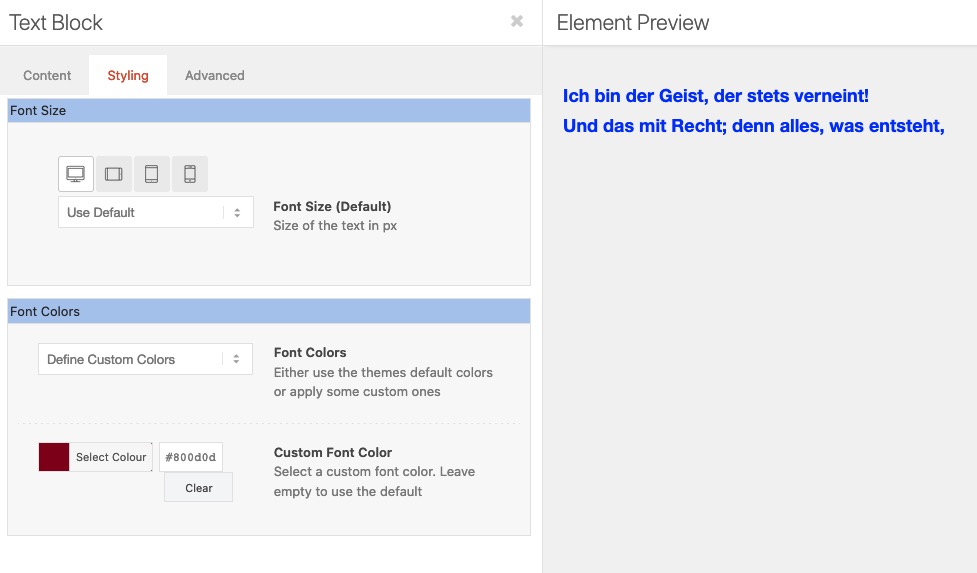
Läuft bei dir schon WP 5.6 – siehe: https://kriesi.at/support/topic/problems-after-updating-to-wordpress-5-6-read-this-first/
https://kriesi.at/support/topic/maybe-its-about-time-for-a-sticky-post-regarding-wordpress-5-6/
maybe that is a fix for your mobile menu problem – til they have the next update.
This: https://kriesi.at/support/topic/theme-bug/#post-1267488
is a solution for your ampersand problem i think. ( our “&” symbols )
Put it in quick css field and refresh all caches and if you have css and js merging on ( Enfold – Performance ) – regenerate those files too.December 16, 2020 at 9:13 am in reply to: Dragging Elements While Scrolling screen Issue in Editor #1267712on my installation this drag&drop works well – but
However, I often use this small button on the right side for layouts with a lot of content.
For this it is also useful to collapse the dashboard.
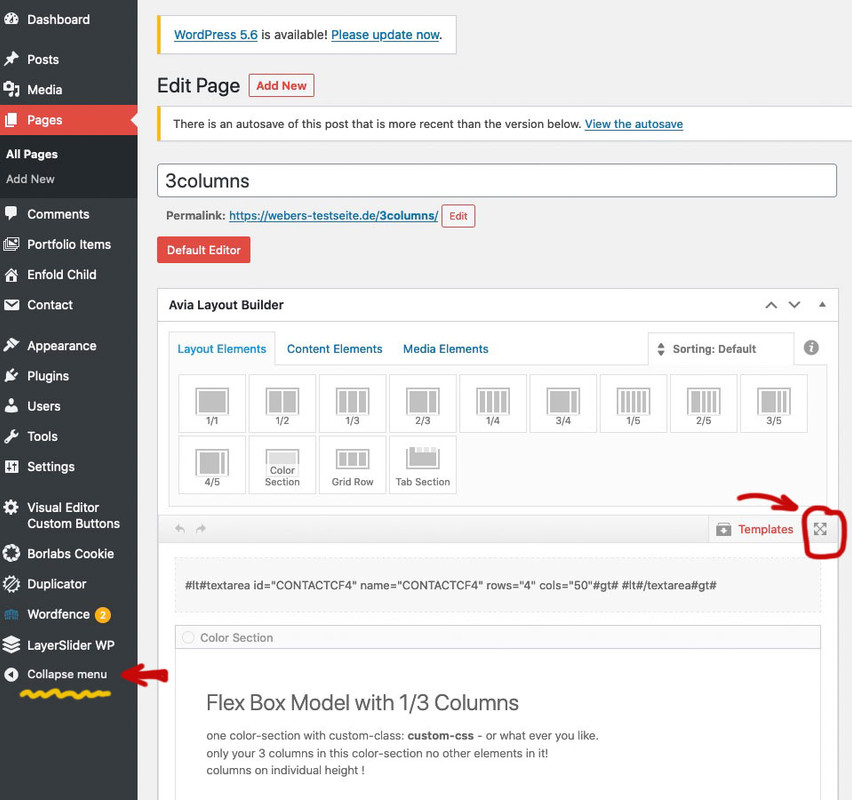
the ALB Elements Bar is then sticky on top – you can scroll the content underneath.After Work is done you have nearby the ALB Elements Bar the buttons for updating the post:
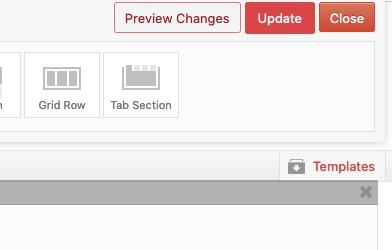
hm where did you ask for menu / mobile menu ?
Hi,
There is a rule that is being created from your CSS that messed up 100 pages of our website and we’ve tried everything and cannot fix it. Bunch of our “&” symbols along with “Subtitles” have suddenly turned Blue color and we can’t do anything to fix this. Need your HELP ASAP website looks like a Zebra, very unprofessional…
how did you insert that code – in textblock element?
if you use this button to enter a break it will insert that code :<br class="avia-permanent-lb" />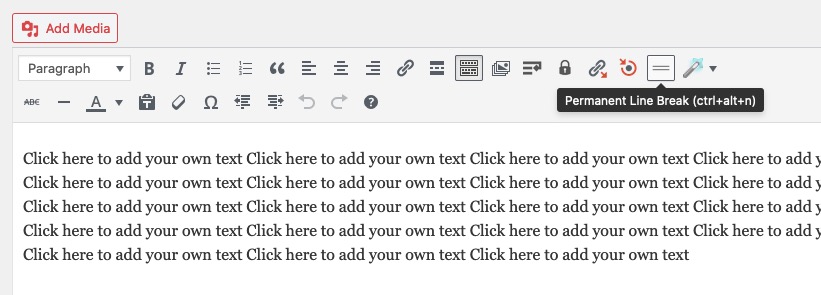
the br tags with classes remain in the DOMDecember 16, 2020 at 8:42 am in reply to: Is it possible to have the left menu scrolling along the Homepage? #1267706https://kriesi.at/themes/enfold-consulting/
this is done only with enfold options already – the place ( enfold – general layout) where you have set up the left menu bar – just under it there is the option to fix it.
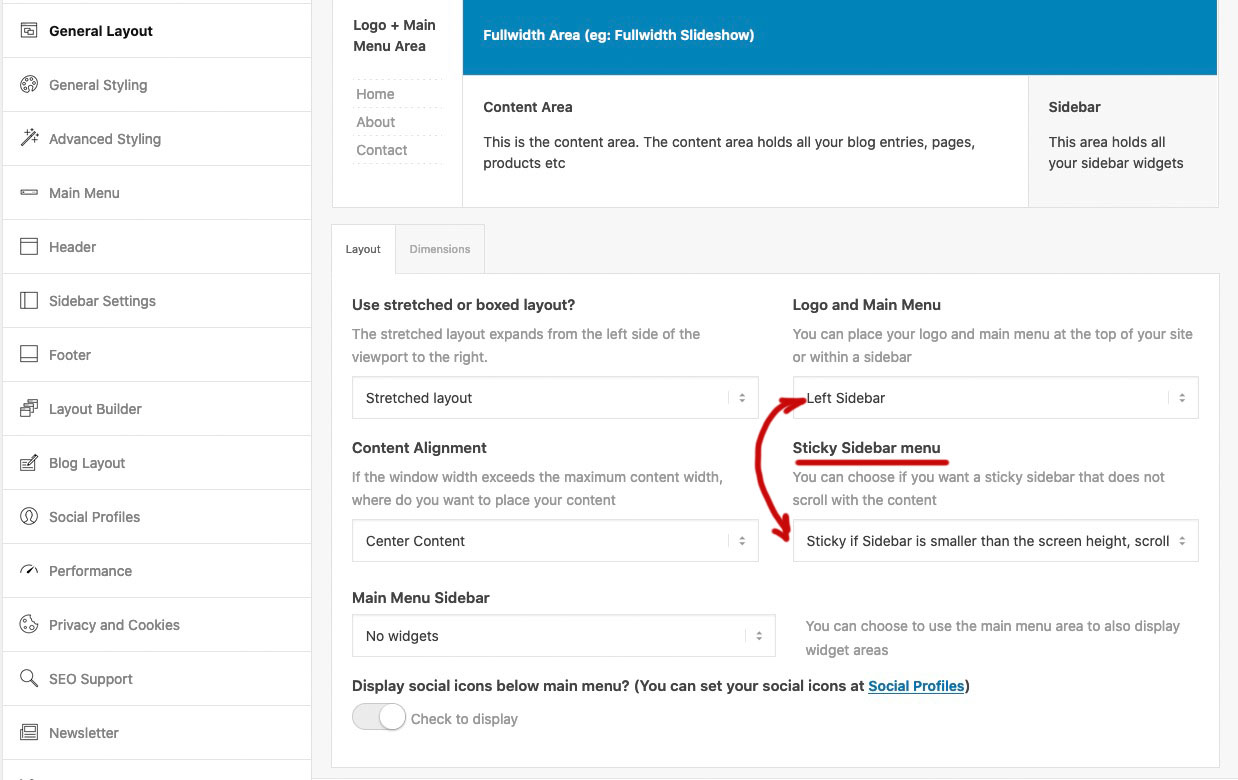
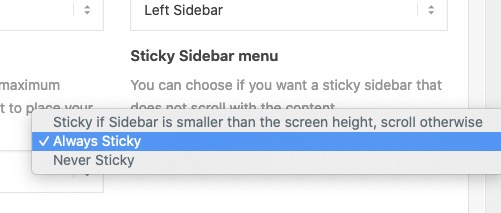
i would prefer the first option – but if you have a shorter menu Always might also be a good wayTry:
#top.postid-3540 h2 { margin-bottom: 800px!important; }heading-tags and p-tag and body and div do not have a dot in front – i hope it is only 80px ;)
the class: special_amp gets all the color from .main-color a, .main-color strong etc pp
you can overwrite the rules on :
.special_amp { font-family: inherit; font-style: normal; font-size: inherit; line-height: inherit; font-weight: inherit !important; color: currentColor !important; }December 15, 2020 at 2:56 pm in reply to: Need to remove link from the post title, on a single post #1267485And dear Mods ( and Devs ) this might be the standard behavior. It makes no sense to have a link from a post to the post itself!
December 15, 2020 at 2:51 pm in reply to: Need to remove link from the post title, on a single post #1267484btw: the hover style is correlated with the title itself (not the anchor), so it remains valid.
if you do not like to have an opacity of 0.7 on hovering the heading:
this to quick css ( maybe an important is necessary ).html_elegant-blog #top .post-entry .post-title:hover, .html_elegant-blog .avia-content-slider .slide-entry-title:hover { opacity: 1; }December 15, 2020 at 2:41 pm in reply to: Need to remove link from the post title, on a single post #1267481see here:
https://kriesi.at/support/topic/remove-permanent-link-from-the-post-h1-title/#post-1220155
this to your child-theme functions.php:function avia_default_title_filter($current_post) { if(!empty($current_post['title'])) { $default_heading = is_singular() ? 'h1' : 'h2'; $args = array( 'heading' => $default_heading, 'extra_class' => '' ); /** * @since 4.5.5 * @return array */ $args = apply_filters( 'avf_customize_heading_settings', $args, 'avia_default_title_filter', array( $current_post ) ); $heading = ! empty( $args['heading'] ) ? $args['heading'] : $default_heading; $css = ! empty( $args['extra_class'] ) ? $args['extra_class'] : ''; $output = ""; $output .= "<{$heading} class='post-title entry-title {$css}' ".avia_markup_helper(array('context' => 'entry_title','echo'=>false)).">"; $output .= is_singular() ? $current_post['title'] : "<a href='".get_permalink()."' rel='bookmark' title='". __('Permanent Link:','avia_framework')." ".$current_post['title']."'>".$current_post['title']; $output .= "<span class='post-format-icon minor-meta'></span>"; $output .= is_singular() ? '' : '</a>'; $output .= "</{$heading}>"; $current_post['title'] = $output; } return $current_post; }the links on the blog are still active – only the links on single-post are influenced.
btw: you can change on that line ( ternary operator ) :$default_heading = is_singular() ? 'h1' : 'h2';if you like to have on single post (first tag) a h1 or whatever you like
h2 is only for blog-view (second tag in ternary operator)zunächst ist es in der Tat so, dass ich jetzt schon mal beobachtet habe, dass inline-style – wie der deine nicht die bestehenden css überschreibt.
Das ist eigentlich sonderbar, denn gemäß den Spezifitätsregeln ( Link ) sollte das eigentlich immer funktionieren.Sei es drum:
schau mal ob du nicht z.B. in Enfold – Erweitertes Styling nicht für die Überschriften Regeln bestehen hast.
Diese Regeln dort stehen noch hinter denen der Quick Css Regeln – also in der Kaskade weiter unten.du könntest die Regeln oben mal alle auf !important stellen. Da du die ja inline verwenden möchtest wäre das o.k.
can you try this in your child-theme functions.php:
add_filter('wp_nav_menu_items', 'do_shortcode');on my installation its working without that snippet – but maybe it helps.
by the way dear Mods – it would be nice to have an info on newly added filters how to use them with a little example.
maybe on github – but better on the board itself or in documentation. Or as a link to a page from the changelog text where the added filters are listed.
f.e.: avf_lightbox_show_alt_text etc.But I think you are on a good way, if you already found the places in the source code where it has to be changed.
f.e on index.php – some lines under your columns (count) you see that filter (line55) avf_post_slider_argsNow this is not general knowledge like css or jQuery which serves as a basis for something like this.
It is pure Enfold knowledge. Enfold has a lot of hooks and filters already built in.
So I look at the list of hooks and filters and try to find out what they are for.
btw.: the list is not complete – if you search the whole enfold folder for “do_action” you will find a lot of possibilities.By the way, it is very helpful to create a small file in which you write down such snippets with the purpose they have and possibly with a link to the post that refers to the application.
2nd : the documentation is well done and is usually ignored as an aid.
3rd : Read, read, learn.
By not only following my questions here, but also reading through questions from other participants, I get a good coverage of problems that can arise using the Enfold theme. Every question that is asked here – could also be a question from my customers to me.
If you look at my postings from the beginning here, you’ll see that I wasn’t exactly the expert either. The trick is to question the answers as to why the solutions offered work. -
AuthorPosts