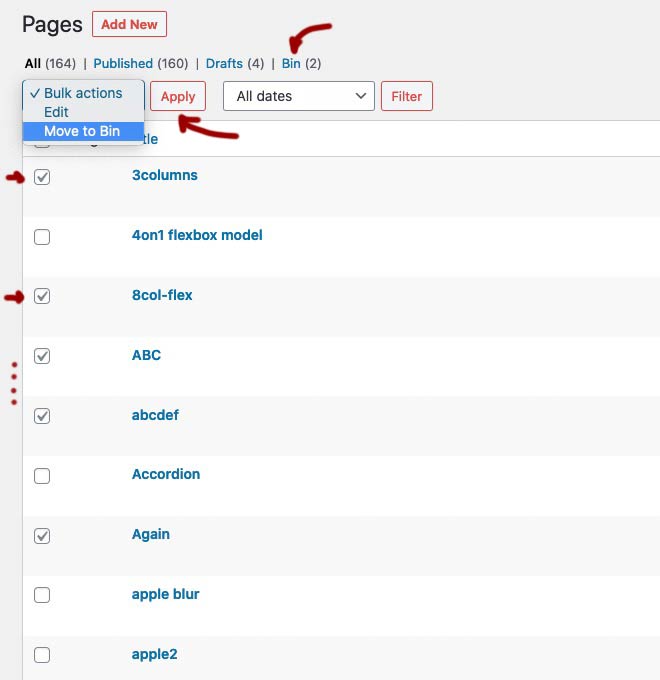Forum Replies Created
-
AuthorPosts
-
January 5, 2021 at 7:39 pm in reply to: BUG: content no longer showing after editing copyright field via theme options #1270461
The content of my site is no longer visible after I edited the copyright info via theme options.
hm – yes i know that – but the “bug” – how is that solved
these two columns ( i took 2/3 and 1/3 – but the width is set on the css code) – with individual height are together in a color-section with that trigger class: overlapping-columns – thats all.
The top shift of the right column must be found as margin-bottom on that column.
The left shift ( overlapping ) is added to the width of the right column – so that the whole width will fill the setted content width.
As you can see – you can use all those animations Enfold ALB is given for those columns.Edit : see example page again : this is a single Icongrid element in a column. ( a shadow is a bit tricky there – because a shadow on the column will be not nice )
Everything – with example and css code here: https://webers-testseite.de/overlapping/
January 5, 2021 at 12:06 pm in reply to: BUG: content no longer showing after editing copyright field via theme options #1270369please tell us why : is it solved – and how did you solve it?
i tested now:
function av_return_100(){ return 55; } add_filter('avf_responsive_images_defaults', 'av_return_100'); add_filter('avf_wp_editor_set_quality', 'av_return_100');and the native WordPress setting:
add_filter('jpeg_quality', function($arg){return 50;}); add_filter( 'wp_editor_set_quality', function($arg){return 50;} );without luck.
the scroll to top i only know if you did that on magnific parameters: https://dimsemenov.com/plugins/magnific-popup/documentation.html#aligntop
and if i look to that DOM – and the events on that inline links – i never had so much jQuery on those inline-popups :

-
This reply was modified 5 years, 1 month ago by
Guenni007.
the old snippet does not work anymore ? :
function no_background_scroll_on_lightbox_open(){ ?> <script type="text/javascript"> (function($) { function a() { $('body').on('click', '.lightbox-added', function() { if($('.mfp-bg').length >= 1) { $('html').css("overflow-y", "hidden"); } }); $('body').on('click', function() { setTimeout( function() { if($('.mfp-bg').length == 0) { $('html').css("overflow-y", "scroll"); } },500); }); } a(); })(jQuery); </script> <?php } add_action('wp_footer', 'no_background_scroll_on_lightbox_open');but on some browsers this will cause a jump of the content because the scrollbar space needed or not.
so here is a solution you can test without the snippet above:.mfp-wrap ~ #wrap_all { position: fixed !important ; }because of the browser policy
It’s not because of Enfold or because of WordPress.
The browser specs do not allow autoplay without the user’s consent if the video has sound enabled.These settings can not be influenced by the theme – if you set the policy by yourself in the browser ( that could be done separately for different pages ) to trust that site the themes autoplay could be done.
f.e. firefox:
(click to enlarge) – each bowser got his own way to make these settings.

Edit: HM ? i tested it on a nearly fresh installation – but the snippet to set the thumbnail compression does not work as expected !
and – the newer plugin has this compression option in its settings – here also the compression seems to be not taken into account
my uploaded image has 1500px width so it is comparable to the calculated format with 1500px width.
Uploaded Size : 128kb Calculated Format: 545kb allthough i do set the rate to 40% ???i knew that on former Enfold Versions this snippet does the job as we want to have it.
Maybe Günter knows a different method that works.Even if i take the filter : avf_responsive_images_defaults i have no file-size reduction at all
A lot of users have allready good image editors to optimize the jpgs for web with the wanted and for each image best compression rate.
Many images are not critical and therefore tolerate higher compression rates.
On uploading images – enfold genereates the calculated formats from the opend jpg and does not set a compression rate. So it is like you save a jpg with zero compression ( in photoshop f.e. quality 12 : maximum )the original code you can find in functions.php was since line 236:
so you can influence that on setting a compression rate in your child-theme functions.php
( here in my example 65% – but in most cases a 45% will be ok too )function av_return_100(){ return 65; } add_filter('jpeg_quality', 'av_return_100'); add_filter('wp_editor_set_quality', 'av_return_100');Then
Whether a format provided by Enfold ( functions.php lines 178ff ) is generated can be influenced again by means of a snippet in the child-theme functions.php:Some formats are needed by Enfold because they are used in the backend. The formats you want to keep then comment out analogous to the widget format.
// Disable loads of Enfold & WP image sizes upon upload add_action('init', 'remove_enfold_image_sizes'); function remove_enfold_image_sizes() { // do NOT remove widget size, is used in backend portfolio items! // remove_image_size('widget'); remove_image_size('square'); remove_image_size('featured'); remove_image_size('featured_large'); remove_image_size('portfolio'); remove_image_size('portfolio_small'); remove_image_size('gallery'); remove_image_size('magazine'); remove_image_size('masonry'); remove_image_size('entry_without_sidebar'); remove_image_size('entry_with_sidebar'); remove_image_size('shop_thumbnail'); remove_image_size('shop_catalog'); remove_image_size('shop_single'); remove_image_size('shop_gallery_thumbnail'); }and if you like to do that with WP image formats too:
// Remove unneeded WP image sizes add_filter( 'intermediate_image_sizes_advanced', 'prefix_remove_default_images' ); // Remove default image sizes here. function prefix_remove_default_images( $sizes ) { // do NOT remove small and medium sizes, they are used in backend Media Library! // unset( $sizes['small']); // 150px // unset( $sizes['medium']); // 300px unset( $sizes['large']); // 1024px unset( $sizes['medium_large']); // 768px return $sizes; }BUT:
However, if you add this to an existing installation, you would have to recalculate your thumbnails afterwards.
There are small plugins that you can use temporarily for this action. Whereby you should make sure that the omitted formats are also deleted then.in former times i used this : Force Regenerate Thumbnails
does that on recalculating.But maybe a newer Plugin will be better – this seems to be from an image expert and will do the job too: reGenerate Thumbnails Advanced
January 4, 2021 at 9:59 am in reply to: BUG: content no longer showing after editing copyright field via theme options #1270113As a participant as you – i do not see private content.
on that post :
<a class="nl" href="/privacyverklaring/">Privacy Verklaring</a><a class="en" href="/en/privacy-policy/">Privacy Policy</a>if all quotation marks are the right ( straight ) format – this should not have the mentioned bug.
i had suspected that something was forgotten in the html format. e.g. an opening tag was not closed.-
This reply was modified 5 years, 1 month ago by
Guenni007.
January 3, 2021 at 3:46 pm in reply to: BUG: content no longer showing after editing copyright field via theme options #1270051what is your code you inserted to copy right input filed?
yes – but on top you are talking about “highlite search terms” – the fix is not for that plugin.
You are now talking about Relevansi. – and I just wanted to clarify that with my comment.
the excerpts-highlights.php is not existent on first plugin.Did you pay attention of the jQuery Migrate Plugin settings: load 1.12.4 legacy jQuery
or you use a css hack to have fixed images by replacing the attachment-position:scroll with a container in fixed positioning.
Read the whole post from the beginning but use this last optimized version of the css hack
https://kriesi.at/support/topic/colour-section-background-image-mobile-responsive-issue/#post-1262283btw: this will work in IOS mobile too !
https://webers-testseite.de/donkey/but you can do something that will not disturb those menu-item-ids.
You can give an Id and Alt attribute to the anchor itself.But i had to find a way that we will not have duplicate ids then – you see the problem if you put this to your child-theme functions.php
the (hamburger menu items anchors will have the same ids – and if the menu-link goes in a one-pager to that ID – . . . . .… etc. pp.
maybe it is on SEO Purpose more important to have only the alt Attribute to that link!!!:
Why must it be an ID that was tracked by Google Analytics? Arn’t there other possibilities.function set_attributes_to_menu_links(){ ?> <script> (function($){ $(document).ready(function(){ $('#avia-menu .menu-item a').each(function(){ var menuName = $(this).find('>.avia-menu-text').text(); var customID = menuName.replace(/\s+/g, '_').toLowerCase(); $(this).attr('alt', menuName); $(this).attr('id', customID); }); }); })(jQuery); </script> <?php } add_action('wp_footer', 'set_attributes_to_menu_links');Do you mean your main navigation menu? – the id’s are generated by the system itself and are added automatically to the list points.
On a normal wp-nav-menu it is possible to have customized menu-item ids. there are existing snippets for that.
F.e. using the filter: nav_menu_item_id – but i guess enfold has its own nomenklatura – and now we need the place where enfold determines those ids.
Maybe it is in that function: function avia_ajax_switch_menu_walker()just look to a enfold layout with developer tools of your browser- you can use that html as well:
<div class="flex_column av_one_half first"> <label>[text* your-name placeholder "Your first and last name * "] </label> </div> <div class="flex_column av_one_half"> <label> [email* your-email placeholder "your E-mail address *"] </label> </div> <div class="flex_column av_one_full"> <label>[text* your-subject placeholder "Your Subject *"] </label> </div>Here on that example it is with placeholder text for the input fields. But this is not necessary.
Just place the given content of contact form 7 inbetween these divsmaybe you style your layout on a post first with only columns in advanced layout builder and look to this post on your browser with dev tools
f.e. this is the needed code for 1/3 – 2/3<div class="flex_column av_one_third first"> content from contact form 7 </div> <div class="flex_column av_two_third"> content from contact form 7 </div>Denk noch an das Offset, damit im random slider nicht die gleichen Posts auftauchen wie bei den anderen.
and you are shure that you are not affected by this: https://kriesi.at/support/topic/problems-after-updating-to-wordpress-5-6-read-this-first/
did you try my solution?
that in copyright field
[polylang lang="en"]<a href="/en/privacy-policy/">Privacy Policy</a>[/polylang][polylang lang="nl"]<a href="/privacyverklaring/">Privacy Verklaring</a>[/polylang]with that snippet mentioned above in child-theme functions.php
function polylang_shortcode($atts, $content = null){ if (empty($content)) return ''; extract( shortcode_atts( array('lang' => ''), $atts ) ); if (empty($lang)) return "<h3>You must specify 'lang' using shortcode: polylang</h3>"; return ($lang == pll_current_language()) ? $content : ''; } add_shortcode('polylang', 'polylang_shortcode');to have the shortcode option on polylang first add this to your child-theme functions.php:
function polylang_shortcode($atts, $content = null){ if (empty($content)) return ''; extract( shortcode_atts( array('lang' => ''), $atts ) ); if (empty($lang)) return "<h3>You must specify 'lang' using shortcode: polylang</h3>"; return ($lang == pll_current_language()) ? $content : ''; } add_shortcode('polylang', 'polylang_shortcode');after that you can insert this :
[polylang lang="en"]english content[/polylang][polylang lang="de"]deutscher Inhalt[/polylang][polylang lang="nl"]Nederlandse inhoud[/polylang]December 21, 2020 at 12:33 pm in reply to: Adding button to mute/unmute audio on fullscreen background video #1269001Mh – that class isn’t added to mediaelementwrapper video : av-mediajs-loaded in Safari!
so the trigger for that function does not exist on safari.
On Firefox and Chrome this class is added when the video has fully loaded.on your link on top there is another interesting snippet – it will insert the oportunity to choose the orderby option on each alb.
https://kriesi.at/documentation/enfold/post-slider/#how-to-add-an-orderorderby-option-to-the-blogpost-sliderportfoliomasonry-grid-element
then take two blog posts for the newest posts of “Einsätze” and “Neuigkeiten” and for the last one only the randomized one a post slider?
the two show as grid with one column.
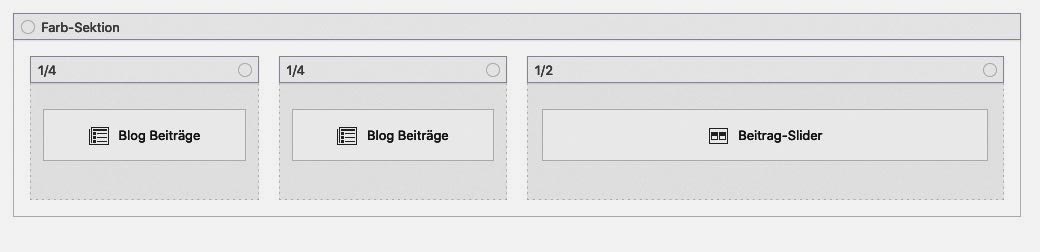
On the postslider you can choose the offset not to show duplicate post on the page.
Randomize only that sliderhttps://webers-testseite.de/jakob/
PS : mit dem Snippet oben, könnt ihr dann natürlich auch drei post-slider nehmen.
die zusätzlichen Optionen sind unten platziert:
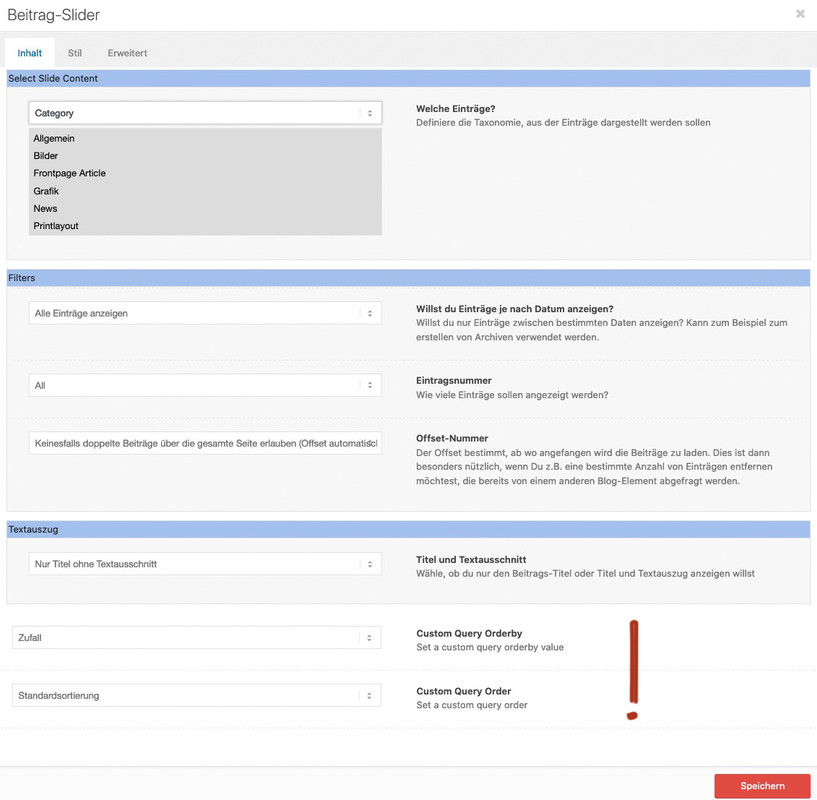
-
This reply was modified 5 years, 2 months ago by
Guenni007.
December 19, 2020 at 9:31 am in reply to: Can I delete all these random pages the theme comes with #1268587your start point was an imported Demo File? and you now like to delete not used Example Pages
Yes you can delete them – all at once – just mark them in the list view and choose “move to bin” and then “apply”These pages are moved to the bin. However, if you’re sure, you might as well empty the bin now. Especially since it is only then possible to reassign the page name in the permalinks. Many people are surprised when they try to create a new contact page, for example, and it is then listed in the permalinks as /contact-2.
December 18, 2020 at 7:19 pm in reply to: Adding button to mute/unmute audio on fullscreen background video #1268480mediaelement-and-player.min.js is part of WordPress – so i guess on one of the last updates ( and as i said i did not update to WP5.6) there must be a sourcecode difference to older WP Versions.
December 18, 2020 at 7:04 pm in reply to: Adding button to mute/unmute audio on fullscreen background video #1268476Yes i know – but exactly this code does work on Safari too on former installations.
btw. : this part is only for child-theme shortcodes replacement and should stay in your child-theme functions.php
add_filter('avia_load_shortcodes', 'avia_include_shortcode_template', 15, 1); function avia_include_shortcode_template($paths){ $template_url = get_stylesheet_directory(); array_unshift($paths, $template_url.'/shortcodes/'); return $paths; }December 18, 2020 at 6:48 pm in reply to: Adding button to mute/unmute audio on fullscreen background video #1268472these are my two sites ( backgroud-video on slider and on color-section) :
https://webers-testseite.de/mute-unmute-video-slide/
https://webers-testseite.de/mute-unmute/And you are right – that on safari this did not work – with exactly your error log. i tested this on former times on safari too and it worked. So something must have changed in the source code either Enfolds, WordPress or Safari. These Sites above are from 2019-02-13 and color-section site from : 2018-05-01.
By the way: the domain above is still on WP 5.5.3if you look in dev tools – the id ( postid-123 or page-id-123) you can see at the body tag ( #top )
be careful of the hyphen posts do have only one no hyphen between post and id.December 17, 2020 at 2:09 pm in reply to: is it possible to load reCAPTCHA v3 only on needed Pages [UPDATE 2020] #1268125If not today when then one should do something good to a Ludwig.
* Ludwig v. Beethoven baptized on 17.12.1770best whishes from Bonn to the rest of the world ;)
-
This reply was modified 5 years, 1 month ago by
-
AuthorPosts