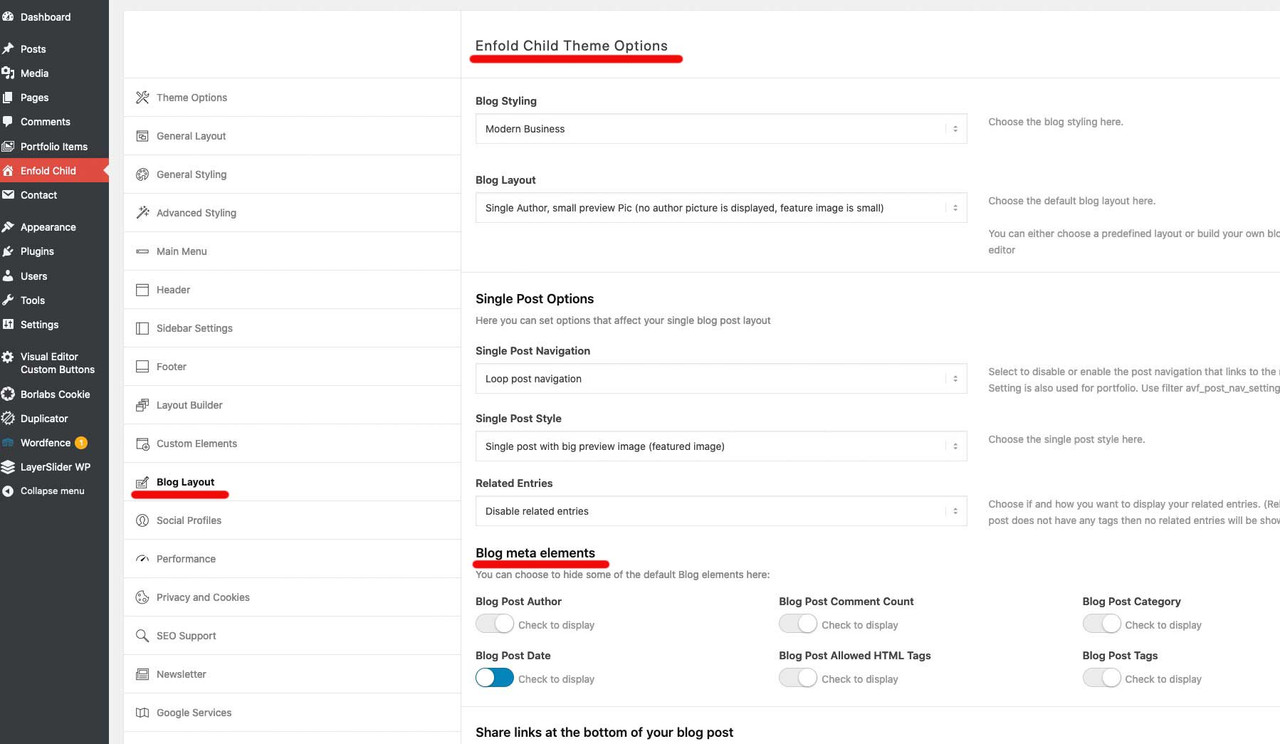Forum Replies Created
-
AuthorPosts
-
well Lustria itself has only a font-weight native of 400.
If you go and choose 500 – it will be displayed but rendered by the browser.you have a shadowed rule : maybe this is a good place to set the rule as google does only with serif fallback:
.shadowed h1 { font-weight: 500 !important; text-shadow: 2px 2px 20px #000000; font-family: 'Lustria', serif; }or:
h1, h2, h3, h4, h5, h6 { font-family: 'Lustria', serif !important; font-weight: 400; }the title tag was not supported by WordPress anymore.
that was a surprise for me too. But if you look in (not enfold !- wordpress) wordpress / wp-admin / includes / ajax-actions.php line: 3251:$title = ''; // We no longer insert title tags into <img> tags, as they are redundant.i discussed it with Günter to get back the attachment title to the images inserted via “Add Media” in text-block : https://kriesi.at/support/topic/images-with-link/
we/he found a way to newly inserted images via an existing filter – but allready inserted Images are not touched by this.:
https://kriesi.at/documentation/enfold/image/#add-title-attribute-to-new-inserted-image-via-add-media-buttonwas mich halt wundert, ist dass ich garnichts einsetze, und es ist das erste (früheste) bild in der Media-Library dann als hintergrund festgelegt.
i too can not see the reason for it
on the code i do not see any setting for screen element visibility. As you can set on Advanced Tab of the testimonial element itself.
But i do see your testimonial on an iphone 8
maybe it is on your end a caching problem – go to your iphone settings – safari and empty the browser cache.by the way : can you have a look on your testimonials if you set up this to your quick css:
(you had to download the “3d shadow” from my server – and change the url in the css – but for first test it will work ).av-large-testimonial-slider .avia-testimonial_inner { background-color: #ecf6ff; display: inline-table; padding: 40px; border: 1px solid #aaa; position: relative; box-shadow: 0 3px 10px -8px #333; -webkit-transform: skew(-3deg); transform: skew(-3deg); } .av-large-testimonial-slider .avia-testimonial_inner::before { content: "\e833"; font-family: entypo-fontello; font-size: 70px; position: absolute; top: -15px; left: 15px; -webkit-filter: drop-shadow(2px 2px 3px #666); filter: drop-shadow(2px 2px 3px #666); color: #3579b4 } .av-large-testimonial-slider .avia-testimonial_inner::after { content: " "; background-image: url("https://webers-testseite.de/wp-content/uploads/testimonial-shadow.png"); background-repeat: no-repeat; width: calc(100% + 60px); height: 100%; position: absolute; left: 0; top: 0; background-position: bottom right; overflow: visible !important; background-size: 60px; opacity: 0.3; } #top .av-large-testimonial-slider .avia-slideshow-arrows a { margin-top: 50px !important; } .responsive #top .av-large-testimonial-slider.avia-testimonial-wrapper .avia-testimonial { padding: 0px 10px; } .responsive #top .avia-slideshow-controls a { display: block; } .avia-slideshow-arrows a { overflow: visible !important; text-indent: -5000px !important } .avia-slideshow-arrows a.prev-slide::before { left: -110px; } .avia-slideshow-arrows a.next-slide::before { left: 80px; }March 27, 2021 at 7:52 am in reply to: New Footer Widget – Full length on the bottom of every page #1290701well you can do it this way in quick css:
.page-id-25 #footer {display: none}but it is better if you avoid generation on your page with id 25:
add_action('ava_before_footer','avia_footer_top_column'); function avia_footer_top_column(){ if(!is_page(25)){ ob_start(); dynamic_sidebar( 'footertop' ); $footertop = ob_get_clean(); $output = "<div class='container_wrap footer_color' id='footertop'>"; $output .= "<div class='container'>"; $output .= $footertop; $output .= "</div>"; $output .= "</div>"; echo $output; } }if you got more than one exclude an array:
if(!is_page(array( 25, 29, 102))){the exclamation mark is a logical “not” – if it is not page with id=25 do …
replace this line ( it is deprecated in jQuery 3.5.1)
jQuery(window).load(function(){with that line:
jQuery(window).on('load', function(){and if you got a click event on your child-theme function.php
replace it in the same way with// old: .click(function () { // new: .on('click', function() {take this for the first try:
<div id="timeline"> <div class="timeline-block"> <div class="timeline-date"> <h3><em>Text</em> Date <em> after Date </em></h3> </div> <div class="timeline-content"> <h3>Title</h3> <p>Text-block</p> </div> </div> <div class="timeline-block"> <div class="timeline-date"> <h3><em>Text</em> Date <em> after Date </em></h3> </div> <div class="timeline-content"> <h3>Title</h3> <p>Text-block</p> </div> </div> <div class="timeline-block"> <div class="timeline-date"> <h3><em>Text</em> Date <em> after Date </em></h3> </div> <div class="timeline-content"> <h3>Title</h3> <p>Text-block</p> </div> </div> <div class="timeline-block"> <div class="timeline-date"> <h3><em>Text</em> Date <em> after Date </em></h3> </div> <div class="timeline-content"> <h3>Title</h3> <p>Text-block</p> </div> </div> <div class="timeline-block"> <div class="timeline-date"> <h3><em>Text</em> Date <em> after Date </em></h3> </div> <div class="timeline-content"> <h3>Title</h3> <p>Text-block</p> </div> </div> </div>sorry – remove those comments which are not suitable for html
PS this is the right way for comments in html docs:
<!-- this is a comment in a html doc --><div id="timeline"> <div class="timeline-block"> <div class="timeline-date"> <h3><em>Text</em> Date <em> after Date </em></h3> </div> <div class="timeline-content"> <h3>Title</h3> <p>Text-block</p> </div> </div> </div>and this is the part that is duplicated for each timeline item:
<div class="timeline-block"> <div class="timeline-date"> <h3><em>Text</em> Date <em> after Date </em></h3> </div> <div class="timeline-content"> <h3>Title</h3> <p>Text-block</p> </div> </div>surrounded only by one :
<div id="timeline"> … here comes the timeline-items( once , twice, etc. pp.) </div>i do not see private message content – i’m participant as you are.
there are ways with jQuery to get a timeline ALB to something like this – but – that is too complicated i think:
the code above is clear enough – and pure html – and very fast to add a lot of timeline-blocks
better you forgot the next !!!child-theme functions.php:
function timeline_reconstruction(){ ?> <script> (function($) { $('.av-milestone-date').each( function() { var mstoneDate = $(this).html(); $(this).find('.av-milestone-indicator').html('<div class="sign"></div>'); $(this).siblings('.av-milestone-icon-wrap').html(mstoneDate); $(this).css('opacity', '0'); }); })(jQuery); </script> <?php } add_action('wp_footer', 'timeline_reconstruction');.av-milestone-indicator { position: absolute; content: ""; top: 100px; left: 0; width: 100%; height: 100%; background-image: url(/wp-content/uploads/a-nice.svg); background-repeat: no-repeat; } .av-milestone-icon-wrap strong { font-size: 24px }and you may have this only for the non responsive case in a media query with min-width.
h- hhh – clears throat – and why not cloneing ? ;)
put a codeblock element in a column (1/1)
and insert that html pasted from that page:<div id="timeline"> <!-- opening tag of the timeline --> <!-- So this is the always the same block --> <div class="timeline-block"> <div class="timeline-date"> <h3><em>Text</em> Date <em> after Date </em></h3> </div> <div class="timeline-content"> <h3>Title</h3> <p>Text-block</p> </div> </div> <!-- End of timeline item --> </div> <!-- Closing tag of the whole timeline -->quick css for that:
#timeline { margin: 30px 30px 80px; position:relative } #timeline .timeline-block { width:100%; float:left; position:relative } #timeline .timeline-block:before { content:''; position:absolute; top:0; left:15%; height:100%; width:1px; background:#433322; margin-left:-1px; z-index:-1 } #timeline .timeline-date { float:left; text-align:center; width:30%; height:100%; background:url('/wp-content/uploads/separator-2.svg') no-repeat #f5ede2; background-position:center bottom 10px; background-size:auto 10px; padding:10px 0 30px 0; margin-top:5px } #timeline .timeline-date h3 { margin:0 } #timeline .timeline-date h3 em { font-style:normal; font-size:1.2rem; display:block } #timeline .timeline-content { width:70%; float:right; position:relative; padding:20px 0 80px 0; box-sizing:border-box } #timeline .timeline-content:last-child { padding-bottom:0 } #timeline .timeline-content h3 { text-align:left } @media only screen and (min-width:960px) { #timeline .timeline-block { width:58.8%; float:right } #timeline .timeline-block:nth-child(even) { float:left } #timeline .timeline-block:nth-child(even):before { left:auto; right:15%; margin-left:0; margin-right:-1px } #timeline .timeline-block:nth-child(even) .timeline-date { float:right } #timeline .timeline-block:nth-child(even) .timeline-content { float:left } #timeline .timeline-block:nth-child(even) .timeline-content, #timeline .timeline-block:nth-child(even) .timeline-content h3 { text-align:right } }the rule that is responsible for the little dashed line is:
.avia-timeline-vertical .av-milestone-icon-wrap::after { content: ""; height: 1000%; width: 1px; position: absolute; top: 0; left: 50%; border-left-style: dashed; border-left-width: 1px; }if you want to change something that will be the first startpoint for it.
For border-style see f.e.: https://developer.mozilla.org/en-US/docs/Web/CSS/border-style#valuesto put instead a dynamic Date inbetween these spaces is hard to obtain.
on the advanced layout builder you got under Content Elements : Widget Area
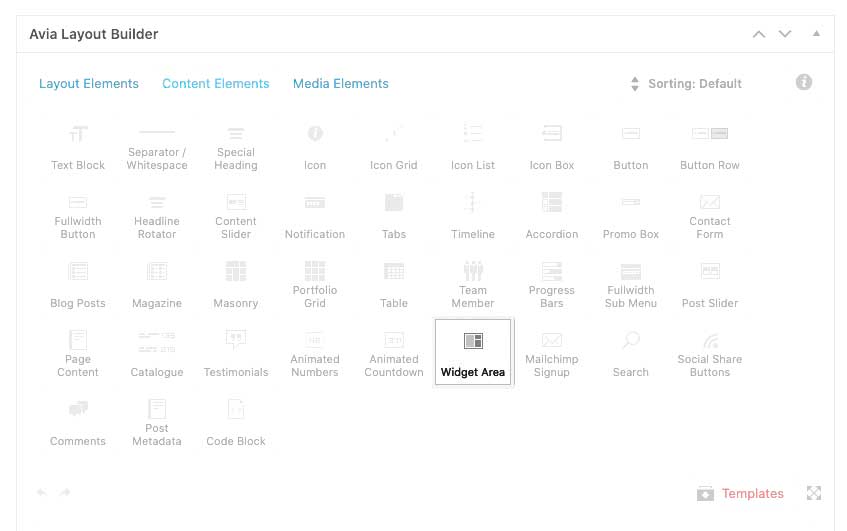
so place it where ever you like
goto Dashboard – Appearance – Widgets – Enfold Child Custom Widget Area
put in a unique name for your child-theme widget Area and press : “Add widget Area”This Area you can show with the above mentioned in your content.
can you try this in your child-theme functions.php:
function my_avf_customize_heading_settings( array $args, $context, array $extra_args = array() ){ if( $context == 'avia_masonry' ){ $args['heading'] = 'h4'; } return $args; } add_filter( 'avf_customize_heading_settings', 'my_avf_customize_heading_settings', 10, 3 );change h4 if you better like span or p tags
empiric : just count how many you have – sorry better word is probably : pragmatic
I’m just not a native english-speaking participant here. ;)or you use some filters on that:
// for image lightbox setting function change_lightbox_size() { return "full"; } add_filter('avf_avia_builder_helper_lightbox_size','change_lightbox_size', 10); // this for masonry-galleries function avia_change_masonry_thumbnail_link($size){ return "full"; } add_filter('avf_avia_builder_masonry_lightbox_img_size', 'avia_change_masonry_thumbnail_link', 10, 1); // Guess this will work too for galleries and masonries function avia_change_gallery_thumbnail_link($link, $attachment, $atts, $meta){ $link = wp_get_attachment_image_src($attachment->ID, "full"); return $link; } add_filter('avf_avia_builder_gallery_image_link', 'avia_change_gallery_thumbnail_link', 10, 4);hm – now i know – the calculation takes the entry_count form alb items input field ! and not a calculated items count !
The entry-number : All expresses “-1”Solution now: you had to know how many items there are ;)
(you can see that on category or portfolio categories list)
– and set this in the postslider alb yourself in :
“Entry Number
How many items should be displayed?”________
* but great difficulty is : if you show more than one category – and they have items with both categories; if you have more than one postslider on a page and have offset activated … etc pp.
so best would be if there is a calculation of items – don’t know if it is possible. – but – see asterisk above ? – if that would be possible?Guess the empiric method would be the easiest way for now.
-
This reply was modified 4 years, 11 months ago by
Guenni007.
yes – and even if the calculation is this way ( which seems to be more logical ) – because slidenumber should be an integer value:
entry_count and columns-count should also be integers aswell – per definition.$entry_count = $this->atts['items']; $slidenumber = (int)($entry_count / $this->atts['columns']); $slidenumber = $entry_count % $this->atts['columns'] ? ( $slidenumber + 1) : $slidenumber;the slidenumber is for 1 column wrong and for the rest +1 ? i see not the error ?
by the way: on some postsliders it works – on others not – and i do not see the difference between these two postsliders yet. …
As far as i see – it is dependent on the column count – if you got only 1column – it will not work that way ?
Guess the ternär Operator with remainder ( % ) had to be calculated a bit different.but i do not see why a column count 1 has as result a zero slide number:
$slidenumber = $entry_count / (int) $this->atts['columns']; $slidenumber = $entry_count % (int) $this->atts['columns'] ? ( (int) $slidenumber + 1) : (int) $slidenumber;f.e case 5 items 1 column
remainder comes to
5/1 = 5 no rest
so ternär operator goes to last setting ( and does not add one slide more for the rest ) is slidenumber is 5 – but it does not show the dots in this case.See here the same postslider – left one only one column – right 3 Columns.
https://webers-testseite.de/jakob/And: on the right post-slider the slidenumber calculation is wrong! there are 7 items and 3columns.
7/3 = 2 Rest 1 so there must be 2+1 slidenumbers – but there are 4 ?-
This reply was modified 4 years, 11 months ago by
Guenni007.
you see that this is the name of the docx that is shown. It is the original title of the source you used for the pdf. Well if you have generated the new pdf on bases of that old 2020 docx – this will be part of the pdf. This is the way all distillers – pdf generators work – they implement the source name as title of the pdf.
If you open a pdf on your desktop – and open Setting on Acrobat (sorry it is my german version ) you will see this:
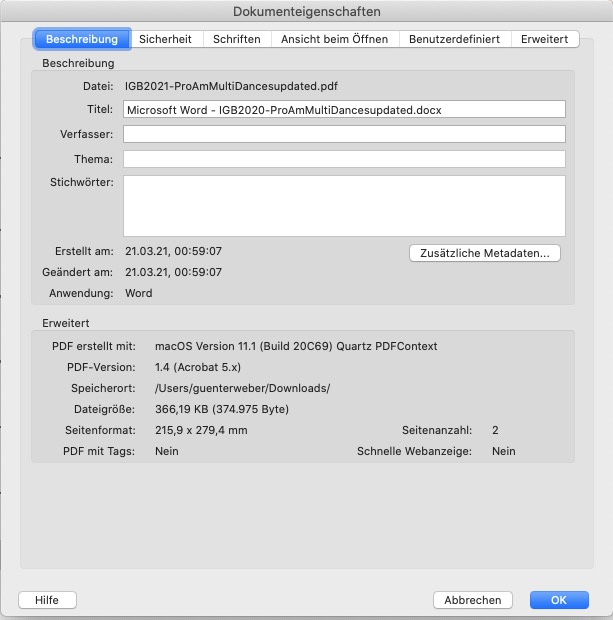
The Title of the source is your old docx
So if you rename the docx to the 2021 Variant – and generate afterwards your pdf – this will be the way you want it.
But is it really neccessary? I have a lot of layouts based on Indesign docs that are much older – and that will be allways part of the pdf that are generated.
PS: if you got the Acrobat ( not reader ) you can change it on that settings field – without generating again the pdf – only type in what you like to have. see here: https://webers-webdesign.de/IGB2021-ProAmMultiDancesupdated.pdf
(after you checked my edited pdf – i will erase it)
PPS: this is only shown on chrome. Either firefox nor Safari shows it.-
This reply was modified 4 years, 11 months ago by
Guenni007.
March 25, 2021 at 9:36 pm in reply to: Show Copyright for images in Standard Editor Blog Posts #1290453is it possible to discuss publicly things that might interest other participants?
Maybe your link could be informative for others too!please try this in the video input field:
https://www.youtube.com/watch?v=GaQZiEjfstA?autoplay=1&cc_load_policy=1&enablejsapi=1&end=41&loop=1&playsinline=1&start=3&color=white&iv_load_policy=3Any page we can see the issue?
can you please go to your enfold options : blog-layout : “Blog meta elements”
select what you like to preserve.If that does not help – we will find a different way. Is this on your page the list-layout simple ?
March 24, 2021 at 1:08 pm in reply to: Scroll to top button – Change it to a specific section #1290098please try this in your child-theme functions.php:
function change_scroll_top_link(){ ?> <script type = "text/javascript"> (function($){ $('#scroll-top-link').attr('href', '#newID'); $('#scroll-top-link').attr('title', 'Get in touch'); $('#scroll-top-link .avia_hidden_link_text').text('Get in touch').css({ 'display': 'block', 'position': 'absolute', 'top': '-40px', 'left': '-40px', 'width': '120px', 'font-size': '14px', }); })(jQuery); </script> <?php } add_action( 'wp_footer', 'change_scroll_top_link' );But: maybe it is enough if you have the title to have “Get in touch” – and to have that on hover
Then remove the css partif you had to do it only for one page:
function change_scroll_top_link(){ if(is_page(5)){ ?> <script type = "text/javascript"> (function($){ // same as above })(jQuery); </script> <?php } } add_action( 'wp_footer', 'change_scroll_top_link' );or for more than one page replace it with an array of pages
if(is_page(array( 1396, 1617, 1629))){Thanks Günter – that should be discussed for now. I haven’t quite been able to understand their (WordPress) reasoning yet (it’s probably also about the screen reader functionality); maybe WordPress will reconsider putting the title back.
Can be closeddoes not matter
dear Ingo, what please is so hard about copy&paste? https://kriesi.at/support/topic/video-behind-gif-png-picture/#post-1289654
If I copy my code from above and paste it into the developer tools as css it is as you want it. Why are things forgotten to take over?where is the background-size = 0 on the color-section ? (.avia-section.not-fullsize )
where is the :after rule on the color-section ? ( .avia-section.not-fullsize::after )Well Enfold-User – you are not the creator of this topic – so it would be good I could develop some code based on your site. This is actually always the best approach, since as in the case of the example above there was no title at the anchor – a standard markup would not have been useful there.
Sadly it is closed the issue.
you had to remove the ?iframe=true addon or better now give to the color-section the custom-class: noLightbox – this hampers the enfold lightbox.you can see that on my text-page: https://webers-testseite.de/protom/ on “besorgt” – allthough it got that addendum ?iframe=true – the enfold classes are not built on the anchor.
-
This reply was modified 4 years, 11 months ago by
-
AuthorPosts