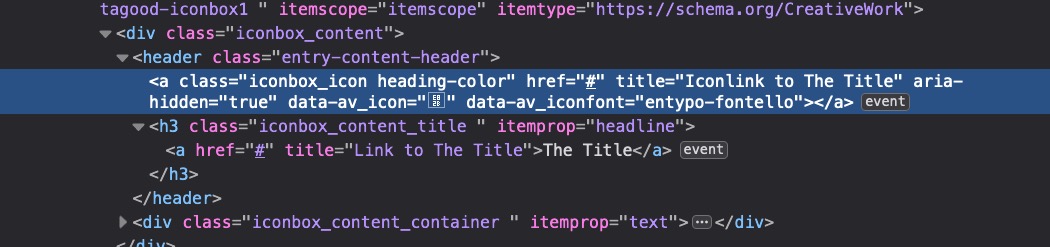Forum Replies Created
-
AuthorPosts
-
under advanced tab of the slider image – you can insert that button – mybe as you already did it.
the youtube link ( or vimeo ) had to have some addendum :
(click to enlarge)
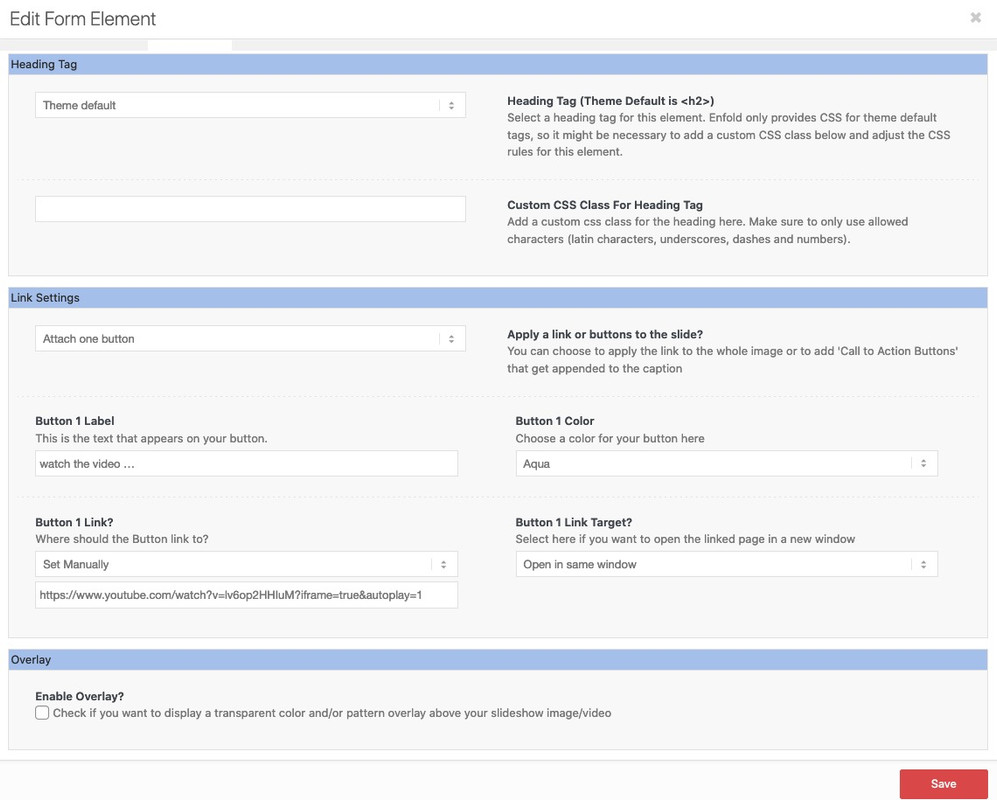
on my example page:
https://www.youtube.com/watch?v=lv6op2HHIuM?iframe=true&autoplay=1the
"?iframe=true"indicates the iframe openingAnd you do not like to link to a youtube video in a lightbox?
Example LinkWhat do you mean by: “It should not show the youtube video only when the linked is clicked.”
can you describe it a bit more – or show a page f.e. on a demo page where you like to insert that video?
f.e.: Link – is it that place on top where it should go to?July 18, 2021 at 9:25 am in reply to: Toooltip für bestimmte Galerien gezielt abschalten / Deactivate tooltip #1310575sorry wrong posting
July 18, 2021 at 9:02 am in reply to: Help with transparency and layering background images #1310573maybe it is a bit nicer if your whole masonry has a semitransparent background – and the upcomming titles will have a rounded corner on the bottom too:
So try to replace the last code of Mike for the masonries and take this one:#main .main_color .av-masonry { background-color: transparent !important; } #main .main_color .av-masonry-image-container, #main .main_color .av-masonry-outerimage-container { border-radius: 50px; } #main .main_color .av-inner-masonry-content.site-background { border-radius: 0 0 50px 50px; }if your settings in Enfold Options on layout dimensions do not work correct – there could be a synthax error in your quick css.
These settings including custom.css are placed on the bottom of all other css:.container { width:100% } .container .av-content-small.units { width:75% } .responsive .boxed#top , .responsive.html_boxed.html_header_sticky #header, .responsive.html_boxed.html_header_transparency #header { width:1310px; max-width:90% } .responsive .container { max-width:1310px } #top #header .av-main-nav > li > a { font-size:13px; font-weight:normal } @media only screen and (min-width:768px) { } @media only screen and (max-width:767px) { }so if you got f.e. a missing closing bracket or instead of a semicolon you set a comma – sometimes all the rest of the following css will not work.
you can post your quick css content here (but please use the code tag) so we can see if my guess is relevant
If you like to use the function :
Always remember that on new jQuery 3.5.1 this is deprecated$(window).load(function(){and you had to use now:
$(window).on('load', function(){if you are talking about the logo that could be seen on transparency header – this is the one in .subtext
may i see the page it concerns too. I’m participant as you are – so private Content area can not be seen by me.If you see the demo page : https://kriesi.at/themes/enfold-2017/
and on mobile view there will be no transparency – that seems to be the default behavior – but on my home page ( test page ) i got this too.
on mobile view there will be transparency first – after scroll there will be a fixed white header then.
https://webers-testseite.de/
( the only difference here is that these imgs are replaced by svgs )So is i want to change only the transparency logo on home page – i had to replace the logo in the subtext ( alternate class )
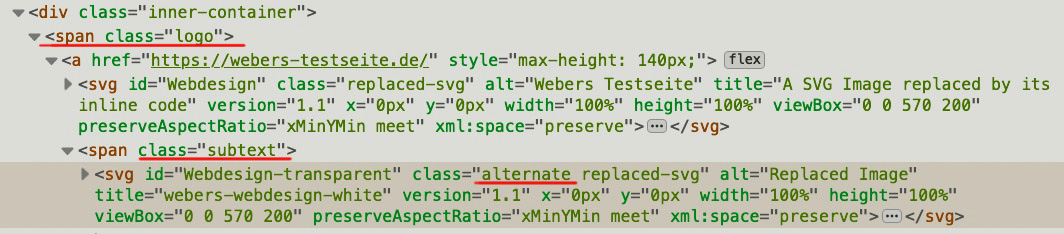
have a look at: https://kriesi.at/support/topic/media-upload-and-enfolds-thumbnail-sizes/#post-1270140
And: https://kriesi.at/support/topic/media-upload-and-enfolds-thumbnail-sizes/#post-1271808
be aware of the new snippet for uploading compression rate of images:
// new snippet to set the compression level of calculted images add_filter("avf_jpeg_quality", "avf_set_quality_mod", 9999, 1); add_filter("avf_wp_editor_set_quality", "avf_set_quality_mod", 9999, 1); function avf_set_quality_mod($quality) { $quality = 65; // compression level what you like in percent return $quality; }as described there, however, it is only responsible for the upload process. For the recalculating there are good plugins that do the rest after inserting the snippet for the already uploaded images.
yes – but think of jQuery 3.5.1 :
jQuery(window).load(function(){is deprecated now.
You had to use instead:jQuery(window).on('load', function(){or here in the code: Link
$(window).on('load', function(){ …and if it is the syntax is:
(function($){ … })(jQuery);you can write every jQuery inside as $: ( f.e. $(‘body’) }
function av_open_inline_popup(){ ?> <script type="text/javascript"> (function($) { $(window).on('load', function(){ $('.open-popup-link').addClass('no-scroll'); $('.open-popup-link').magnificPopup({ type:'inline', midClick: true, callbacks: { beforeOpen: function () { $('body').css("overflow-y", "hidden"); }, close: function() { $('body').css("overflow-y", "auto"); }, }, }); }); })(jQuery); </script> <?php } add_action('wp_footer', 'av_open_inline_popup');You are welcome.
i think no : Link
PS : on Iconlist the same – lines 892ff
enfold/config-templatebuilder/avia-shortcodes/iconlist/iconlist.phpby the way: Link
I then made a copy of iconbox.php file and placed it in enfold-child>config-templatebuilder>avia-shortcodes>iconbox
Just create a folder in your child-themes folder : shortcodes
as you can see in the code itself :
$template_url.'/shortcodes/so insert the copy of iconbox.php to enfold-child/shortcodes
Similar way – but with shinking header in action:
https://webers-testseite.de/xeovision3/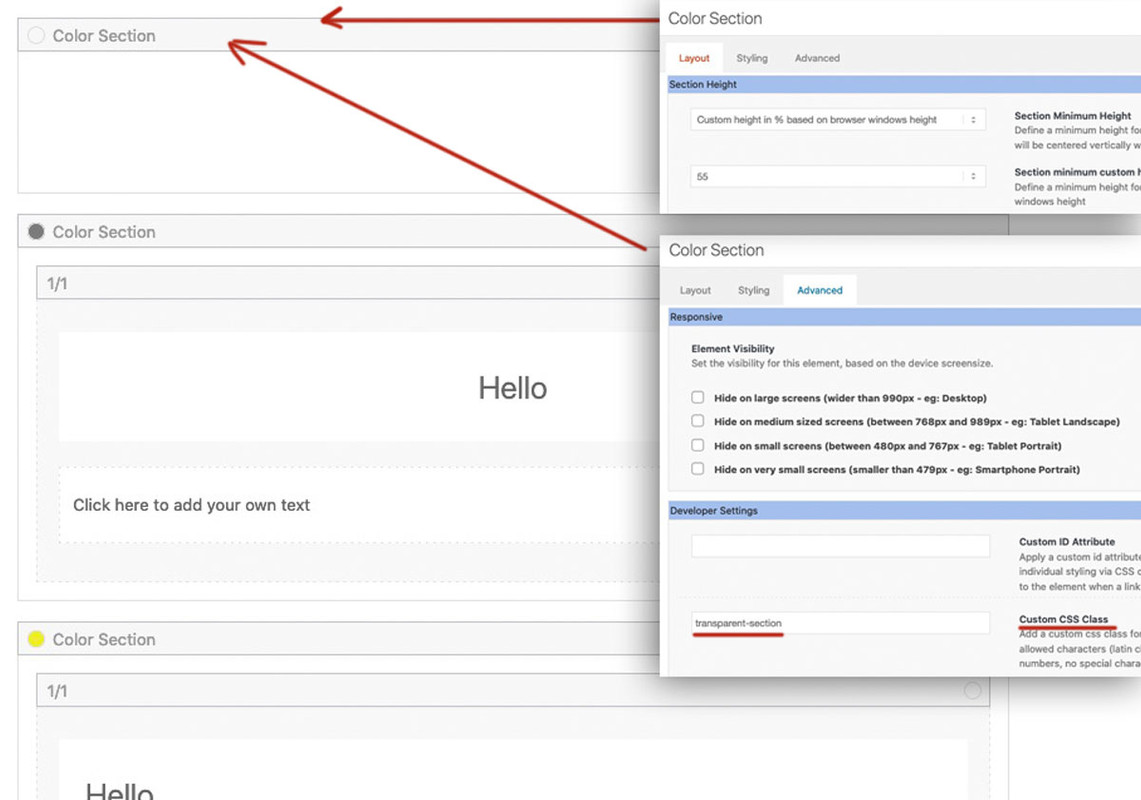
___________________
adjust it to your page-id !#top.page-id-40389 { background-size: 0 !important; overflow: hidden; position: relative; } #top.page-id-40389:before { background-image: url(/wp-content/uploads/nature-3082832_1920.jpg); background-repeat: no-repeat; background-size: cover; content: ""; position: fixed; width: 100%; height: 100%; top: 0; left: 0; z-index: -1 !important; will-change: transform; pointer-events: none; } #top.page-id-40389 #wrap_all { background-color: transparent !important } #top.page-id-40389 #main { background-color: transparent !important } #top.page-id-40389 .avia-section.transparent-section { background-color: transparent !important; }The trick via before pseudocontainer is that it is a container set to fixed position – and not that body has a background-attachment : fixed. some Browser do react on that with jitter (Safari)
if the section on top – had to be less than 100% screen height, there will be a tricky way to have that:
we gave to body itself a background-image !
same layout setting – top section got custom-class: transparent-section and height is determined by alb setting ( 50% or anything you like )result: https://webers-testseite.de/xeovision2/
css code for that page-id of mine is:
#top.page-id-40352 { background-image: url(/wp-content/uploads/nature-3082832_1920.jpg); background-repeat: no-repeat; background-size: cover; } #top.page-id-40352 #wrap_all { background-color: transparent !important } #top.page-id-40352 #main { overflow-x: hidden; height: 100vh; background-color: transparent !important } #top.page-id-40352 .avia-section.transparent-section { position: -webkit-sticky; position: sticky; top: 0; display: flex !important; justify-content: center; align-items: center; background-color: transparent !important; }One thing to mention here : the shrinking header does not work anymore – due to set the #main container to 100vh
hm – isn’t it solved ?
why another topic for it?https://kriesi.at/support/topic/color-section-parallax-image-scaling/#post-1307972
https://webers-testseite.de/xeovision/on Image ALB
Edit : you changed your Content above so this post is obsolete-
This reply was modified 4 years, 7 months ago by
Guenni007.
with the changes above it will be:
( click to enlarge )

PS : on Iconlist the same – lines 892ff
enfold/config-templatebuilder/avia-shortcodes/iconlist/iconlist.php_________
btw: an anchor link does not have on default an alt attribute: https://html.spec.whatwg.org/multipage/text-level-semantics.html#the-a-element
href — Address of the hyperlink
target — Browsing context for hyperlink navigation
download — Whether to download the resource instead of navigating to it, and its filename if so
ping — URLs to ping
rel — Relationship between the location in the document containing the hyperlink and the destination resource
hreflang — Language of the linked resource
type — Hint for the type of the referenced resource
referrerpolicy — Referrer policy for fetches initiated by the elementfor example you can change those lines to :
if( ! empty( $link ) ) { $linktitle = $title; switch( $linkelement ) { case 'both': if( $title ) { $title = "<a href='{$link}' title='Link to " . esc_attr( $linktitle ) . "' $blank>$linktitle</a>"; } $display_char_wrapper['start'] = "a href='{$link}' title='Iconlink to " . esc_attr($linktitle) . "' {$blank}"; $display_char_wrapper['end'] = 'a'; break; case 'only_icon': $display_char_wrapper['start'] = "a href='{$link}' title='Iconlink to " . esc_attr($linktitle) . "' {$blank}"; $display_char_wrapper['end'] = 'a'; break; default: if( $title ) { $title = "<a href='{$link}' title='Link to " . esc_attr( $linktitle ) . "' {$blank} >$linktitle</a>"; } $display_char_wrapper['start'] = 'div'; $display_char_wrapper['end'] = 'div'; break; } }see results here on those two iconboxes on the right: https://webers-testseite.de/tagood/
hm ?
But isn’t that a strange take on ADA compliance? A reader is supposed to read the title attribute of the link, after all. So it makes a lot of sense for them to match, doesn’t it?
_________________you find the file in : enfold/config-templatebuilder/avia-shortcodes/iconbox/iconbox.php
Edit: you can have an edited copy of that file in a child-theme.
Just create a folder in your child-themes folder : shortcodes and put in your child-theme functions.php:function avia_include_shortcode_template($paths){ $template_url = get_stylesheet_directory(); array_unshift($paths, $template_url.'/shortcodes/'); return $paths; } add_filter('avia_load_shortcodes', 'avia_include_shortcode_template', 15, 1);this is the layout i used for it:
( click to enlarge )
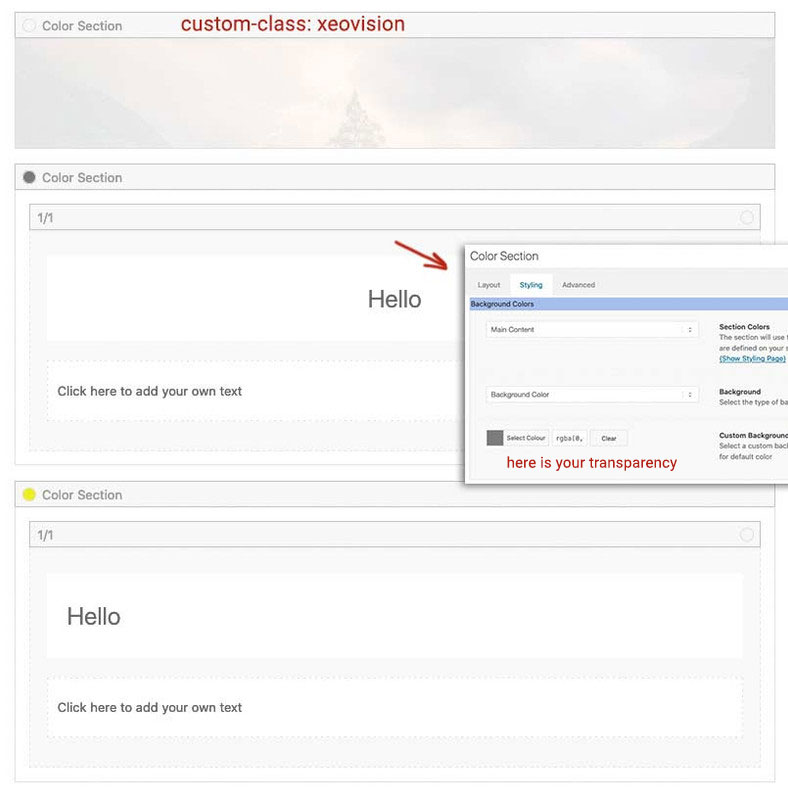
here is the css code for it in quick css:
( in my case it is that page-id – adjust to your page-id )#top.page-id-40318 #main { overflow-x: hidden; height: 100vh; } #top.page-id-40318 .avia-section.xeovision { position: -webkit-sticky; position: sticky; top: 0; height: 100vh; display: flex !important; justify-content: center; align-items: center; letter-spacing: 0.2em; color: white; background-size: cover !important; background-position: center !important; } /*** and everything that follows the xeovision section f.e.: a grid-row (.av-layout-grid-container) ***/ #top.page-id-40318 .avia-section:not(.xeovision) { position: relative; }sorry tim that post above goes to @xeovision
___how about the different background-images if you have a your screen in landscape or protrait mode?
have you installed a child-theme? then test the snippet :add_filter('avf_parallax_speed','avia_change_parallax_ratio', 10, 2); function avia_change_parallax_ratio($ratio, $id){ $ratio = "0.3"; return $ratio; }you will see that the images have less cropping.
@xeovision: fixed: the element is removed from the flow of the document like absolutely positioned elements. In fact they behave almost the same, only fixed positioned elements are always relative to the document, not any particular parent, and are unaffected by scrolling.
I think that you will not succeed with a fixed section. However, it would be better to see your page live where you tried it. I can then rather give advice on how it might be done.
However, it may be enough as it is here: https://webers-testseite.de/xeovision/
but for a transparent color-section following – the top section had to be 100% screen-height. (100vh)Or more tricky : background image to html ;)
and transparencies where ever you like : https://webers-testseite.de/xeovision2/one more note from me: if an image is so important that cropping the edges might bother the creator, why use it as a background?
If an image is important – why not use it as foreground ;)
____
If the image has more important elements only on one side, you can of course still prevent the left side from being cropped via the positioning (e.g. top left).the calculation of the height is on shortcodes.js on line 285ff:
_fetch_properties: function() { this.property.offset = this.$parent.offset().top; this.property.wh = this.$win.height(); this.property.height = this.$parent.outerHeight(); //set the height of the element based on the windows height, offset ratio and parent height this.$el.height(Math.ceil((this.property.wh * this.ratio) + this.property.height)); //re-position the element this._parallax_scroll(); },you see that the scroll ratio comes into account.
If your scroll ratio will be less than the default 0.5 the height will result in a less height.
you can influence the scroll speed by this snippet in child-theme functions.php:add_filter('avf_parallax_speed','avia_change_parallax_ratio', 10, 2); function avia_change_parallax_ratio($ratio, $id){ $ratio = "0.2"; return $ratio; }but then the parallax effect is less impressiv – but the background-images won’t be cropped as much as a 0.5 ratio will do.
There is one more thing to clarify where is the influence of the scroll offset and wouldn’t it make sense to include the height of the header in the calculation if it is fixed.
I use a fixed header quite gladly, and also already times with 150px height and more. So such an image would not have to have height.
this.$el.height(Math.ceil((this.property.wh * this.ratio) + this.property.height));you have these classes ( header-scrolled and header-scrolled-full ) only with a shrinking header – it could also be a fixed header – but the shrinking option must be selected.
Leider kein Private Content für mich. Bin selbst hier nur Teilnehmer.
Kannst mir aber gerne ne E-Mail schicken. Infos unter meinem Nick oder Avatar.PS: bislang sehe ich keine Änderung. Der erste Aufruf der Seite – ohne auf das popup unten zu reagieren! – Seite mit Developer Tools gecheckt!
Analytics immer noch aktiv. Ein OptOut ist nicht zulässig!
Sonst habe ich ja Borlabs Cookies am Start, aber es geht auch mit Enfold: https://webers-testseite.de/weber/
Du musst da auswählen: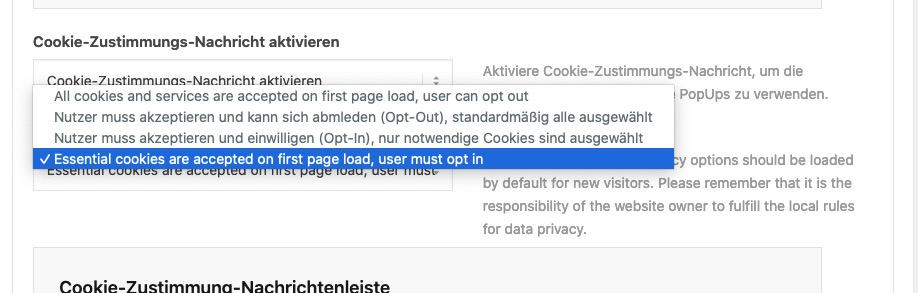
To be more precise, both the width and the height must fill the screen.
Where the height of the image must always reach the 100% height of the screen. Once it has reached this height, the program decides whether it needs to enlarge the image more to fill the width.
_______
Um es noch präziser auszudrücken: Es muss sowohl die Weite als auch die Höhe den Bildschirm füllen.
Wobei die Höhe des Bildes immer die 100%ige Höhe des Bildschirmes erreichen muss. Hat Sie diese erreicht, dann wird entschieden ob noch mehr vergrößert werden muss um die Weite zu füllen.If you want to keep the aspect ratio, the height determines the enlargement factor if you are using landscape images.
Therefore, I recommend using a different image in portrait format than in landscape format.This avoids that important content is cut off.
________
Wenn du die Seitenverhältnisse beibehalten willst, bestimmt die meist die Höhe eines Querformatbildes den Vergrößerungsfaktor.
Daher empfehle ich dann im Hochformat ein anderes Bild einzusetzen als im Querformat. Hierdurch wird vermieden, dass Bildwichtige Inhalte beschnitten werden.The whole reason is in the inherent nature of the matter. Background images that are fixed or set as parallax backgrounds must always be able to cover the entire screen in their height. Otherwise gaps could appear when scrolling.
So if you have a landscape image, it will be cropped left and right.
The height indicates the magnification factor. With Parallax, you have to zoom in even beyond this dimension, because the image scrolls with a different ratio.
But you could change the backgrounds via Quick Css and some media query rules.
With Parallax the image is in its own container with the class av-parallax-inner.
here you could even consider the orientation of the device screen.
e.g.:see example page: https://webers-testseite.de/parallax-page/
make your browser window narrower or go to the portrait and landscape formats as well
_________
Das Ganze liegt in der Natur der Sache. Hintergrundbilder die fixiert oder als parallax Hintergründe gesetzt sind müssen immer den kompletten Screen in ihrer Höhe abdecken können. Sonst würden beim Scrollen Lücken entstehen können.
Wenn du also ein Querformat Bild hast, dann wird links und rechts eben angeschnitten.
Die Höhe gibt den Vergrößerungsfaktor an. Bei Parallax muss sogar über dieses Maß hinaus vergrößert werden, da das Bild mit einer anderen Ratio scrollt.
Du könntest aber via Quick Css und einigen Media Query Regeln die Hintergründe austauschen.
Bei Parallax befindet sich das Bild in einem eigenen Container mit der Klasse av-parallax-inner.
hier könnte man dann sogar auch die Orientierung des Geräte Bildschirmes berücksichtigen.
z.B.:@media only screen and (max-width: 767px) and (orientation: portrait) { .responsive #top.page-id-40289 #myid .av-parallax-inner { background-image: url(/wp-content/uploads/Donkey-Mobile-scaled-1.jpg) !important; } }siehe Beispielseite: https://webers-testseite.de/parallax-page/
ziehe dein Browserfenster mal schmaler bzw gehe auch in die hoch- und querformate -
This reply was modified 4 years, 7 months ago by
-
AuthorPosts