Forum Replies Created
-
AuthorPosts
-
July 29, 2021 at 10:41 pm in reply to: Black space on videos (both self hosted and youtube) #1313335
you do not need to enter small natural integers there.
The closer you get to the aspect ratio, the better the black bars will be.
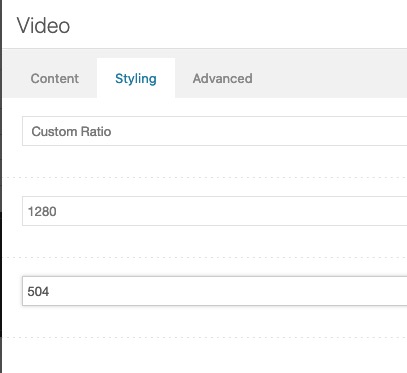
see here: https://consulting.webers-testseite.de/externe-videos/#hitrev
just put in the exact ratio
PS: When you first open the page my cookie blocker is still active, and shows a local preview image ( based on the youtube thumbnails – that are most in 16:9 format ) if you don’t agree to the cookie policy. so there the black bar is still shown.
Accept the Cookies and see your videosorry no screenshot for me – i’m participant as you are.
And besides that logo you like to have a second one ?
What should happen with the second logo – when the screen width is narrowed?
Do you use a shrinking header ?what kind of header setting do you have?
Logo left – nav below ?Well, then I won’t be able to spare the time to solve your problems.
I see that there is a new button: “Add contact form”.
And what is behind those 4 Square symbol besides that?
I guess this has been inserted there by a plugin?
Could you deactivate that, and refresh all cache – including the merged files.July 27, 2021 at 10:15 pm in reply to: Black space on videos (both self hosted and youtube) #1312861can you show me the sites where the videos are running?
well jQuery 3.5.1 got some changes and if your snippet contains:
$(window).load(function(){just replace that line with:
$(window).on('load', function(){Finde ich auch. – ich denke damit kann man jetzt wirklich viel abdecken an styling optionen.
Danke für die Umsetzung, welche ich aber auch glaube durchaus Sinn macht.Thanks
beim Triangle and Triangle asymmetrical kannst du das gut sehen was es bringt.
während bottom unverändert in der Höhe bleibt, ergibt sich bei top eher eine Natürlichkeit – vor allem , wenn die color-section nicht auf einen festen Wert gesetzt wird.-
This reply was modified 4 years, 7 months ago by
Guenni007.
Danke
aha .
…
please check if on youtube – the link works – when you go to share – and press embed.
If the video has no permittance to be “embedable” you will see this – allthough the video plays on youtube ( see darkend Background)
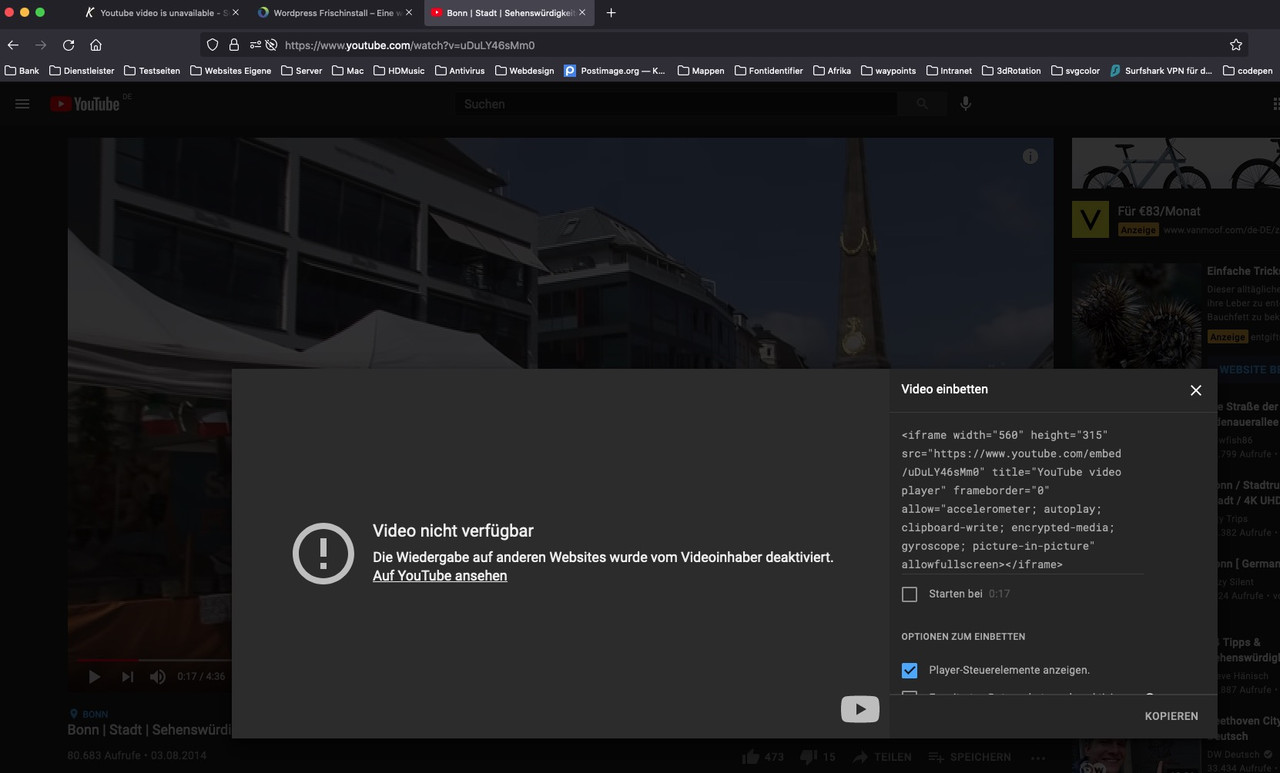
your video is playing here on my installation:
https://consulting.webers-testseite.de/bonn/Danke – habs am laufen (4.8.5), und du siehst es geht auf Anhieb. Auch mit den Waves-in-Motion.
Komme heute noch nicht zum Testen, werde hier berichten._____________
Why is the media uploader structure independent when assigning a media attachment ID ?
-
This reply was modified 4 years, 7 months ago by
Guenni007.
Where is the link ? (Anyway i got it in my browserhistory )
You have updated to WordPress 5.8 – maybe there are some inconsistencies.
you got a lot of parameters behind your video id – some of them are deprecated.
see please : https://developers.google.com/youtube/youtube_player_demoi guess the playlist option is confusing here – what exactly did you enter to the video input field ?
you got this in the link too: &playlist=player_25_1399040253_1114310161 ??if you look to the generated code via developer tools it looks like this:
https://www.youtube.com/embed/sRKLm737ilc?&showinfo=0&controls=0&color=white&autohide=1&version=3&loop=0&playlist=player_25_1399040253_1114310161&wmode=opaque&rel=0&hd=1&videoid=sRKLm737ilc&autoplay=0&html5=1&enablejsapi=1&origin=https%3A%2F%2Falamotitlesa.com&widgetid=1
_________
you are using Enfold 4.4 ( for that moment – the Version 4.8.4 needs some bugfixes – so updating is for now not a good idea ) but i think you should update in the next time.-
This reply was modified 4 years, 7 months ago by
Guenni007.
What would be important is the change to give the fill attribute not to the path – because not all svg’s have path – there are polygone, circle, rect, etc. pp.
if you change the fill attribute to the svg itself – it will work too for all those svg.i changed in column.php and section.php to :
$element_styling->add_callback_styles( 'divider-top-svg', array( 'svg_div_top_color' ) ); $element_styling->add_callback_styles( 'divider-bottom-svg', array( 'svg_div_bottom_color' ) );and removed the ‘divider-bottom-svg-path’ in the selectors array.
for that change you have to remove the default fill setting in shortcodes.css
/*.avia-divider-svg .avia-divider-fill*/see here: https://consulting.webers-testseite.de/dividers/
you then even can use as custom svg f.e.: ( see on example page just before footer) – and waves-in-motion will work too!
(all vectors without fill attribute are filles black on default – and this field forms the connection to the background-color of the previous (top-svg) or following ( bottom-svg ) section. )
see on the bottom
only those path, polygone, circle etc. pp are overwritten by svg fill attribute that have no inline fill style.on the DOM i see the youtube ID: sWottFkB4eU
if i move the mouse over the video background an click the context menu sometimes i can coyp video url – and this got: OBHdMrtbxY0
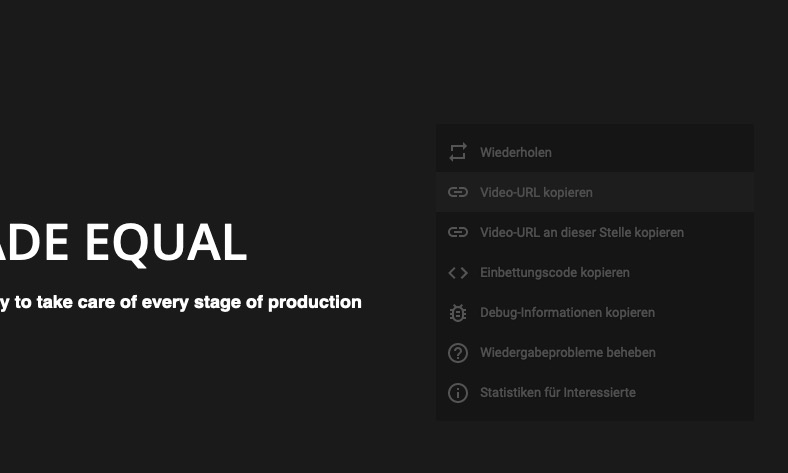
i do not know where the mismatch happens
Did You enter the video link in the data-fallback input field too?
hint for: https://kriesi.at/support/topic/problem-with-cookie-modal/#post-1212640
you can solve the samesite cookie message by adding this to your wp-config.php:define( 'WP_SAMESITE_COOKIE', 'Lax' );
you can try strict or none – but for me lax is enough to get rid of that.
and here is a good place for it:
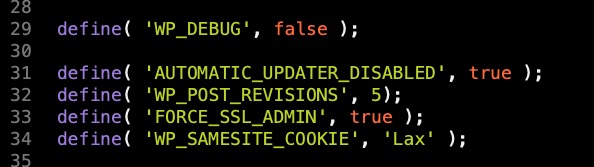
Next note: Do you think it makes sense that if a bottom svg is set – the “Bottom Border Styling section” can be set as well?
In my opinion, the svg “tilt” could do the job too – and better – the angle is a matter of svg height.
For backwards compatibility, it makes sense to keep the “Bottom Border Styling section” option, but then hide it when a bottom svg is set.
Only if you like to use a gradient as slant – it makes sense.Your answer is probably purposeful.
It would be helpful to us normal mortals an update resistant solution which is presented to us. With hints here the fewest can begin something.:lol
waves-in-motion
ok – thanks
Unfortunately, the color setting on paths in defs has no effect.
Therefore it is a bit more complex with the waves-in-motion.
The svg must comply with the Enfold criteria.Maybe it would be better to give the fill to the svg itself as inline style – all svgs must be monochromatic with your settings – and only fill-opacity is changing somethimes.
btw: on svg the opacity is set via :
fill-opacity="0.5"not by style attributeThis would also have been addressable in my “waves-in-motion” via alb.
PS : i shift the custom uploads dir for custom svg to the uploads dir.
so i can upload them via Media Library. ( works only if you do not use the month and year based option )add_filter( 'avf_custom_svg_shapes_files_directory', 'my_svg_path', 10, 1 ); function my_svg_path(){ $path = get_site_url().'/wp-content/uploads'; return $path; }-
This reply was modified 4 years, 7 months ago by
Guenni007.
Sorry didn’t find any other solution – than to check if the last string has 11 characters. All youtube IDs got 11characters.
function insert_video_by_description(){ if(is_archive()){ ?> <script> (function($){ $(document).ready(function(){ var my_portfolio = $('.archive.tax-portfolio_entries'); $(my_portfolio).find('p').contents().filter(function(){ return this.nodeType === 3; }).wrap('<span/>'); var youtube_video = $(my_portfolio).find('.category-term-description').find('p:last-child').find('span:last-child').text().trim(); if(youtube_video.length === 11){ $(my_portfolio).find('.category-term-description').find('p:last-child').find('span:last-child').css('display', 'none'); $(my_portfolio).find('.category-term-description').append('<div class="product-video"><iframe width="560" height="315" src="https://www.youtube-nocookie.com/embed/'+youtube_video+'?autoplay=1" title="YouTube video player" frameborder="0" allow="accelerometer; autoplay; clipboard-write; encrypted-media; gyroscope; picture-in-picture" allowfullscreen></iframe></div>'); }; }); })(jQuery); </script> <?php } } add_action('wp_footer', 'insert_video_by_description');This to your quick css:
.category-term-description { position: relative; max-width: 600px } .category-term-description .product-video { position: relative; padding-bottom: 56.25%; padding-top: 0; height: 0; overflow: hidden; } .product-video iframe { position: absolute; top: 0; left: 0; width: 100%; height: 100%; }Stop: One problem is still to be solved, because if there is no Youtube ID in the description it shows nonsense.
Let’s see if I can build in a check routine.maybe this could be a way for your customer to get it.
On that portfolio categories page you can even have more breaks ( two times enter will end in two p-tags in the description) – even that would work. But it is only necessary that the ID is on an extra line and the last line in your description.
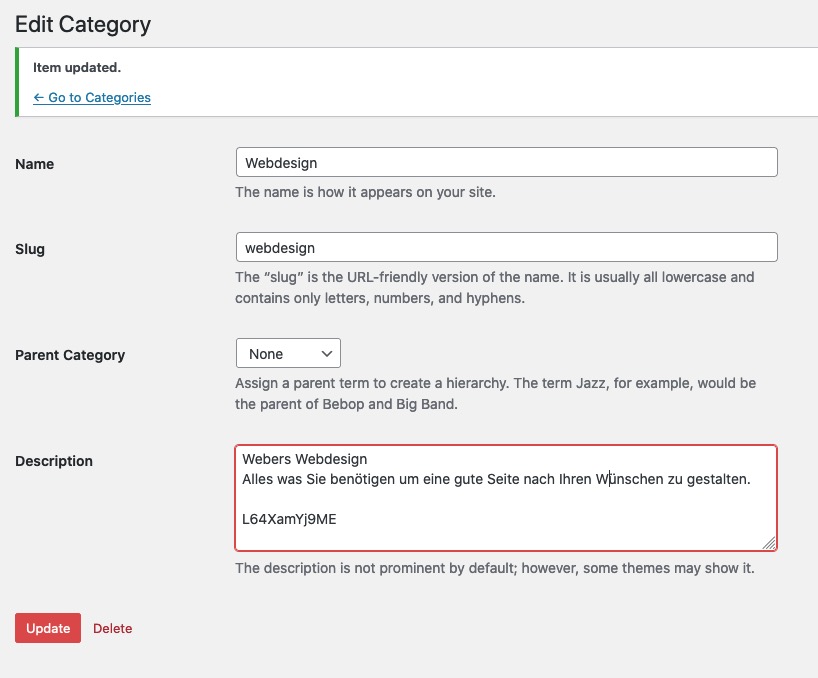
insert at the end the Youtube ID with one or more linebreaks ( just enter and insert )
then put this to your child-theme functions.php
and it might be better to execute this only on archive page :Edit :just brainstorming :lol
See: Example Page
But i think the autoplay will not work with videos not muted.
(maybe you dont need the document ready here.)See solution here: Link
smarter solution to leave the client the possibility to do it himself.
No-Chance on that.
you can try this in your child-theme functions.php:
Solution see here: Link
PS If you like to insert it after the description : use append instead of prepend
On that selector ( these are classes at body ) :
$('.archive.tax-portfolio_entries.term-monitor-interattivi')
you have your “Portfolio Category” : monitor-interattivi
If you got : termoscanner the selector would be:$('.archive.tax-portfolio_entries.term-termoscanner')-
This reply was modified 4 years, 7 months ago by
Guenni007.
try that link on your button anyway. Even in advanced layer slider ( see example page above ) that “trick” will do the job.
-
This reply was modified 4 years, 7 months ago by
-
AuthorPosts
