Forum Replies Created
-
AuthorPosts
-
October 28, 2021 at 2:01 pm in reply to: I can't figure out how to add background images for the color sectiions #1326837
Are you working with Block Editor on your pages ? Do you see those layouts like mine from above? And you only can not open the popup Editor windows?
October 28, 2021 at 8:58 am in reply to: I can't figure out how to add background images for the color sectiions #1326770( Click the images to enlarge them )
You are in the edit mode of the corresponding page. And you see this or a similar image. There are in a Onepage mostly Color-Sections as parent container to include other elements like columns or headlines etc.pp ( via drag & drop ).
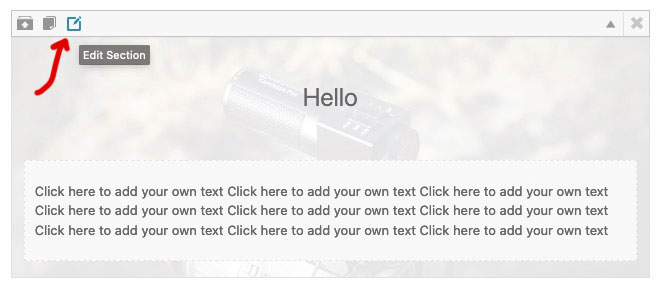
If you move the mouse over the small icons in the upper left corner (see first picture) you will see small tooltips that show you what can be done with the element. The right one of these icons opens an editmode to the color-section ( second picture ).
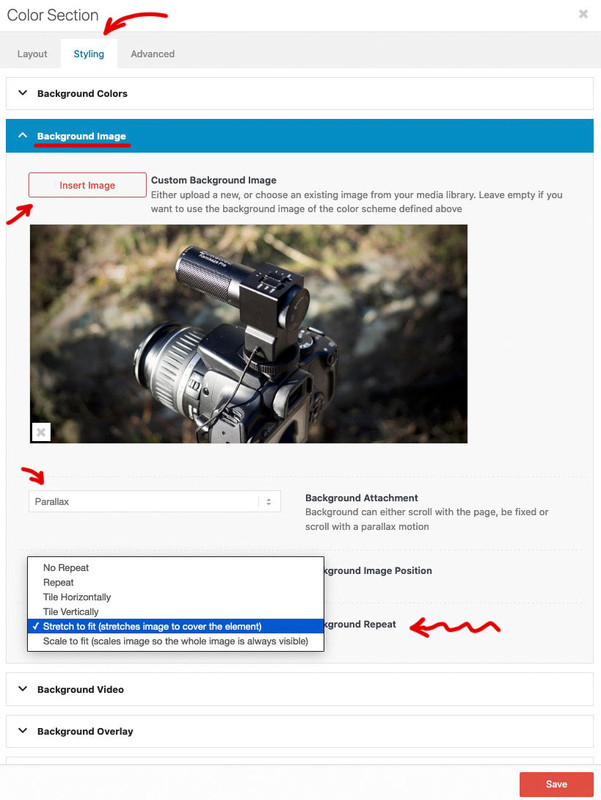
At the top of the popup window are tabs – click the styling tab.
In the default case you will see several toggles – one of them is : Background-Image. If you are working with demo files, then there might be images already available. In this case click on the image to insert another one. If not, click the “Insert Image” button. Now you can choose one from the Media Library – or even upload one here.
The settings below show you the possibilities for the background image.
You wanted Parallax – then select that in the Background-Attachment. Also you should choose for Background-Repeat : stretch to fit.
Now don’t forget to save your settings: Save
And update the page afterwards: Update on the left are the metaboxes.ok – thanks – that is very usefull. And it is as option in dropdown on Styling Tab “Color Section”
Are there any ALB other than Color-Section and Grid-Row that have the “Background-Color” option?Edit : ok – and i tested that nomenklatura is free of use f.e.:
function guennis_color_set($color_sets){ $color_sets['guennis_color'] = 'Guenni'; return $color_sets; } add_filter( 'avf_color_sets', 'guennis_color_set', 999, 1 );;)
wo erwartest du das Favicon zu sehen in Safari? – weil ich ( jedenfalls auf deiner Homepage ) sehe dein favicon – wenn auch im Darkmode zu wenig Kontrast vorhanden ist.:
where do you expect to see the favicon in Safari? – because I ( at least on your homepage ) see your favicon – even if there is too little contrast in darkmode:
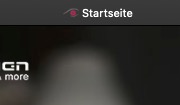
hier in der Übersicht werden die aber mittels Apple Touch Icon dargestellt – das ist etwas anderes als das FavIcon.
here in the overview, however, are represented by means of Apple Touch Icon – that is something different than the FavIcon.

_____________
PS: obwohl ich sehe, dass du Borlabs Cookie nutzt, öffnet sich das Popup bei deiner Homepage in meinem Firefox nicht – ausserdem sind die Dienste aktiv – auch ohne Zustimmung.
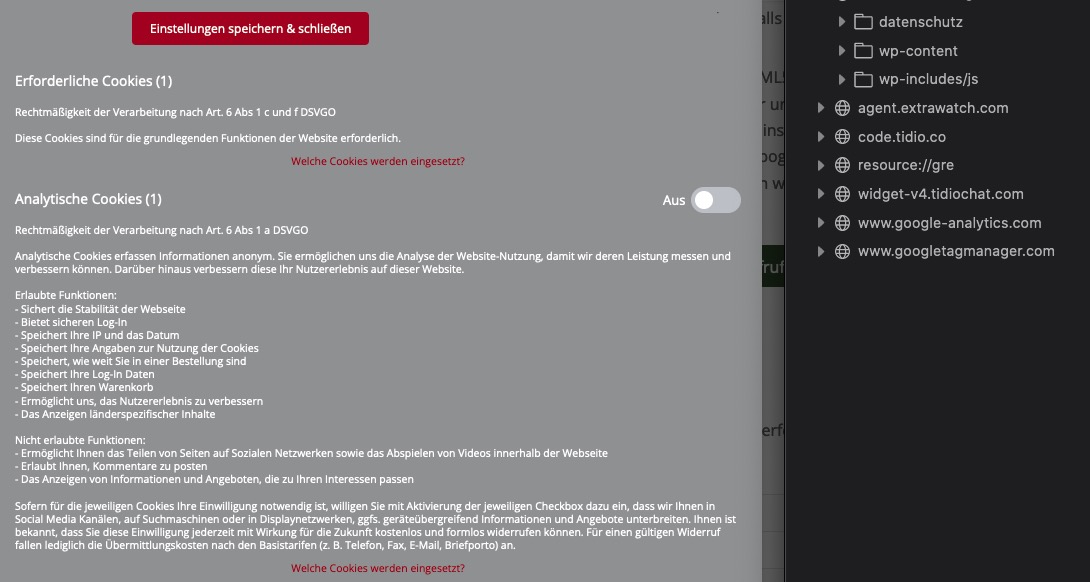
maybe this in the upcomming fixes will give you a hint:
- fixed: svg logo broken when svg tag in multiple lines
- fixed: svg logo not displayed for non logged in users
that is possible – but then every click – elsewhere on your popup will close the popup – with that trigger – it will only close clicking on that anchor link
is it an inline popup or how did you get the anchor link into the popup – please post it here:
this could be a function that will do the job – you can choose any trigger class for it you like
$(document).on('click', '.popup-modal-dismiss', function (e) { $.magnificPopup.close(); });this could be part of your inline-popup script or an extra snippet – easier to give advice if i see your code.
look here : https://kriesi.at/support/topic/graceful-transition-for-pop-up-modals/#post-1205887
can you give to that link the class: popup-modal-dismiss and see if that is enough to do
the function on magnific popup doku to close the popup is: $.magnificPopup.close();
may i see your function of the popup?first – did you copy&paste it?
because the code here: Link has wrong quotation marks.The code above can’t affect the logo area.
The function ( trimByWord ) that is defined there is exclusively then applied below to selectors that are not used in the logo or even header.please just let a mod look into your installation. I suspect that it is due to something completely different.
My support on this topic is now over.btw – if you load the jQuery in the footer:
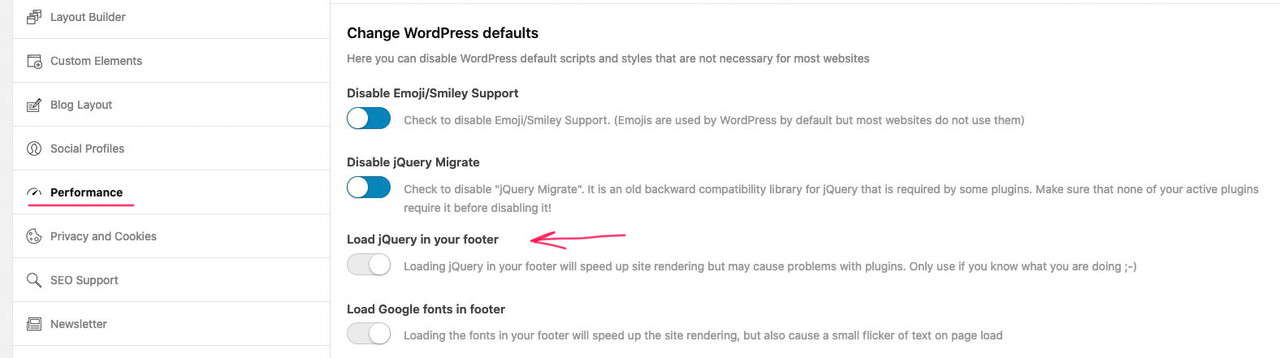
then you must change the code by loading it in the wp_footer too! – last line:add_action('wp_footer', 'custom_excerpt_setting');you only got this in your child-theme functions.php ?
without on top the
<?phpthe snippets comes below that starting line
and you copy&pasted it from here : Link ? because there are wrong quotation marks
I know that you write above that it was not so with the previous version. But often you forget that you have also run other plugin updates. – If you restore the older version now, do you not see the problems anymore?
_______
well if you look at: https://gtmetrix.com/reports/cdmercercontractors.co.uk/T9HHuSwk/you see that the TTFB ( Time to first byte ) is large – contact your provider and ask what could be the reason for it.
maybe look to your site’s current memory limit – it is set in the wp-config.php file and may not match the limit allowed by your provider.
you can look into Layerslider WP – Options – System Status – Server Settings:
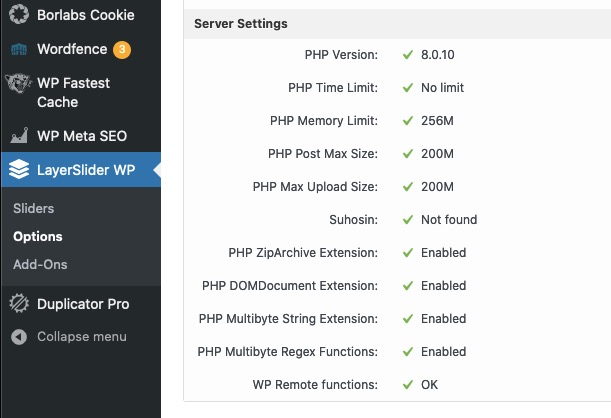
if it might be too low – put this code to the appropriate position ( f.e. under the WP_DEBUG setting ) :
define( 'WP_MEMORY_LIMIT', '256M' );could you please post the whole functions.php of the child theme here! – but please use the code tag so we can check it better.
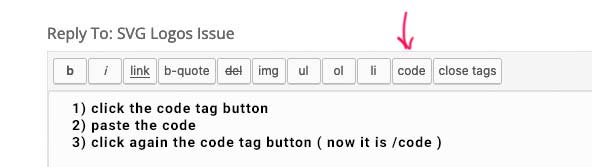
no hurry – I just wanted to bring it up once because the topic came up now – and I honestly never checked that the manually pasted excerpts were not affected.
Many thanks as alwayson performance reasons : you should familiarize yourself with image optimization.
f.e.: this image here: image1 is 524kb big
this image2 450kb etc. pp.Since you are using the srcset option of enfold, you should ask yourself if increasing the compression level is not also an option for your images. Enfold offers a snippet for this; however, you would have to recalculate the thumbnails afterwards. Because the snippet only controls the compression during media upload.
for 55% compression instead of 0% ( Enfold let the quality level on 100 on uploading )add_filter("avf_jpeg_quality", "avf_set_quality_mod", 9999, 1); add_filter("avf_wp_editor_set_quality", "avf_set_quality_mod", 9999, 1); function avf_set_quality_mod($quality) { $quality = 55; return $quality;}but isn’t there an option to mark that on new posts or comments etc the cache will be refreshed automatically?
maybe you try that :
Note for SVG Support plugin users: If you are using SVG Support plugin and your SVG logo does not show up even after updating the file, please re-create your SVG file and re-upload it. If you need assistance with it, please share WP admin logins :)
from: https://kriesi.at/support/topic/hotfix-for-the-missing-logo-issue-on-enfold-4-8-6-4/
_____________
and by the way : why the code from above or here – should influence the logo ???
there is not even one selector in that code that concerns to logo container ?
here is my test page for your last topic: https://webers-testseite.de/blog-seite/
and my svg logo is still there !-
This reply was modified 4 years, 4 months ago by
Guenni007.
On that topic mentioned above – my solution to cut the excerpt by word count or something like this :
function custom_excerpt(){ ?> <script> (function($){ $(window).on('load' , function(){ $('.slide-entry').each(function() { $(".entry-content").text(function(index, currentText) { return currentText.substr(0, 20); }); // if you like to cut the titles $(".entry-title").text(function(index, currentText) { return currentText.substr(0, 50); }); }); }); })(jQuery); </script> <?php } add_action('wp_footer', 'custom_excerpt');will work too – but better would be not to manipulate the DOM afterwards – but to directly build an excerpt with given settings.
so again : HOW to influence even these excerpts ?But maybe a Mod or Dev knows a method to influence it before it is build.
I see the filter : avf_masonry_loop_prepare – perhaps there is a possibility to set the length of that excerpt here too.Edit – : no – i now see that on normal blog the masonry helper has no influence on that. It is only by postslider.php
can you please replace that jQuery Code and replace it by this:
function custom_excerpt_setting(){ ?> <script> (function($){ // trim excerpt by words function trimByWord(sentence,wordcount = 10) { var result = sentence; var resultArray = result.split(" "); if(resultArray.length > wordcount){ resultArray = resultArray.slice(0, wordcount); result = resultArray.join(" ") + "..."; } return result; } $(document).ready(function(){ $('.avia-content-slider .read-more-link').each(function() { $(this).parent().parent().append($(this)); }); $('.avia-content-slider .slide-entry-excerpt').each(function() { $(this).text(function(index, currentText) { return trimByWord(currentText); }); }); }); })(jQuery); </script> <?php } add_action('wp_head', 'custom_excerpt_setting');Edit : if you load jQuery in your footer ( see Enfold – Performance : “Load jQuery in your Footer” ) the whole had to be loaded in the footer too – and after jQuery is loaded. Last line should be replace by:
add_action('wp_footer', 'custom_excerpt_setting');yes – you are right – that is something i did not understand from the beginning- why the read-more button is part of slide-entry-excerpt.
and with the css code from beginning – you see that now the slide-meta like the date is then in one line at the bottom:
#top.blog .avia-content-slider .slide-entry-wrap { display: flex; flex-flow: row wrap; } #top.blog .slide-content { padding-bottom: 60px; } #top.blog .entry-footer { display: ; position: absolute; bottom: 0; top: auto; }so – now i could find your page – your nick is informative enough on that ;)
function custom_excerpt_amount(){ ?> <script> (function($){ // trim excerpt by words function trimByWord(sentence,wordcount = 10) { var result = sentence; var resultArray = result.split(" "); if(resultArray.length > wordcount){ resultArray = resultArray.slice(0, wordcount); result = resultArray.join(" ") + "..."; } return result; } $(document).ready(function(){ // here is the place to choose the right selector $('.avia-content-slider .slide-entry-excerpt').each(function() { $(this).text(function(index, currentText) { return trimByWord(currentText); }); }); }); })(jQuery); </script> <?php } add_action('wp_head', 'custom_excerpt_amount');yes – and i comment in that code above ( jquery code ) that i do not see your page you are referring to. This line in the code :
$('.av-masonry-entry .av-masonry-entry-content').each(function() {had to be adjusted to the selectors that will work on your page – i can not give better advice if i do not see the concrete page it concerns
and since I am a participant like you I do not see the link if it is in the private content area.i do not see your page ( private content ) but that jQuery solution is an example only – and the selector ( as commented above ) had to be adjusted.
PS: And by the way – yes i can reproduce that – on my end here – if there is a custom set Excerpt – there is no influence on that filter.
but the filter you decided to use is ok. – maybe it is just a matter of the accepted args value – leave without that:
function avia_change_masonry_excerpt_length($length){ $length = 200; return $length; } add_filter('avf_masonry_excerpt_length','avia_change_masonry_excerpt_length', 10 );ah sorry – now i see that you have masonry in use.
I prefer on this to limit the excerpt on word basis.
f.e. this on child-theme functions.php:function custom_excerpt_amount(){ ?> <script> (function($){ // trim excerpt by words function trimByWord(sentence,wordcount = 10) { var result = sentence; var resultArray = result.split(" "); if(resultArray.length > wordcount){ resultArray = resultArray.slice(0, wordcount); result = resultArray.join(" ") + "..."; } return result; } $(document).ready(function(){ // here is the place to choose the right selector $('.av-masonry-entry .av-masonry-entry-content').each(function() { $(this).text(function(index, currentText) { return trimByWord(currentText); }); }); }); })(jQuery); </script> <?php } add_action('wp_head', 'custom_excerpt_amount');but this jquery solution does not work nice on “Load more” Masonries.
you mean on a page like this: https://kriesi.at/themes/enfold-2017/blog/blog-default/
Is it your intention to have same-height blocks? For that you do not need to have the samel excerpt length?
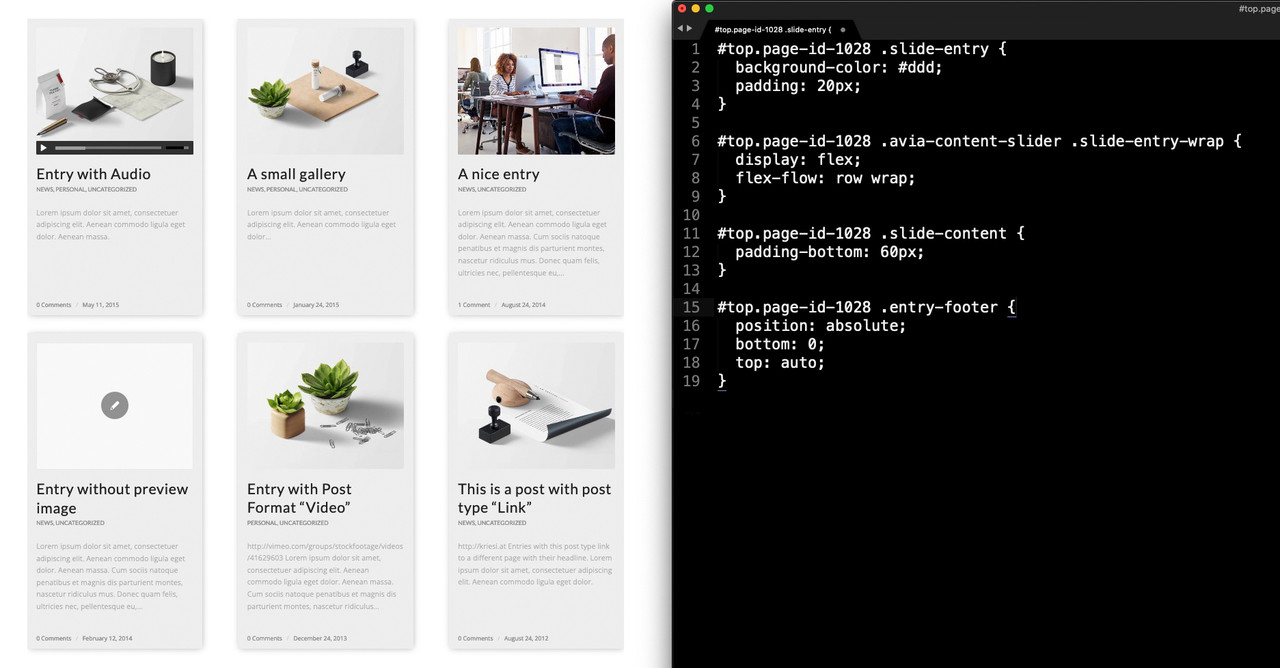
For you ? – yes, if you can carefully read the structure of the page, know how to use javascript and the elements used. Kriesi does not even bother to hide these things there.
The javascript is available in front of you as kriesi.js file in the source code. It is present there as a “principles picker”.
There is no ALB element for it if that’s what you mean. I always insert this element via CodeBlock element. Kriese did this via Text Block element.you can position those buttons absolute.
Best would be to give to the color-section a unique ID – or a custom class.The code below is with your default ID on this : #av_section_2 – but to avoid that every section_2 will do that on other pages – see above.
#av_section_2 .flex_column .avia-button-wrap { position: absolute; bottom: 0 !important; padding: 20px 0; } #av_section_2 .flex_column .av_textblock_section { padding-bottom: 40px; }The space now occupied by the button – must be added to the last element in front of it – here the text block – as padding-bottom.
Maybe you decide to give the headings a min-height for screens larger than the responsive case ( in your installation 768px )
f.e.:@media only screen and (min-width:768px){ #av_section_2 .flex_column .av_textblock_section h5 { min-height: 50px } }only if there are three lines of heading – this will not result in the alignement.
Yes you are right – but the original post is closed for new replies – so i couldn’t ask the Topic Originator.
-
AuthorPosts
