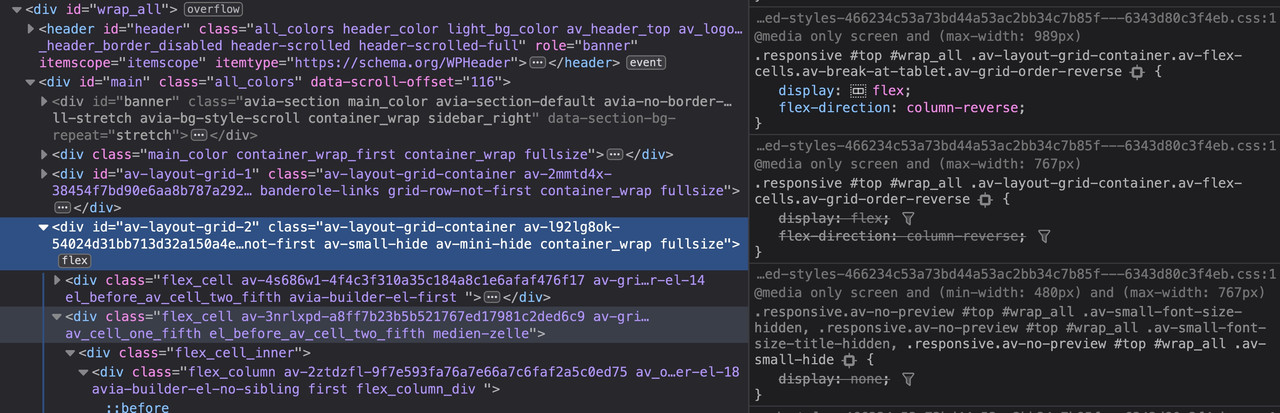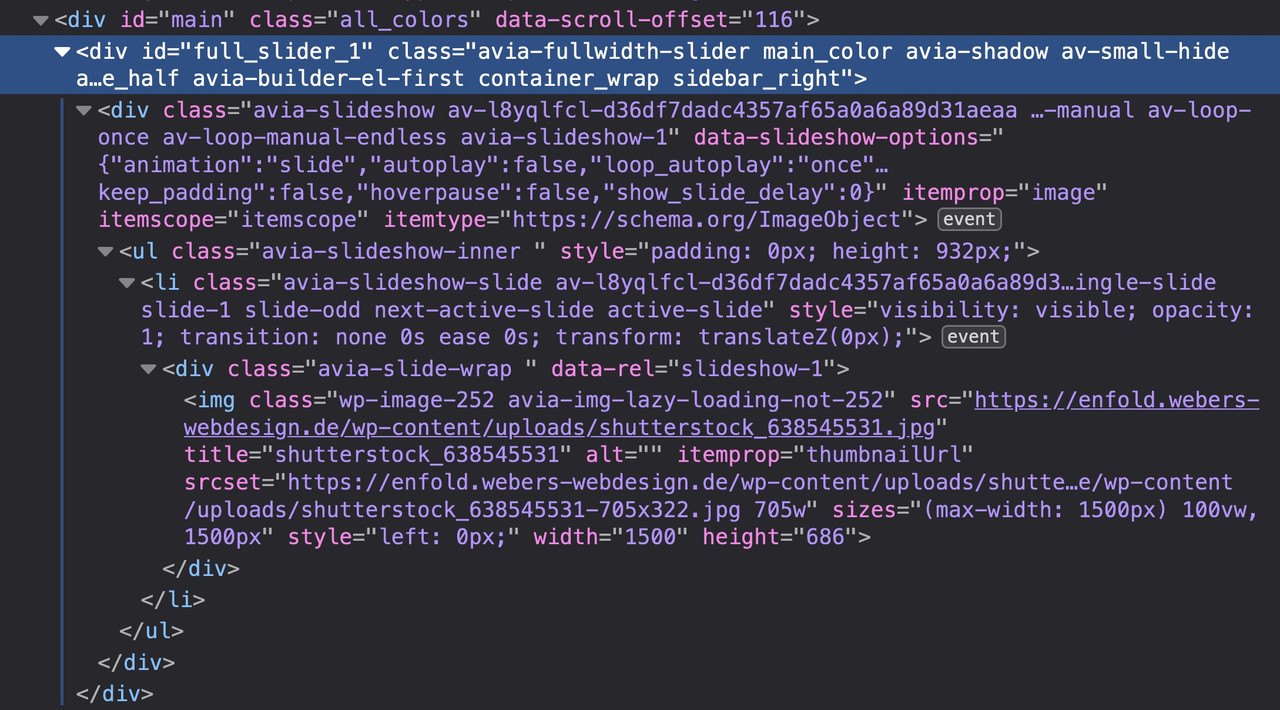Forum Replies Created
-
AuthorPosts
-
October 10, 2022 at 6:46 pm in reply to: Little correction on "Column Behaviour When Fullwidth" ? #1368327
Thanks
October 10, 2022 at 4:47 pm in reply to: Google Doc lightbox not opening correctly with iframe=true #1368302or try that new filter in your child-theme functions.php:
add_filter( 'avf_default_lightbox_no_scroll', '__return_true' );Das jQuery Migrate soll ja nur eine Abwärtskompatibilität gewährleisten. Wenn du ziemlich aktuell bist ( WP , php-Version, enfold, plugins ) solltest du es in den Optionen: unter leistung (performance) abstellen können. : Disable jQuery Migrate
das ältere 1.12.4 kommt wahrscheinlich nicht von einem aktuellen Enfold. Schau mal ob du ein älteres Plugin mitschleppst.
Eventuell könnte es sein, dass es noch im Admin Bereich benötigt wird.might break ALB backend or frontend
( Conditional II )
did you test if it breaks the frontend?
October 10, 2022 at 12:18 pm in reply to: Event Calendar does not show title Enfold way but plain text #1368253Well events calendar comes with a huge css rules amount – and has its own settings for widget titles
But they come for the titles with h6 title tag. To just synchronize the settings you can do that:
.tribe-common .tribe-common-h6 { border-style:solid; border-width:1px; padding:10px 0; border-left:none; border-right:none; margin-bottom:15px; border-color: #000000; color: #222222; text-align: center; text-transform: uppercase; font-weight: 600 !important; text-transform: uppercase; letter-spacing: 1px; font-size: 1.1em; }if you like to have h3 title tag on those headings too – there are ways to do it via jQuery – or have a look into settings of tribe events if you can switch the tag inside ( then the rule has to be adjusted )
October 10, 2022 at 11:57 am in reply to: Little correction on "Column Behaviour When Fullwidth" ? #1368250Brilliant – looks great
especially when I see with how little code you have managed that to make it work.
Maybe a varible for the font-families for headings and body could be added ?it is part of advanced layerslider – so if you do not need advanced layerslider – you can deactivate the whole layerslider on Layout Builder Tab
you find the instruction to load on: /config-layerslider/LayerSlider/assets/includes/or most easiest way to manually set variables is to place a list in quick css – f.e.:
:root { --white: #ffffff; --black: #000000; --mid-gray: #eeeeee; --brand-red: #e50000; }Yes – this went along with the introduction of the block editor – but has a global effect in that I can use this anywhere.
My attempts to put a manually created theme.json into the child-theme root directory were successful. ( see private Content Area )Of course it does not have to be via this method (theme.json). So if you could do it as described above and I can then use these settings for css definitions in this way just as well it’s fine with me.
div.custom-class { background-color: var(enfold-header-color-bg); }The advantage is obvious. e.g.:
I wanted to assign a background color to only half of a cell within a grid row. There is this css trick to do this with a linear gradient..flex_cell.medien-zelle { background-image: linear-gradient(90deg,#ffd322 70%,#fffae8 30%); }but this only works if the second gradient color matches the background! Here in the example page ( see private Content) I have now entered the set background color manually. But if the color changes – because I decided to set another main-color bg – I have to go through all pages and see if I have to change anything.
October 8, 2022 at 11:51 am in reply to: fullscreen slider by default for blog pages with transparent glassy header #1368051PS: coming back to your initial Question insert only for pages/post that have transparency headers…
i do not know if there is a conditional for that action hook that could be used to avoid the insertion.
But on html there is a class : html_header_transparency and html_header_glassy for those pages – so you can insert that banner on all pages and set the display to none if these classes are not there!
f.e.:html:not(.html_header_transparency) #banner { display: none }October 8, 2022 at 11:21 am in reply to: fullscreen slider by default for blog pages with transparent glassy header #1368049i switch back to stretched layout on my testinstallation – so settings will be not right now on that page
and i removed your image now.October 8, 2022 at 11:01 am in reply to: fullscreen slider by default for blog pages with transparent glassy header #1368048Sorry – now I have changed my layout to Boxed – this makes no difference on my test platform, except for large screen widths larger than 1600px the image is further enlarged and cropped. To avoid this on your installation, please switch back to your boxed layout and we will find a way.
i see on boxed layout there is a little different html for those sections – but we can leave out the empty content of this color-section anyway:
(it is only important that we have inside the div with container class)add_action('ava_after_main_title', function() { ?> <div id="banner" class="avia-section main_color avia-section-default avia-no-border-styling avia-builder-el-0 avia-builder-el-first av-small-hide av-mini-hide avia-full-stretch avia-bg-style-scroll container_wrap sidebar_right" data-section-bg-repeat="stretch"> <div class="container av-section-cont-open"></div> </div> <?php });In a boxed layout we can prevent the enlargement by giving the #banner a maximum height – since body is set to 90% width – this must be included in the calculation.
@media only screen and (min-width: 990px) { #banner { max-height: calc(0.9 * 556px); height: calc(0.9 * 34.75vw); background-repeat: no-repeat; background-image: url(/wp-content/uploads/2022/10/logo2-1.jpg); background-position: 0% 0%; background-attachment: scroll; } } /**** beneath the 990px boxed layout body goes to 100% width ******/ @media only screen and (max-width: 989px) { #banner { max-height:556px; height: 34.75vw; background-repeat: no-repeat; background-image: url(/wp-content/uploads/2022/10/logo2-1.jpg); background-position: 0% 0%; background-attachment: scroll; } }October 7, 2022 at 8:43 pm in reply to: fullscreen slider by default for blog pages with transparent glassy header #1368024well that content is loaded after the other content is already in the DOM; next : maybe lazy-loading comes into account too on that.
So if you just want to have the image up there without slider functions, why don’t you use a color-section anyway for performance reasons.
See here ( sorry with your image ) a page with that color section – your image has a aspect ratio of 1600:556 so if the width is 100vw the height is 34.75vw
this could be done by a custom ID f.e. banner in your quick css:#banner { height: 34.75vw; background-repeat: no-repeat; background-image: url(https://jaro.jamesdk.sk/wp-content/uploads/2022/10/logo2-1.jpg); background-position: 0% 0%; background-attachment: scroll; }and insertion code is:
add_action('ava_after_main_title', function() { ?> <div id="banner" class="avia-section main_color avia-section-default avia-no-border-styling avia-builder-el-1 av-small-hide av-mini-hide avia-full-stretch avia-bg-style-scroll container_wrap sidebar_right" data-section-bg-repeat="stretch"> <div class="container av-section-cont-open"> <div class="template-page content av-content-small alpha units"> <div class="post-entry post-entry-type-page"> <div class="entry-content-wrapper clearfix"> </div> </div> </div> </div> </div> <?php });see an example page with inserted banner image on top:
https://enfold.webers-webdesign.de/test-jamesdk/October 7, 2022 at 7:51 pm in reply to: Borlabs doesn't block Google Maps and YouTube of the Enfold page builder #1368021It took me a long time to get it right. On the basis of my postings here you can see that in principle I like to share my knowledge, but here I would like to keep that as a unique selling point for me and my Customers. Sorry.
Unfortunately, even from the really good support team of Borlabs there is no more help. A thought I sent to the team there was still taken over, but further help was not granted – only with the hint that the Enfold Dev Team would have to take care of it. I think that is really the wrong addressing.However, I would like to point out that iframes are always blocked correctly by Borlabs, if they are correctly enclosed by the Borlabs code. So Youtube Iframe Code in a codeblock element will work!
[borlabs-cookie id="youtube" type="content-blocker"]<iframe width="720" height="405" src="https://www.youtube-nocookie.com/embed/G0k3kHtyoqc" title="YouTube video player" frameborder="0" allow="accelerometer; autoplay; clipboard-write; encrypted-media; gyroscope; picture-in-picture" allowfullscreen></iframe>[/borlabs-cookie]October 7, 2022 at 7:29 pm in reply to: fullscreen slider by default for blog pages with transparent glassy header #1368019so – you can also use all settings of a slider, including image change, timing function, navigation styling etc. pp
Glad that we could now still solve both. Drink a beer for me – unfortunately I have none left at home.October 7, 2022 at 7:15 pm in reply to: fullscreen slider by default for blog pages with transparent glassy header #1368016i found your page try please :
add_action('ava_after_main_title', function() { ?> <div id="full_slider_1" class="avia-fullwidth-slider main_color avia-shadow av-small-hide av-mini-hide avia-builder-el-0 el_before_av_textblock avia-builder-el-first container_wrap sidebar_right"><div class="avia-slideshow av-l8ypj1ln-1436a823a5edef515622515055099065 avia-slideshow-no scaling av_slideshow_full avia-slide-slider av-small-hide av-mini-hide av-slideshow-ui av-control-default av-slideshow-manual av-loop-once av-loop-manual-endless image_no_stretch avia-slideshow-1" data-slideshow-options="{"animation":"slide","autoplay":false,"loop_autoplay":"once","interval":5,"loop_manual":"manual-endless","autoplay_stopper":false,"noNavigation":false,"bg_slider":false,"keep_padding":false,"hoverpause":false,"show_slide_delay":0}" itemprop="image" itemscope="itemscope" itemtype="https://schema.org/ImageObject"><ul class="avia-slideshow-inner " style="padding: 0px; height: 486px;"><li class="avia-slideshow-slide av-l8ypj1ln-1436a823a5edef515622515055099065__0 av-single-slide slide-1 slide-odd next-active-slide active-slide" style="visibility: visible; opacity: 1; transition: none 0s ease 0s; transform: translateZ(0px);"><div data-rel="slideshow-1" class="avia-slide-wrap "><img class="wp-image-2841 avia-img-lazy-loading-not-2841" src="https://jaro.jamesdk.sk/wp-content/uploads/2022/10/logo2-1.jpg" title="logo2" alt="" itemprop="thumbnailUrl" srcset="https://jaro.jamesdk.sk/wp-content/uploads/2022/10/logo2-1.jpg 1600w, https://jaro.jamesdk.sk/wp-content/uploads/2022/10/logo2-1-300x104.jpg 300w, https://jaro.jamesdk.sk/wp-content/uploads/2022/10/logo2-1-1030x358.jpg 1030w, https://jaro.jamesdk.sk/wp-content/uploads/2022/10/logo2-1-768x267.jpg 768w, https://jaro.jamesdk.sk/wp-content/uploads/2022/10/logo2-1-1536x534.jpg 1536w, https://jaro.jamesdk.sk/wp-content/uploads/2022/10/logo2-1-1500x521.jpg 1500w, https://jaro.jamesdk.sk/wp-content/uploads/2022/10/logo2-1-705x245.jpg 705w" sizes="(max-width: 1600px) 100vw, 1600px" style="left: 0px;" width="1600" height="556"></div></li></ul></div></div> <?php });October 7, 2022 at 7:13 pm in reply to: fullscreen slider by default for blog pages with transparent glassy header #1368014so – you used a fullwidth-slider at the beginning – and you try to insert it on default on all pages.
This example page – where can i see it to inspect? – you post your domain allready – so i think you can post this link too.October 7, 2022 at 7:09 pm in reply to: fullscreen slider by default for blog pages with transparent glassy header #1368012October 7, 2022 at 7:00 pm in reply to: fullscreen slider by default for blog pages with transparent glassy header #1368008please show me the link to a working page – where you have set it manually.
you have to go back to where the slider starts:
<div id="full_slider_1" class="avia-fullwidth-slider …on this div there are the settings for mobile view by classes : av-small-hide av-mini-hide etc.
October 7, 2022 at 2:34 pm in reply to: fullscreen slider by default for blog pages with transparent glassy header #1367970you can even take the whole slider with all settings made by enfold.
Sometimes these settings are made with classes on parent containers. So you had to find the correct container for html copy.
For images enfold starts with a div.avia-image-container – try to copy that whole outer-htmlFreut mich!
October 7, 2022 at 1:39 pm in reply to: fullscreen slider by default for blog pages with transparent glassy header #1367953i tried to insert on header.php an own custom hook – but with no effort on doing that. Because to keep a child theme header.php would not be a problem either. The original position of the slide is just after the opening #main tag.
But what you can try is to insert not the shortcode with that hook – but to insert html.
Just style a page where it is like you wanted to have the slider on top. Inspect that page with developer tools of your browser and copy whole html code of it. Insert it via:add_action('ava_after_main_title', function() { ?> here is the place for the whole html code <?php });October 7, 2022 at 7:48 am in reply to: fullscreen slider by default for blog pages with transparent glassy header #1367906This blank space at the end must remain set. – your snippet to preset the page/post header visibility and transparency only works if it is there.
On my test page, the inconsistency you describe is not present. I can edit preset page layouts without changing anything in the settings. If I consciously want to change this setting, I can also set this.yes – but this is standard behavior on images with copyright – then the class av-has-copyright will set the parent to overflow: hidden too.
Disadvantage of the overflow hidden will be if you like to have box-shadow and blur. this will end in a somehow slightly inset shadow.
October 6, 2022 at 11:45 pm in reply to: fullscreen slider by default for blog pages with transparent glassy header #1367879i see on your inserted code that there is a space behind header_glassy – and that is important !
if i remove that space – the presetting will not work.______________
for the devs and mods:by the way: on functions-enfold.php on line 1335 there is:
$header['header_transparency'] = 'header_transparency';is that correct ? why is it not
… __( 'Transparent Header', 'avia_framework') => 'header_transparent',as in meta.php line 377 ???
October 6, 2022 at 10:47 pm in reply to: Blog soll nicht nach Ende der ersten Kategorie die zweite Kategorie weiter gehen #1367872there are different settings that can be done by that filter: avf_post_nav_settings
See: https://github.com/KriesiMedia/enfold-library/blob/master/actions%20and%20filters/Layout/avf_post_nav_settings.phpthis is the common setting to get what you want in child-theme functions.php:
function enfold_customization_postnav($settings){ $settings['skip_output'] = false; $settings['same_category'] = true; return $settings; } add_filter('avf_post_nav_settings','enfold_customization_postnav', 10, 1);but you can have different settings for post or portfolio – you can exclude categories etc. pp
f.e.:function enfold_customization_postnav($settings){ $settings['skip_output'] = false; $settings['same_category'] = true; $settings['is_fullwidth'] = false; // exclude "category-id" 64 from post-navigation if('portfolio' == $settings['type']){ $settings['excluded_terms'] = '64'; } // posts will not have post-navigation if('post' == $settings['type'] ){ $settings['skip_output'] = true; } return $settings; } add_filter('avf_post_nav_settings','enfold_customization_postnav', 10, 1);Well the text alb element is still there. If you open the text-block element and write your Text you can place the cursor to every place you like.
F.e. Just in Front of a text-block – then press “Add media” – (some settings could be done directly.
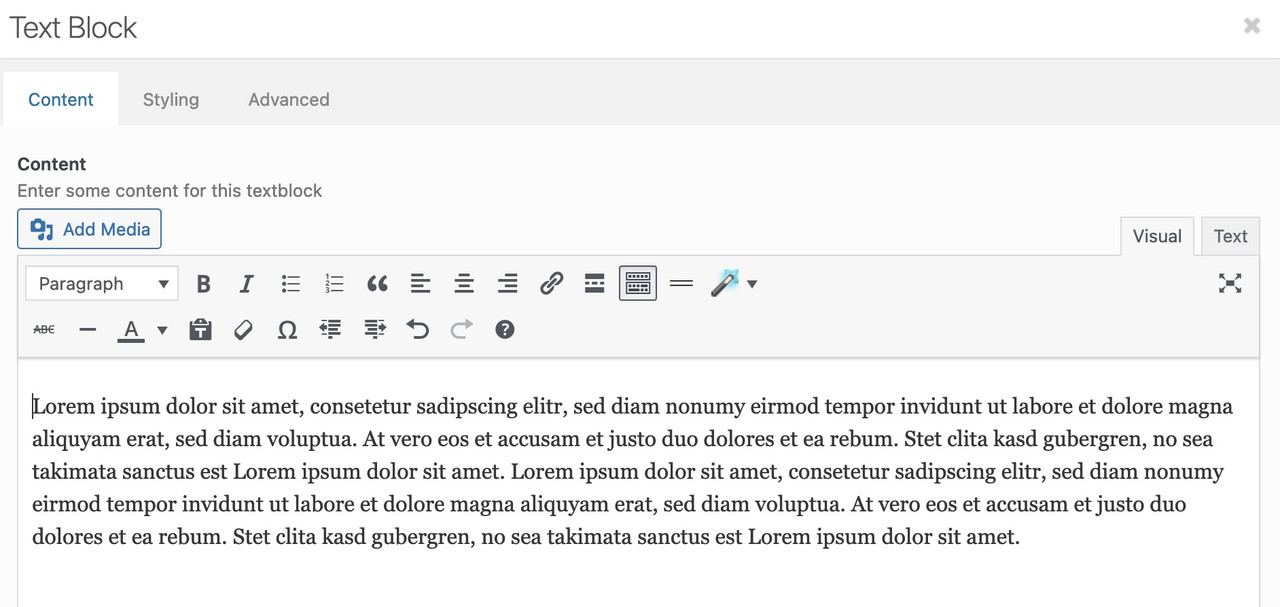
after the image is placed – you can drag the edges to enlarge/reduce the image. On double click you can open a popup with different settings.:
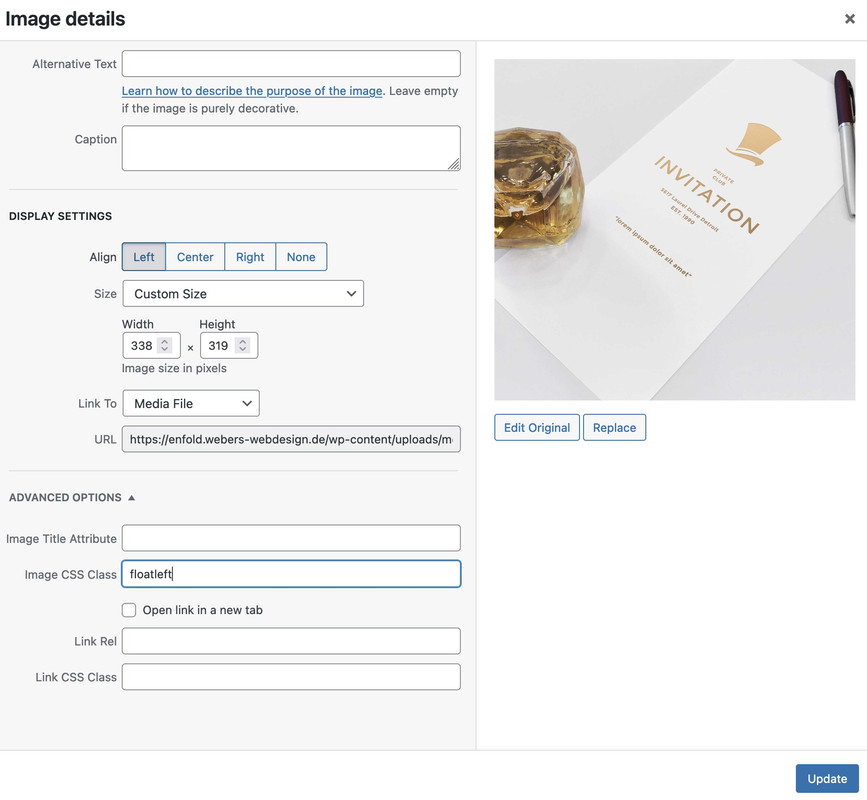
Here are size, link, classes and floating options aswell. If you like to influence a bit more in detail – you should give a custom-class to the image.
PS: align left images will have on the parent container the class: alignleft
align right images : alignright.alignleft img { padding-right: 30px } .alignright img { padding-left: 50px }see result: https://enfold.webers-webdesign.de/evas/
PPS: sometimes ( on some screenwidth this could lead to unwanted effects. F.e. only one word besides the images.
You can avoid it f.e. by setting a nonbreaking space between two longer words. On my example it is the left side – i put a between Lorem ipsum. -
AuthorPosts