Forum Replies Created
-
AuthorPosts
-
Hi Gunter,
Thanks for your reply.
Prior to your reply I created the new post with WP’s default editor which was the new Blocks editor and then switched to Advanced Layout Builder. The preview did not work fine.
After following your instructions to change the default editor to Classic editor) – [Dashboard -> Enfold Options -> Theme Options tab -> Select Your Editor -> Select “Use WP classic editor”.], it seems that Preview worked fine. I hope that tomorrow I will be able to publish the post that was waiting for almost a month to be published, and next week to publish the other post that was also waiting.
Four questions:
1) New posts – should I start them with Classic editor and then switch to ALB (Advanced Layout Builder)
2) In case I want to edit older posts, should I do the same and copy the shortcode into a new copy of post etc.?
3) Should I now delete the debug mode phrases from functions.php file? Does the debug mode slows the website?
4) When are you planning to publish a version with a fix to the preview issue (which as I understand was raised by others as well)?
Thanks for resolving the issue.
Best, have a nice weekend
EranThis reply has been marked as private.This reply has been marked as private.Hi Vinay,
I’ve created a new post, copied the shortcode of the original post into it (using the default editor which is Gutenberg) and switched to ALB. At first the preview mode showed the right version, but after some editing it again shows a version which is not the one that is edited.
The problem holds me from posting this post and another one, both are tied together and were scheduled to be published on April.
BTW, The debug mode was realy already set in functions.php. I don’t know by whom. does it slow my website?
Best,
EranHi Navy,
Thanks for coming back.
How and where do I find the post’s shortcode (I guess you don’t mean the url or the HTML code).
The problem is systematic – I copied the post using “Duplicate Post” plugin; I copied the html of each section to a new post; I copied a clean text version of the post – all of these tests presented the old draft when I previewd them.
Best,
Eran-
This reply was modified 6 years, 9 months ago by
eransh.
Hi Rikard,
Thanks for coming back.
A.
As you requested, I switched the post in question into “Default Editor”. It gave me a message that there is bad or illegal html and asked me if it could correct it. I agreed. It did not fix any problem. Worth than that, it saved the old old draft as a draft, so I lost the changes I made in the updated draft. I went to “versions” and called the previoos version. So meanwhile – NOT o.k
B.
Since I have a feeling that there is a deep problem, I started to copy part by part the post into a Notepad editor, in order to make a clean new post. I’m behind my schedule to post this post.
The bigger problem will be regarding the other post that has the same problem, since it is longer, has more sections with links, has an Avia Table Content Element with lots of cells. This means that it’s going to take many hours to start that post from scratch. That’s why the problem for the first post must be solved, so we can go forward to see if it was solved in general as well and for the second problematic post.
C.
Did you encountr with similar problems so that this is not a unique issue?
Best,
EranHi Rikard,
Regarding your request
A.
1. I changed “Enfold Child Theme Option” > Select Your Editor > Use WP Classic Editor
2. The preview mode still shows a prior version of the post (my sign for that are two different dates I put as “published on date”). NOT o.k
3. I changed back to “Use Block Editor”.
B.
1. I created a new post and used the Avia Editor.
2. I copied the content of the post (not the post as a whole but the each block’s text from the editor).
3. The preview looked fine.
4. I edited the new post.
5. The preview shows the prior version. NOT o.k.Remark: The problematic post (and another one which is having the same problem) were originally written in a prior version of WordPress and Enfold, yet the problems are occuring when all versions are up to date.
Best,
Eran-
This reply was modified 6 years, 9 months ago by
eransh.
Hi Rikard,
Thanks for getting back. User&Password in Private Content section.
I’ve noticed that there are a few open issues in the support forum regarding Preview (one example is “Problem with WordPress/Theme Cache”
Best,
EranHi Ismael,
Thanks for the correction. The breadcrumbs are back to desktop as well.
A follow-up questin concerning RTL adaptations: will adaptations to RTL languages (such as the issue I’ve raised here) be embedded in a future release within the Theme’s code, as they make the theme more RTL languages friendly?
Best,
EranHi Ismael,
Thanks for your reply.
I’ve removed the part of the CSS code you’ve asked me to remove.
Smartphone: seems o.k (Breadcrumbs line shown separated from Title line.
Desktop: No Breadcrumbs line.
Best,
EranHi Ismael,
Thanks for the new CSS code.
The overlap problem on smartphone screen is resolved resolved by this code, but Breadcrumbs line disappeared from desktop screen.
I changed “top: 40px;” to 30px because the Title line was too low (even hidden in the homepage by the large top image).Update: I’ve copied into the Private area the CSS currently in Enfold Child > General Styling > Quick CSS field.
Only the code that relates to this issue was copied. I’m sure there is some redundancy as we were trying to solve the issue with some “trial&error”.Best,
Eran-
This reply was modified 8 years, 2 months ago by
eransh. Reason: I've copied into the Private area the CSS currently in Enfold Child > General Styling > Quick CSS field
Hi Victoria,
Thanks for the code, but it did not solve the problem.
On smartphone screen – Title still overlaps Breadcrumbs.
On desktop – I changed 42px into 30px because in desktop mode the title was shown too far from breadcrambs line and it was lower than the horizontal line.
Best,
EranHi Ismael,
The following 2 screenshots images show Title line overlapping Breadcrumbs line on smartphone screen (This is not happening for short titles):
Screenshot 1:
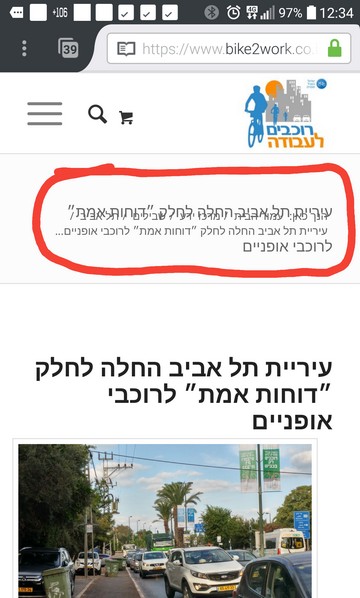
Screenshot2
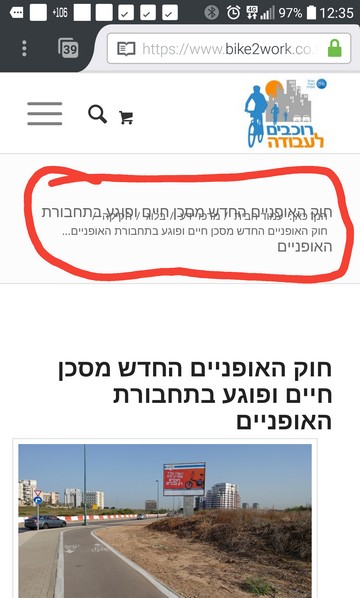
Best,
EranHi Victoria,
It seems that there are cases the line of the Breadcrumbs overlaps the line of the title only on the screen of the smartphone. Regarding the links in the private area: 1st post is fine, but 2nd post the lines of the Breadcrumbs and the title overlap, maybe because the title is longer (they both looks fine on desktop screen).
Regards,
EranHi Victoria,
I’ve implemented the new CSS code. It looks fine now both on my desktop and my smartphone. Thank you so much.
Best
EranHi Victoria,
Thanks for the CSS code for the mobile device.
It worked with one twick: The Title is the first line and the Breadcrumbs is the second line. It should be the other way around.
Without realy understanding what I’m doing, I tried to switch the sections order in the CSS code you wrote: I switched the order of the code so the “.responsive #top #header_main” section would operate before the “.responsive.html_cart_at_menu” section, but there was no difference, so I replaced back to your code until I know better.
Best,
EranHi Ismael,
Thanks for the CSS Code.
It works fine on Desktop view, however in mobile view both Breadcrumbs and title are shown on the same line.
Best,
EranHi Ismael,
Thanks for the reply.
1. In order to fix the H2 size I had to delete the Heading, write it again “clean”, and make it H2. It looks fine on the site although in the editor it still has a smaller size than H3 size.
2-3) I pated your code into the quick css, thanks. Is there a way to use Enfold’s Advanced styling for thes parameters without using css?
4. There is still one problem. I pasted your code into the quick css. Both Breadcrumbs and Title should be at the right handside and they should be in separate lines (currently they appear on the same line which could cause ovelap. Canon product page is given as an example).
Best,
EranHi Basilis,
I don’t realy understand your answer. Please read again all 4 issues and make sure that your answer is the proper answer for each one of them.Issue 1: I’m not a programmer and I do not write CSS so the only option for me is using Enfold’s Advanced Styling, which I did, but yet, although I defined the font sizes for H1-H6 using the theme’s Advanced Styling, some of the text which was set to be a paragraph type with H tags has font sizes different than the size which was defined in the Advanced Styling or at least so it seams by the fact that H2 text is smaller than H3 text, although the H1-H6 definitions in the Theme’s dvanced Styling are in descending order (that is H2 should be larger than H3).
Hi @Ismael,
Thanks for the reply. Adding Tab icons is a good ides. I implemented it in the Tab section in question, although couldn’t always find the right icon for the text.This still doesn’t solve the problems I’ve raised:
1) When the tab name is in English, the url ends with the tab’s name (i.e #Main, #Registratin) however when the tab’s name is in Hebrew, the url’s of all the tabs finishes with #-1 meaning that there is a problem in the name placeholder when the tab name is in Hebrew. Maybe there should be different fields for the displayed name and the name placeholder (#…) so that it will accommodate better with RTL languages.
2) In mobile, most tabs are hidden so the user have to swipe in order to make other tabs visible. It is not clear to the user that there are hidden tabs. The Tab section is a cool one, but it has to be revised so it will accomodate mobile devices better.
3) in mobile, the swipe is inconsistent. It sometimes doesn’t move the tabs bar, and sometimes it “jumps” over a tab.Also, I’ve noticed that when in “Edit Tab” > colors, the “Insert button” covers part of the third “Custom background image”. Maybe this happens due to the fact that button should change places when the theme works for RTL languages.
Best regards,
EranHi Ismael,
Thanks for your reply.
I put the login credentials in the private area.
Best,
EranSeptember 2, 2017 at 8:14 am in reply to: Product name hidden by discount message on WooCommerce product page #847104Hi Yigit,
Thanks for your reply.
The css code removed the message from the product page and it does not hide the product name anymore.
Best regards,
EranHi @Ismael,
I did not try to solve is with separate Tab elements as this is a workaround that I prefer not to do, but use a Tab Section that will handle this case. It’s a good section type. I think the efforts are worthwhile to make it even a better section type.I’ve re-entered the code you’ve provided in the Quick CSS box. The results are shown in the following screenshots:
screenshot #1, Tab names are stacked in one column, but they dissapear after a split second. The blank rows are shown in screenshot #2. In any case, presenting each tab in a separate row (in one column) is not a good solution. The solution is presenting Tab names in several rows, according to the Tab names lengths. In screenshot #3 you can see tab names are presented in several rows (two at each row). I think there is enough space for three tabs, but this is the direction. This screenshot was taken before I entered your last code, but the are presented in this way only for a split second and then become one row that has to be swiped.
Screenshot1 Tab names in one column:
https://www.bike2work.co.il/wp-content/uploads/bike2work-mobile-tab-names-stacked-7rows-26082017-small.jpg
Screenshot2, Tab names dissapear, leaving 7 rows empty.:
https://www.bike2work.co.il/wp-content/uploads/bike2work-mobile-tab-names-blank-7rows-26082017-small.jpg
Screenshot3, Tab names are shown in two columns, 4 rows (but it immediately becomes to a one row that can be swiped):
https://www.bike2work.co.il/wp-content/uploads/bike2work-mobile-tab-names-4rows-26082017-small.jpg
Screenshot 4: Single row tab, that must be swiped on a mobile phone:
https://www.bike2work.co.il/wp-content/uploads/bike2work-mobile-tab-names-1row-26082017-small.jpgUsing custom codes for Google docs: I took out the egistration form code from the ‘code block’ of the Registration tab, but it made no difference. I put them back again.
-
This reply was modified 8 years, 5 months ago by
eransh.
Hi @Ismael,
Thanks for the reply and the code, but it didn’t work. It showed vertically for a second, and disappered. I think that a better solution would be that within the Tab Section, the Tabs would span in several rows. The number of rows will be determined according to the width of tabs names. Will this be a possible enhancement in a future release of Enfold theme?
There are two more issues with the Tab Section:
1) When the tab name is in English, the url ends with the tab’s name (i.e #Main, #Registratin) however when the tab’s name is in Hebrew (as it should, as the website is in Hebrew), the url’s of all the tabs finishes with #-1.
2) in mobile, the swipe is inconsistent. It sometimes doesn’t move the tabs bar, and sometimes it “jumps” over a tab.
Best regards,
Have a wonderful weekend
Eran-
This reply was modified 8 years, 5 months ago by
eransh. Reason: I've added two url's with English tab names and two url's with Hebrew tab names
Hi Ismael,
Thanks for the reply.
Does this mean that I have to duplicate all the content in each of the tabs in the Tab Section to 7 different simple Tab elements? This might be a broblematic task since in two of the tabs there is a Code Element which holds the code for google docs as registration form and feedback form. As much as I can see, you cannot insert a Code Element into a simple Tab Elemet (like you can in a Tab Section).
Do you plan to make changes in a near future version to fix this problem in the Tab Section? I saw in other support cards that this problem was raised by others as well.
Thanks.
EranHi Basilis,
Thanks. I’ve added the code to the Quick CSS and it helped partialy, since the tabs are more noticeable, yet swiping is not “slick”. When you try to swipe to the next tab (on a smartphone), it is sometimes skipped and the content of the next tab is presented.
This arises again the second question I asked in the last post, which I believe is a need: Is there a way to show all tabs on the same screen without the user need to swipe to see more tabs? Users may be unaware of the tabs that are hidden at the left or right side of that tab bar.
Best regards,
EranHi Victoria,
Could you tell me where exactly should I insert the code? I’m not a programmer so I need ‘cut & paste’ instructions.
Is there a way to show all tabs on the same screen without the user need to swipe to see more tabs? Users may be unaware of the tabs that are hidden at the left or right side of that tab bar.
If I insert the code into one of the theme’s files, what would happen in the next release?
Regards,
EranHi Victoria,
Thank you very much.
I’ve made both changes indicated in the related support ticket (Tab Section – RTL).
This made a great progress towards solving the issue, but not completely. In the private content I put a link to an updated screenshot from my mobile phone. Only 3 tabs are shown, although there are seven tabs (as you can see in the desktop version of the website). Tabs are working fine, but users are not aware that they can swipe to viwe more tabs to press on. I can barely see that there is a “pointer” that points on the selected tab.
Question: How can the “pointer” be more visible to the users, and how can he see that there are more tabs to view, better on the screen without swiping.
Best regards,
Eran

-
This reply was modified 8 years, 5 months ago by
eransh.
This reply has been marked as private.Hi @Ismael,
Thanks.
I’ve edited the tab section and set the “Content height” settings to the second option (Auto adjust to content).
This solved the problem on the web browser (including the Hebrew tab name), but not on the mobile device.
On the mobile device, on that split second that I see the tab names before they dissapear (I see a blank space betwwen the logos and the beginning of text), if I press one of them, the proper part is presented (but again, no tabs are shown). I have uploaded two screenshots from the mobile device. The first one shows the tab names (for a split second) and the other one is the same screen where the tab names dissappeared.
https://www.bike2work.co.il/enfold-support/-
This reply was modified 8 years, 5 months ago by
eransh. Reason: I've added a link to a page that contains two screenshots from a mobile device
-
This reply was modified 6 years, 9 months ago by
-
AuthorPosts
