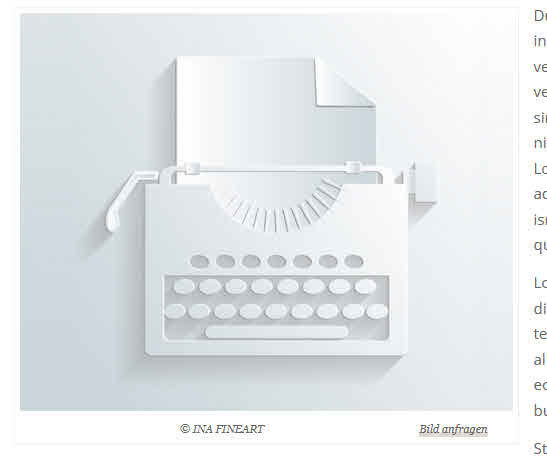Forum Replies Created
-
AuthorPosts
-
Probably my English is not good enough … I mean how can I extend this code snippet (that I have placed in “Code Snippets” plugin), so that shortcodes are also executed in this “copyright” field in media library, so that I can put a shortcode in exactly this field next to the copyright name (for example):
function my_caption_shortcode($atts) { if (isset($atts['caption'])) { // avoid endless loop remove_filter( current_filter(), __FUNCTION__); // apply shortcodes $atts['caption'] = do_shortcode($atts['caption']); // restore filter add_filter(current_filter(), __FUNCTION__); } return $atts; } add_filter("shortcode_atts_caption", "my_caption_shortcode");May 17, 2023 at 11:58 am in reply to: ALB element “single image” with image caption BELOW the image, NOT AS OVERLAY #1407740No the screenshot above, with my red caption text is a composing in Photoshop.
I want to achieve this “automatically” or in other words: with no extra text box or code box below an image – just to show the caption below the image and not as overlay. But ENFOLD’s settings for the image element only allow overlay YES or NO, but not “below image” instead of overlay.
Please see @Yigit solution, something in that way would be fine:
But in the media library the “copyright” field … isn’t it a feature of ENFOLD?
I just have found a solution FOR THE POST at Stackexchange and it is quite simple and works, my shortcode just needs a bit more CSS, that’s all.
The snippet is:
function my_caption_shortcode($atts) { if (isset($atts['caption'])) { // avoid endless loop remove_filter( current_filter(), __FUNCTION__); // apply shortcodes $atts['caption'] = do_shortcode($atts['caption']); // restore filter add_filter(current_filter(), __FUNCTION__); } return $atts; } add_filter("shortcode_atts_caption", "my_caption_shortcode");But for the copyright field in media liberary image it works NOT.
Do you have a suggestion based on this snippet for this?May 16, 2023 at 12:21 pm in reply to: ENFOLD produces dark or colored scrollbars in browser depending on socket color #1407577ok, thank you, with that it works.
For the moment my shortcode should lead to the contact page – but this is not relevant, what content my shortcode has, it will be extended in future.
It should be executed in the image caption and not shown as plain text as you see in my screenshots above.For the ALB page I have inadvertently set “overlay”, this is what I do not want, I want it below the image, i have corrected it now, but it shows only plain text. I just saw, that is the field “copyright” of media library, not the image caption, sorry, – probably my English was confusing …
Please check the ALB page again. I have inserted the image from media library again and have added THERE [bildanfrage] to the “copyright” field.
– – –
For the POST (with classic editor) the shortcode should be executed – currently a link “Bild anfragen”.
I only want that my custom shortcode is executed at this place – whatever the content of this shortcode will be..
May 16, 2023 at 11:16 am in reply to: ENFOLD produces dark or colored scrollbars in browser depending on socket color #1407548very strange, thanks, this works indeed, but you have no explanation why this is the case with ENFOLD?
I run another site with another theme and there I don’t have this phenomenon – I never had changed the html tag at all with any theme before.It must have something to do with ENFOLD and its socket background color, because you can try it for yourself, when you change the socket background color to the colours stated above, the scrollbars change according to that setting.
No, it does not work at my site, I have added the login details below.
Note:
Posts are made with classic editor.
Pages are made with ALB.In ALB Image captions brackets like [ … ] are not allowed, there is a warning, so it can not work:
And in posts, which I create only with classic editor, not ALB, the shortcode is not executed, it is just plain text:
No, this does not work, because shortcodes are not executed in image captions, it shows [Bildanfrage] as plain text.
So something is needed to execute shortcodes in image captions.May 15, 2023 at 11:08 am in reply to: ENFOLD produces dark or colored scrollbars in browser depending on socket color #1407429May 14, 2023 at 5:38 pm in reply to: ENFOLD produces dark or colored scrollbars in browser depending on socket color #1407366– @blatze
– @ralfehlers
– Myself
– and your demo siteshave this phenomenon
What result do you have at your Windows PC with Firefox browser when you add #8a038a as socket background colour?
May 14, 2023 at 10:00 am in reply to: ENFOLD produces dark or colored scrollbars in browser depending on socket color #1407335That does not help to solve this, sorry.
I want my socket background color #8a038a but I don’t want scrollbars like 90th style in that color.
The html tag is NOT changed.When you read all the other posts from others … it’s not an issue only at my site, see their screenshots.
Thank you, I have re-installed the theme and now is the right table in the database, thank you for getting back to me.
May 12, 2023 at 9:32 am in reply to: ENFOLD produces dark or colored scrollbars in browser depending on socket color #1407186It’s not a problem of my site, several people have this issue, in ENFOL’s Facebook group and here:
https://kriesi.at/support/topic/scrollbar-farbe-scrollbar-color/ and your own demo sites of ENFOLD produces also different scrollbars depending on socket backg colour, see my first post here with screenshots.Have you tested it on a Windows system?
@blatze you have this problem, too.
Are you on Windows or Apple and what browser do you use? Could you please test if #8a038a as socket background colour produces pink scrollbars at your site, too?
@guenni007 do you have this phenomenon, too?
Hast du das Problem auch, werden deine Browser Scrollbars auch farbig, wenn du in den Themesettings als Socket Backgr Color #8a038a eingibst?
@ismael @mike I have this phenomenon on Windows 10 prof. with Firefox and Chrome browser.May 11, 2023 at 10:14 am in reply to: ENFOLD produces dark or colored scrollbars in browser depending on socket color #1407088Thanks, Rikard, but it is indeed related to ENFOLD’s socket color settings:
Set the socket background color to #8a038a then the scrollbars get colored in this color:and this is really not acceptable, sorry. I never had this with other themes.
@mike has dived deeper into it in this old thread:perhaps he has an idea for this issue.
It’s not like it just produces dark or light scrollbars, no, the scrollbars are COLORED depending on the socket background color, see screenshot.
Gern, aber bitte nicht auf den Beitrag mehr antworten, bevor der Support nicht geantwortet hat, sonst rückt es in der Bearbeitungsliste wieder nach hinten!!
If you still have this issue, I have the same problem and there seems to be a dependancy on the socket colour.
I’ve started a new post with screenshots here:May 9, 2023 at 7:52 pm in reply to: ENFOLD produces dark or colored scrollbars in browser depending on socket color #1406931To sum it up:
the scrollbars are dependent on the socket background COLOR and in addition (!) on the brightness/tonal value of this socket background colour:– bright socket background colour = standard light grey scrollbar
– muted, bit darker, middle tonal value socket background colour = coloured scrollbar in the socket’s colour
– dark socket background colour = dark scrollbarHow can I “cut” this dependency?
May 9, 2023 at 7:25 pm in reply to: ENFOLD produces dark or colored scrollbars in browser depending on socket color #1406930UPDATE:
someone having the same problem, just pointed out to me that this phenomenon is socket color dependent.
My socket color is #333333But that’s very strange … when I now enter a squeaky green #00bd2c as the socket background, the socket and the button-up are squeaky green, but the scroll bar isn’t green, it’s bright as it should be, look here:
And when I change the socket color to my #333333 it looks like that:
And now look:
socket background color in bright pink #ff00ff
the scrollbar is standard grey:

and when I make this pink darker to #8a038a
then the scrollbars get colored in this color:

thus it is not only related to the socket background color, but also to the brightness of that color.
How can I use my standard socket color #333333 AND the standard bright grey scrollbars, not changing all the time I use another socket color?Thanks.
It works perfect now with your code snippet!
Thank you very much!!Thank you, Mike, that was indeed the problem and I have changed that:
The php.ini file is in the “php” folder in XAMPP.
The ZIP extension must be activated as shown in the screenshot, so I was able to successfully integrate the ZIP files of the fonts in the ENFOLD theme settings, now it is working fine.August 13, 2021 at 2:26 pm in reply to: ENFOLD 4.8.3 + WP5.8: Import theme settings not working #1316630@Mike had found a solution and prepared a file for download, it will be implemented in the next bug fixing release of the theme:
https://kriesi.at/support/topic/upload-and-activate-theme-setting-file/#post-1316412
August 10, 2021 at 12:29 pm in reply to: ENFOLD 4.8.3 + WP5.8: Import theme settings not working #1316042Hi Ismael,
forget the kunsttalk site, it was just an example for a v4.5.7 of Enfold.
It is not necessary for the problem, that at the testing site mentioned below in the private data cannot imported.
Please see below, thanks.—————
EDIT:Please refer to this post, same issue like @honighut, so there must be a problem with themesetting files prior to 4.8.1 when trying to import to newer Enfold versions:
August 9, 2021 at 7:48 am in reply to: ENFOLD 4.8.3 + WP5.8: Import theme settings not working #1315775Hi Ismael,
I have told you, that you may not IMPORT anything at the KUNSTTALK Site!!!You asked for the theme settings file of an Enfold v4.5.7 site, this is the KUNSTTALK Site.
There you can EXPORT the theme settings and IMPORT it to the test site mentioned in my first post.
DO NOT CHANGE, IMPORT anything at KUNSTTALK, this is NOT A TEST SITE and it should remain as it is with this old Enfold version.
The point is, that no theme settings export file from what ever Enfold version is working to be imported at the test site:
August 5, 2021 at 7:53 pm in reply to: ENFOLD 4.8.3 + WP5.8: Import theme settings not working #1314710see private data please
August 2, 2021 at 9:13 pm in reply to: ENFOLD 4.8.3 + WP5.8: Import theme settings not working #1313997Thanks for testing … but there is still something wrong with it.
Then all my sites have to be corrupted export files.
I have another site with ENFOLD 4.5.7 – and exported the theme settings today and imported it at the staging site mentioned above in the private data.
Same error as usual.Since many others in the forum here have the same issue, there must be a reason.
What all my sites have in common is that they are network installations, with ENFOLD installed and active at one sub-site (subfolder not subdomains).
I have uploaded this 4.5.7 file in the staging site, could you please try to import it at your demo site for example – or try to re-import it at my staging site.Thank you.
July 29, 2021 at 8:42 pm in reply to: ENFOLD 4.8.3 + WP5.8: Import theme settings not working #1313323Hi Ismael,
no, it is not the theme settings file. You can test this for yourself at my test site mentioned above.
Even if I export this theme settings and try to import them again, I get this error message.And yes, I have created a new export file from the 4.7.2 site, but this has not helped.
And yes, I have updated my test site (login data above) and tried to import the 4.7.2 as well as an export theme settings file from 4.8.5 to it.
Same error.What have you mods gave all the other persons as advice or help, because when I look in the forum, lots of people have the same error message as I have, but I can no one read a solution.
July 28, 2021 at 10:47 am in reply to: ENFOLD 4.8.3 + WP5.8: Import theme settings not working #1312996Nobody any idea?
One of your mods from Manila logged in at my site on Monday 26th July … but still got no feedback about this issue, which many other here in the forum have?July 26, 2021 at 3:14 pm in reply to: ENFOLD 4.8.3 + WP5.8: Import theme settings not working #1312458Hi Ismael,
thanks, but I need the import/export working, because I would like to transfer the theme settings from one site to another like I have done in the past years.
Please take a look, why this is now not working any more; I’m not sure, but I remember that with v4.7 and older versions of ENFOLD it was working. Thanks.EDIT 1:
@Mike said here, that it probably could have anything to do with jQuery, but in v4.8.3 I do not have these settings – and NO, I do not want to update to 4.8.4 because of those many issues this version still have.EDIT 2:
Updated to ENFOLD 4.8.5 – still the same error message when I try to import the theme settings from 4.7.2EDIT 3:
I have another old site with ENFOLD 4.6.3.1, same hoster, same server. I exported its theme settings and re-imported them again. This works fine with no error message. So the issue is some where in the newer ENFOLD versions and not my hoster. -
AuthorPosts