
Tagged: CPT
-
AuthorPosts
-
December 8, 2018 at 7:52 pm #1042534
Hola eh actualizado a WP 5.0 y no me muestra el Botón de Editor Avanzado..
Captura paginas y entras si muestra el botón del Editor avanzado: http://prntscr.com/lsf11o
Captura con CPT Sin el Botón de Editor Avanzado.. http://prntscr.com/lsf0e0Os dejo espacio Privado el código que me envieastes en un aterior caso para poder usar los CPT en y el poder usar el editor avanzado..
Gracias,December 8, 2018 at 7:55 pm #1042536Gracias por adelantado..
December 8, 2018 at 8:08 pm #1042541Hi,
¿Intentaste guardar la página y volver a cargarla un par de veces?
De lo contrario, puede incluir un inicio de sesión de administrador en el área de contenido privado para que podamos verlo más de cerca.Please check this thread
— Translated with Google —
Did you try to save the page and reload it a couple of times?
If not can you please include a admin login in the private content area so we can take a closer look.Best regards,
MikeDecember 9, 2018 at 1:35 pm #1042734Sin problemas os dejo los datos solicitados:
December 9, 2018 at 2:13 pm #1042740Hi,
No estoy seguro de que la traducción esté funcionando bien, pero intentaré ayudar. Veo que el “generador de ALB” está funcionando, pero el “generador de fusión” no debería aparecer.
No estoy seguro de tu pregunta sobre “Capturar con CPT”, intenta agregar algunas imágenes para que me ayuden a entender.
Gracias
Por favor lea esto abajoThank you for the login, I looked at creating a new page and found that I could use the ALB builder ok, but I believe there is a conflict with the Fusion Builder – I recommend disabling the Fusion Builder
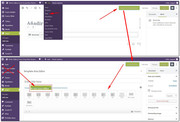
Also your home page builder seems to work, but again the Fusion builder should not show:

Best regards,
MikeDecember 9, 2018 at 2:54 pm #1042742Oks Sin Problemas:
Custom Post Type: http://prntscr.com/lsnlwf
Post del Custom Post Type: http://prntscr.com/lsnm9v
Post: http://prntscr.com/lsnmp7 Oks
Snippets para habilitar el editor avandado en Custom Post Type: http://prntscr.com/lsnmzm
December 9, 2018 at 4:42 pm #1042758Hi,
Thank you for the images, if I understand correctly,
you have a custom post type and the ALB Builder is not showing for it.
I tested this on my localhost, and see that this was working for WordPress v4.9
But now not WordPress v5.0
I found that you had curly quotes in your snippet code that I corrected and now you have the portfolio fields at the bottom of your custom post type:

but you still have no ALB button, I will ask the dev team for advice.
Best regards,
MikeDecember 9, 2018 at 6:55 pm #1042786Ok Muchas Gracias, Quedo a espera de tus noticias.
Ok Thank you very much, I am waiting for your news.December 14, 2018 at 5:08 pm #1045334Hi!
I checked your website and ALB shows up fine on your custom post type. Have you figured it out? :)
Best regards,
YigitApril 6, 2019 at 6:44 pm #1087786I have the same problem.
Documentation here not work in Guttenberg.
What’s now the snippet to use in functions.php ?April 7, 2019 at 2:55 pm #1087977Hi,
Please try using the Classic Editor for your custom post types, the dev team has been working on the integration which will be in the next update. I will post what I found here but I not sure it will work without the other updated files for the next update, which is not ready yet.
If you want to try it then make sure to make a copy the file you will be replacing so you can roll it back.
The file you will replace is: /enfold/config-templatebuilder/avia-template-builder/config/meta.php
with this oneBest regards,
Mike -
AuthorPosts
- You must be logged in to reply to this topic.
