
-
AuthorPosts
-
August 8, 2018 at 7:42 pm #995125
I have recently noticed a problem attempting to update Enfold from within the WordPress dashboard. I saw the error, “Download failed. A valid URL was not provided.” I did not see this error with the other theme that had an update available. This screenshot shows the successful update for Twenty Seventeen and the failure for Enfold:
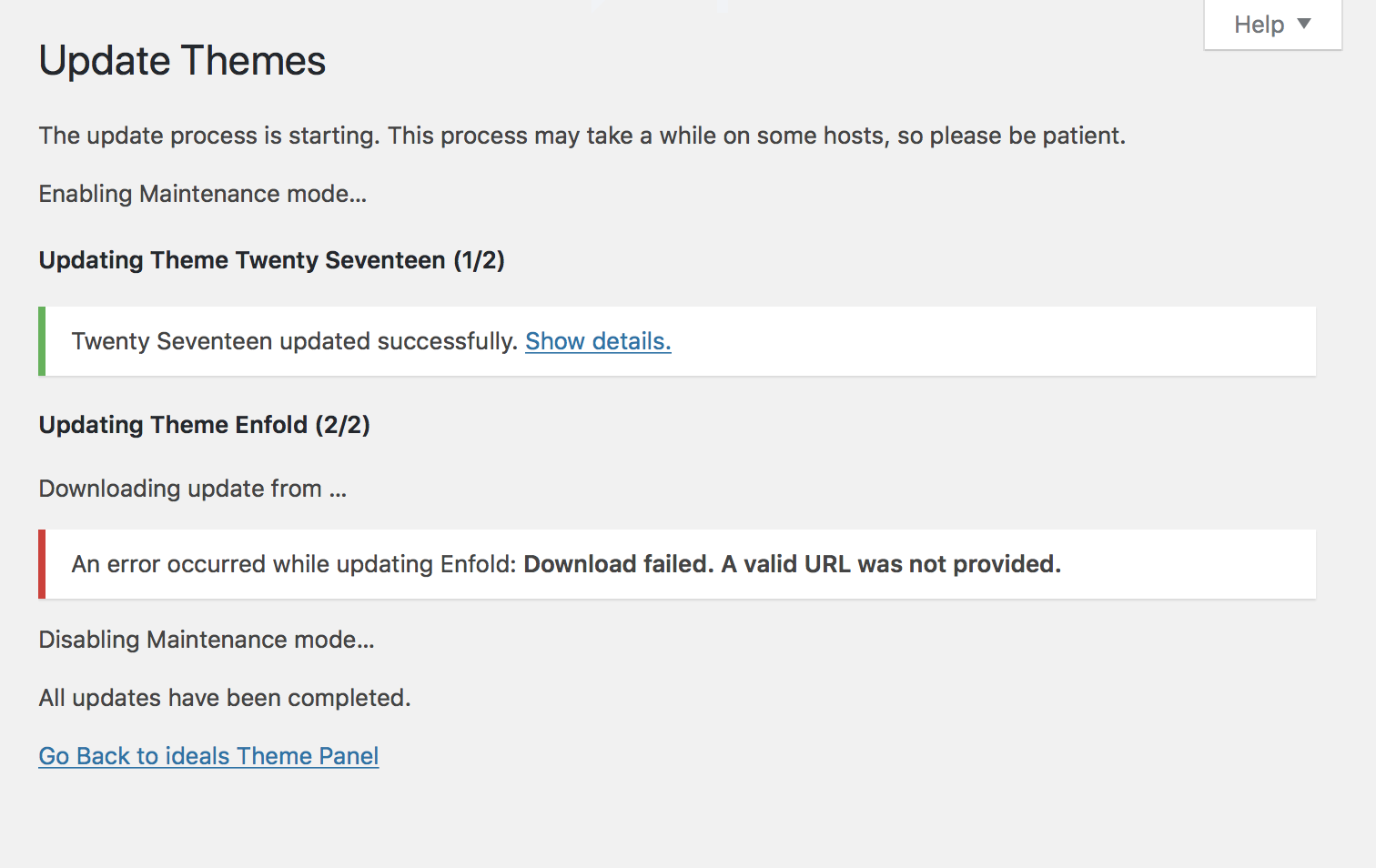
I have confirmed my Themeforest API key is valid and active, and the update still fails. Is there any issue you are aware of that would produce this error? Thanks for your help.
August 9, 2018 at 8:52 am #995302Hey AJDesignCo,
Have you tried updating it in Enfold > Theme Update (in your case it’s ideals > Theme Update)?
Best regards,
NikkoAugust 9, 2018 at 2:12 pm #995476I also have the same issue and yes i have tried ried updating it in Enfold > Theme Update.
Still the same issue.
Darren
August 9, 2018 at 2:15 pm #995479Hey,
Could you please try updating the theme via FTP – https://kriesi.at/documentation/enfold/how-to-install-enfold
Cheers!
YigitAugust 10, 2018 at 2:20 pm #995978Hi, I have exactly the same error during updating Enfold.
I tried it on 2 different websites on 2 different servers that are running on 2 different hosting providers.
Both servers run DirectAdmin.August 10, 2018 at 3:46 pm #996031I haven’t tried updating via FTP yet. I’ll do that and let you know what I find.
By the way, I have licensed the Enfold theme 50+ times. I have seen the same issue on several sites. That’s why I posted my question…it seems to be a broad problem. I’ve never had to update via FTP before. And updating the theme through WordPress admin really simplifies management of sites (I have been able to update the Enfold theme through the Plesk WordPress Toolkit).
Since the update occurs through Themeforest and relies on their API key, is it possible there’s a problem with a recent update the WordPress, the theme software, or the particular latest version of the theme hosted at Themeforest? I know you guys will want to offer a solution to your users that is better than, “Use FTP to update the theme.” — especially for those of us who have 50+ Enfold sites to manage.
Love your product, love your support. Thanks as always for your assistance!
August 10, 2018 at 10:00 pm #996162Hi,
Thank you for the kind words and mostly for been so an increadible client.
Yes, we understand the notes and where you are standing. The problem here is that after some last updates we have had to give a version update that required in some cases to update
through FTPBest regards,
BasilisAugust 10, 2018 at 10:51 pm #996185Good deal. Thanks for your reply! You really do have one of the best and easiest to use themes available, in my opinion. The recent performance updates make it very hard to beat.
So as we encounter this issue, is it safe to say that after we do this particular update via FTP. future updates will be possible once again through the WordPress admin?
August 11, 2018 at 3:42 am #996209Hi Guys
Same issue here. Update via Enfold Theme in WP is not possible. Will update via FTP as suggested, but thought you might want to know.
All the best,
CorinaAugust 12, 2018 at 5:13 pm #996460Hi Corina,
Thank you for letting us know.
Yes, future updates will be possible.
Best regards,
VictoriaAugust 13, 2018 at 5:17 pm #996769Hi Kriesi team,
You said: ‘after some last updates we have had to give a version update that required in some cases to update
through FTP’.
I tried to update via FTP but get an ERROR 500. I would like to know what is going on with normal API-updates, I tried updating different versions of Enfold and they all give the error ‘A valid URL was not provided’. So is the url of the Envato server changed or has the server a technical problem?August 14, 2018 at 6:21 am #996954Hi corly,
We would have to have a closer look at your site to say what is causing your problems. Could you start a new thread and include admin login details in private so that we can have a look at your site please?
Best regards,
RikardSeptember 2, 2018 at 11:56 am #1004613Hi,
I also get the error-message ‘A valid URL was not provided’ when trying to update theme via wp panel.
I also get a 500-error when uploading the ‘enfold-directory’ (extracted) via ftp. The old enfold-version works when I put it back (since the new got me 500-errors) so theres nothing wrong with my uploading via FTP.
What was the solution for Corly above?
Thanks in advance.
Best regards
ChristianSeptember 3, 2018 at 2:16 pm #1004973Hi ChristianEnglen,
Can you please check server log for error?
There is a solution here for the theme update via WordPress
If you need further assistance please let us know.
Best regards,
VictoriaSeptember 3, 2018 at 2:34 pm #1004980Hi,
Envato Updater must have changed something that causes problems for some users.
We have a fix for it.
Please replace enfold/framework/php/auto-updates/class-pixelentity-theme-update.php with
Do not forget to make a backup of the original file for a fallback and clear server and browser cache.
Best regards,
GünterSeptember 3, 2018 at 5:12 pm #1005062Thanks Gunter.. Successfully update the theme..
September 3, 2018 at 7:26 pm #1005136Hi,
@newmediologo Glad it worked for you! :)We will keep the thread open and will wait to hear from the creator of this thread. If you have any other questions or issues, please feel free to start a new thread.
Best regards,
YigitSeptember 18, 2018 at 4:50 am #1011064I updated the file (using Günter’s code) and still getting these errors below upon update. Any thoughts? thanks!!
Warning: preg_match() expects parameter 2 to be string, array given in /home/ucdemo/public_html/wp-admin/includes/class-wp-upgrader.php on line 258
Warning: file_exists() expects parameter 1 to be a valid path, array given in /home/ucdemo/public_html/wp-admin/includes/class-wp-upgrader.php on line 258
Warning: strip_tags() expects parameter 1 to be string, array given in /home/ucdemo/public_html/wp-admin/includes/class-bulk-upgrader-skin.php on line 61
Downloading update from …Warning: parse_url() expects parameter 1 to be string, array given in /home/ucdemo/public_html/wp-admin/includes/file.php on line 970
Warning: preg_split() expects parameter 2 to be string, array given in /home/ucdemo/public_html/wp-includes/kses.php on line 1325
Warning: strtolower() expects parameter 1 to be string, array given in /home/ucdemo/public_html/wp-includes/http.php on line 517
Warning: strtolower() expects parameter 1 to be string, array given in /home/ucdemo/public_html/wp-includes/http.php on line 517
-
This reply was modified 7 years, 3 months ago by
icentrics.
September 18, 2018 at 11:23 am #1011210Hi,
Please create me an admin account and I’ll look into it.
Best regards,
PeterSeptember 18, 2018 at 5:54 pm #1011430This reply has been marked as private.September 19, 2018 at 3:48 pm #1011868For me it doesn’t work too. Also Gunthers Idea don’t work.
I fixed that like this:
Change to an other Theme, delete the old Enfold Version and download at first the actually Enfold Version in my Download Folder. From there i load the updated Theme in my WordPress. All the Content was still there and for me the best method to change in this situation.-
This reply was modified 7 years, 3 months ago by
Micha66.
September 19, 2018 at 7:50 pm #1011994I too have updated the file per Gunter’s suggestion and get the following errors (identical to icentric’s errors above):
Warning: preg_match() expects parameter 2 to be string, array given in /home/fhomespray/public_html/wp-admin/includes/class-wp-upgrader.php on line 258
Warning: file_exists() expects parameter 1 to be a valid path, array given in /home/fhomespray/public_html/wp-admin/includes/class-wp-upgrader.php on line 258
Warning: strip_tags() expects parameter 1 to be string, array given in /home/fhomespray/public_html/wp-admin/includes/class-bulk-upgrader-skin.php on line 61
Downloading update from …Warning: parse_url() expects parameter 1 to be string, array given in /home/fhomespray/public_html/wp-admin/includes/file.php on line 970
Warning: preg_split() expects parameter 2 to be string, array given in /home/fhomespray/public_html/wp-includes/kses.php on line 1325
Warning: strtolower() expects parameter 1 to be string, array given in /home/fhomespray/public_html/wp-includes/http.php on line 517
Warning: strtolower() expects parameter 1 to be string, array given in /home/fhomespray/public_html/wp-includes/http.php on line 517
An error occurred while updating Enfold: Download failed. A valid URL was not provided.
Please advise. Thanks! :)September 19, 2018 at 10:13 pm #1012038I am struggling with the same issue…. provided solution didn’t work out.
Please advise
September 20, 2018 at 12:25 pm #1012243Hi,
Envato has also changed the rules for the old API ( https://forums.envato.com/t/rate-limiting-on-the-legacy-api/188055 ).
We have added a temporary fix for it.
Please replace enfold/framework/php/auto-updates/class-pixelentity-theme-update.php with the updated file
Do not forget to make a backup of the original file for a fallback and clear server and browser cache.
We are working to switch to the new API asap.
Best regards,
GünterSeptember 20, 2018 at 2:30 pm #1012329Hi, Gunter …
Perhaps there’s a misunderstanding here, but many of us in this thread have already updated the enfold/framework/php/auto-updates/class-pixelentity-theme-update.php file with the one posted on github and are still getting these errors/warnings. I’m having other issues that I’m hoping will be resolved with the update to 4.4.1, but since I can’t update I’m in a bit of a holding pattern. I look forward to the new API so that my issues can be resolved asap.
Thanks in advance for your assistance.
September 20, 2018 at 2:34 pm #1012333Hi,
This is a new version of the updated class-pixelentity-theme-update.php which also incorporates some changes of the Envato api.
Best regards,
PeterSeptember 20, 2018 at 3:31 pm #1012357Hi, Peter …
Thanks for the clarification on the updated github file. Just updated it on my server and I’m experiencing the exact same warning/error messages. Please advise.
September 21, 2018 at 11:16 am #1012714Hi,
Can you create me an admin account please – I’ll debug the code and check why the new updated file doesn’t work for you.
Best regards,
DudeSeptember 21, 2018 at 2:40 pm #1012789Hi Dude,
I am having the same issues as intermarketer.
I tried Gunters’ solution, but no luck.Thanks,
September 21, 2018 at 4:23 pm #1012823Hi there …
I went ahead and uploaded the new theme via ftp for now.
Thanks.
-
This reply was modified 7 years, 3 months ago by
-
AuthorPosts
- The topic ‘Problem Updating Enfold: "Download failed. Problem downloading theme"’ is closed to new replies.
